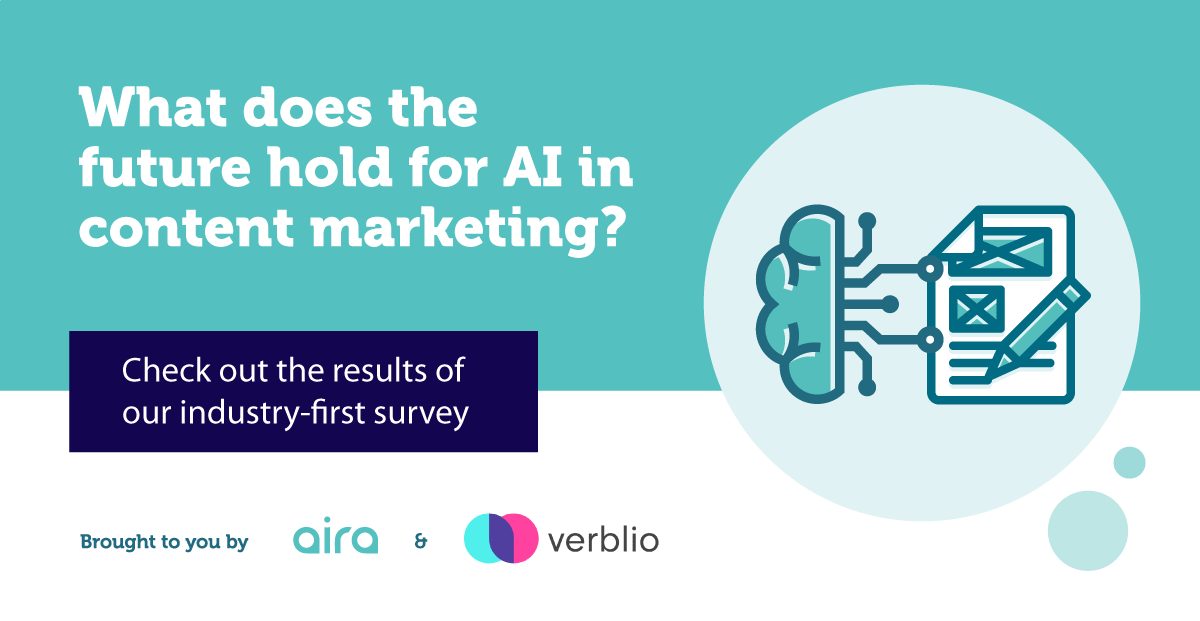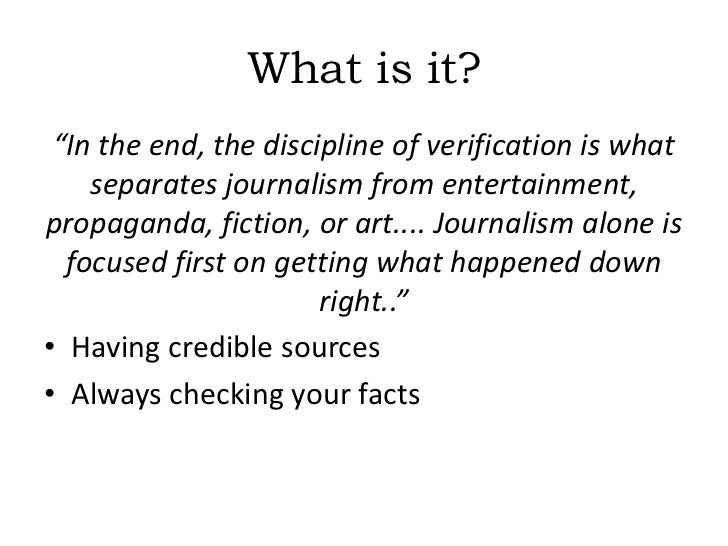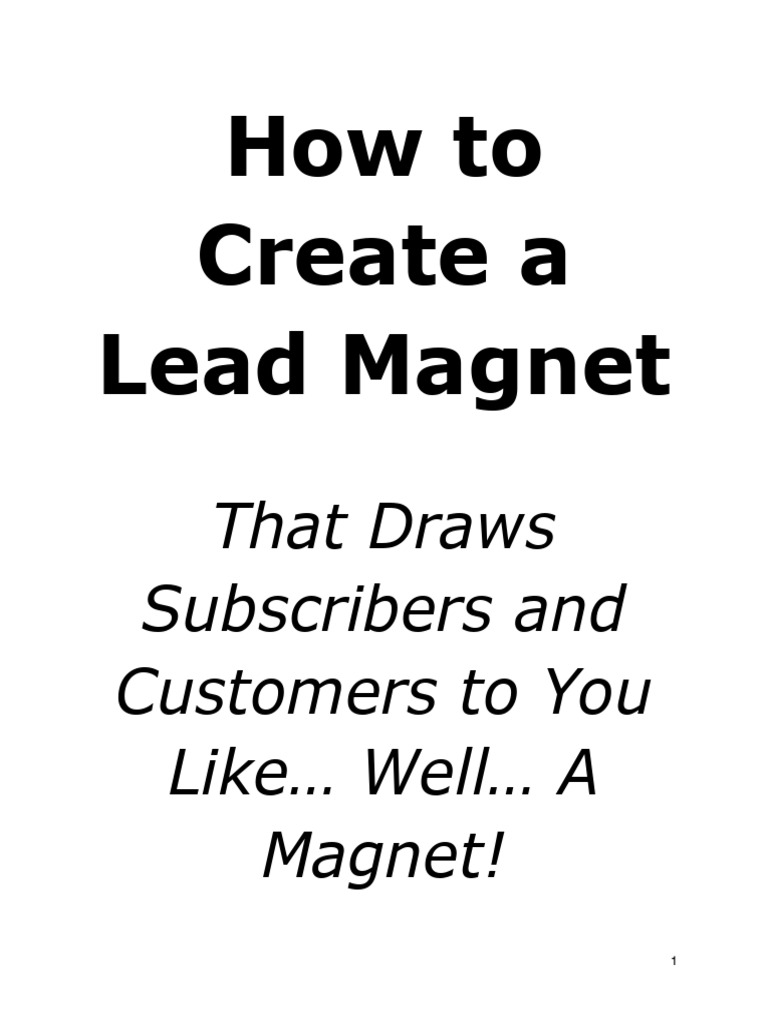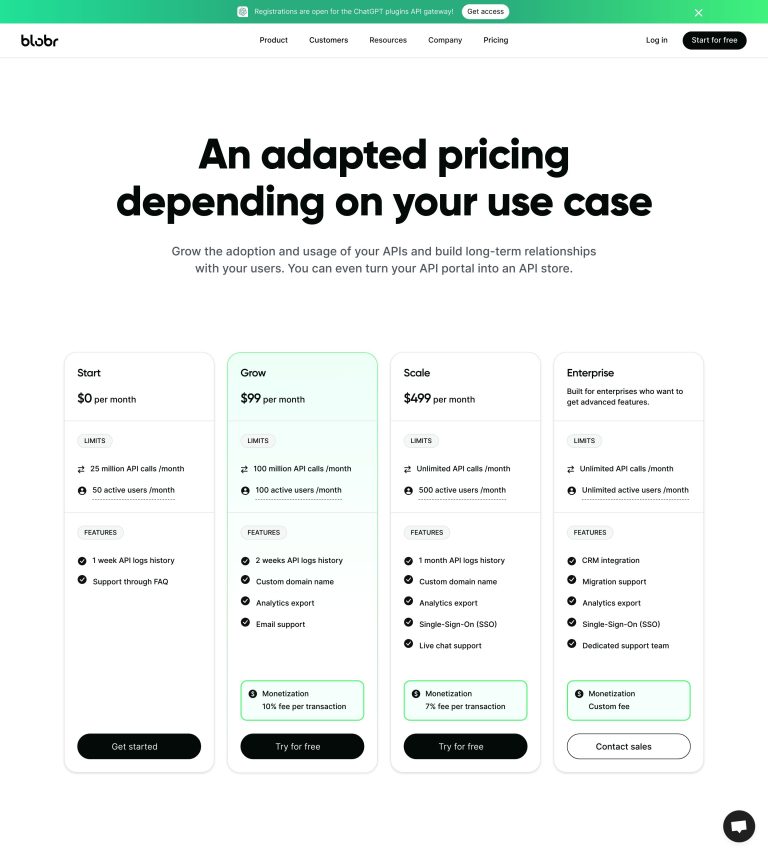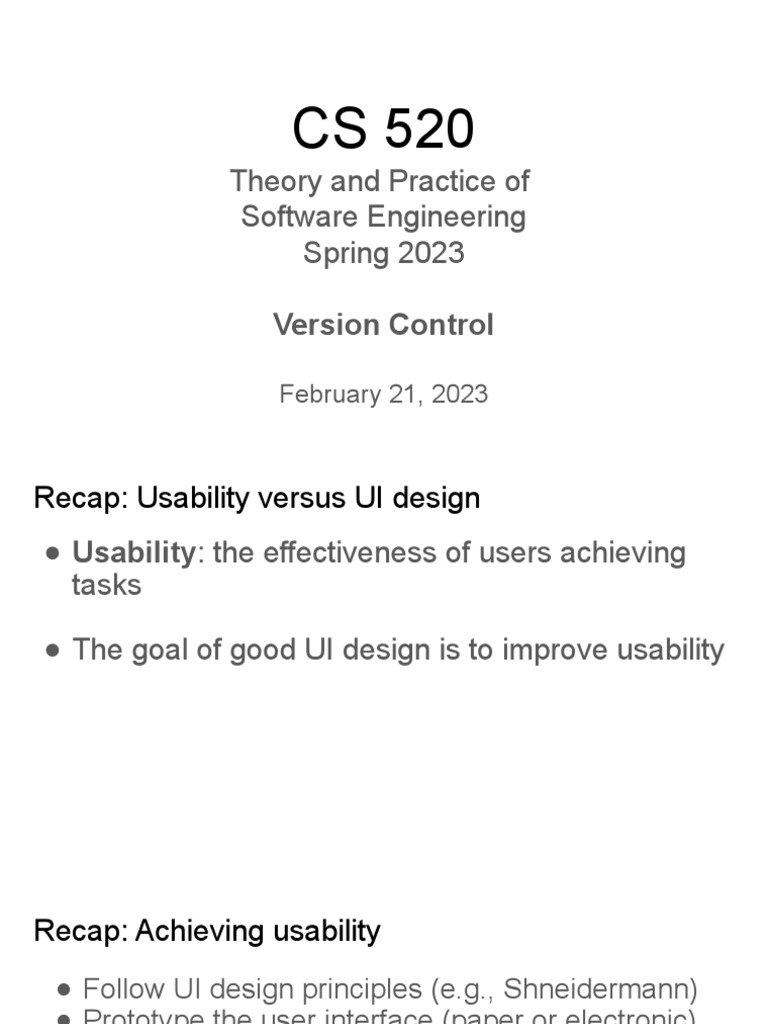
Introduction
In the fast-paced world of digital content creation, managing changes to content is a critical challenge. Whether you’re a content strategist, a web developer, or a marketing manager, understanding how to track, revert, and audit content changes can make the difference between a well-organized website and one that’s riddled with errors and inconsistencies.
Version control, rollbacks, and content change audits are not just technical tools—they are essential components of any modern content management strategy. These practices ensure that your team can collaborate effectively, maintain a clear history of changes, and quickly recover from mistakes. In this article, we’ll explore these concepts in depth, showing why they matter, how they work, and how you can implement them to improve your content workflows.
What Is Version Control, Rollbacks, and Content Change Audits?
Version Control
Version control refers to the systematic management of changes made to digital content over time. It allows teams to track every modification, ensuring that no single edit overrides previous work without documentation. This is especially important in collaborative environments where multiple people may be editing the same content.
For example, if a content editor updates a webpage, version control ensures that the original version remains accessible. This helps prevent accidental loss of information and provides a clear path for reverting to a previous state if needed.
Rollbacks
A rollback is the process of reverting a piece of content (or an entire site) back to a previous version. This is often used when an update introduces errors, breaks functionality, or fails to meet expectations. Rollbacks allow teams to quickly undo changes without losing the work that came before.
For instance, if a new feature on a website causes a bug, a rollback can restore the site to its last stable version, minimizing downtime and user frustration.
Content Change Audits
Content change audits involve reviewing and documenting all modifications made to content over time. This includes tracking who made the change, when it was made, and what exactly was altered. Audits help ensure accountability, compliance, and transparency, especially in regulated industries like healthcare or finance.
By conducting regular audits, organizations can identify outdated content, spot potential security risks, and ensure that all changes align with brand guidelines and user needs.
How Version Control, Rollbacks, and Content Change Audits Impact SEO and Content Strategy
These three practices are not just about managing content—they have a direct impact on SEO performance, user engagement, and long-term content strategy.
Improved SEO Performance
Search engines favor websites that are well-maintained and consistently updated. Version control ensures that your content remains accurate and up-to-date, which is crucial for maintaining high search rankings. If a page is accidentally modified or removed, a rollback can quickly restore it, preventing traffic loss.
Additionally, content change audits help identify pages that may be outdated or irrelevant, allowing you to update or remove them before they negatively affect your SEO.
Enhanced User Experience
From a user perspective, consistent and reliable content is key. A well-implemented version control system ensures that users always see the most recent and accurate version of your content. Rollbacks prevent disruptions caused by errors, while audits help maintain quality and consistency across your site.
Better Collaboration and Workflow Efficiency
In a team environment, version control reduces the risk of conflicting edits and ensures that everyone is working from the same source of truth. This leads to faster decision-making, fewer errors, and more efficient workflows.
Rollbacks and audits also provide a safety net for teams, giving them the confidence to experiment and innovate without fear of making irreversible mistakes.
Step-by-Step Implementation Framework
To effectively implement version control, rollbacks, and content change audits, follow this structured approach:
1. Define or Audit the Current Situation
Start by assessing your current content management processes. Identify where versioning is already in place, where rollbacks are possible, and whether you have a system for tracking changes.
Use tools like Google Analytics, CMS logs, or internal audits to gather data on content changes and user behavior.
2. Apply Tools, Methods, or Tactics
Choose the right tools to support your version control and audit needs. Some popular options include:
- CMS Platforms: Many modern content management systems (e.g., WordPress, Drupal, Sitecore) offer built-in versioning and audit trails.
- Version Control Systems: Git is widely used for code, but tools like Kactus or Snowtrack are designed for design and content workflows.
- Audit Tools: Tools like ProofHub, Filestage, or Adobe Creative Cloud provide features for tracking changes, managing feedback, and organizing content versions.
3. Measure, Analyze, and Optimize
Once you’ve implemented these systems, monitor their effectiveness. Track metrics such as:
- Time saved through efficient collaboration
- Reduction in errors or rollbacks
- Improved content quality and user satisfaction
Use this data to refine your processes and make adjustments as needed.
Real or Hypothetical Case Study
Let’s look at a hypothetical scenario involving a mid-sized e-commerce company that struggled with content management.
Background:
The company had a growing website with hundreds of product pages. However, due to poor version control, multiple employees were editing the same pages simultaneously, leading to conflicts, lost updates, and inconsistent product descriptions.
Implementation:
The company adopted a centralized CMS with built-in version control and audit capabilities. They also trained their content team on best practices for managing changes.
Results:
– 40% reduction in content-related errors
– 30% improvement in content update speed
– 25% increase in customer satisfaction scores
This case study highlights the tangible benefits of implementing version control, rollbacks, and content audits.
Tools and Techniques for Version Control, Rollbacks, and Content Audits
Here are some of the most effective tools for managing content changes:
- ProofHub – A project management platform with file versioning, proofing, and approval tracking features. Ideal for teams looking for a centralized hub for collaboration and content management.
- Snowtrack – A simple, artist-friendly version control tool perfect for smaller teams or startups.
- Kactus – Designed for designers, Kactus brings Git’s power into a user-friendly interface, making it ideal for creative workflows.
- Git – A powerful version control system originally developed for software development. It’s widely used for managing code, but can also be adapted for design and content workflows.
- Adobe Creative Cloud – Offers built-in versioning and collaboration features, making it a great choice for teams using Adobe tools.
Future Trends and AI Implications
As AI becomes more integrated into content management, we can expect significant advancements in version control and content auditing.
AI-powered tools will soon be able to automatically detect changes, flag potential issues, and even suggest optimal versions based on user behavior and performance data. This will reduce the need for manual audits and make version control more proactive rather than reactive.
Moreover, AI-driven analytics will help teams better understand the impact of their content changes, enabling more informed decisions and reducing the risk of errors.
Key Takeaways
- Version control ensures that content changes are tracked and managed systematically.
- Rollbacks allow teams to quickly revert to a previous state in case of errors or issues.
- Content change audits provide transparency, accountability, and compliance.
- Implementing these practices improves SEO, user experience, and team efficiency.
- Use tools like ProofHub, Snowtrack, Kactus, Git, and Adobe Creative Cloud to streamline your workflow.
- As AI evolves, expect smarter, more automated solutions for managing content changes.
Meta Title
Understanding Version Control, Rollbacks, and Content Change Audits for Effective Content Management
Meta Description
Learn how version control, rollbacks, and content audits improve content management, SEO, and team collaboration. Discover tools and best practices for effective content workflows.
SEO Tags
- Version Control
- Rollbacks
- Content Audits
- Content Management
- SEO Best Practices
Internal Link Suggestions
- Parameter #1: Content Inventory and Audit
- Parameter #2: Content Strategy and Governance
- Parameter #3: Digital Content Optimization
External Source Suggestions