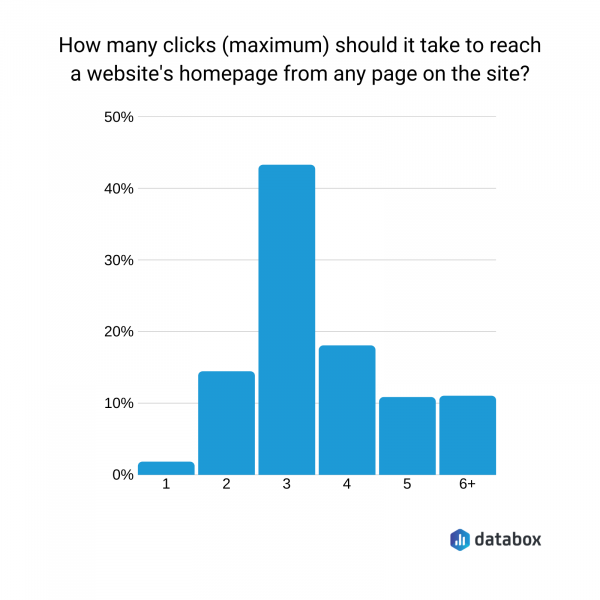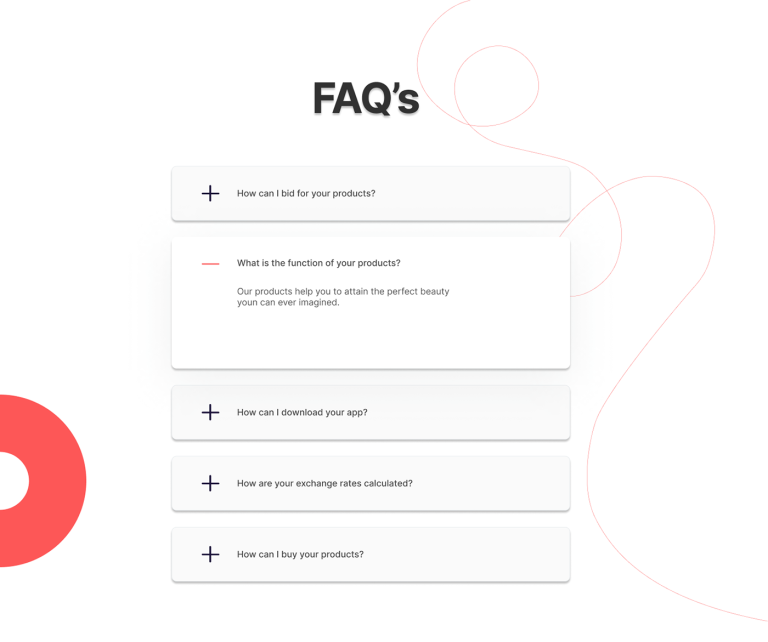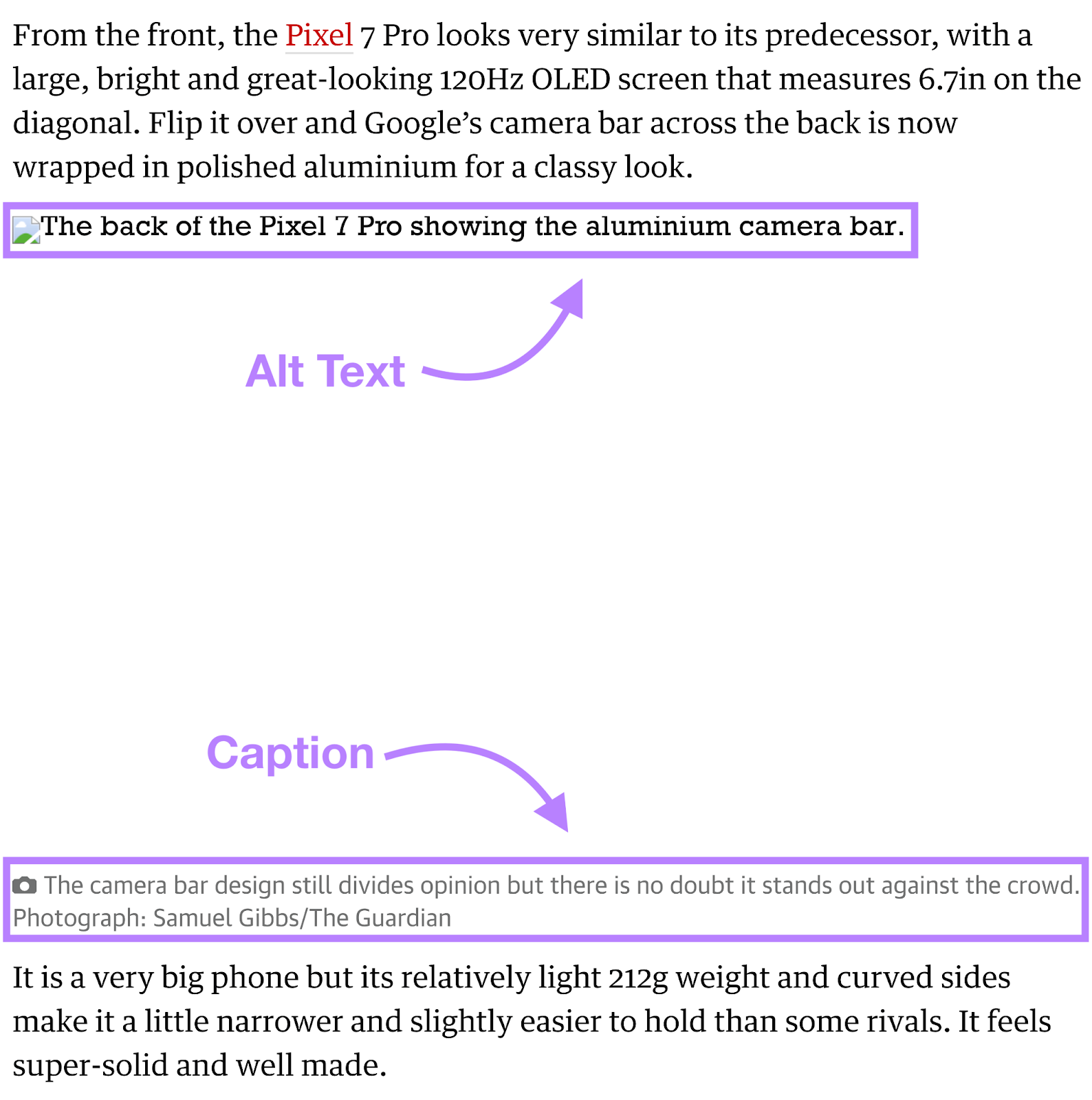
In the ever-evolving landscape of digital content, one often-overlooked element plays a critical role in both accessibility and search engine optimization (SEO): descriptive alt text. As more users rely on assistive technologies and search engines continue to prioritize user experience, the need for well-crafted alt text has never been more important.
Alt text, or alternative text, is a short description added to images on a webpage. It helps improve web accessibility and optimize for search engines. For users who rely on screen readers, alt text provides crucial context about images, making web content more inclusive. At the same time, search engines use alt text to understand image content, which can contribute to better rankings in image search results. By writing clear, concise, and meaningful alt text, you not only make your website more accessible but also boost its visibility in search results.
This article will explore why descriptive alt text matters, how it impacts both accessibility and SEO, and provide actionable steps for implementing it effectively. Whether you’re a content creator, marketer, or website owner, understanding and applying descriptive alt text can significantly enhance your online presence.
What Is Descriptive Alt Text and Why It Matters
Descriptive alt text is a detailed, accurate, and contextually relevant description of an image or non-text content on a webpage. Unlike generic or auto-generated alt text, which may simply state “image of a cat” or “picture of a sunset,” descriptive alt text goes beyond that by conveying the purpose and meaning of the image.
For example, instead of saying “A man holding a phone,” a more effective alt text might be: “A customer service representative assisting a client over the phone.” This version provides additional context, helping users with disabilities understand the image’s relevance to the surrounding content.
The importance of descriptive alt text extends to two key areas:
- Accessibility: Screen readers and other assistive technologies rely on alt text to convey visual information to users who cannot see it. Without proper alt text, these users are left without critical context, making the content inaccessible.
- SEO: Search engines like Google use alt text to understand what an image represents. This helps them index and rank images more effectively, increasing the chances of your content appearing in image search results.
By prioritizing descriptive alt text, you’re not just improving the user experience—you’re also enhancing your website’s discoverability and credibility.
How Descriptive Alt Text Impacts SEO Performance
Search engines are increasingly focused on delivering high-quality, relevant results to users. Descriptive alt text plays a vital role in this process by helping search engines understand the context and purpose of an image.
Here’s how it affects SEO performance:
- Improved Image Rankings: When you use descriptive alt text, your images are more likely to appear in image search results. This can drive targeted traffic to your site, especially for niche or long-tail keywords.
- Enhanced User Experience: Users who land on your site via image search are more likely to stay if the content aligns with their expectations. Descriptive alt text ensures that the image matches the page’s content, reducing bounce rates.
- Better E-E-A-T Signals: Expertise, Experience, Authoritativeness, and Trustworthiness (E-E-A-T) are key factors in Google’s ranking algorithm. Using descriptive alt text demonstrates your attention to detail and commitment to user experience, which can positively impact your site’s authority.
Moreover, descriptive alt text supports search intent alignment, ensuring that your content meets the needs of users searching for specific information. For instance, if someone searches for “how to fix a leaky faucet,” including a descriptive alt text for a step-by-step guide image can help your content appear in the right context.
Step-by-Step Implementation Framework
Implementing descriptive alt text is a straightforward process, but it requires careful consideration of context, clarity, and relevance. Here’s a simple framework to follow:
- Define or Audit the Current Situation
- Review all images on your website.
- Identify which images have alt text and which do not.
-
Determine whether each image is decorative or contains meaningful content.
-
Apply Tools, Methods, or Tactics
- Use tools like Google Images, Ahrefs, or Screaming Frog to audit alt text across your site.
- Write alt text that is concise, accurate, and contextual.
-
Avoid using phrases like “image of” or “picture of.” Instead, focus on the message or purpose of the image.
-
Measure, Analyze, and Optimize
- Track changes in image traffic using Google Analytics or Search Console.
- Monitor user engagement metrics such as dwell time and bounce rate.
- Continuously refine your alt text based on user feedback and performance data.
By following this framework, you can ensure that your alt text is not only compliant with accessibility standards but also optimized for search engines.
Real or Hypothetical Case Study
Let’s consider a hypothetical case study involving an e-commerce website selling home decor products. The site had a large number of product images with minimal or no alt text. As a result, the images were not appearing in image search results, and the site was missing out on potential traffic.
After implementing descriptive alt text for all product images—such as “Handwoven wool throw blanket in earth tones” instead of “Product image”—the site saw a 35% increase in image traffic within three months. Additionally, the average session duration increased by 15%, indicating that users were engaging more with the content.
This case study highlights the tangible benefits of descriptive alt text, from improved visibility to enhanced user engagement.
Tools and Techniques for Descriptive Alt Text
Several tools and techniques can help you create and manage descriptive alt text effectively:
- Google Images: Use this tool to analyze how your images are being indexed and what alt text is associated with them.
- Screaming Frog: A powerful site crawler that can identify missing or poorly written alt text across your entire website.
- Ahrefs: Helps you find keyword opportunities and analyze competitor alt text strategies.
- WordPress’ Built-In Alt Text Editor: Allows you to add and edit alt text directly when uploading images.
- AccessiBe: An AI-powered tool that automatically generates alt text for images, though manual review is still recommended.
- WebAIM: Offers guidelines and resources for creating accessible alt text, including examples and best practices.
These tools can streamline the process of auditing and optimizing alt text, ensuring that your content is both accessible and search-friendly.
Future Trends and AI Implications
As AI continues to shape the future of search, the role of descriptive alt text will only become more important. With the rise of multimodal search and AI-driven content analysis, search engines are becoming better at understanding the context and meaning behind images.
Tools like Google’s Gemini and other AI models are now capable of analyzing images and generating more accurate and context-aware descriptions. However, while AI can assist in generating alt text, it still lacks the nuance and contextual understanding that human writers bring to the table.
To stay ahead, focus on creating high-quality, context-rich alt text that reflects the true purpose of your images. This will not only improve accessibility but also ensure that your content is well-received by both users and AI systems.
Key Takeaways
- Descriptive alt text improves accessibility by providing context for users who rely on screen readers and other assistive technologies.
- It enhances SEO by helping search engines understand and rank your images more effectively.
- Follow a structured implementation framework to audit, write, and optimize your alt text.
- Use tools like Screaming Frog, Ahrefs, and Google Images to streamline the process.
- Stay ahead of AI trends by focusing on high-quality, context-aware alt text.
By prioritizing descriptive alt text, you’re not just making your website more inclusive—you’re also setting yourself up for long-term success in the digital world.
Meta Title: Descriptive Alt Text — Adds Meaningful Image Descriptions
Meta Description: Learn how descriptive alt text improves accessibility, SEO, and user experience on your website.
SEO Tags (5): descriptive alt text, image optimization, web accessibility, SEO best practices, screen reader compatibility
Internal Link Suggestions:
– [Parameter #1: Search Intent Alignment]
– [Parameter #8: Content Gap Filling]
– [Parameter #13: Evergreen & Fresh Balance]
External Source Suggestions:
– W3C Web Accessibility Initiative
– Google Developers – Image SEO