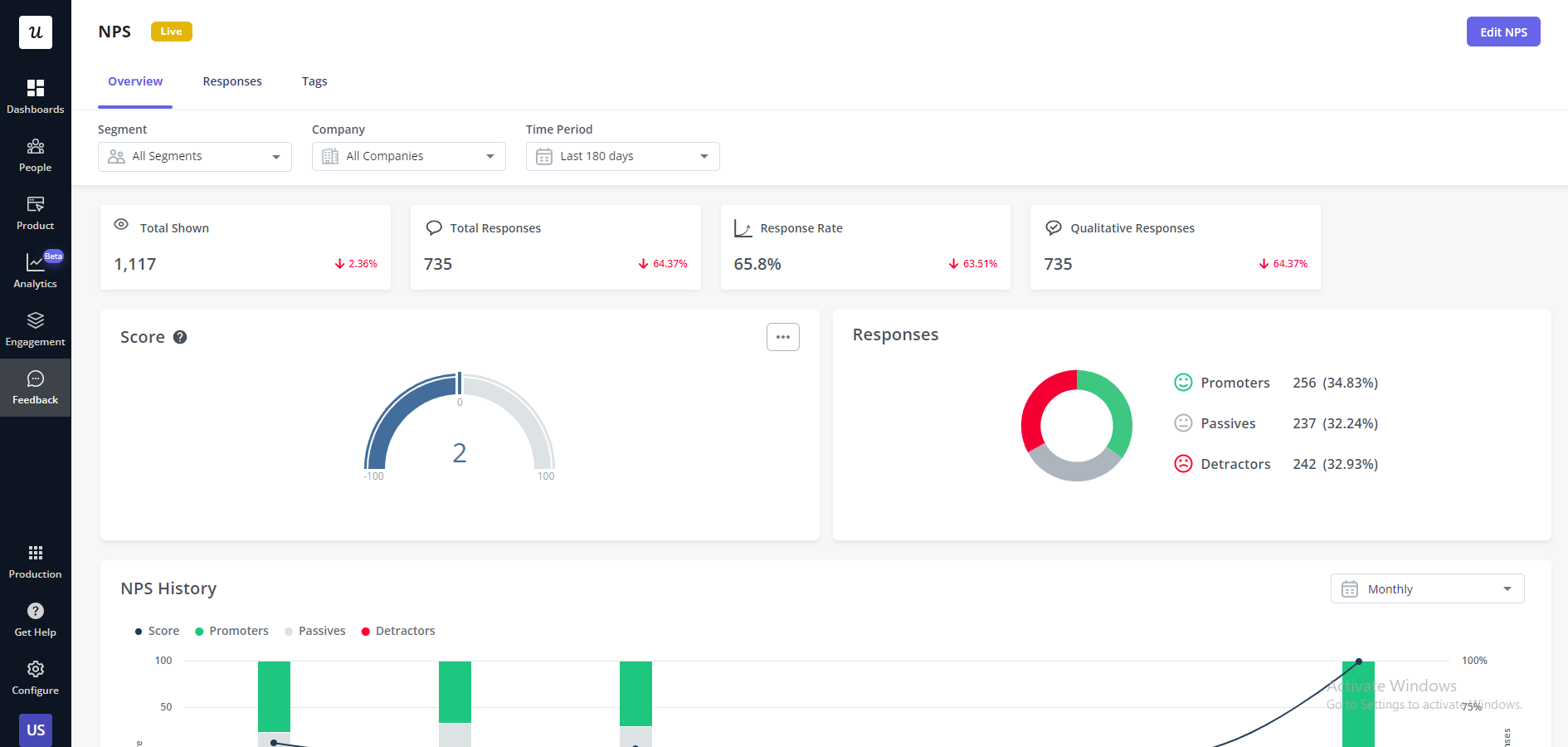
In the digital age, where attention spans are shorter than ever, keeping readers engaged is more crucial than ever. One of the most effective tools in your content strategy arsenal is the “Read Next” or “Suggested Posts” section. These features not only help users discover more content but also improve user engagement, reduce bounce rates, and enhance overall site performance.
This article will guide you through how to use “Read Next / Suggested Posts” smartly, focusing on best practices, implementation strategies, and real-world examples. Whether you’re managing a blog, a news site, or an e-commerce platform, this guide will help you leverage these features to boost your SEO and user experience.
What Is “Read Next / Suggested Posts” and Why It Matters
“Read Next / Suggested Posts” refers to a feature that recommends additional content to users based on their current reading session. This can be implemented in various forms, such as:
- Latest posts (e.g., the three most recent articles)
- Posts by the same author
- Related posts by tag or topic
- Content tailored to user membership status
These suggestions are often displayed at the end of an article, encouraging users to explore more content. From an SEO perspective, they contribute to better dwell time, lower bounce rates, and increased page views — all of which are positive signals for search engines.
Moreover, from a UX standpoint, “Read Next” sections help users navigate your site more efficiently, reducing the need for them to search for new content manually. This improves the overall user journey and increases the likelihood of repeat visits.
How “Read Next / Suggested Posts” Impacts SEO Performance
The impact of “Read Next / Suggested Posts” on SEO is multifaceted. Here’s how it influences key metrics:
1. Dwell Time
Search engines like Google use dwell time as a ranking factor. If users spend more time on your site because they’re engaging with suggested content, it signals that your content is valuable and relevant. This can lead to higher rankings over time.
2. Bounce Rate
A high bounce rate indicates that users aren’t finding what they’re looking for. By offering related content, you reduce the chance of users leaving after just one page. Lower bounce rates are a strong indicator of quality content and good user experience.
3. Page Views
Each suggested post has the potential to increase the number of pages a user visits. More page views mean more opportunities for ad impressions, social shares, and conversions — all of which are beneficial for both SEO and business goals.
4. Internal Linking
Suggested posts often include internal links to other articles. This helps distribute link equity across your site, improving the visibility of less popular pages and enhancing your site’s architecture.
5. User Intent Alignment
By suggesting content that aligns with the user’s interests (based on tags, topics, or author), you reinforce the relevance of your content. This strengthens your site’s authority on specific topics, which is a key component of E-E-A-T (Experience, Expertise, Authoritativeness, Trustworthiness).
Step-by-Step Implementation Framework
Implementing an effective “Read Next / Suggested Posts” section requires careful planning and execution. Follow this step-by-step framework to maximize its impact:
1. Define or Audit the Current Situation
Start by analyzing your current content structure and user behavior. Ask yourself:
- Are your users engaging with the existing “Read Next” section?
- Which types of suggested posts receive the most clicks?
- Are there any gaps in your content that could be filled with related posts?
Use tools like Google Analytics, Hotjar, or Ghost’s built-in analytics to gather insights. This will help you identify areas for improvement and set benchmarks for success.
2. Apply Tools, Methods, or Tactics
There are several ways to implement a “Read Next” section depending on your platform. For example, if you’re using Ghost, you can use the get helper to fetch related posts. Here’s a basic example:
{{#get "posts" filter="id:-{{id}}" limit="3" as |more_posts|}}
{{#if more_posts}}
<aside class="read-more-wrap outer">
<div class="read-more inner">
{{#foreach more_posts}}
{{> "post-card"}}
{{/foreach}}
</div>
</aside>
{{/if}}
{{/get}}
This code fetches the three most recent posts that aren’t the current one, ensuring no duplicates. You can customize the filters to show posts by the same author, related by tags, or even tailored to user membership status.
3. Measure, Analyze, and Optimize
Once your “Read Next” section is live, track its performance using metrics like:
- Click-through rate (CTR) of suggested posts
- Average time spent on the page
- Bounce rate
- Conversion rate (if the suggested posts are linked to paid content)
Use A/B testing to experiment with different layouts, content types, and placement. For instance, try showing related posts by tag versus by author and see which performs better.
Tools like Google Analytics, SEMrush, or SurferSEO can help you analyze data and refine your approach over time.
Real or Hypothetical Case Study
Let’s consider a hypothetical case study of a tech blog that implemented a dynamic “Read Next” section.
Background:
The blog had a high bounce rate and low engagement. Users were leaving after reading a single article.
Implementation:
They introduced a “Read Next” section that suggested:
- 2 posts by the same author
- 1 post related by tags
- 1 premium post for non-members
Results:
After three months, the blog saw:
- A 30% reduction in bounce rate
- A 40% increase in average session duration
- A 25% rise in page views per visitor
- A 15% increase in newsletter sign-ups due to the premium post call-to-action
This case study highlights the tangible benefits of a well-implemented “Read Next” section.
Tools and Techniques for “Read Next / Suggested Posts”
Here are some modern tools and techniques that can help you build and optimize your “Read Next” section:
- Ghost CMS – Offers powerful templating and filtering options for creating dynamic read-next sections.
- SurferSEO – Helps analyze content and suggest related topics for your “Read Next” section.
- Google Analytics – Tracks user behavior and provides insights into how users interact with your suggested posts.
- Hotjar – Visualizes user behavior on your site, helping you understand where users are clicking and how they navigate.
- Yoast SEO – Can help optimize your content for related keywords, making your “Read Next” suggestions more relevant.
Each of these tools plays a role in refining your “Read Next” strategy and ensuring it aligns with both user needs and SEO best practices.
Future Trends and AI Implications
As AI continues to evolve, the future of “Read Next / Suggested Posts” looks promising. With advancements in natural language processing and machine learning, we can expect:
- More personalized recommendations based on user behavior and preferences
- Dynamic content curation that adapts in real-time to user interactions
- Improved semantic understanding of content, leading to more accurate and relevant suggestions
For example, AI-driven platforms like Google’s Search Generative Experience (SGE) are already changing how users interact with search results. As a result, “Read Next” sections must become more intelligent and context-aware to remain effective.
To stay ahead, focus on building flexible systems that can adapt to new technologies and user behaviors. This includes investing in AI-powered analytics and continuously refining your content strategy.
Key Takeaways
- Understand your audience: Tailor your “Read Next” section to match user interests and behaviors.
- Use filters wisely: Customize your suggestions based on tags, authors, or user status to increase relevance.
- Track performance: Monitor metrics like CTR, bounce rate, and session duration to refine your strategy.
- Leverage tools: Use platforms like Ghost, SurferSEO, and Google Analytics to build and optimize your read-next sections.
- Stay ahead of trends: Embrace AI and machine learning to create more personalized and dynamic content recommendations.
By implementing a smart “Read Next / Suggested Posts” strategy, you can significantly enhance user engagement, improve SEO performance, and drive long-term growth for your website.
Meta Title: How to Use ‘Read Next / Suggested Posts’ Effectively for Better User Engagement
Meta Description: Learn how to use ‘Read Next / Suggested Posts’ smartly to boost user engagement, reduce bounce rates, and improve SEO performance.
SEO Tags (5): Read Next, Suggested Posts, User Engagement, SEO Strategy, Content Recommendations
Internal Link Suggestions: Parameter #12: Content Personalization, Parameter #8: Dwell Time Optimization, Parameter #15: Internal Linking Best Practices, Parameter #20: User Behavior Analysis, Parameter #5: Content Relevance
External Source Suggestions: https://support.ghost.org, https://analytics.google.com, https://www.surferseo.com, https://www.hotjar.com, https://yoast.com








