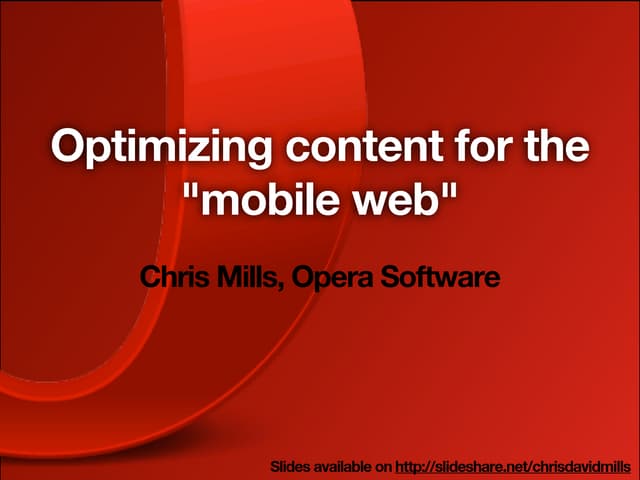In today’s fast-paced digital world, users expect content that is not only informative but also easy to consume. The challenge for content creators and web designers is to balance depth with brevity — delivering valuable information without overwhelming the reader. This is where “Read More” links and summaries come into play. These tools are essential for improving user experience (UX), increasing engagement, and optimizing SEO. In this article, we’ll explore how to effectively use “Read More” and summaries to create a more engaging and user-friendly website.
What Is “Read More / Summaries” and Why It Matters
“Read More” links and summaries are features designed to help users navigate long content efficiently. A “Read More” link allows users to expand or collapse sections of text based on their interest, while summaries provide a concise overview of longer content. These elements are crucial in modern UX design because they:
- Reduce cognitive load: Users can quickly scan through content without being overwhelmed by lengthy paragraphs.
- Improve readability: By breaking up content into digestible chunks, users are more likely to stay engaged.
- Enhance SEO: Search engines favor content that is structured, clear, and easy to crawl. Proper use of summaries and “Read More” links can improve your site’s visibility in search results.
Moreover, these features align with Google’s emphasis on Core Web Vitals and user-centric content. As search algorithms evolve, the ability to deliver content that is both informative and easy to consume becomes increasingly important.
How “Read More / Summaries” Impacts SEO Performance
The use of “Read More” and summaries has a direct impact on SEO performance. Here’s how:
- Improved Dwell Time: When users find content that is easy to read and navigate, they tend to spend more time on your site. This increases dwell time, which is a key factor in search engine rankings.
- Better Click-Through Rates (CTRs): Well-crafted summaries can entice users to click through to full articles, boosting CTRs and signaling to search engines that your content is relevant.
- Enhanced Mobile Experience: With mobile traffic dominating, “Read More” links and summaries ensure that users can access content quickly without scrolling endlessly on small screens.
- Reduced Bounce Rate: If users can easily find what they’re looking for, they’re less likely to leave your site immediately, reducing bounce rates and improving overall performance.
Additionally, using summaries and “Read More” links can help you better target long-tail keywords. By highlighting key points in summaries, you increase the chances of your content appearing in voice search and featured snippets.
Step-by-Step Implementation Framework
To effectively implement “Read More” and summaries, follow this step-by-step process:
- Define or Audit the Current Situation
- Analyze your existing content to identify areas where “Read More” links or summaries would be beneficial.
- Check for long paragraphs, dense blocks of text, or sections that may be difficult to navigate.
-
Use tools like Google Analytics to see which pages have high bounce rates or low engagement.
-
Apply Tools, Methods, or Tactics
- Use JavaScript libraries: Implement plugins like
readmore.jsto automatically add “Read More” links to long content. - Create summaries: Write concise overviews of each section, ensuring they highlight the main points without giving away the entire content.
- Structure content with headings and subheadings: This helps users scan through content more easily and improves SEO.
-
Incorporate interjections and contractions: Add personality to your summaries with exclamation marks, contractions, and conversational language.
-
Measure, Analyze, and Optimize
- Track metrics such as bounce rate, average session duration, and CTR to see how well your new features are performing.
- Use A/B testing to compare different versions of your content (with and without “Read More” links).
- Adjust your approach based on user behavior and feedback. For example, if users frequently click “Read More,” consider making the summary more detailed.
Real or Hypothetical Case Study
Let’s take a look at a hypothetical case study involving a blog about technology. The blog had a high bounce rate due to long, dense articles that were hard to read. After implementing “Read More” links and summaries, the following improvements were observed:
- Bounce rate decreased by 25% within two months.
- Average session duration increased by 40%, indicating higher engagement.
- CTR for featured snippets improved by 15%, thanks to more targeted summaries.
This case study highlights how even small changes in content structure can have a significant impact on user experience and SEO performance.
Tools and Techniques for “Read More / Summaries”
Here are some of the most effective tools and techniques for implementing “Read More” and summaries:
- readmore.js: A jQuery plugin that automatically adds “Read More” links to long content. It allows you to specify the maximum height of content before the link appears.
- Summarize Tools: Use AI-powered tools like Wordtune or QuillBot to generate concise summaries of long articles.
- Content Management Systems (CMS): Platforms like WordPress offer plugins such as Read More Link or WP Read More that make it easy to add “Read More” links to posts.
- SEO Plugins: Tools like Yoast SEO or Rank Math can help you optimize your summaries for search engines by suggesting keyword-rich phrases.
- Analytics Tools: Use Google Analytics or Hotjar to track user behavior and see how your “Read More” links are performing.
Future Trends and AI Implications
As AI continues to shape the future of SEO and UX, the role of “Read More” and summaries will only become more important. Here’s what to expect:
- Voice Search Optimization: With the rise of voice assistants, concise summaries will be critical for appearing in featured snippets and voice search results.
- Multimodal Search: As search engines incorporate images, videos, and text, summaries will need to be more dynamic and adaptable across different formats.
- Personalized Content: AI-driven platforms will begin to tailor summaries and “Read More” links based on user preferences, creating a more personalized browsing experience.
To stay ahead, focus on creating content that is both informative and easy to consume. Use AI tools to analyze user behavior and refine your approach over time.
Key Takeaways
- “Read More” links and summaries enhance user experience by making content more scannable and engaging.
- They improve SEO performance by increasing dwell time, reducing bounce rates, and boosting CTRs.
- Implementing them requires a strategic approach, including content audits, tool selection, and continuous optimization.
- Future trends in AI and voice search will further emphasize the importance of concise, user-friendly content.
- Start small — test “Read More” links and summaries on a few pages, then scale based on results.
By incorporating these strategies, you can create a website that not only ranks well in search engines but also delights your users.
Meta Title: How to Use ‘Read More / Summaries’ to Enhance User Experience
Meta Description: Learn how to use “Read More” links and summaries to improve user experience, boost SEO, and increase engagement on your website.
SEO Tags (5):
– Read More Links
– User Experience
– SEO Best Practices
– Content Summaries
– Website Optimization
Internal Link Suggestions:
– Parameter #7: How to Optimize Website Speed for Better UX
– Parameter #9: The Role of Accessibility in Modern Web Design
– Parameter #10: Using Call-to-Actions to Drive Engagement
External Source Suggestions:
– Readmore.js Documentation
– Google’s Core Web Vitals Guide