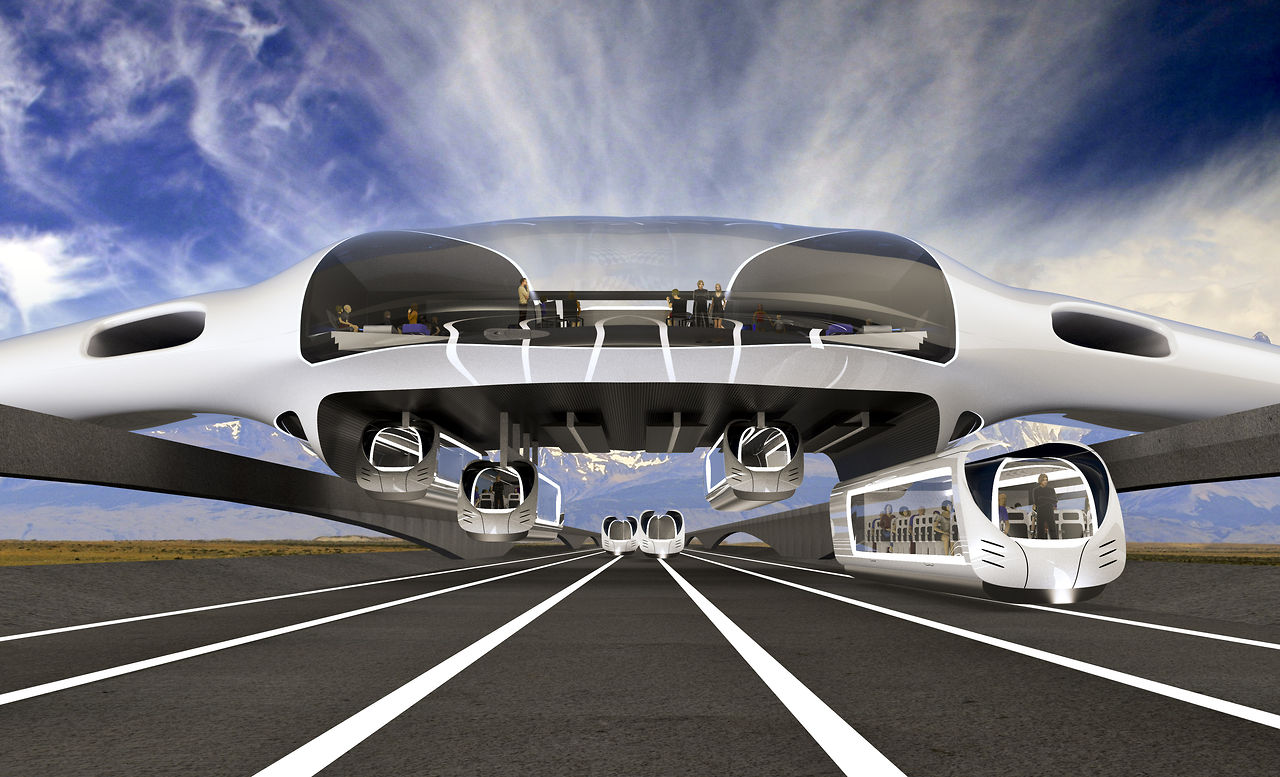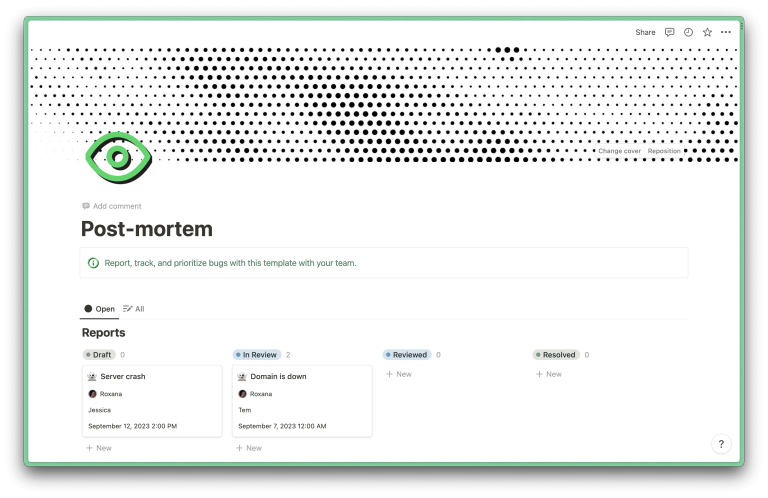In today’s digital-first world, website performance is more than just a technical concern—it’s a strategic imperative. Whether you’re running an e-commerce store, a SaaS platform, or a content-driven blog, the speed, reliability, and security of your site directly impact user experience, SEO rankings, and ultimately, business success. At the heart of these factors lies hosting and infrastructure, which often go unnoticed until something goes wrong.
This article will explore the critical role that hosting and infrastructure play in website performance, why it matters for SEO, and how to choose the right solutions to ensure optimal results.
What Is Hosting & Infrastructure and Why It Matters
Web hosting is the service that allows websites to be accessible on the internet by storing and serving their files from servers. Infrastructure refers to the underlying systems—both hardware and software—that support the operation of a website, including servers, networks, databases, and security protocols.
The importance of hosting and infrastructure cannot be overstated. They determine how quickly your website loads, how reliably it operates, and how secure it is against threats. Search engines like Google also take these factors into account when ranking websites. A poorly configured hosting environment can lead to slow load times, frequent downtime, and even penalties from search engines.
According to studies, 53% of users abandon a website if it takes more than 3 seconds to load. That’s a staggering number, highlighting the need for fast and reliable hosting. Additionally, Google has made page speed a key ranking factor, meaning that your hosting choice can directly affect your visibility in search results.
How Hosting & Infrastructure Impact SEO Performance
Search Engine Optimization (SEO) isn’t just about keywords and backlinks—it’s also about technical performance. Here’s how hosting and infrastructure influence your SEO efforts:
1. Page Load Speed
Google prioritizes fast-loading websites because they provide a better user experience. Hosting providers that offer SSD storage, CDN integration, and efficient caching mechanisms can significantly improve your site’s speed. Slow sites not only lose visitors but also get penalized in search rankings.
2. Uptime and Reliability
Downtime is a major red flag for both users and search engines. If your site is frequently offline, search engines may deindex it, leading to a drop in traffic. Hosting providers with 99.99% uptime guarantees are essential for maintaining consistent visibility.
3. SSL and Security
Secure websites (those using HTTPS) are favored by Google. Most hosting providers now offer free SSL certificates, which not only improve trust but also boost SEO. Poorly secured sites risk being flagged as insecure, which can harm user confidence and rankings.
4. Geographic Server Location
The location of your server affects how quickly users in different regions can access your site. Hosting providers with global data centers and CDN capabilities can reduce latency, improving performance for international audiences.
5. Scalability
As your website grows, your hosting infrastructure must scale accordingly. Cloud-based hosting solutions allow for flexible resource allocation, ensuring your site can handle traffic spikes without compromising performance.
Step-by-Step Implementation Framework
To ensure your hosting and infrastructure support optimal website performance, follow this step-by-step process:
1. Define or Audit the Current Situation
Start by assessing your current hosting setup. Use tools like Google PageSpeed Insights, GTmetrix, or Pingdom to analyze your site’s performance. Check your uptime history, SSL implementation, and server response time.
2. Apply Tools, Methods, or Tactics
Based on your audit, consider upgrading to a more reliable hosting provider. For example:
– Cloud Hosting: Offers scalability, redundancy, and faster load times.
– Managed WordPress Hosting: Provides optimized performance and built-in security features.
– CDN Integration: Reduces latency by serving content from locations closer to your users.
Also, implement caching solutions like WP Super Cache or Varnish to speed up content delivery.
3. Measure, Analyze, and Optimize
Continuously monitor your site’s performance using analytics tools. Track metrics such as:
– Load Time
– Uptime
– Bounce Rate
– Search Traffic
Use A/B testing to experiment with different hosting configurations and see what works best for your audience.
Real or Hypothetical Case Study
Let’s look at a hypothetical case study involving an e-commerce store:
Scenario: An online retailer was experiencing high bounce rates and poor SEO rankings due to slow load times and frequent downtime.
Solution: The company switched from shared hosting to cloud hosting with a CDN. They also implemented caching and SSL encryption.
Results:
– Load Time Reduced by 60%
– Bounce Rate Decreased by 40%
– Organic Traffic Increased by 30%
– Customer Satisfaction Improved
This example shows how investing in quality hosting and infrastructure can have a direct impact on business outcomes.
Tools and Techniques for Hosting & Infrastructure
Here are some modern tools and techniques that can help you optimize your hosting and infrastructure:
- Cloudflare – A CDN and security tool that improves site speed and protects against DDoS attacks.
- WP Engine – A managed WordPress hosting provider known for its speed and security.
- Google PageSpeed Insights – Analyzes your site and provides recommendations for improvement.
- New Relic – Monitors application performance and helps identify bottlenecks.
- UptimeRobot – Tracks your site’s uptime and sends alerts if it goes down.
- Varnish Cache – A powerful HTTP accelerator that improves site speed.
These tools can help you monitor, optimize, and maintain your website’s performance effectively.
Future Trends and AI Implications
As technology evolves, the role of hosting and infrastructure will continue to expand. Here are some future trends to watch:
- AI-Powered Hosting: AI can predict traffic patterns, automate scaling, and detect security threats in real-time.
- Edge Computing: Moving computation closer to the user reduces latency and improves performance.
- Green Hosting: Sustainable data centers that use renewable energy sources are becoming more popular.
- Automated Security: AI-driven security systems can detect and respond to threats faster than traditional methods.
These advancements mean that the future of hosting will be more intelligent, efficient, and eco-friendly. Businesses that stay ahead of these trends will have a significant advantage in the digital landscape.
Key Takeaways
- Hosting and infrastructure are foundational to website performance.
- Fast load times, uptime, and security are critical for SEO and user experience.
- Choosing the right hosting provider can make a huge difference in your site’s success.
- Tools like CDNs, caching, and monitoring can help optimize performance.
- Future trends like AI and edge computing will reshape how we approach hosting.
Meta Title: Understanding the Critical Role of Hosting & Infrastructure in Website Performance
Meta Description: Discover how hosting and infrastructure impact website performance, SEO, and user experience. Learn how to choose the right solutions for optimal results.
SEO Tags (5): Hosting, Infrastructure, Website Performance, SEO, Web Speed
Internal Link Suggestions: Parameter #1: Technical SEO Best Practices, Parameter #3: User Experience and SEO, Parameter #5: Website Speed Optimization
External Source Suggestions: Google PageSpeed Insights, Cloudflare, WP Engine