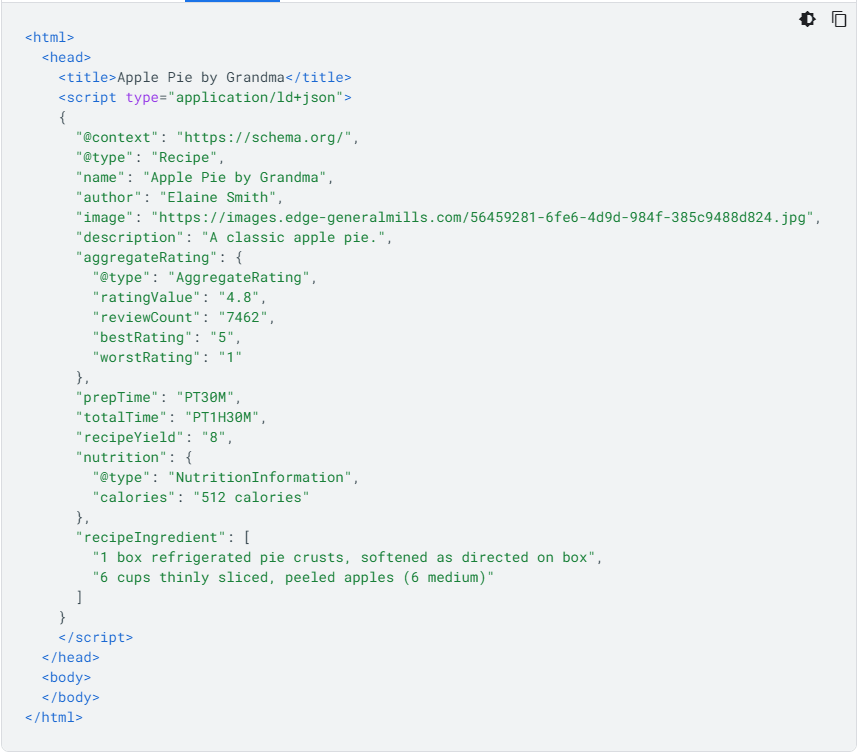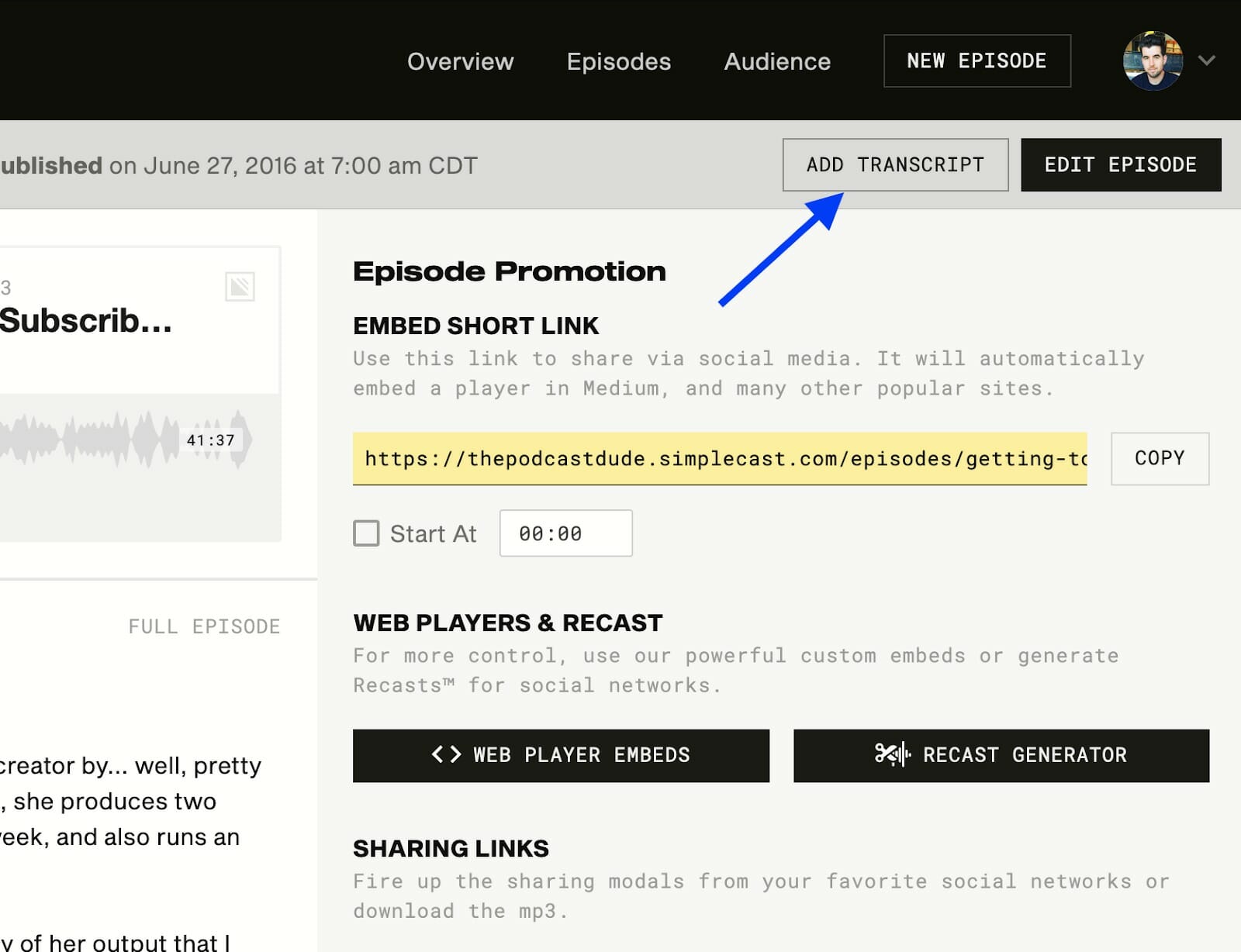
In today’s digital landscape, content is king — but it’s not just about what you write. Search engines are evolving to prioritize multimedia content that offers a richer user experience. As a result, integrating video, audio, and transcripts into your blog isn’t just a trend — it’s a necessity for modern SEO.
This article will guide you through the strategic use of video, audio, and transcripts to enhance your blog’s visibility, engagement, and overall search performance. Whether you’re an experienced content creator or just starting out, these techniques can help you stay ahead in the competitive world of SEO.
What Is Video, Audio & Transcripts in SEO and Why It Matters
Video, audio, and transcripts are all forms of content that enrich the user experience and provide additional signals to search engines. While traditional text-based content remains vital, multimedia elements offer several advantages:
- Video provides visual context, which can increase dwell time and reduce bounce rates.
- Audio allows users to consume content on the go, expanding your audience reach.
- Transcripts make your video and audio content searchable, improving its discoverability in search results.
Search engines like Google now recognize the value of these formats and often favor websites that incorporate them. For example, Google has started highlighting videos with “Key Moments,” which act as chapters within a video, making it easier for users to find specific information.
By leveraging these tools, you’re not only catering to diverse user preferences but also signaling to search engines that your site is rich, engaging, and valuable.
How Video, Audio & Transcripts Impact SEO Performance
The integration of video, audio, and transcripts can significantly influence your SEO performance in multiple ways:
1. Improved User Engagement
Videos and audio files keep users on your site longer, which is a strong signal to search engines that your content is relevant and valuable. Longer dwell times and lower bounce rates can improve your rankings.
2. Enhanced Visibility in Search Results
Including transcripts makes your video and audio content indexable by search engines. This means your content can appear in both video and regular search results, increasing your chances of being discovered.
3. Better Mobile Optimization
With more users accessing content via mobile devices, audio and video content can be consumed while multitasking — a key factor in user satisfaction and retention.
4. Increased Content Diversity
Diversifying your content format helps you reach different types of learners (e.g., auditory, visual) and improves your site’s accessibility. This can lead to broader engagement and better SEO outcomes.
5. Rich Snippets and Featured Snippets
When you include transcripts or structured data (like schema markup), your content is more likely to appear in rich snippets or featured snippets, which can drive even more traffic to your site.
Step-by-Step Implementation Framework
Here’s a practical approach to implementing video, audio, and transcripts on your blog:
1. Define or Audit the Current Situation
Start by evaluating your existing content. Identify which posts could benefit from adding video, audio, or transcripts. Consider the following:
– Are there high-performing posts that might gain more traction with multimedia?
– Do any of your videos lack transcripts or have poor metadata?
Use tools like Google Analytics, Screaming Frog, or Ahrefs to audit your current content and identify opportunities for improvement.
2. Apply Tools, Methods, or Tactics
Once you’ve identified areas for improvement, implement the following strategies:
For Video:
- Add key moments to your videos using YouTube’s built-in feature or third-party tools.
- Ensure your videos have descriptive titles, tags, and descriptions to improve discoverability.
- Embed videos directly into your blog posts to increase dwell time.
For Audio:
- Convert blog posts into audio versions using tools like Otter.ai or Descript.
- Provide downloadable audio files or embed them in your blog using platforms like SoundCloud or Podbean.
- Optimize your audio content with meta tags and alt text for better indexing.
For Transcripts:
- Generate transcripts for your videos and audio content using AI tools like Rev.com or Speechnotes.
- Include keywords naturally in your transcripts to improve search visibility.
- Use schema markup to highlight transcripts and make them eligible for rich snippets.
3. Measure, Analyze, and Optimize
After implementation, track the performance of your multimedia content using analytics tools:
- Monitor traffic sources, including video and audio referrals.
- Track dwell time, bounce rate, and engagement metrics.
- Use A/B testing to compare the performance of content with and without multimedia elements.
Based on the data, refine your strategy by focusing on the most effective formats and optimizing underperforming content.
Real or Hypothetical Case Study
Let’s take a hypothetical case study of a lifestyle blog that implemented video, audio, and transcripts across its content.
Before Implementation:
– The blog had 10,000 monthly visitors.
– Only 10% of content included multimedia elements.
– Average dwell time was 1.5 minutes.
After Implementation:
– The blog added video to 30% of its posts, created audio versions of 20% of its content, and included transcripts for all videos.
– Traffic increased by 40%, with 35% of new visitors coming from video and audio sources.
– Dwell time rose to 3 minutes, and bounce rate dropped by 20%.
This case study shows how multimedia elements can transform a blog’s performance, leading to higher visibility, engagement, and conversions.
Tools and Techniques for Video, Audio & Transcripts
Here are some of the best tools to help you implement video, audio, and transcripts effectively:
- Otter.ai – A powerful tool for generating accurate audio transcriptions.
- Rev.com – Offers fast and affordable transcription services for videos and audio.
- YouTube Key Moments – Allows creators to add chapter markers to their videos.
- Descript – An all-in-one tool for editing audio and generating transcripts.
- Schema Markup Generator – Helps you add structured data to your content for better search visibility.
These tools can streamline your workflow and ensure your multimedia content is optimized for both users and search engines.
Future Trends and AI Implications
As AI continues to evolve, the role of video, audio, and transcripts in SEO will become even more critical. Here’s what to expect:
- AI-Powered Transcription: Tools like ChatGPT can automatically generate transcripts and even optimize them for keywords.
- Voice Search Optimization: With the rise of voice assistants, optimizing for natural language queries will become essential.
- Multimodal Search: Search engines will increasingly prioritize content that combines text, video, and audio, rewarding sites that offer a rich, immersive experience.
To stay ahead, focus on creating content that’s accessible, engaging, and optimized for all formats. Embrace AI tools to automate and enhance your efforts, ensuring your content remains relevant in an ever-changing digital landscape.
Key Takeaways
- Integrate video, audio, and transcripts to enhance user engagement and search visibility.
- Use tools like Otter.ai and YouTube Key Moments to create and optimize multimedia content.
- Track performance using analytics to refine your strategy and improve results.
- Stay ahead of trends by embracing AI and preparing for the future of multimodal search.
As the digital world continues to evolve, the ability to leverage video, audio, and transcripts will set your blog apart from the competition. Start implementing these strategies today and watch your SEO performance soar.

Meta Title: How to Use Video, Audio & Transcripts to Boost Your Blog’s SEO
Meta Description: Learn how to use video, audio, and transcripts to boost your blog’s SEO. Improve engagement, visibility, and search rankings with actionable tips.
SEO Tags (5): SEO, Video Optimization, Audio Blogs, Transcripts, Multimodal Content
Internal Link Suggestions: Parameter #7: Semantic Content Expansion, Parameter #9: Voice Search Query Optimization
External Source Suggestions: Google Search Help, Otter.ai, Schema.org