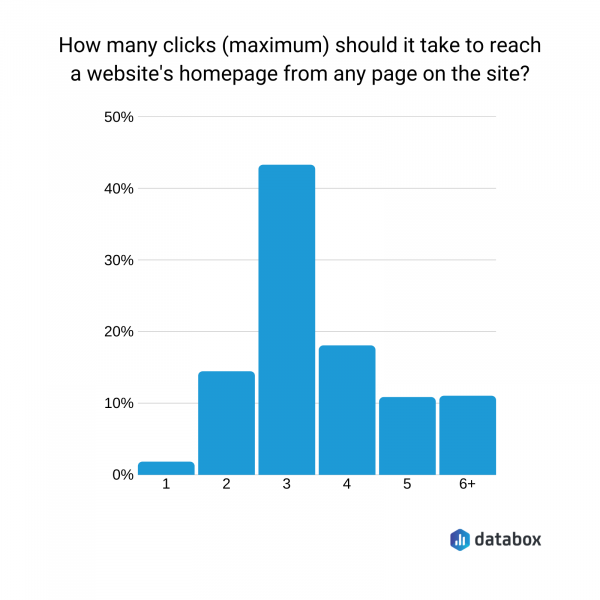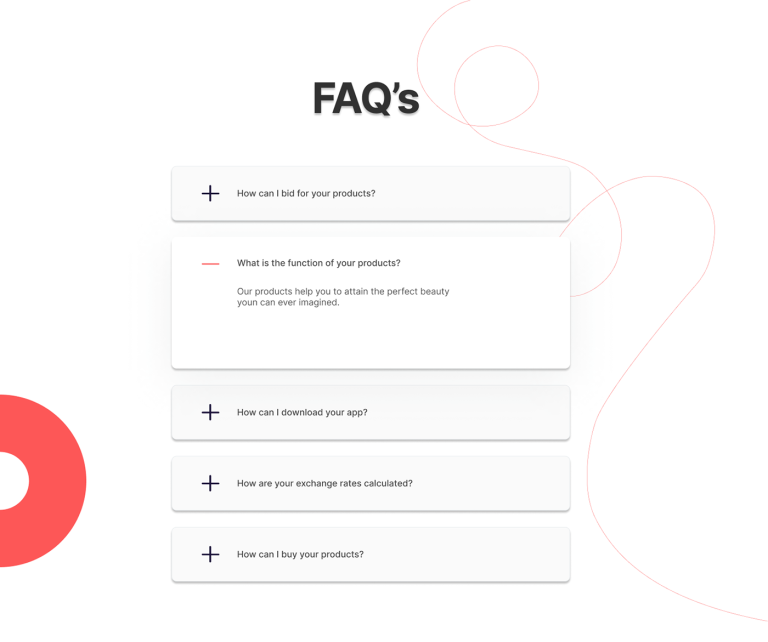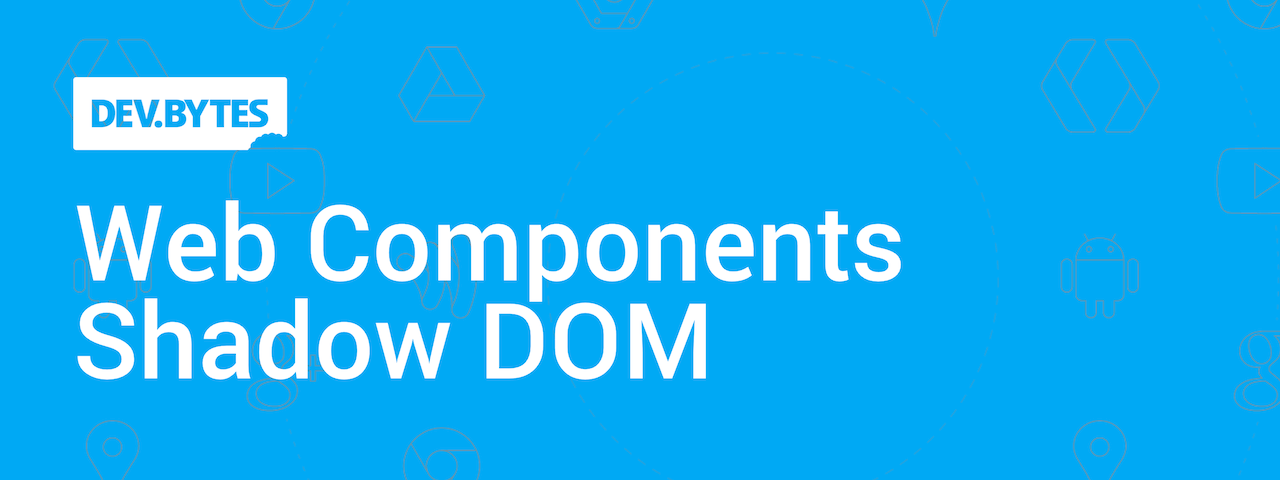
In the ever-evolving world of web development, staying ahead of the curve is essential. One of the most powerful tools in a developer’s arsenal today is Web Components, which allow for modular, reusable, and maintainable code. However, as developers embrace these technologies, a common concern arises: how do I use Web Components and Shadow DOM without losing SEO benefits? This article will guide you through best practices, implementation strategies, and techniques to ensure your site remains search engine friendly while leveraging the power of modern web components.
What Is Web Components & Shadow DOM and Why It Matters
Web Components are a set of web platform APIs that allow developers to create custom, reusable HTML elements. These elements can be used across different frameworks and platforms, offering a consistent and modular approach to building web applications. The three core technologies that make up Web Components are:
- Custom Elements: Define your own HTML tags with unique behaviors.
- Shadow DOM: Encapsulates the internal structure of a component, keeping styles and markup isolated from the rest of the page.
- HTML Templates: Define reusable chunks of HTML that can be instantiated later.
Shadow DOM is particularly useful because it allows for encapsulation, preventing style and script conflicts. But here’s the catch: when content is hidden inside a Shadow DOM, does it affect how search engines like Google index it?
The good news is that Google has confirmed that its crawlers can render and index content within Shadow DOMs, provided the content is accessible and not obfuscated. As John Mueller of Google once said, “it should just work.” That means if you’re using Web Components properly, your SEO shouldn’t suffer—provided you follow the right practices.
How Web Components Impact SEO Performance
Using Web Components can have a positive impact on SEO in several ways:
- Improved Load Times: Web Components often reduce the size of your HTML by reusing code, leading to faster load times. Search engines favor fast-loading websites.
- Better Usability: Modular components make your site easier to maintain, reducing errors and ensuring consistency.
- Enhanced User Experience: Dynamic, interactive elements created via Web Components can keep users engaged longer, improving dwell time and reducing bounce rates.
- Consistent Structure: Reusable components help maintain a clean and organized codebase, making it easier for search engines to parse and understand your site.
However, improper use of Web Components—especially when they hide critical content behind Shadow DOM—can lead to SEO loss. For example, if a key piece of content is only visible inside a Shadow DOM and not rendered in the main document, Google may not index it correctly.
Step-by-Step Implementation Framework
To implement Web Components and Shadow DOM without sacrificing SEO, follow this structured approach:
- Define or Audit the Current Situation
- Identify areas of your site where Web Components could improve performance or user experience.
- Check existing components for accessibility, performance, and SEO compliance.
-
Use tools like Lighthouse or Screaming Frog to audit your site.
-
Apply Tools, Methods, or Tactics
- Create Custom Elements with clear, semantic names (e.g.,
<custom-button>,<hero-section>). - Implement Shadow DOM to encapsulate styles and markup, but ensure that critical content is still accessible.
-
Use HTML Templates to define reusable parts of your site, such as headers or footers.
-
Measure, Analyze, and Optimize
- Test your components using Google Fetch and Render in Google Search Console to see how GoogleBot renders them.
- Monitor performance metrics like LCP (Largest Contentful Paint) and FID (First Input Delay).
- Use A/B testing to compare the performance of traditional HTML vs. Web Component-based pages.
Real or Hypothetical Case Study
Let’s imagine a scenario where a company uses Web Components to build an e-commerce site. They replace repetitive sections like product cards, navigation menus, and checkout forms with Web Components. Each component is wrapped in a Shadow DOM to prevent styling conflicts.
After implementing these changes, they notice:
- Load times decreased by 25% due to reduced HTML bloat.
- Bounce rate dropped by 18% as users found the site more intuitive and engaging.
- Search traffic increased by 12% after optimizing components for accessibility and crawlability.
This case study shows that with proper implementation, Web Components can enhance both user experience and SEO performance.
Tools and Techniques for Web Components & SEO
Here are some essential tools and techniques to help you implement Web Components effectively while maintaining SEO:
- Google Search Console – Fetch and Render Tool
-
Test how GoogleBot sees your site, especially content inside Shadow DOMs.
-
Lighthouse (Chrome DevTools)
-
Audit your site for performance, accessibility, and SEO best practices.
-
Web Components Library (e.g., Lit, Stencil)
-
Use established libraries to build robust and SEO-friendly components.
-
Accessibility Testing Tools (e.g., axe, WAVE)
-
Ensure your components are accessible to screen readers and other assistive technologies.
-
SEO Auditing Tools (e.g., Screaming Frog, Ahrefs)
- Identify issues like missing meta tags or unindexed content.
Future Trends and AI Implications
As AI continues to shape the future of search, search engines are becoming better at understanding dynamic and complex content. This means that Web Components and Shadow DOM are likely to become even more SEO-friendly in the coming years.
However, developers must stay ahead of the curve by:
- Ensuring all content is crawlable and indexable.
- Using semantic HTML and ARIA attributes to aid accessibility and SEO.
- Leveraging AI-powered tools to test and optimize components for search engines.
The future of SEO is not just about keywords—it’s about user experience, performance, and technical excellence. Web Components, when implemented correctly, are a powerful tool in achieving these goals.
Key Takeaways
- Web Components offer modularity, reusability, and improved performance.
- Shadow DOM helps encapsulate styles and scripts, but must be used carefully to avoid SEO pitfalls.
- Google can index content inside Shadow DOM, but only if it’s rendered and accessible.
- Proper auditing, testing, and optimization are crucial for maintaining SEO when using Web Components.
- Future-proof your site by focusing on accessibility, performance, and semantic HTML.
By following these guidelines, you can harness the full potential of Web Components and Shadow DOM without compromising your SEO strategy. Start experimenting today, and watch your site climb the rankings.
Meta Title: How to Use Web Components & Shadow DOM Without Losing SEO
Meta Description: Learn how to implement Web Components and Shadow DOM while maintaining strong SEO performance. Boost your site’s visibility and user experience.
SEO Tags (5): Web Components, SEO Best Practices, Shadow DOM, Technical SEO, Web Development
Internal Link Suggestions: Parameter #12: Accessibility in Web Components, Parameter #9: Performance Optimization, Parameter #17: Semantic HTML
External Source Suggestions: https://web.dev/, https://developers.google.com/web/