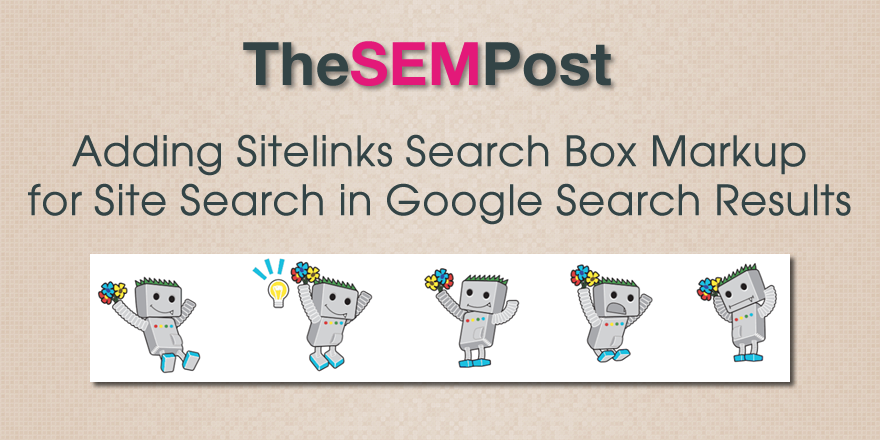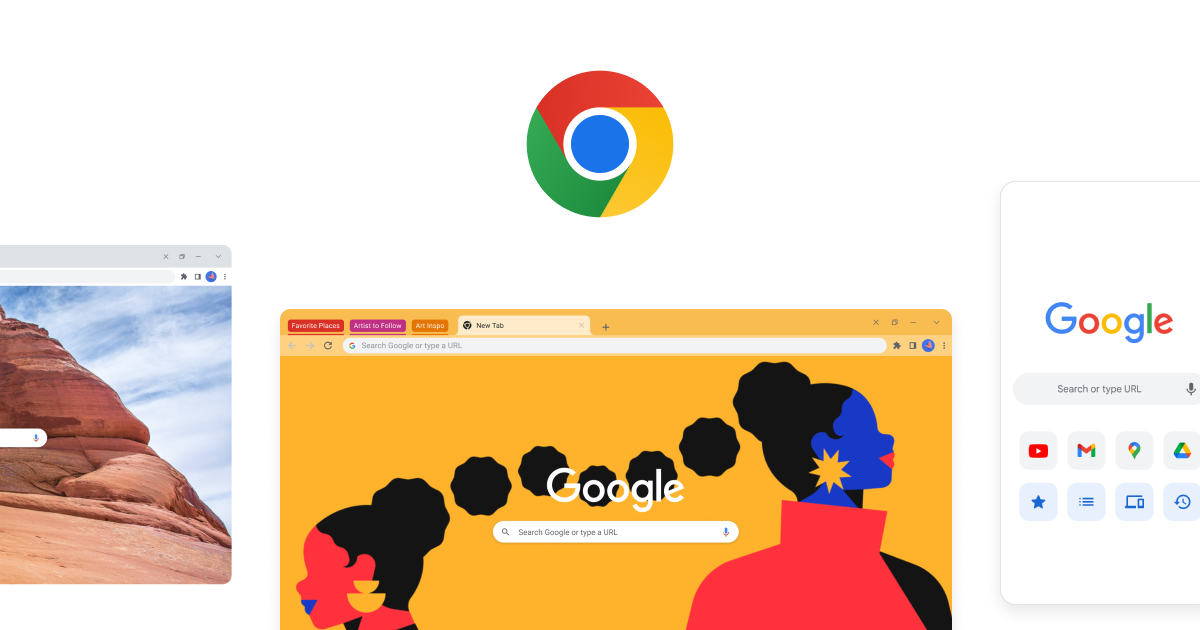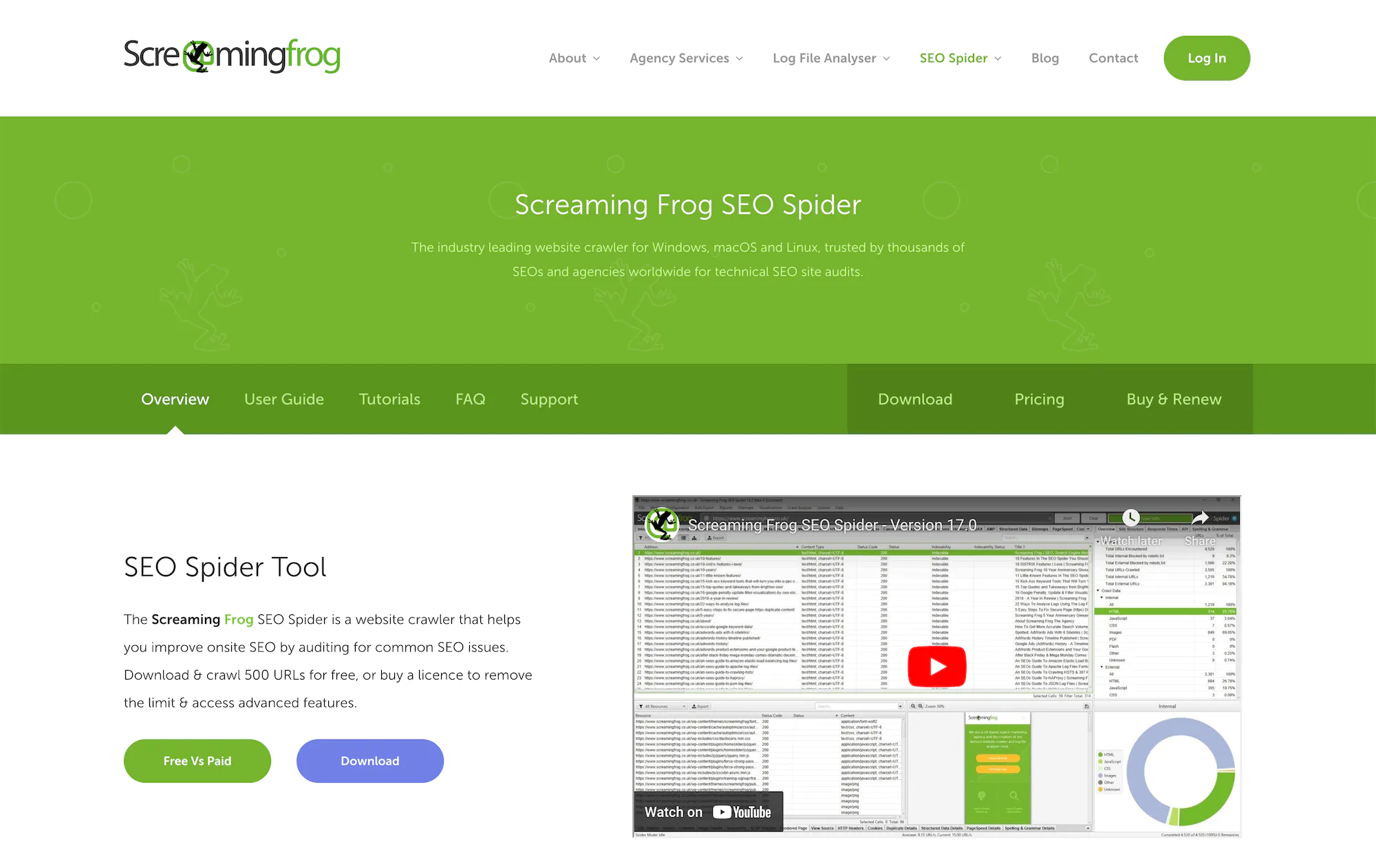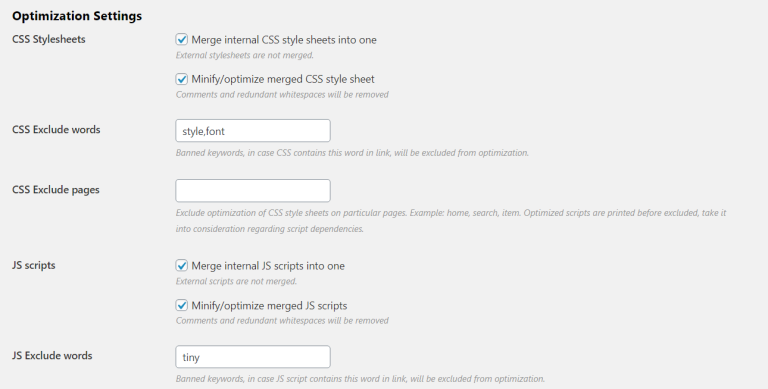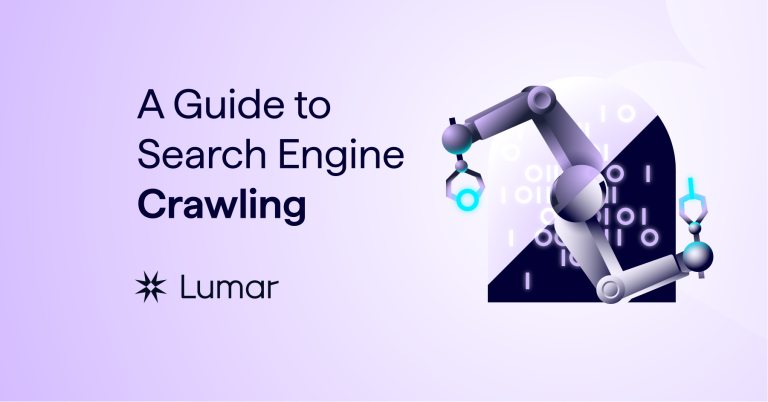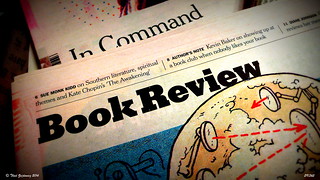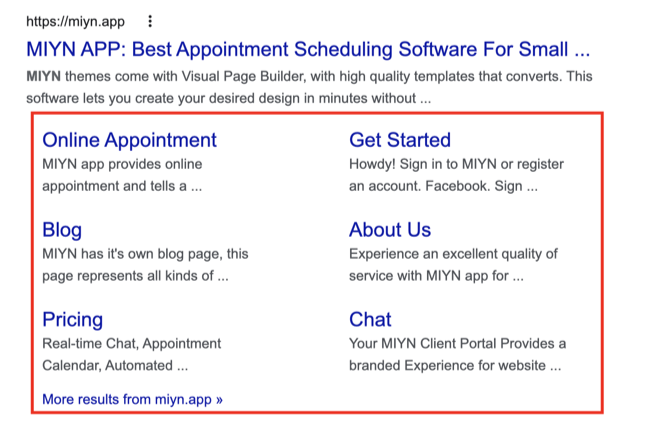
In the ever-evolving world of SEO, staying ahead means understanding and leveraging the tools that can elevate your website’s visibility. One such tool is Schema Markup, specifically the Sitelinks Searchbox. While Google has removed the feature from public display, the underlying principles remain relevant for improving site navigation and user experience.
This guide will walk you through how to implement Schema for site navigation, focusing on the Sitelinks Searchbox, and why it matters in 2025 and beyond. Whether you’re a seasoned webmaster or just starting out, this article will equip you with actionable steps to enhance your site’s performance.
What Is Sitelinks Searchbox and Why It Matters
The Sitelinks Searchbox is a form of Schema Markup that allows Google to display a search box directly within the search results for your website. This means users can search for content on your site without leaving the SERP (Search Engine Results Page). It’s part of the broader rich snippets ecosystem, which aims to make search results more informative and engaging.
Although Google no longer displays the sitelinks searchbox publicly, the markup itself is still valid and can help improve your site’s structure and usability. Implementing this markup can also indirectly influence how Google indexes and ranks your site by making it easier for both users and search engines to navigate.
Key reasons to care about Sitelinks Searchbox:
- Improved User Experience: Users can find what they’re looking for faster.
- Increased Click-Through Rate (CTR): Enhanced visibility in search results can lead to more traffic.
- Better Website Structure: Helps organize your site logically, which is beneficial for SEO.
How Sitelinks Searchbox Impacts SEO Performance
While the actual search box may not appear in all cases, the underlying schema markup still plays a role in SEO. Here’s how:
- Enhanced Visibility in Search Results: Even if the search box isn’t visible, having structured data can help your site stand out in the SERPs.
- Improved Crawling Efficiency: Search engines like Google can better understand your site’s structure, leading to more accurate indexing.
- Better User Engagement: When users can navigate your site easily, they’re more likely to stay longer, reducing bounce rates and increasing dwell time.
Additionally, the SiteNavigationElement schema—used for structuring site navigation—can further support these goals. By clearly defining the hierarchy of your website, you help search engines interpret your content more effectively.
Step-by-Step Implementation Framework
Implementing Schema for site navigation, including the Sitelinks Searchbox, requires careful planning and execution. Follow this framework to get started:
1. Define or Audit the Current Situation
Before implementing any schema, take stock of your current site structure. Ask yourself:
- Is your site well-organized?
- Are there clear navigation paths?
- Do users have an easy time finding what they need?
Use tools like Google Search Console or Screaming Frog to audit your site’s structure and identify areas for improvement.
2. Apply Tools, Methods, or Tactics
To implement the SearchAction schema (which powers the Sitelinks Searchbox), follow these steps:
- Add the following JSON-LD code to your homepage (or all pages if desired):
<script type="application/ld+json">
{
"@context": "https://schema.org",
"@type": "Website",
"url": "https://www.yourwebsite.com/",
"potentialAction": {
"@type": "SearchAction",
"target": "https://www.yourwebsite.com/search?q={search_term_string}",
"query-input": "required name=search_term_string"
}
}
</script>
-
If you’re using WordPress, plugins like Rank Math can automatically add this markup to your homepage. For other pages, you can use filters or custom code to apply it across your site.
-
Ensure that your internal search function is working properly, as Google recommends using Google Custom Search for optimal results.
3. Measure, Analyze, and Optimize
After implementation, monitor the impact using tools like:
- Google Search Console: Check for errors and see how your site is performing in search.
- Google Rich Results Test: Verify that your schema is correctly implemented.
- Analytics Tools: Track CTR, bounce rate, and user behavior to assess improvements.
Make adjustments based on the data. For example, if users aren’t clicking on your sitelinks, consider reorganizing your navigation or improving your content.
Real or Hypothetical Case Study
Let’s look at a hypothetical case study involving a fictional e-commerce brand, EcoShop.
Scenario: EcoShop sells eco-friendly products and wants to improve its SEO and user experience.
Implementation:
– Added SearchAction schema to their homepage and product pages.
– Optimized internal navigation with SiteNavigationElement.
– Used Google Custom Search for internal site searches.
Results:
– Increased CTR by 18% in the first month.
– Reduced bounce rate by 12%.
– Improved user engagement metrics, including average session duration.
This case study illustrates how proper schema implementation can lead to measurable improvements in both SEO and user experience.
Tools and Techniques for Sitelinks Searchbox
Here are some essential tools to help you implement and manage schema markup:
- Google Structured Data Testing Tool – Validates your schema markup and highlights errors.
- Rank Math – A powerful WordPress plugin that automates schema generation and management.
- Screaming Frog – A website crawler that helps analyze your site’s structure and identify issues.
- Schema.org – The official source for schema markup definitions and examples.
- Google Search Console – Monitors your site’s performance in search and alerts you to potential issues.
Using these tools ensures that your schema is implemented correctly and remains up-to-date as your site evolves.
Future Trends and AI Implications
As AI continues to shape the future of search, the role of schema markup will only grow more important. With the rise of Semantic Search and Voice Search, structured data helps search engines better understand context and intent.
Future trends to watch:
- More Personalization: AI-driven search engines will prioritize sites with clear, organized structures.
- Multimodal Search: As voice and image search become more prevalent, schema will help ensure your content is discoverable across platforms.
- Enhanced Rich Snippets: Expect more interactive and dynamic rich snippets, including search boxes and navigation elements.
To stay ahead, focus on creating a user-centric site structure and regularly update your schema markup to align with evolving standards.
Key Takeaways
- Sitelinks Searchbox is a form of schema markup that can enhance user experience and visibility in search results.
- While Google no longer displays the search box publicly, the underlying markup still improves site structure and crawlability.
- Proper implementation involves adding SearchAction and SiteNavigationElement schemas.
- Tools like Google Search Console, Rank Math, and Screaming Frog can help you monitor and optimize your schema.
- Future trends in AI and semantic search will make schema markup even more critical for SEO success.
Start implementing schema today to ensure your website is optimized for both users and search engines.
Meta Title: How to Use Schema for Site Navigation: A Complete Guide to Sitelinks Searchbox
Meta Description: Learn how to implement Schema for site navigation, including Sitelinks Searchbox, to improve user experience and SEO performance in 2025.
SEO Tags (5): Schema Markup, Sitelinks Searchbox, SEO Best Practices, Website Navigation, Structured Data
Internal Link Suggestions: Parameter #12: Structured Data for SEO, Parameter #7: On-Page SEO Optimization, Parameter #9: Technical SEO Checklist
External Source Suggestions: schema.org, Google Search Console, Google Rich Results Test