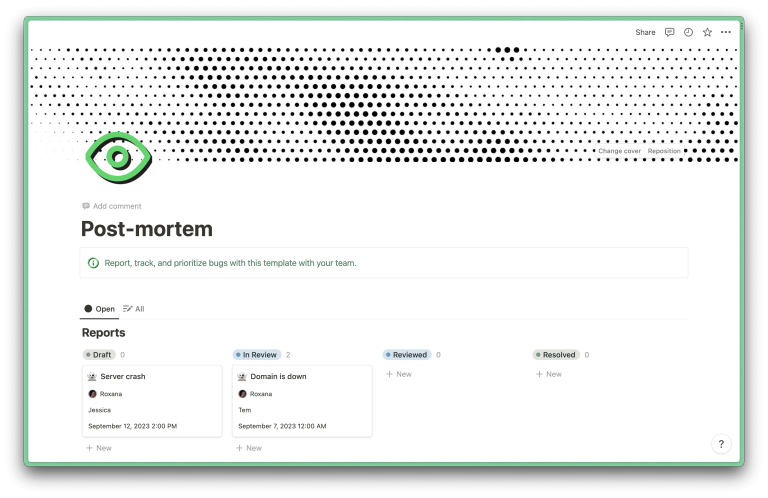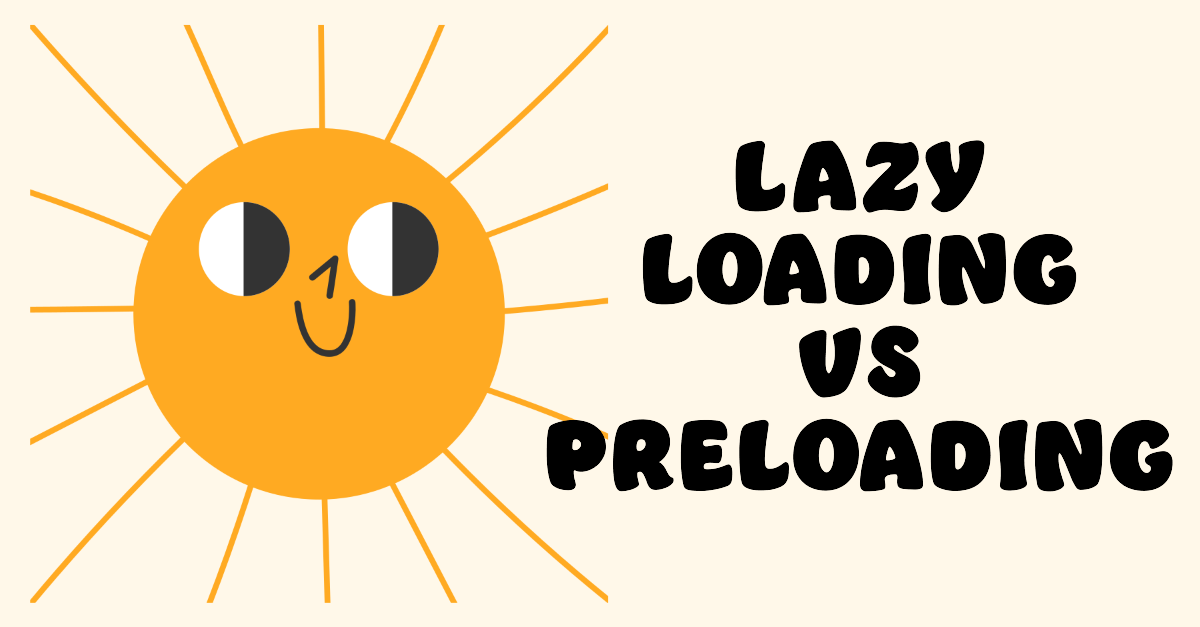
In the ever-evolving world of web development, speed and performance are no longer just nice-to-have features—they’re critical for user retention, search engine rankings, and business success. As Google’s Core Web Vitals and other performance metrics become more central to SEO, techniques like lazy loading and preloading have moved from niche optimizations to must-have strategies.
This article will explain what lazy loading and preloading are, why they matter in 2025, and how you can implement them effectively to boost your website’s performance and user experience.
What Is Lazy Loading and Preloading and Why It Matters
Lazy loading is a technique where resources—like images, iframes, or even entire modules—are loaded only when they are needed. Instead of loading everything upfront, the browser waits until the user scrolls near an element before fetching it. This reduces initial load times and conserves bandwidth, especially on mobile devices.
Preloading, on the other hand, involves loading certain resources before they are needed. This can be done based on user behavior, network conditions, or device type. Unlike lazy loading, which delays loading, preloading aims to get important assets ready in advance so they’re available instantly when needed.
Both techniques play crucial roles in modern web performance. While lazy loading helps reduce initial load times, preloading ensures that key assets are always ready, improving perceived performance and user satisfaction.
How Lazy Loading and Preloading Impact SEO Performance
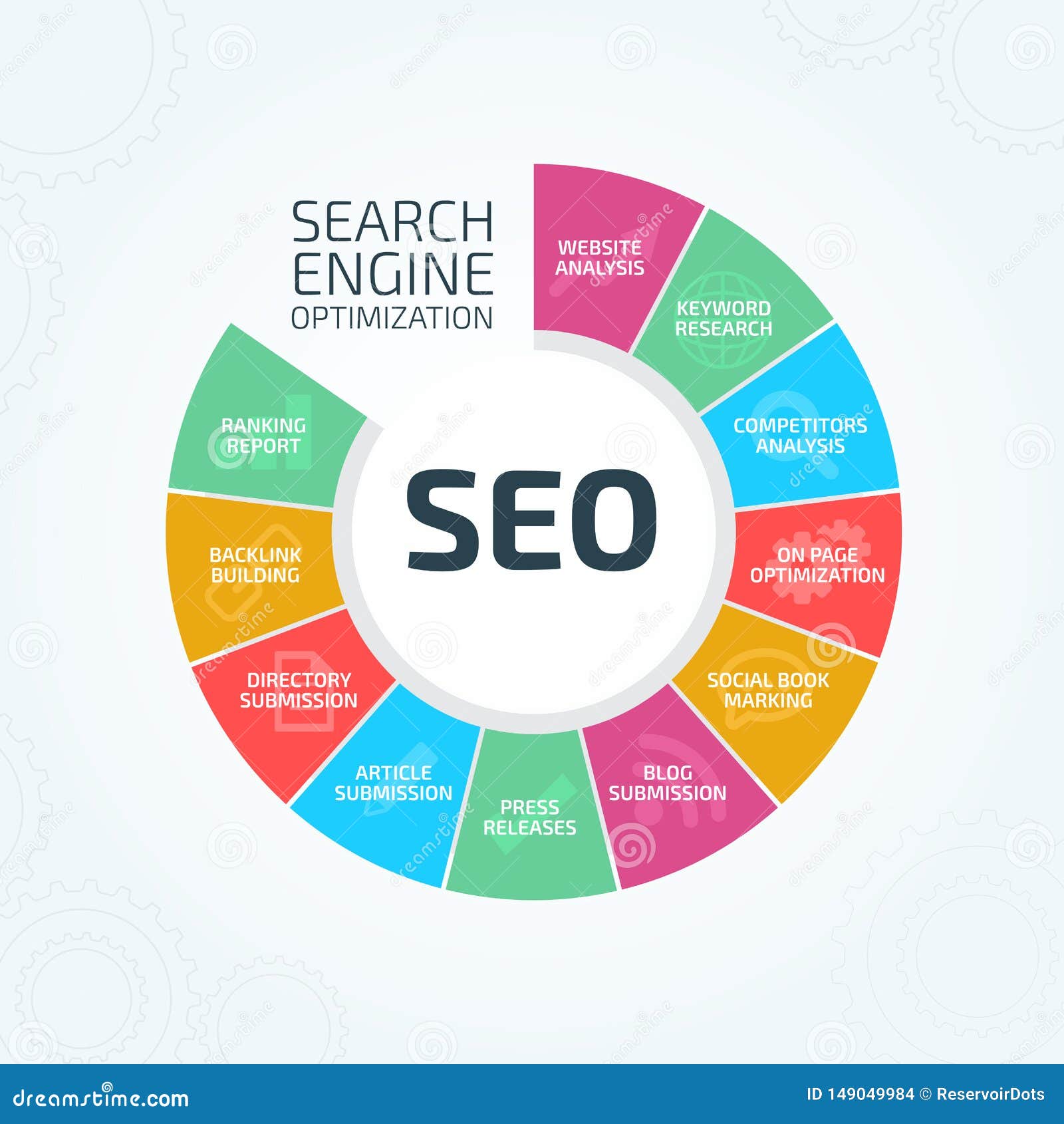
Search engines like Google prioritize fast-loading websites. According to Google, pages that load in under 3 seconds have significantly higher engagement and lower bounce rates than slower pages. Lazy loading and preloading directly contribute to this by:
- Improving Core Web Vitals: Metrics like Largest Contentful Paint (LCP) and First Input Delay (FID) are positively impacted by both techniques.
- Enhancing User Experience: Faster load times lead to better dwell time, which signals to search engines that your content is valuable.
- Reducing Bounce Rates: Users are less likely to leave a site that loads quickly and feels responsive.
Additionally, these techniques support E-E-A-T (Experience, Expertise, Authoritativeness, Trust) by ensuring that users have a smooth and efficient browsing experience, which builds trust and credibility.
Step-by-Step Implementation Framework
Implementing lazy loading and preloading requires a strategic approach. Here’s a step-by-step guide to help you get started:
1. Define or Audit the Current Situation
Before implementing any optimization strategy, assess your current site’s performance. Use tools like Lighthouse, PageSpeed Insights, or GTmetrix to identify slow-loading elements and understand which resources are most critical.
Key Questions to Ask:
– Which images or iframes are above the fold?
– Are there large JavaScript or CSS files that could be deferred?
– Do users frequently navigate to specific sections of the page?
2. Apply Tools, Methods, or Tactics
For Lazy Loading:
- Use the
loading="lazy"attribute on<img>and<iframe>tags. - Implement intersection observers for custom lazy loading scenarios.
- Consider using libraries like Lozad.js for advanced control.
For Preloading:
- Use the
<link rel="preload">tag to load critical assets early. - Implement custom preloading strategies based on user behavior or network conditions.
- For Angular developers, use custom preloading strategies as described in the reference text.
3. Measure, Analyze, and Optimize
After implementation, monitor your site’s performance using analytics tools. Track metrics such as:
- Load time
- Time to interactive
- User engagement
- Bounce rate
Use A/B testing to compare different approaches and determine what works best for your audience.
Real or Hypothetical Case Study
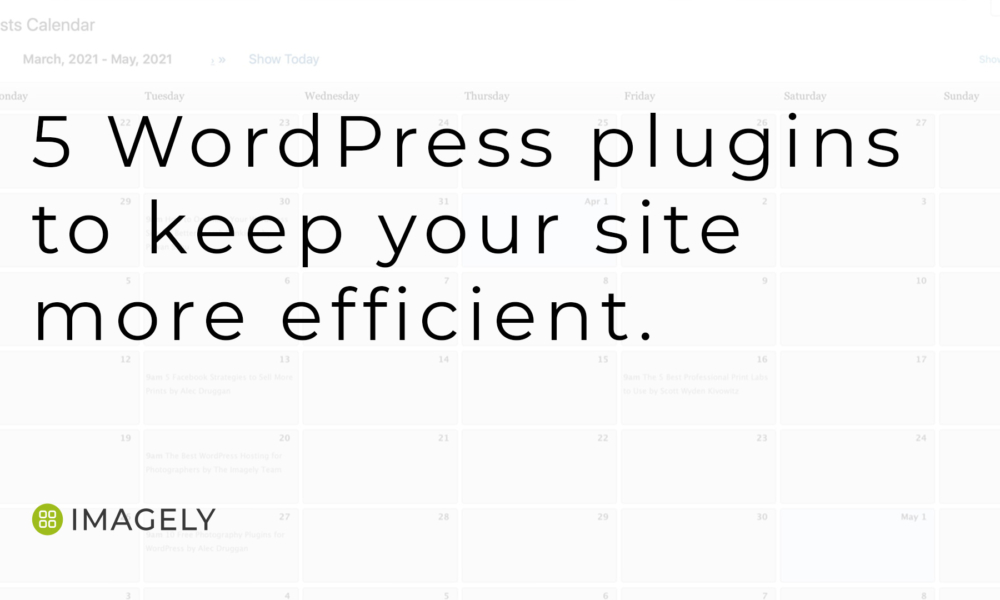
Let’s look at a hypothetical case study involving an e-commerce website that implemented both lazy loading and preloading.
Scenario:
An online store had a homepage with dozens of product images and multiple sections. The initial load time was over 6 seconds, leading to high bounce rates and poor search rankings.
Solution:
– Implemented lazy loading for all product images.
– Used preloading for the “Featured Products” section, which users often scroll to first.
– Optimized image sizes and used a CDN.
Results:
– Load time reduced to 2.8 seconds.
– Bounce rate dropped by 40%.
– Organic traffic increased by 25% within three months.
This example highlights how combining lazy loading and preloading can lead to measurable improvements in performance and SEO.
Tools and Techniques for Lazy Loading and Preloading
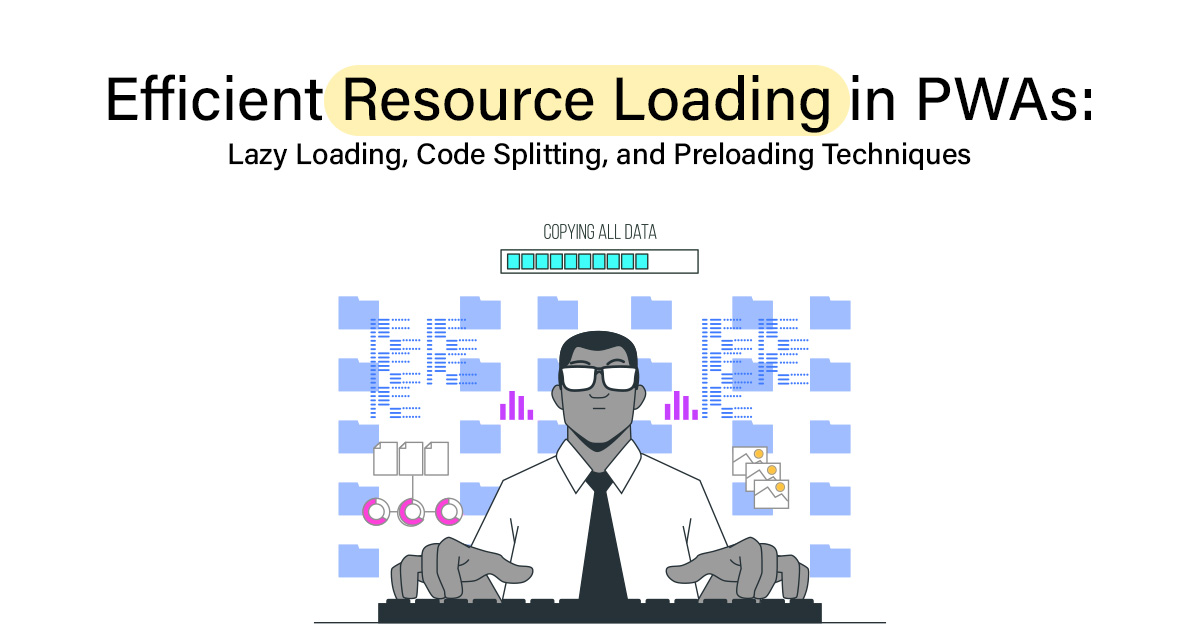
Here are some of the most effective tools and techniques for implementing lazy loading and preloading:
- Intersection Observer API – A powerful native JavaScript API for detecting when elements come into view.
- Lozad.js – A lightweight library for lazy loading images and iframes.
- Google Fonts Preload – Preload critical fonts to ensure they load quickly.
- Webpack Preload Plugin – For developers using module bundlers, this plugin helps manage resource loading.
- Angular Custom Preloading Strategies – As shown in the reference text, Angular allows for fine-grained control over module loading.
- CDN Integration – Using a CDN can accelerate the delivery of preloaded assets.
Future Trends and AI Implications
As AI continues to shape the future of web development, we can expect even more intelligent implementations of lazy loading and preloading. For example, machine learning models could predict which resources a user is most likely to need next and preload them accordingly.
Voice search and multimodal interfaces may also influence how we think about resource loading. With more users accessing content through voice commands or AR/VR, optimizing for instant access becomes even more critical.
To stay ahead, developers should:
– Stay updated with new browser APIs and standards.
– Leverage AI-driven analytics tools to understand user behavior.
– Experiment with predictive preloading strategies.
Key Takeaways
- Lazy loading improves initial load times by deferring non-critical resources.
- Preloading ensures that essential assets are ready when needed, enhancing user experience.
- Both techniques are critical for improving Core Web Vitals and SEO performance.
- Custom strategies, like flag-based or network-aware preloading, offer flexibility for complex applications.
- Measuring and optimizing performance is essential for long-term success.
By mastering lazy loading and preloading, you can create faster, more responsive websites that delight users and rank higher in search results.
Meta Title: Lazy Loading vs. Preloading: The Ultimate Guide to When & How to Use Them
Meta Description: Learn how to use lazy loading and preloading to improve website performance, SEO, and user experience in 2025.
SEO Tags (5): lazy loading, preloading, web performance, SEO optimization, website speed
Internal Link Suggestions:
– Parameter #3: Image Optimization Techniques
– Parameter #7: Core Web Vitals and SEO
External Source Suggestions:
– Google Developers: Web Performance
– MDN: Intersection Observer API