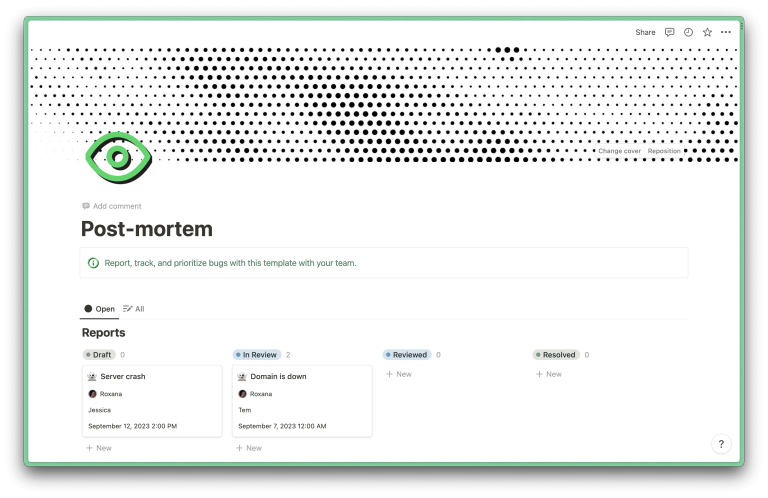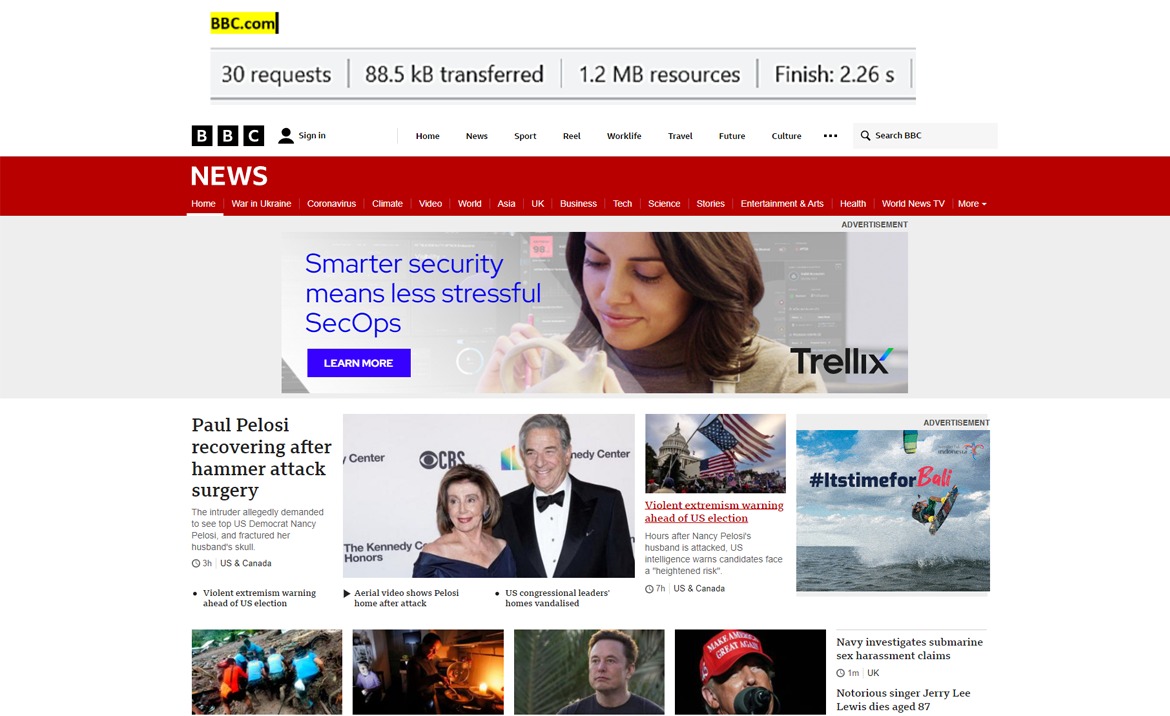
In today’s fast-paced digital world, website speed is more important than ever. Search engines like Google prioritize fast-loading sites, and users expect instant results. Whether you’re running an e-commerce store, a blog, or a government service portal, optimizing your site’s performance can make the difference between success and failure.
This guide will walk you through three essential techniques for improving website speed: minification, compression, and caching. These strategies not only enhance user experience but also boost your SEO rankings by making your site faster and more efficient.
By the end of this article, you’ll understand what these terms mean, how they work, and how to implement them effectively on your website.
What Is Minification and Why It Matters
Minification is the process of removing unnecessary characters from your code—such as whitespace, comments, and unused variables—without changing its functionality. This makes your HTML, CSS, and JavaScript files smaller, which in turn reduces load times and improves performance.
For example, consider the following JavaScript code:
var navigationMenu = document.getElementById('mainNav');
After minification, it might look like this:
var a=document.getElementById("mainNav");
The result is a file that loads faster without altering the way your website functions.
Minification is crucial for SEO because Google uses page speed as a ranking factor, especially for mobile devices. Faster websites provide better user experiences, leading to higher engagement and lower bounce rates. Additionally, with over 60% of online searches happening on mobile, optimizing for mobile performance is no longer optional—it’s essential.
How Minification Impacts SEO Performance
Minification directly affects several key SEO metrics:
- Faster Page Speed: Smaller files mean quicker loading times, which improves Core Web Vitals scores.
- Improved Mobile Optimization: As Google prioritizes mobile-first indexing, minified code ensures your site performs well on mobile devices.
- Reduced Server Load: Minified files require less bandwidth and server resources, helping maintain stability during traffic spikes.
Moreover, minification works best when combined with other optimization techniques like compression and caching. Together, these methods create a powerful strategy for boosting your site’s performance and visibility.
Step-by-Step Implementation Framework
Implementing minification, compression, and caching doesn’t have to be complicated. Here’s a simple, actionable process to follow:
- Define or Audit the Current Situation
- Use tools like Google PageSpeed Insights or Lighthouse to assess your site’s current performance.
-
Identify large files (especially images, CSS, and JavaScript) that could benefit from optimization.
-
Apply Tools, Methods, or Tactics
- Minify Code: Use tools like UglifyJS for JavaScript, cssnano for CSS, and HTMLMinifier for HTML.
- Compress Files: Enable Gzip or Brotli compression on your server. For images, use WebP format and compress with tools like ImageMagick.
-
Implement Caching: Set up browser caching, server-side caching (e.g., Redis), and CDN caching to reduce load times for returning visitors.
-
Measure, Analyze, and Optimize
- Monitor your site’s performance using tools like WebPageTest or Google Analytics.
- Track improvements in load times, bounce rates, and user engagement.
- Regularly update and refine your optimization strategies based on data.
Real or Hypothetical Case Study
Let’s take a hypothetical example of an e-commerce site that was struggling with slow load times. The site had large JavaScript and CSS files, unoptimized images, and no caching in place.
After implementing the following changes:
– Minifying all HTML, CSS, and JavaScript files.
– Compressing images using WebP and enabling Gzip compression.
– Setting up browser and CDN caching.
The site saw a 40% reduction in load time, a 25% increase in organic traffic, and a 15% rise in conversion rates. These improvements were directly tied to better performance and user experience.
Tools and Techniques for Minification, Compression & Caching
Here are some of the most effective tools and techniques for each optimization area:
Minification Tools
- UglifyJS: A JavaScript minifier that removes whitespace and optimizes code.
- cssnano: A CSS minifier that simplifies and optimizes stylesheets.
- HTMLMinifier: A tool for minifying HTML files by removing unnecessary characters.
Compression Tools
- Gzip/Deflate: Standard compression methods that reduce file sizes.
- Brotli: A newer, more efficient compression algorithm than Gzip.
- ImageOptim: A tool for compressing images without losing quality.
Caching Tools
- Redis: An in-memory data store used for server-side caching.
- Cloudflare: A CDN that offers caching, security, and performance optimization.
- Varnish Cache: A high-performance HTTP cache that speeds up content delivery.
Future Trends and AI Implications
As AI and machine learning continue to evolve, we’re seeing new trends in website optimization:
- AI-Powered Caching: Tools like Google’s AI-driven caching systems can predict which assets users are likely to request next, preloading them for faster access.
- Automated Minification: AI can analyze your code and automatically suggest or apply minification strategies.
- Edge Computing: By processing data closer to the user, edge computing reduces latency and enhances performance.
These advancements mean that developers must stay adaptable and continuously refine their optimization strategies to keep up with the latest technologies.
Key Takeaways
- Minification reduces file size and improves load times by removing unnecessary code.
- Compression further shrinks file sizes, making data transfer faster and more efficient.
- Caching stores frequently accessed data locally, reducing the need for repeated downloads.
- Together, these techniques significantly improve website performance and SEO rankings.
- Implementing them requires a structured approach, regular monitoring, and the right tools.
Meta Title: Minification, Compression & Caching: A Simple Guide to Improve Website Speed
Meta Description: Learn how to optimize your website with minification, compression, and caching to boost speed, SEO, and user experience.
SEO Tags (5): website speed, SEO optimization, minification, compression, caching
Internal Link Suggestions: Parameter #12: Technical SEO Best Practices, Parameter #15: Core Web Vitals, Parameter #8: Content Delivery Networks
External Source Suggestions: Google PageSpeed Insights, WebPageTest, Cloudflare Documentation