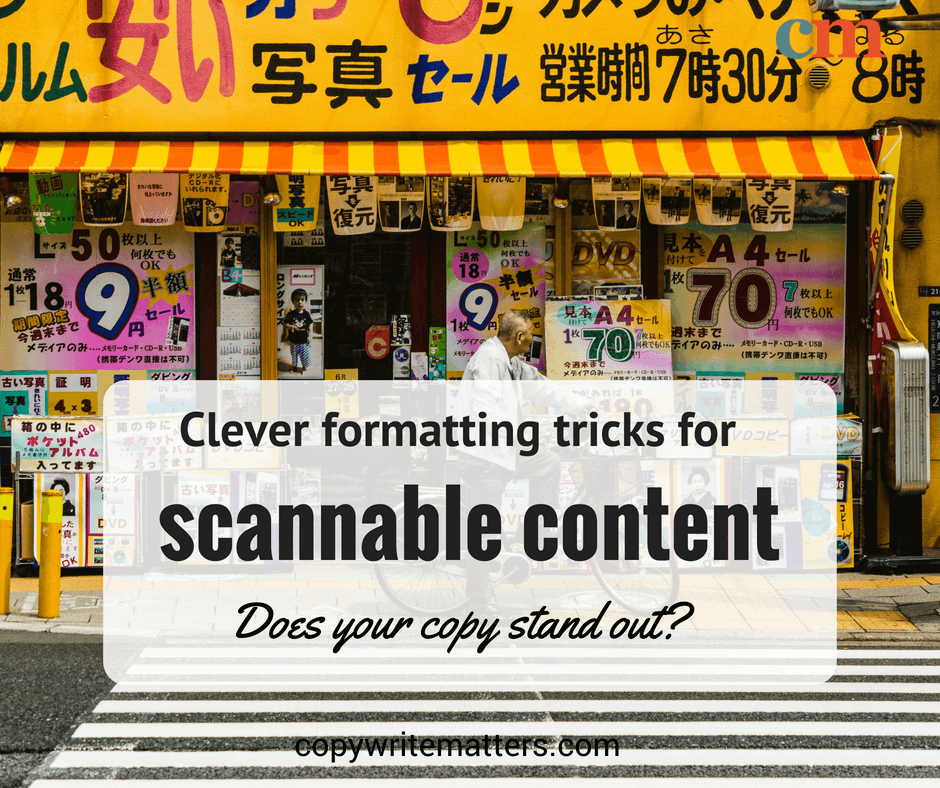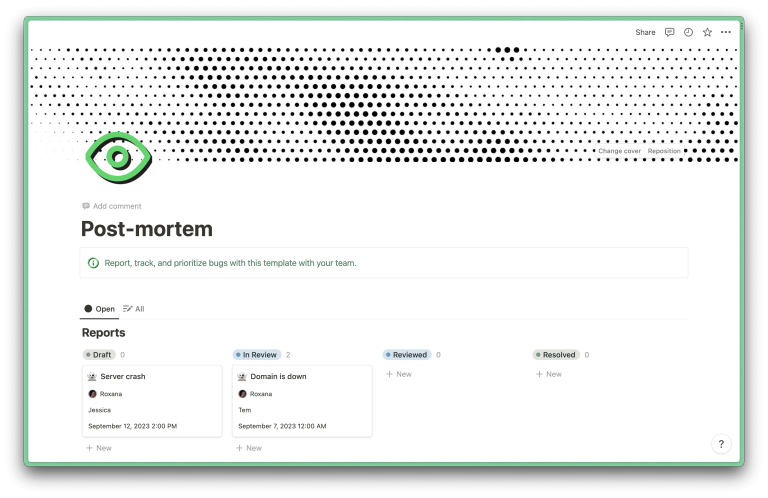In the digital age, where attention spans are shorter than ever and information overload is the norm, scannable content has become a critical tool for writers, marketers, and content creators. With readers often skimming through pages rather than reading them in full, the ability to write content that’s easy to scan—and still engaging—is more important than ever.
This article will guide you through the principles of scannable content, how it impacts SEO and user engagement, and practical steps to implement it effectively. Whether you’re writing blog posts, landing pages, or social media updates, these strategies will help you create content that not only captures attention but also keeps readers coming back.
What Is Scannable Content and Why It Matters
Scannable content refers to text that is structured in a way that allows readers to quickly find the information they need without having to read every word. This type of content is designed with visual cues, clear headings, short paragraphs, and other formatting techniques that make it easy for users to “scan” through the page and locate key points.
In the context of SEO, scannable content is essential because search engines like Google prioritize content that provides a good user experience. When users can easily find what they’re looking for, they’re more likely to stay on your page longer, reduce bounce rates, and engage more deeply with your content. This, in turn, signals to search engines that your content is valuable and relevant.
Studies show that readers tend to scan web pages in an F-shaped pattern, focusing on the top-left corner first. This means that the most important information should be placed in this area to capture attention immediately. Additionally, with mobile browsing on the rise, content must be optimized for smaller screens, making scannability even more crucial.
How Scannable Content Impacts SEO Performance
Scannable content doesn’t just improve user experience—it also has a direct impact on your SEO performance. Here’s how:
- Improved Dwell Time: When users can quickly find what they’re looking for, they’re more likely to stay on your page longer. Search engines use dwell time as a ranking factor, so scannable content can lead to better rankings.
- Lower Bounce Rates: If your content isn’t scannable, users may leave your site quickly, thinking it doesn’t meet their needs. A well-structured, scannable page reduces this risk.
- Better Mobile Optimization: As more users access content via smartphones, scannable design ensures that your content is readable and navigable on smaller screens.
- Enhanced User Engagement: Scannable content encourages users to interact with your content—whether by clicking links, downloading resources, or sharing your post. These actions signal to search engines that your content is valuable.
Moreover, scannable content aligns with the principles of E-E-A-T (Experience, Expertise, Authoritativeness, Trustworthiness), which are increasingly important in Google’s ranking algorithm. By making your content easier to navigate and understand, you build trust with your audience and establish yourself as an authority in your niche.
Step-by-Step Implementation Framework
Creating scannable content is a process that involves planning, structuring, and refining your content to ensure it meets the needs of both users and search engines. Follow this step-by-step framework to implement scannable content effectively:
-
Define or Audit the Current Situation
Start by analyzing your existing content. Are your headings clear? Are your paragraphs too long? Do your readers have a hard time finding the information they need? Use tools like Screaming Frog or Ahrefs to audit your website’s structure and identify areas for improvement. -
Apply Tools, Methods, or Tactics
- Use Headings and Subheadings: Break your content into sections using H1, H2, and H3 tags. This helps readers navigate and understand the structure of your content.
- Keep Paragraphs Short: Aim for 2–3 lines per paragraph. Long blocks of text are intimidating and difficult to scan.
- Use Bold and Highlight Key Points: Emphasize important keywords, statistics, or calls to action using bold or italics.
- Include Bullet Points and Lists: These make complex information easier to digest and help readers find key takeaways quickly.
-
Add Visual Cues: Images, infographics, and charts can break up text and provide visual context, making your content more scannable.
-
Measure, Analyze, and Optimize
After implementing scannable content strategies, track metrics such as time on page, bounce rate, and scroll depth using tools like Google Analytics or Hotjar. Use A/B testing to compare different versions of your content and see which performs better. Continuously refine your approach based on user behavior and feedback.
Real or Hypothetical Case Study
Let’s look at a hypothetical case study to illustrate the impact of scannable content:
A travel blog was struggling with high bounce rates and low engagement. Their articles were long, dense, and filled with jargon. After auditing their content, they decided to rewrite their posts using scannable design principles. They broke down each article into clear sections with headings, used bullet points to highlight tips and recommendations, and added images and infographics to break up text.
The results were impressive:
– Bounce Rate Decreased by 40%
– Average Time on Page Increased by 65%
– Engagement Rate Doubled
By making their content more scannable, the blog saw a significant increase in traffic and reader interaction, proving the power of well-structured, user-friendly content.
Tools and Techniques for Scannable Content
To help you create scannable content, here are some modern tools and techniques you can use:
- Grammarly: Helps improve clarity and conciseness by suggesting simpler words and shorter sentences.
- Yoast SEO: Offers real-time feedback on readability, keyword usage, and content structure.
- Canva: Great for creating visual elements like infographics and charts that enhance scannability.
- SurferSEO: Provides insights into content structure, keyword density, and competitor analysis.
- Google Trends: Helps identify trending topics and keywords that resonate with your audience.
- Hemingway Editor: Highlights complex sentences and suggests ways to simplify your writing.
These tools can streamline your workflow and ensure that your content is not only scannable but also optimized for search engines.
Future Trends and AI Implications
As AI continues to shape the future of content creation and search, scannable content will become even more important. With the rise of voice search and multimodal interfaces, users are increasingly relying on quick, concise answers. AI-powered tools like Google’s Search Generative Experience (SGE) are already changing how users interact with search results, emphasizing the need for content that is easy to scan and understand.
Additionally, as AI becomes better at understanding context and intent, scannable content will play a key role in ensuring that your content is seen and valued by both humans and machines. By focusing on clarity, structure, and user experience, you’ll be well-positioned to adapt to these changes and stay ahead of the curve.
Key Takeaways
- Scannable content improves user experience and SEO performance.
- Readers tend to scan content in an F-shape, so place key information at the top-left.
- Short paragraphs, clear headings, and visual cues make content more scannable.
- Tools like Grammarly, Yoast SEO, and Canva can help streamline the process.
- Future trends like AI and voice search will make scannable content even more essential.
By applying these principles, you can create content that not only ranks well in search engines but also keeps your audience engaged and coming back for more.
Meta Title: How to Write Scannable Content That Keeps Readers Engaged
Meta Description: Learn how to create scannable content that engages readers and improves SEO performance. Discover actionable tips and tools for effective content writing.
SEO Tags (5): scannable content, content writing, SEO tips, user engagement, digital marketing
Internal Link Suggestions: Parameter #5: Content Structure for SEO, Parameter #12: On-Page SEO Best Practices, Parameter #8: User Experience and SEO
External Source Suggestions: https://www.nielsen.com, https://moz.com, https://backlinko.com