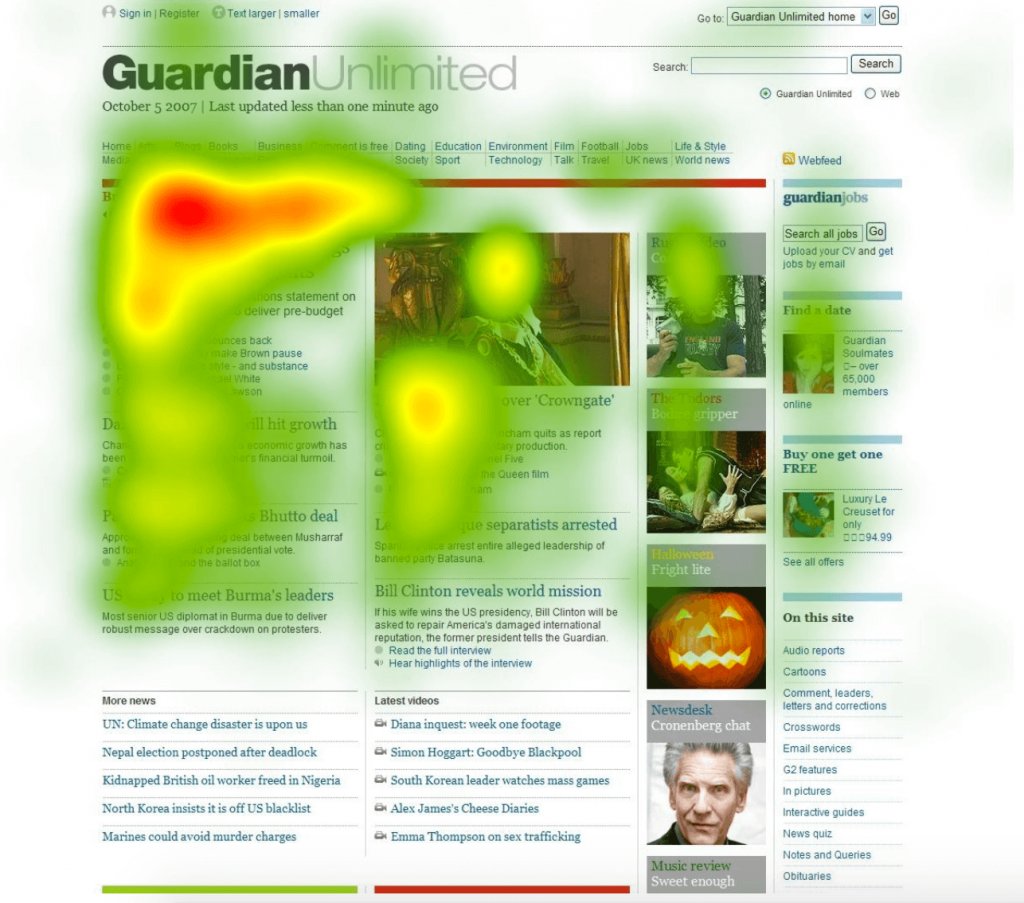
In the ever-evolving world of digital marketing, understanding how users interact with your blog is more important than ever. With the rise of AI-driven analytics and user-centric design, businesses are increasingly turning to tools like heatmaps and session recordings to gain deeper insights into visitor behavior.
These tools provide a visual and behavioral perspective that traditional analytics platforms often miss. By combining heatmaps and session recordings, you can uncover hidden patterns, improve user experience, and ultimately boost engagement and conversions on your blog.
This article will guide you through the process of using heatmaps and session recordings effectively, showing you how to turn raw data into actionable strategies for blog optimization.
What Is Heatmaps & Session Recordings and Why It Matters
Heatmaps and session recordings are two powerful tools that help you visualize how users interact with your website or blog. While they serve different purposes, together they offer a comprehensive view of user behavior.
Heatmaps use color gradients to show where users click, scroll, and hover on a page. Darker colors indicate higher activity, while lighter colors suggest less interaction. This visual representation makes it easy to spot which parts of your blog are most engaging and which areas may need improvement.
Session recordings, on the other hand, allow you to watch real-time video clips of how users navigate your site. You can see exactly what they clicked, where they got stuck, and how long they spent on each page. This gives you a deeper understanding of the user journey and helps identify friction points that may be causing drop-offs.
Together, these tools go beyond basic metrics like pageviews and bounce rates. They reveal the why behind user actions, helping you make informed decisions that enhance the overall user experience.
How Heatmaps & Session Recordings Impact SEO Performance
While SEO traditionally focuses on keywords, backlinks, and technical performance, user experience (UX) has become a critical ranking factor. Search engines like Google now prioritize websites that provide a seamless and engaging experience for visitors.
Heatmaps and session recordings directly influence SEO performance in several ways:
- Improved Engagement Metrics: High engagement (e.g., time on page, scroll depth, clicks) signals to search engines that your content is valuable and relevant.
- Enhanced User Experience: By identifying and fixing UX issues, you reduce bounce rates and increase dwell time—both of which are positive signals for search rankings.
- Better Conversion Rates: Understanding how users interact with your content allows you to optimize CTAs, navigation, and layout, leading to higher conversions and better ROI.
- Content Optimization: Heatmaps can highlight which sections of your blog are most read, helping you focus on high-performing topics and refine underperforming ones.
By leveraging these tools, you not only improve your blog’s performance but also align with modern SEO best practices that emphasize user-centric content and experience.
Step-by-Step Implementation Framework
Here’s a practical approach to integrating heatmaps and session recordings into your blog optimization strategy:
1. Define or Audit the Current Situation
Before implementing any tools, take stock of your current blog performance. Use Google Analytics to identify high-traffic pages, popular content, and areas with high bounce rates. This baseline will help you measure the impact of your heatmap and session recording efforts.
2. Choose the Right Tools
Select a combination of heatmap and session recording tools that fit your budget and needs. Some popular options include:
- Hotjar: Offers both heatmaps and session recordings, along with surveys and feedback tools.
- Crazy Egg: Known for its intuitive click and scroll maps.
- Mouseflow: Provides session replays and user journey analytics.
- Lucky Orange: Great for tracking campaign traffic and user behavior.
Choose one or two tools that integrate well with your existing analytics setup.
3. Install and Configure the Tools
Once you’ve selected your tools, install them on your blog. Most platforms require adding a snippet of code to your site’s header or footer. Follow the setup instructions carefully to ensure accurate data collection.
Configure the tools to track specific pages or user segments. For example, set up heatmaps for your most visited blog posts or session recordings for users coming from paid ad campaigns.
4. Analyze the Data
After collecting data, review the heatmaps and session recordings to identify trends and patterns. Look for:
- High-traffic areas: Which sections of your blog are getting the most attention?
- Low-engagement zones: Are there parts of your blog that users are ignoring?
- User behavior: Where do users get stuck? Do they abandon the page before reaching the end?
Use this information to make informed changes to your blog layout, content, and CTAs.
5. Optimize and Test
Based on your findings, implement changes to improve user experience. For example:
- Move important CTAs to areas with high click-through rates.
- Restructure content to keep users engaged longer.
- Simplify navigation based on session recordings.
Test the changes over time and compare the results with your baseline data to measure their effectiveness.
Real-World Case Study: Optimizing a Blog Using Heatmaps and Session Recordings
Let’s look at a hypothetical case study of a lifestyle blog that used heatmaps and session recordings to improve performance.
Background: The blog had a high bounce rate and low engagement on its main content pages. The team wanted to understand why users weren’t staying on the site.
Implementation: They used Hotjar to track heatmaps and session recordings across key blog posts. They noticed that users were clicking on images but not reading the accompanying text. In session recordings, many users scrolled to the bottom of the page but didn’t engage with the CTA at the end.
Optimization: Based on the data, the team redesigned the layout to place CTAs closer to the top of the page and added more visual elements to complement the text. They also restructured the content to make it more scannable.
Results: Within three months, the blog saw a 28% increase in time on page and a 19% rise in conversion rates. The changes led to improved engagement and better SEO performance.
Tools and Techniques for Heatmaps & Session Recordings
Here are some of the best tools and techniques to consider when implementing heatmaps and session recordings:
- Hotjar
- Ideal for combining heatmaps, session recordings, and user feedback.
-
Great for small to medium-sized blogs looking for an all-in-one solution.
-
Crazy Egg
- Excellent for click and scroll maps, especially useful for landing pages.
-
Offers A/B testing features to experiment with different layouts.
-
Mouseflow
- Provides detailed session replays and user journey analytics.
-
Helps identify usability issues and optimize conversion paths.
-
Lucky Orange
- Perfect for tracking campaign traffic and user behavior.
-
Allows filtering by UTM parameters to analyze specific ad sources.
-
Heap Analytics
- Automatically captures user interactions without requiring manual event tracking.
-
Useful for large-scale blogs with complex user flows.
-
Google Analytics + Heatmap Integration
- Combine GA’s broad metrics with heatmap tools for a more complete picture of user behavior.
Future Trends and AI Implications
As AI continues to shape the digital landscape, the role of heatmaps and session recordings will evolve. Here’s what to expect:
- AI-Powered Insights: Future tools may use AI to automatically detect patterns and suggest optimizations based on user behavior.
- Voice and Multimodal Search: As voice and visual search grow, heatmaps may need to adapt to new interaction models.
- Personalization: AI could enable dynamic heatmaps that change based on user preferences, offering a more tailored experience.
To stay ahead, start experimenting with these tools today. The more data you collect, the better you’ll be able to tailor your blog to meet user needs and outperform competitors.
Key Takeaways
- Heatmaps provide a visual representation of user activity, helping you identify high- and low-engagement areas on your blog.
- Session recordings allow you to watch real user interactions, revealing pain points and opportunities for improvement.
- Together, these tools offer deep insights into user behavior that go beyond traditional analytics.
- Implementing them requires choosing the right tools, analyzing data, and making data-driven optimizations.
- The future of these tools will be shaped by AI, personalization, and evolving search trends.
Start using heatmaps and session recordings today to unlock the full potential of your blog and drive meaningful results.
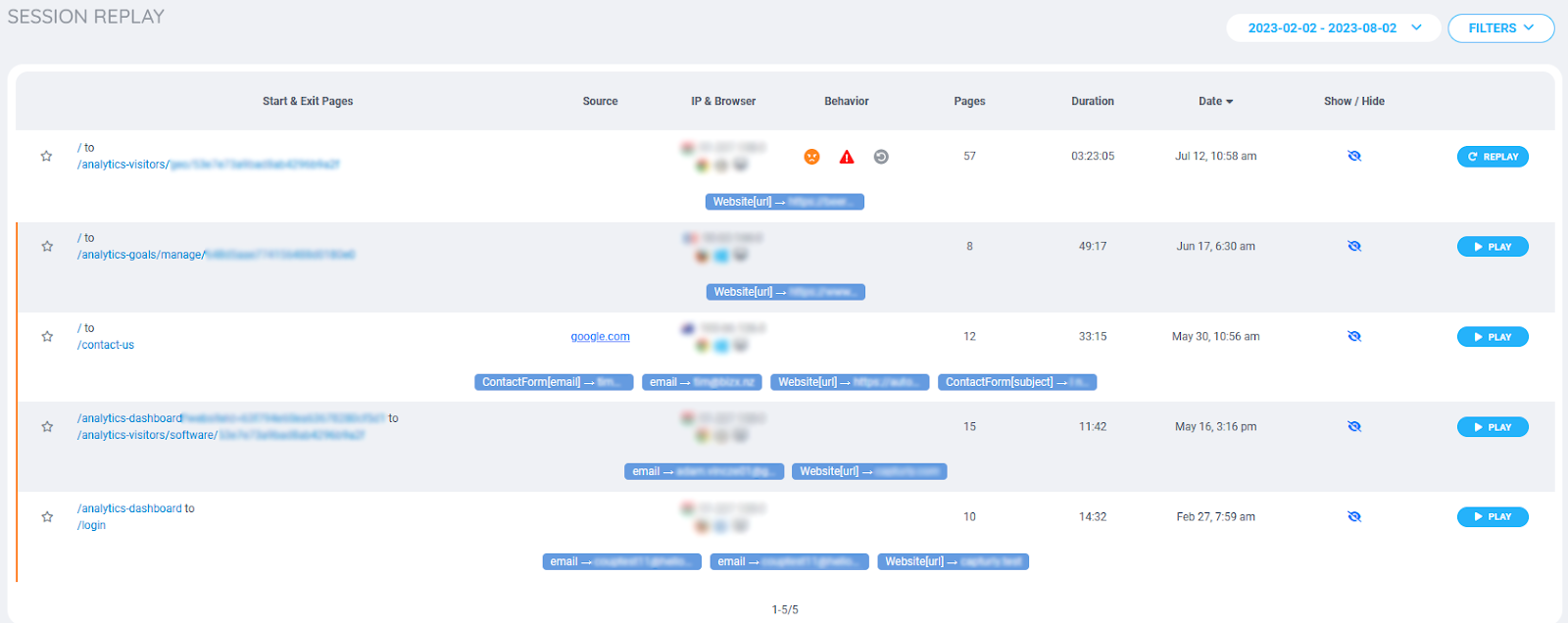

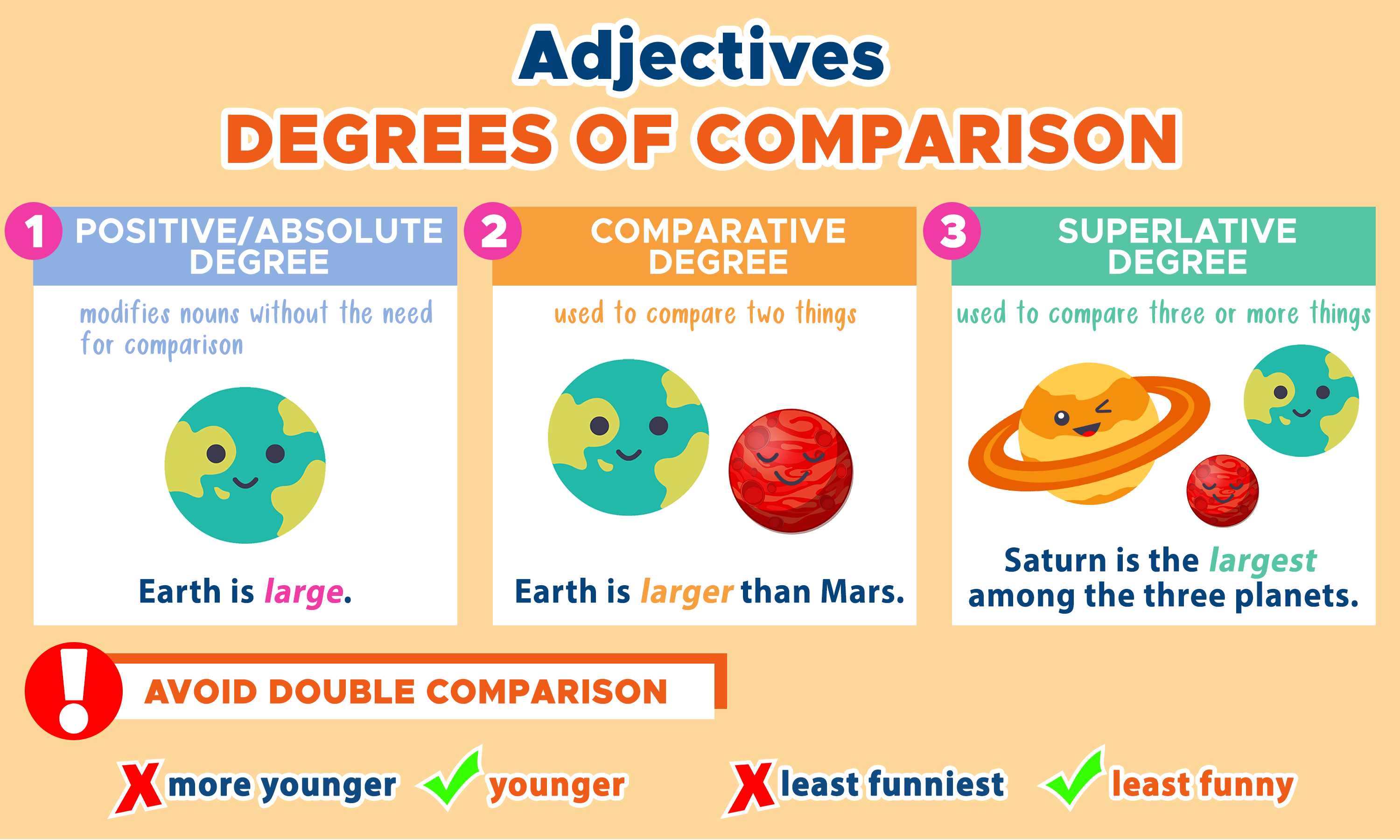
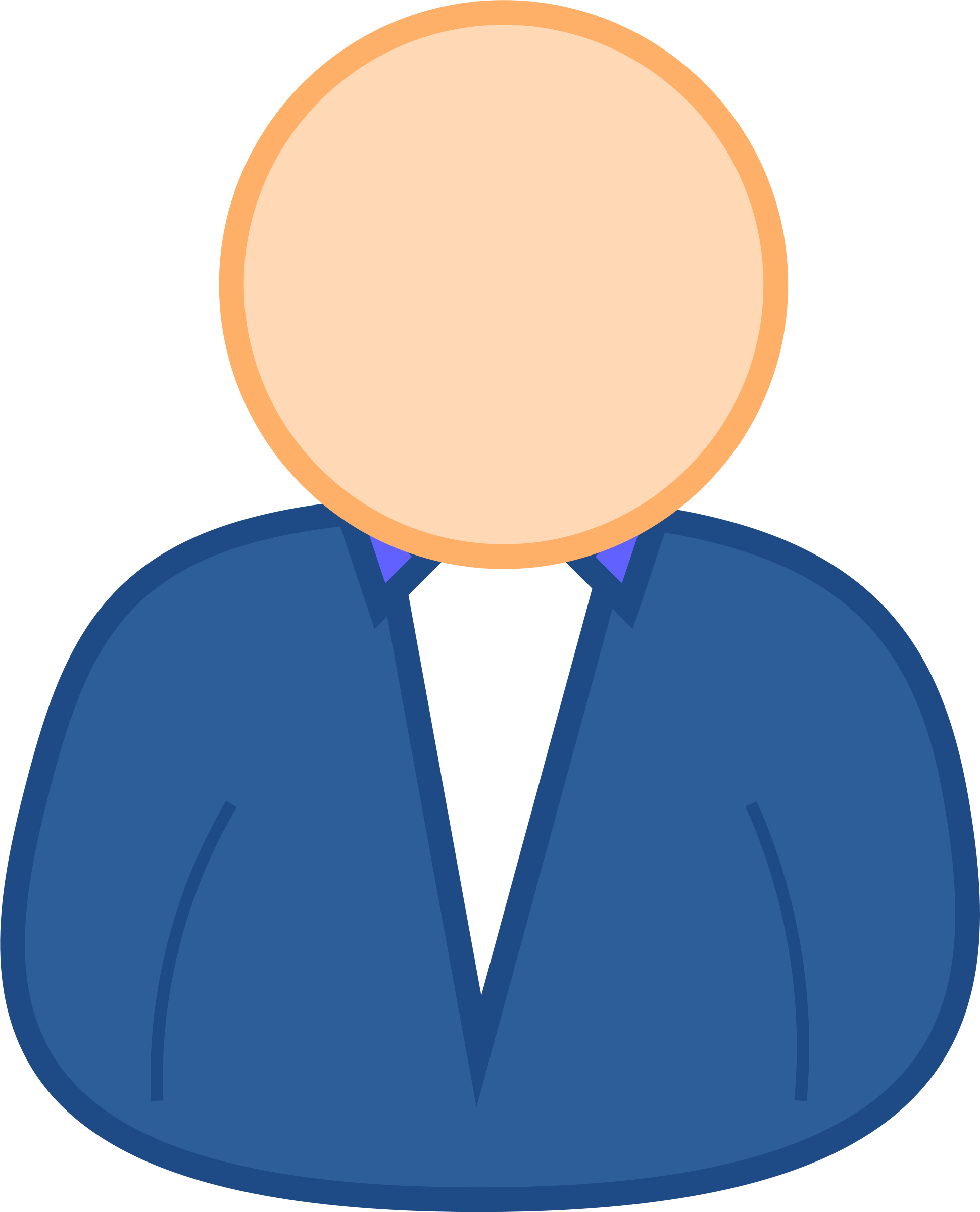
Meta Title: How to Use Heatmaps & Session Recordings to Optimize Your Blog’s Performance
Meta Description: Learn how to use heatmaps and session recordings to gain insights into user behavior and boost your blog’s performance.
SEO Tags (5): blog optimization, heatmap analysis, session recordings, user behavior, SEO tools
Internal Link Suggestions: Parameter #3: How to Use A/B Testing for Content Optimization, Parameter #7: Understanding Core Web Vitals for Better SEO
External Source Suggestions: https://www.hotjar.com, https://www.crazyegg.com, https://www.luckyorange.com





