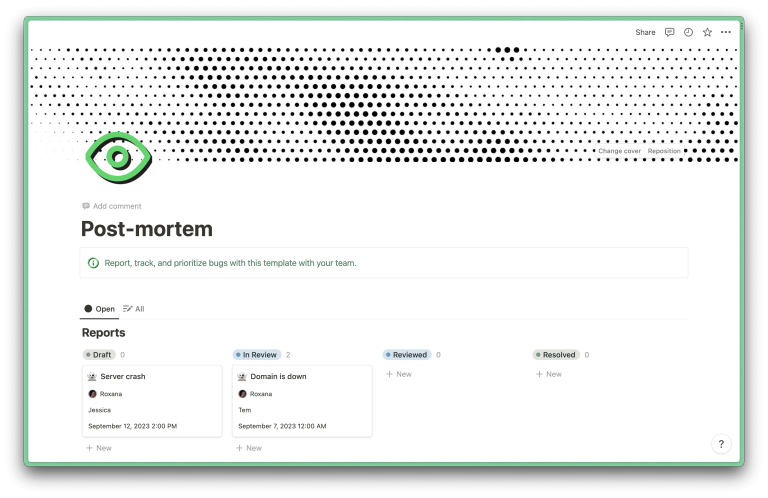In the ever-evolving world of web development, the adoption of modern technologies like Web Components and Shadow DOM has become increasingly common. These tools offer powerful ways to build reusable, encapsulated UI elements that can significantly enhance the performance and maintainability of web applications. However, a growing concern among developers is whether these technologies negatively impact SEO. This article explores how to use Web Components and Shadow DOM without sacrificing search engine visibility.
What Is Web Components & Shadow DOM and Why It Matters
Web Components are a set of web platform APIs that allow developers to create custom, reusable HTML tags. They consist of three main technologies: Custom Elements, Shadow DOM, and HTML Templates. These technologies enable developers to build encapsulated components that can be used across different frameworks and platforms.
Shadow DOM is a key part of Web Components. It allows for the creation of hidden DOM trees that are attached to regular DOM elements. This means that styles and scripts within the Shadow DOM do not interfere with the rest of the page, providing a level of isolation that enhances modularity and reduces conflicts.
The importance of these technologies in SEO lies in their ability to improve performance and maintainability. However, the challenge arises from the fact that content inside Shadow DOM may not be as easily accessible to search engines as traditional DOM content. Understanding how to navigate this challenge is crucial for maintaining strong SEO performance.
How Web Components & Shadow DOM Impact SEO Performance
While Web Components and Shadow DOM offer significant benefits in terms of development efficiency and code organization, they can pose challenges for SEO if not implemented correctly. Search engines rely on the structure and content of a webpage to determine its relevance and ranking. If content is buried within Shadow DOM, it may not be indexed properly, leading to reduced visibility.
However, it’s important to note that Google and other major search engines have made strides in understanding and rendering content within Shadow DOM. As John Mueller from Google once stated, “it should just work.” This suggests that while there may be some complexities, search engines are capable of crawling and indexing content within Shadow DOM when implemented correctly.
To ensure that your Web Components and Shadow DOM content is visible to search engines, consider the following strategies:
- Use Open Mode for Shadow DOM: When creating a Shadow DOM, use the ‘open’ mode instead of ‘closed.’ This allows search engines and other external scripts to access the content within the Shadow DOM.
- Ensure Accessibility: Make sure that content within Shadow DOM is accessible to screen readers and other assistive technologies. This helps in making your site more inclusive and improves SEO.
- Optimize Content: Even though the content is encapsulated, it should still be optimized for search engines. Use proper meta tags, headers, and alt text for images.
Step-by-Step Implementation Framework
Implementing Web Components and Shadow DOM while maintaining SEO requires a structured approach. Here’s a step-by-step guide to help you achieve this:
- Define or Audit the Current Situation
- Start by auditing your current website to identify areas where Web Components and Shadow DOM could be beneficial.
-
Assess the existing content and structure to determine what needs to be encapsulated or restructured.
-
Apply Tools, Methods, or Tactics
- Use Web Components to create reusable UI elements that can be easily integrated into different parts of your application.
- Implement Shadow DOM to encapsulate styles and scripts, ensuring that they don’t interfere with the rest of the page.
-
Ensure that all content within Shadow DOM is accessible and optimized for search engines.
-
Measure, Analyze, and Optimize
- After implementing Web Components and Shadow DOM, use tools like Google Search Console to monitor how search engines are crawling and indexing your content.
- Analyze the performance of your site using tools like PageSpeed Insights and Lighthouse.
- Continuously optimize your implementation based on the data collected, ensuring that your site remains both performant and SEO-friendly.
Real or Hypothetical Case Study
Consider a hypothetical scenario where a company decides to implement Web Components and Shadow DOM to build a new design system. The team creates a series of reusable components, each encapsulated within a Shadow DOM. By using open mode for the Shadow DOM, they ensure that search engines can access the content.
After implementation, the company notices a significant improvement in load times and user engagement. Additionally, their site’s visibility in search results increases, leading to higher traffic and better conversion rates. This case study highlights the potential benefits of using Web Components and Shadow DOM while maintaining strong SEO performance.
Tools and Techniques for Web Components & Shadow DOM
To effectively implement Web Components and Shadow DOM, consider using the following tools and techniques:
- StencilJS: A compiler that generates Web Components while providing additional APIs that are useful in a design system. It enables developers to write components using JSX and TypeScript, offering a robust developer experience.
- Web Components Library: Utilize libraries like Lit or Polymer to simplify the creation and management of Web Components.
- Google Search Console: Monitor how search engines are crawling and indexing your site, and make adjustments as needed.
- Lighthouse: A tool that audits your website’s performance, accessibility, and SEO. Use it to identify areas for improvement.
- Selenium WebDriver: For testing interactions with Shadow DOM, especially in automated testing scenarios.
These tools and techniques can help you implement Web Components and Shadow DOM effectively while ensuring that your site remains SEO-friendly.
Future Trends and AI Implications
As AI continues to evolve, its impact on SEO and web development will become even more pronounced. Search engines are becoming more sophisticated in their ability to understand and render complex web technologies, including Web Components and Shadow DOM. This trend is likely to continue, making it easier for developers to implement these technologies without compromising SEO.
Additionally, the rise of voice and multimodal search will further emphasize the importance of accessible and well-structured content. As such, ensuring that your Web Components and Shadow DOM content is accessible and optimized for all users will be crucial for future-proofing your site.
Key Takeaways
- Understand Web Components and Shadow DOM: These technologies offer powerful ways to build reusable, encapsulated UI elements.
- Prioritize SEO-Friendly Implementation: Ensure that content within Shadow DOM is accessible and optimized for search engines.
- Use Open Mode for Shadow DOM: This allows search engines to access content within the Shadow DOM.
- Leverage Tools and Techniques: Utilize tools like StencilJS, Google Search Console, and Lighthouse to implement and optimize your Web Components and Shadow DOM.
- Stay Ahead of Trends: Keep an eye on future developments in AI and search technology to ensure your site remains competitive.
By following these best practices, you can effectively use Web Components and Shadow DOM without sacrificing SEO. Embrace these technologies to build a more efficient, maintainable, and search-engine-friendly web presence.
Meta Title: How to Use Web Components & Shadow DOM Without Sacrificing SEO
Meta Description: Learn how to implement Web Components and Shadow DOM while maintaining strong SEO performance. Discover practical strategies and tools for success.
SEO Tags (5): Web Components, Shadow DOM, SEO Optimization, Web Development, Search Engine Optimization
Internal Link Suggestions: Parameter #12: Web Components, Parameter #8: Shadow DOM, Parameter #15: SEO Best Practices
External Source Suggestions: https://developer.mozilla.org/en-US/docs/Web/API/Document_Object_Model, https://web.dev/web-components/

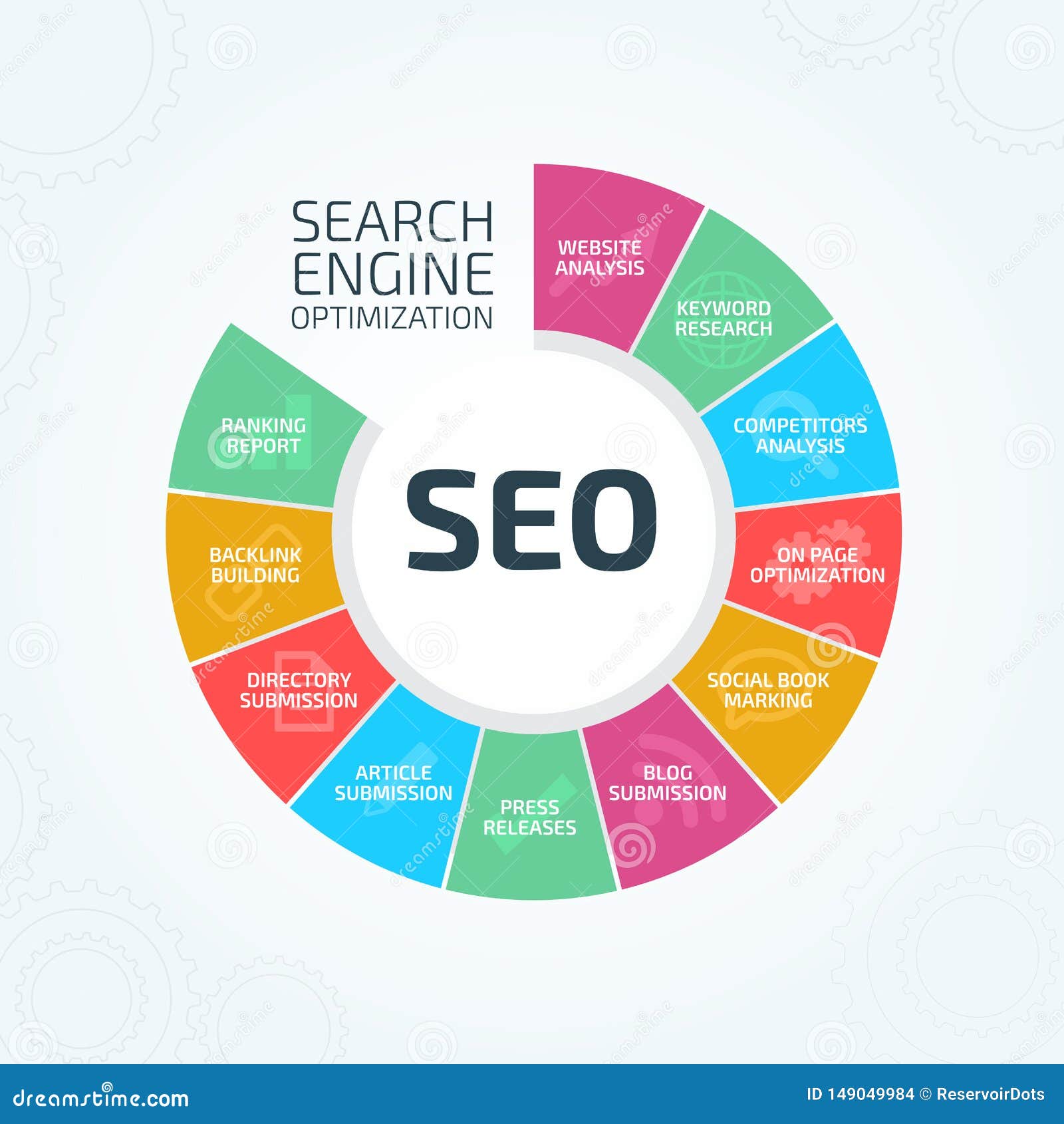

![]()