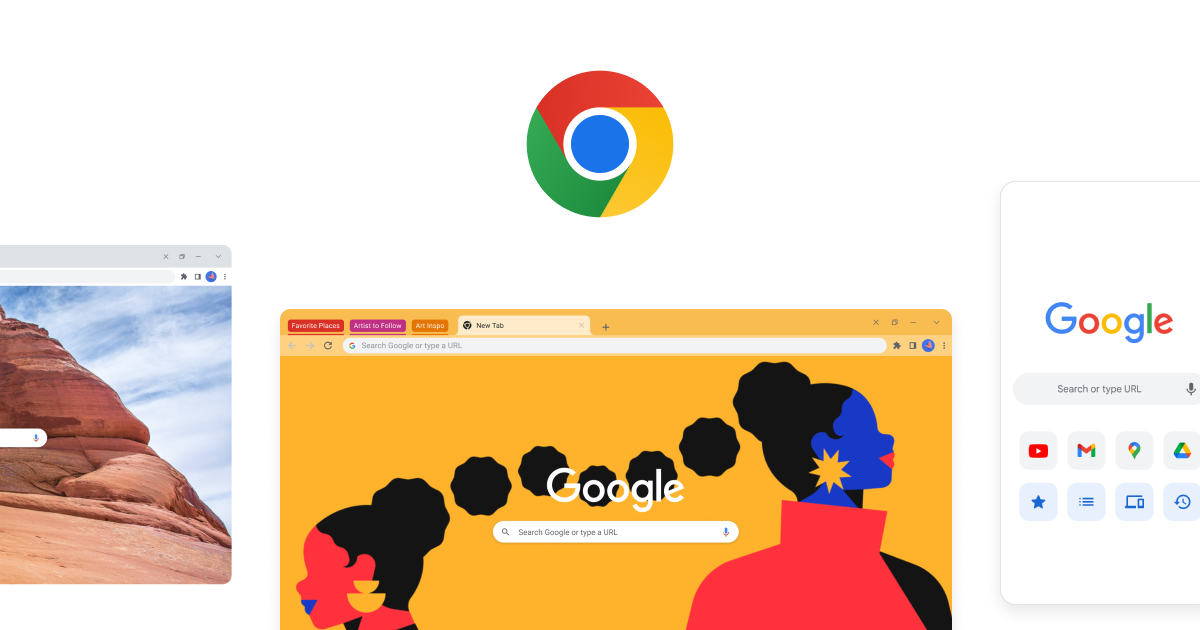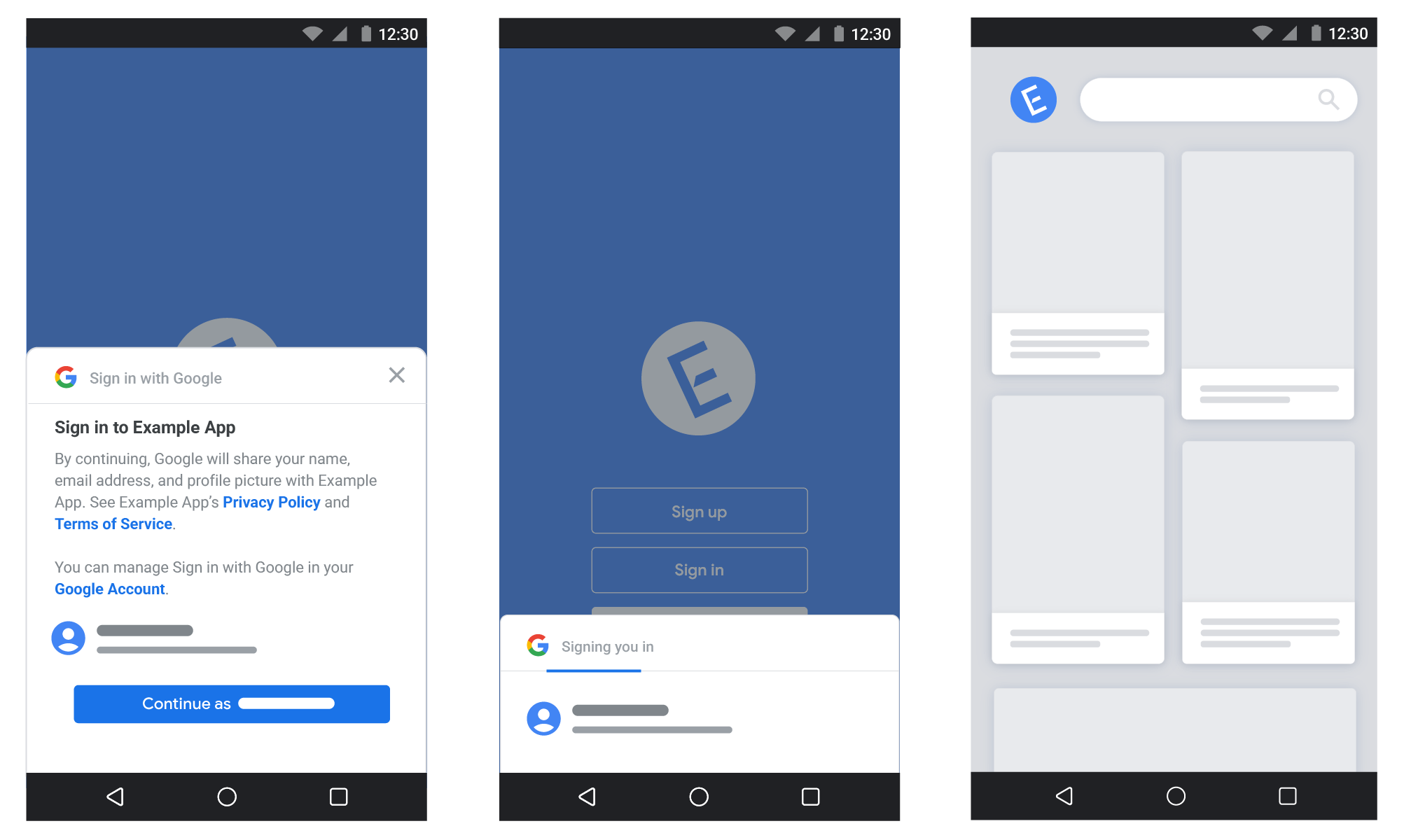
In the ever-evolving world of digital marketing, staying ahead of the competition means mastering the tools that can give you a competitive edge. One such tool is Google Search Console (GSC), a free platform that provides invaluable insights into how your website performs on Google. For bloggers and content creators, GSC is not just a dashboard—it’s a powerful ally in optimizing your blog for search engines and driving organic traffic.
This article will guide you through the essentials of using Google Search Console for effective blog SEO in 2024. Whether you’re a seasoned blogger or just starting out, understanding and leveraging GSC can significantly enhance your visibility on Google and improve your overall SEO strategy.
What Is Google Search Console and Why It Matters
Google Search Console is a free tool provided by Google that helps you monitor, maintain, and optimize your website’s presence in Google Search results. It allows you to track how your site is performing, identify issues, and make data-driven decisions to improve your SEO.
For bloggers, GSC offers several key benefits:
- Performance Insights: Understand which pages are getting clicks, impressions, and how they rank.
- Indexing Reports: Check if your pages are being indexed properly and fix any errors.
- Mobile Usability: Ensure your site is mobile-friendly, which is crucial for user experience and SEO.
- Structured Data: Optimize your content with rich snippets to stand out in search results.
With the rise of AI and voice search, having a solid foundation in SEO through tools like GSC is more important than ever. As Google’s algorithms become more sophisticated, GSC remains a critical resource for understanding and adapting to these changes.
How Google Search Console Impacts SEO Performance
Using Google Search Console effectively can have a direct impact on your blog’s SEO performance. Here’s how:
1. Improving Click-Through Rates (CTR)
One of the most actionable insights from GSC is the Performance Report, which shows you how well your pages are performing in terms of impressions and clicks. By analyzing this data, you can identify pages with high impressions but low CTRs and optimize them—whether it’s by improving your title tags, meta descriptions, or even adding structured data.
2. Identifying Keyword Opportunities
GSC also reveals the keywords your blog ranks for. This can help you uncover new keyword opportunities that you may not have considered. By focusing on these keywords, you can create targeted content that drives more traffic to your blog.
3. Tracking Technical Issues
The Coverage Report in GSC alerts you to indexing problems, crawl errors, and other technical issues that could be hindering your SEO. Addressing these issues promptly ensures that your content is visible to both users and search engines.
4. Enhancing Mobile Experience
With mobile-first indexing, ensuring your blog is mobile-friendly is essential. The Mobile Usability Report in GSC helps you identify and fix issues that might be affecting your mobile users’ experience.
Step-by-Step Implementation Framework
To get the most out of Google Search Console, follow this step-by-step process:
1. Set Up Your Property
Start by adding your blog to Google Search Console. Choose between a Domain Property (for full domain tracking) or a URL Prefix Property (for specific URL formats). Verify ownership using either an HTML tag or DNS verification.
2. Monitor Key Metrics
Use the Performance Report to track your blog’s performance. Focus on metrics like total impressions, total clicks, average CTR, and average position. These metrics will help you understand how your content is performing and where improvements are needed.
3. Analyze and Optimize Content
Use the Queries and Pages tabs to identify high-performing and underperforming content. Look for pages with high impressions but low clicks and optimize them. Also, check for keywords you’re ranking for but don’t have dedicated content for, and consider creating new posts around those topics.
4. Fix Indexing and Technical Issues
Regularly check the Coverage Report to ensure all your pages are indexed correctly. If there are errors, use the Sitemaps feature to submit your sitemap and help Google crawl your site more efficiently.
5. Improve Mobile Usability
Use the Mobile Usability Report to identify and fix any mobile-specific issues. A mobile-friendly blog not only improves user experience but also boosts your SEO rankings.
Real or Hypothetical Case Study
Let’s take a look at a hypothetical case study of a food blog called “Easy Peasy Foodie”. The blog owner used Google Search Console to analyze their performance and found that one of their top-performing recipes, “Super Simple Macaroni Cheese,” was ranking highly for the query “mac and cheese.” However, the post wasn’t optimized for this keyword.
By updating the recipe to include “mac and cheese” naturally in the content and meta description, the blog saw a significant increase in traffic. Additionally, the blog owner identified a keyword, “quick macaroni cheese,” that wasn’t included in the original post. They created a new post around this keyword, which further boosted their traffic.
This example highlights how GSC can help you uncover hidden opportunities and make data-driven optimizations that lead to real results.
Tools and Techniques for Google Search Console
While GSC itself is a powerful tool, combining it with other SEO tools can enhance your workflow. Here are some recommended tools:
- Yoast SEO Plugin: Helps with on-page SEO, including meta tags, readability, and content optimization.
- SERPWatcher: Tracks your keyword rankings and helps identify potential cannibalization issues.
- Ahrefs or SEMrush: Provides deeper keyword research and competitor analysis.
- Google Analytics: Integrates with GSC to provide a comprehensive view of your blog’s performance.
- Screaming Frog: Crawls your site to identify technical SEO issues and helps with sitemap submission.
These tools work together to give you a complete picture of your blog’s SEO performance and help you make informed decisions.
Future Trends and AI Implications
As AI continues to shape the future of search, tools like Google Search Console will evolve to keep up with these changes. With the introduction of Search Generative Experience (SGE) and voice search, the way users interact with search results is changing.
For bloggers, this means:
- More emphasis on E-E-A-T (Experience, Expertise, Authoritativeness, Trustworthiness): Ensure your content is authoritative and trustworthy.
- Optimizing for featured snippets: GSC can help you identify opportunities to appear in featured snippets.
- Adapting to voice search: Use natural language and long-tail keywords to align with voice search queries.
Staying ahead of these trends requires continuous learning and adaptation. Using GSC as a foundation for your SEO strategy will help you navigate these changes and remain competitive.
Key Takeaways
- Google Search Console is a must-have tool for any blogger looking to improve their SEO.
- Monitor key metrics like impressions, clicks, and CTR to identify areas for improvement.
- Use the Performance Report to find high-performing and underperforming content.
- Fix technical issues to ensure your blog is indexed and visible to search engines.
- Leverage GSC in combination with other SEO tools for a comprehensive approach.
As you continue to grow your blog, remember that SEO is an ongoing process. By consistently using Google Search Console, you’ll be able to stay on top of your performance, adapt to changes, and drive more organic traffic to your content.
Meta Title: How to Use Google Search Console for Effective Blog SEO in 2024
Meta Description: Learn how to leverage Google Search Console to boost your blog’s SEO performance in 2024 with actionable steps and expert insights.
SEO Tags (5): Google Search Console, Blog SEO, SEO Tools, Content Optimization, Search Engine Optimization
Internal Link Suggestions: [Parameter #1: On-Page SEO Best Practices], [Parameter #2: Keyword Research Strategies], [Parameter #3: Technical SEO Fundamentals]
External Source Suggestions: https://support.google.com/search-console, https://ahrefs.com/blog/google-search-console/