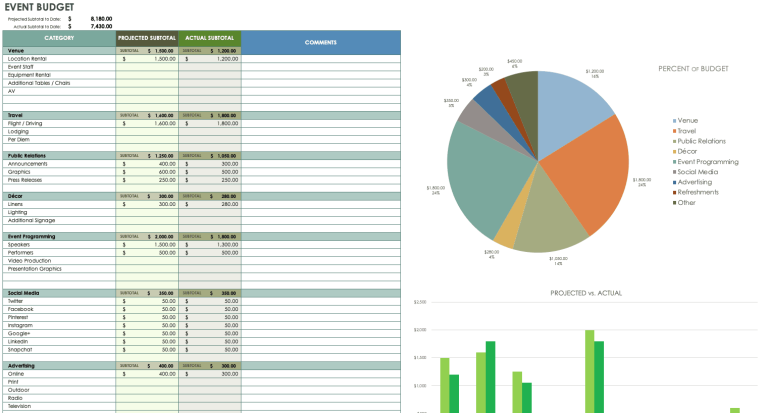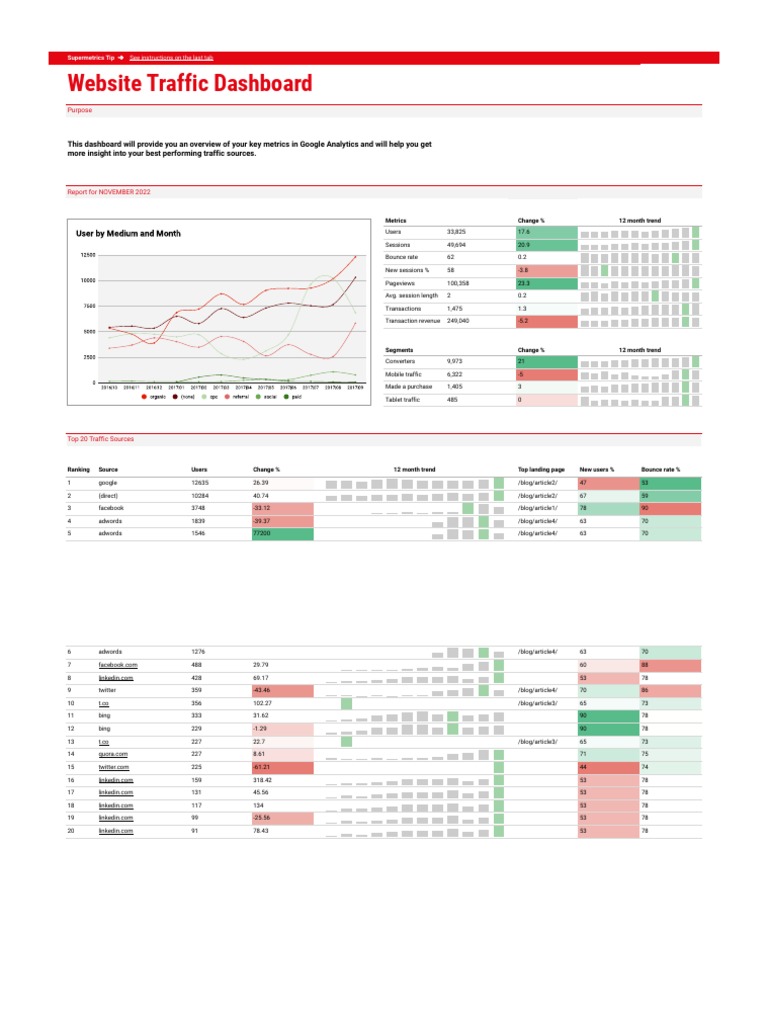
Introduction
In the ever-evolving world of digital marketing, maintaining a high-performing website is essential. One of the most overlooked aspects of SEO is content decay — the gradual decline in performance of older content as it becomes outdated or less relevant. Content decay alerts are a powerful tool that helps identify these declining pages, allowing you to refresh and reoptimize them before they negatively impact your search rankings and user engagement.
This article explores how content decay alerts can be used to maintain the quality and relevance of your website’s content, ensuring it continues to deliver value to both users and search engines. Whether you’re managing a small blog or a large enterprise site, understanding and implementing content decay alerts is crucial for long-term SEO success.
What Is Content Decay Alerts and Why It Matters
Content decay alerts are automated notifications that flag pages on your website that have seen a decline in traffic, engagement, or other key performance indicators (KPIs). These alerts help you quickly identify which pieces of content are no longer performing well, enabling you to take corrective action before the damage becomes significant.
The importance of content decay alerts lies in their ability to prevent stagnation. Over time, even the best content can become outdated due to changes in industry trends, new competitor content, or shifts in user behavior. Without regular monitoring, these pages can fall out of favor with both search engines and users, leading to a drop in visibility and conversions.
For example, a blog post about “how to start a blog” might have been highly effective a few years ago, but with the rise of AI-powered blogging tools and platforms like Substack, the information could now be outdated. A content decay alert would signal this decline, prompting you to update the post with more current advice and strategies.
How Content Decay Alerts Impact SEO Performance
Content decay alerts directly influence your SEO performance by helping you maintain a high-quality content portfolio. When old content starts to underperform, it can drag down your overall site authority and reduce your chances of ranking for competitive keywords.
Here are a few ways content decay alerts impact SEO:
- Improved User Experience: By updating outdated content, you ensure that visitors receive accurate and up-to-date information, which increases engagement and reduces bounce rates.
- Better Search Engine Rankings: Fresh, relevant content is more likely to rank higher in search results. Regularly refreshing content signals to search engines that your site is active and valuable.
- Increased Traffic: Updated content can attract new visitors and bring back those who previously engaged with your site but may have left due to outdated information.
- Enhanced Authority: Consistently producing high-quality, up-to-date content helps establish your brand as an authority in your niche, which can lead to more backlinks and social shares.
For instance, if a page on your site has been losing traffic over several months, a content decay alert will notify you to investigate. You might find that the content is missing recent data, lacks multimedia elements, or doesn’t address current user intent. By making these updates, you can restore the page’s performance and potentially boost its rankings.
Step-by-Step Implementation Framework
Implementing content decay alerts requires a structured approach. Here’s a step-by-step framework to get started:
- Define or Audit the Current Situation
- Start by auditing your website to understand which pages are currently performing well and which are not. Use tools like Google Analytics, Ahrefs, or SEMrush to track traffic, engagement, and keyword rankings.
-
Identify any patterns in declining performance, such as specific topics, keywords, or time frames where traffic has dropped significantly.
-
Apply Tools, Methods, or Tactics
- Set up content decay alerts using tools like Ahrefs Site Explorer, Screaming Frog, or Google Search Console. These tools can monitor traffic changes, keyword rankings, and other metrics to detect potential issues.
-
Use analytics dashboards to visualize trends and spot anomalies. For example, if a page that once ranked for a high-traffic keyword suddenly drops off the first page of results, it could be a sign of content decay.
-
Measure, Analyze, and Optimize
- Once you’ve identified declining pages, analyze why they’re underperforming. Check for outdated information, poor user experience, or lack of optimization.
- Make necessary updates, such as rewriting content, adding new data, improving formatting, or optimizing for mobile devices.
- Re-publish the updated content and monitor its performance to see if the changes have had a positive impact.
By following this framework, you can systematically address content decay and ensure your website remains competitive in search results.
Real or Hypothetical Case Study
Let’s consider a hypothetical case study involving a health and wellness blog. The blog had a popular article titled “Top 10 Foods for Weight Loss.” Initially, the article received high traffic and was featured on several fitness websites. However, over time, the content became outdated as new research emerged about nutrition and weight loss.
A content decay alert flagged the article after a noticeable drop in traffic and engagement. Upon investigation, the team discovered that the article lacked recent studies, didn’t include practical meal plans, and wasn’t optimized for mobile devices.
The team updated the article with the latest research, added a downloadable meal plan, and improved the layout for better readability. After publishing the revised content, the article saw a 40% increase in traffic and a 25% improvement in user engagement. This case study highlights the power of content decay alerts in identifying and revitalizing underperforming pages.
Tools and Techniques for Content Decay Alerts
Several tools can help you implement content decay alerts effectively. Here are some of the most popular ones:
- Ahrefs Site Explorer: Offers insights into keyword rankings, backlinks, and traffic trends. It also allows you to set up alerts for specific pages or keywords.
- Screaming Frog: A powerful SEO crawler that can audit your website for technical issues, including content decay.
- Google Search Console: Provides data on your site’s performance in search results and can help identify pages that are losing traffic.
- SEMrush: Offers comprehensive SEO tools, including content analysis and competitor benchmarking.
- Moz Pro: Includes features for tracking keyword rankings, backlinks, and site health, making it useful for detecting content decay.
These tools not only help you identify declining pages but also provide actionable insights to improve their performance.
Future Trends and AI Implications
As AI continues to shape the digital landscape, content decay alerts will become even more critical. Search engines like Google are increasingly relying on AI to understand user intent and deliver more relevant results. This means that content must not only be up-to-date but also aligned with evolving user needs.
AI-driven tools can enhance content decay alerts by automatically analyzing content quality, user engagement, and search trends. For example, AI can detect when a piece of content is no longer meeting user expectations or when competitors are outperforming your site.
To stay ahead, focus on creating content that is not only informative but also adaptable. Use AI tools to monitor content performance and make data-driven decisions about when and how to update your pages.
Key Takeaways
- Content decay alerts help identify pages that are losing traffic or engagement, allowing you to take corrective action.
- Regular audits and monitoring are essential for maintaining high-quality content that meets user needs and search engine requirements.
- Updating outdated content can significantly improve your SEO performance, user experience, and overall site authority.
- Leveraging tools like Ahrefs, Screaming Frog, and Google Search Console can streamline the process of detecting and addressing content decay.
- Future-proofing your content with AI and data-driven insights ensures that your site remains competitive in an ever-changing digital landscape.
By incorporating content decay alerts into your SEO strategy, you can ensure that your website continues to deliver value and maintain strong performance in search results.
Meta Title: Content Decay Alerts — Flags declining pages for refresh
Meta Description: Learn how to use content decay alerts to identify and refresh declining pages for better SEO performance and user engagement.
SEO Tags (5): Content Decay Alerts, SEO Strategy, Content Optimization, Traffic Analysis, Digital Marketing
Internal Link Suggestions: [Parameter #1: Search Intent Alignment], [Parameter #6: Content Clustering], [Parameter #13: Evergreen & Fresh Balance]
External Source Suggestions: https://ahrefs.com/blog/content-decay/, https://www.searchenginejournal.com/content-decay/