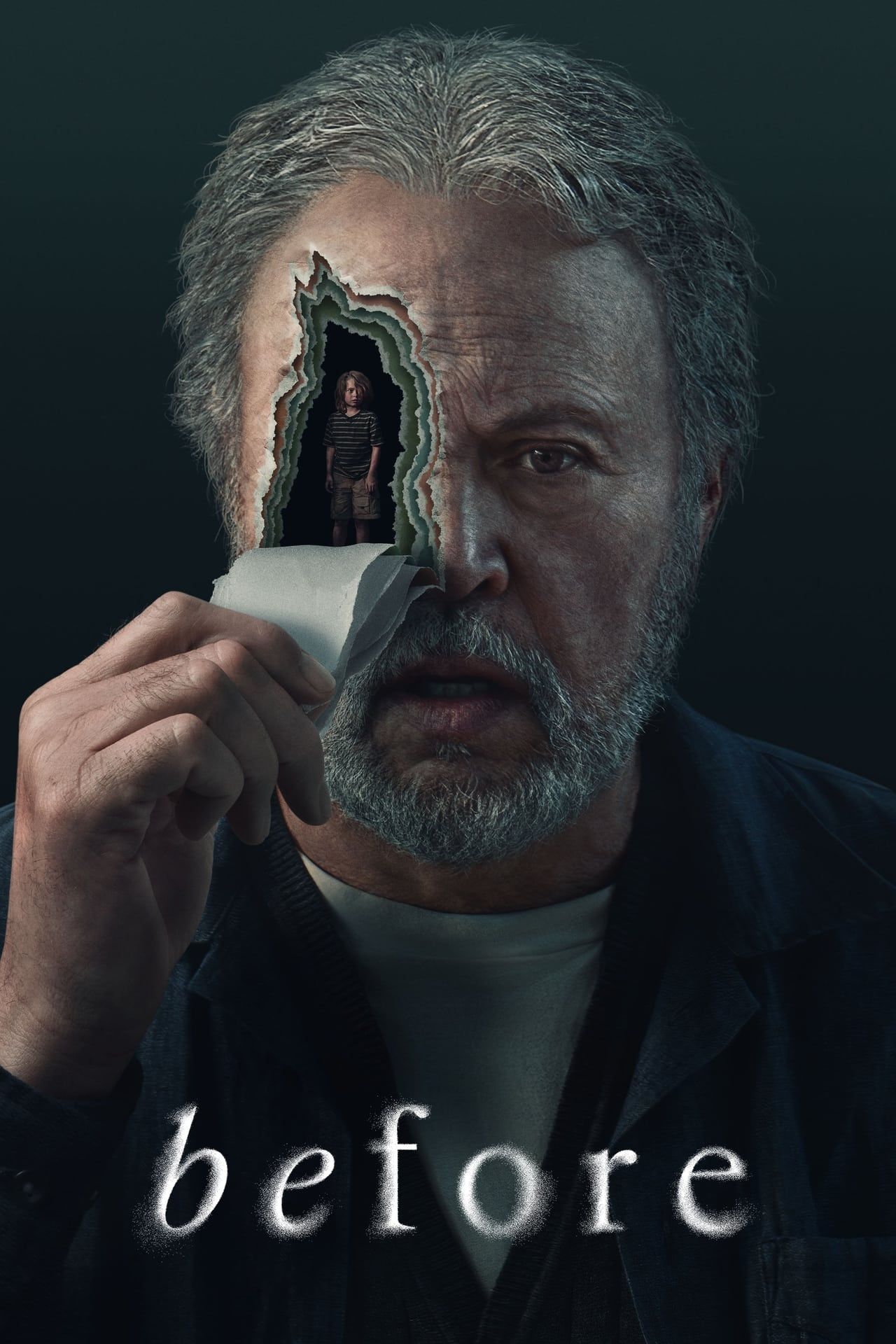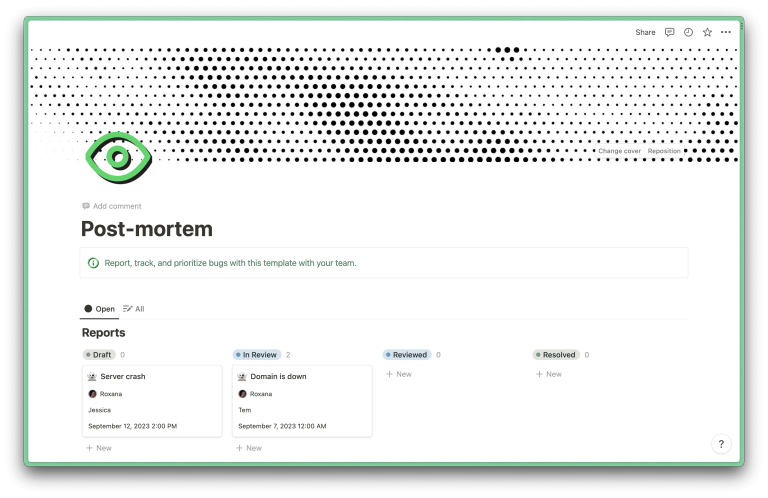In today’s digital landscape, where user expectations are higher than ever and competition is fierce, optimizing your blog’s performance isn’t just a nice-to-have—it’s a necessity. One of the most powerful strategies you can implement is performance budgeting. This approach ensures that your blog runs efficiently, loads quickly, and delivers an optimal user experience without sacrificing quality or functionality.
Performance budgeting is not just about speed; it’s about setting measurable goals for your blog’s performance and ensuring that every change you make aligns with those goals. Whether you’re managing a personal blog or a high-traffic business site, understanding how to use performance budgeting effectively can significantly improve your blog’s visibility, engagement, and overall success.
This article will guide you through the fundamentals of performance budgeting, explain why it matters in 2025, and provide actionable steps to implement it on your blog. By the end, you’ll have a clear roadmap for optimizing your blog’s performance while maintaining its integrity and value.
What Is Performance Budgeting and Why It Matters
Performance budgeting is the practice of setting specific limits on various aspects of your website’s performance, such as page load time, file size, and resource count. These limits help ensure that your blog remains fast, responsive, and efficient, even as it grows in complexity.
In the context of SEO and user experience, performance budgeting is critical because:
- Google’s Core Web Vitals: Search engines like Google now prioritize websites that deliver fast, smooth experiences. Performance budgeting helps you meet these standards.
- User Retention: A slow-loading blog can lead to higher bounce rates and lower engagement. Setting performance budgets ensures your blog stays competitive.
- Scalability: As your blog grows, performance budgeting helps you avoid technical debt and maintain efficiency.
For example, if your blog currently has an average load time of 4 seconds, a performance budget might set a goal of reducing this to 2 seconds within the next quarter. This target becomes a benchmark for all future optimizations.
How Performance Budgeting Impacts SEO Performance
Performance budgeting directly influences several key SEO metrics, including:
- Page Speed: Faster pages rank higher in search results. Tools like Google PageSpeed Insights or Lighthouse can help you measure and improve your blog’s speed.
- Core Web Vitals: Metrics like Largest Contentful Paint (LCP), First Input Delay (FID), and Cumulative Layout Shift (CLS) are crucial for SEO. Performance budgets help you monitor and improve these.
- User Engagement: A faster blog leads to better user experience, which increases dwell time, reduces bounce rates, and improves click-through rates (CTR).
By incorporating performance budgeting into your SEO strategy, you can ensure that your blog not only meets but exceeds user expectations, leading to better rankings and more organic traffic.
Step-by-Step Implementation Framework
1. Define or Audit the Current Situation
Start by evaluating your blog’s current performance. Use tools like:
- Google Analytics: To track traffic, engagement, and user behavior.
- WebPageTest: For detailed performance analysis.
- GTmetrix: To identify areas for improvement.
Create a baseline report that includes:
- Average page load time
- Number of HTTP requests
- Total page size
- Core Web Vitals scores
This audit will serve as your starting point for setting performance goals.
2. Apply Tools, Methods, or Tactics
Once you understand your current performance, implement the following tactics:
- Optimize Images: Compress images using tools like TinyPNG or ShortPixel. Ensure they’re in the right format (e.g., WebP).
- Minify Code: Combine CSS and JavaScript files, remove unnecessary code, and use minification tools like UglifyJS.
- Use a CDN: A Content Delivery Network (CDN) like Cloudflare or Akamai helps reduce load times by serving content from servers closer to your users.
- Enable Caching: Use browser caching and server-side caching to reduce load times for returning visitors.
- Choose a Fast Theme: If you’re using WordPress, opt for a lightweight theme that prioritizes speed.
3. Measure, Analyze, and Optimize
After implementing changes, continuously monitor your blog’s performance using the same tools mentioned earlier. Track improvements in:
- Load time
- Core Web Vitals
- User engagement metrics
Use A/B testing to compare different versions of your blog and determine which optimizations yield the best results.
Real or Hypothetical Case Study
Let’s consider a hypothetical case study of a small business blog that struggled with slow load times and poor user engagement. The blog had an average load time of 5 seconds, a high bounce rate, and low conversion rates.
The team decided to implement performance budgeting. They set a goal of reducing the load time to 2.5 seconds and improving the Core Web Vitals score to “Good.”
They took the following steps:
- Optimized all images and compressed them.
- Minified CSS and JavaScript files.
- Enabled browser caching.
- Migrated to a CDN.
- Replaced their slow theme with a lightweight one.
After six weeks, the blog’s average load time dropped to 2.3 seconds, and the Core Web Vitals score improved to “Good.” Bounce rates decreased by 30%, and conversions increased by 18%.
This case study demonstrates how performance budgeting can transform a struggling blog into a high-performing one.
Tools and Techniques for Performance Budgeting
To effectively implement performance budgeting, use the following tools and techniques:
- Google PageSpeed Insights: Provides recommendations for improving your blog’s speed.
- WebPageTest: Offers detailed performance analysis and allows you to test from multiple locations.
- GTmetrix: Measures load time, page size, and other performance metrics.
- Lighthouse: A built-in tool in Chrome DevTools that audits performance, accessibility, and SEO.
- Cloudflare: A CDN that helps reduce load times and improve security.
- WP Rocket (for WordPress): A caching plugin that boosts performance without compromising functionality.
These tools will help you measure, analyze, and optimize your blog’s performance according to your budgeting goals.
Future Trends and AI Implications
As AI continues to evolve, its impact on performance budgeting will become more pronounced. Here are some trends to watch:
- AI-Powered Optimization: Tools like Spreadbot and other AI platforms will automate tasks such as image optimization, content structuring, and even SEO keyword research.
- Predictive Performance Analysis: AI will enable more accurate predictions of how changes will affect your blog’s performance, allowing for proactive adjustments.
- Automated Testing: AI-driven testing tools will simulate real-world scenarios to identify potential bottlenecks before they affect users.
By staying ahead of these trends, you can ensure your blog remains competitive and continues to deliver exceptional performance.
Key Takeaways
- Performance budgeting sets measurable goals for your blog’s performance, ensuring it remains fast and efficient.
- SEO and user experience are directly impacted by performance, making budgeting a critical part of your strategy.
- Implementation involves auditing your current performance, applying optimization techniques, and continuously measuring results.
- Tools like Google PageSpeed Insights, WebPageTest, and Cloudflare are essential for effective performance budgeting.
- Future trends in AI will further enhance the capabilities of performance budgeting, making it easier to maintain high performance.
By adopting performance budgeting, you’re not just improving your blog’s speed—you’re investing in its long-term success.
Meta Title: How to Effectively Use Performance Budgeting for Your Blog
Meta Description: Learn how to use performance budgeting to boost your blog’s speed, SEO, and user engagement. Follow our step-by-step guide for optimal results.
SEO Tags (5): performance budgeting, blog optimization, SEO tips, website speed, user experience
Internal Link Suggestions:
– [Parameter #1]: Understanding Core Web Vitals for Better SEO
– [Parameter #2]: The Role of Image Optimization in Blog Performance
– [Parameter #3]: How to Choose the Right Hosting Provider for Your Blog
External Source Suggestions:
– https://pagespeed.web.dev/
– https://webpagetest.org/
– https://gtmetrix.com/