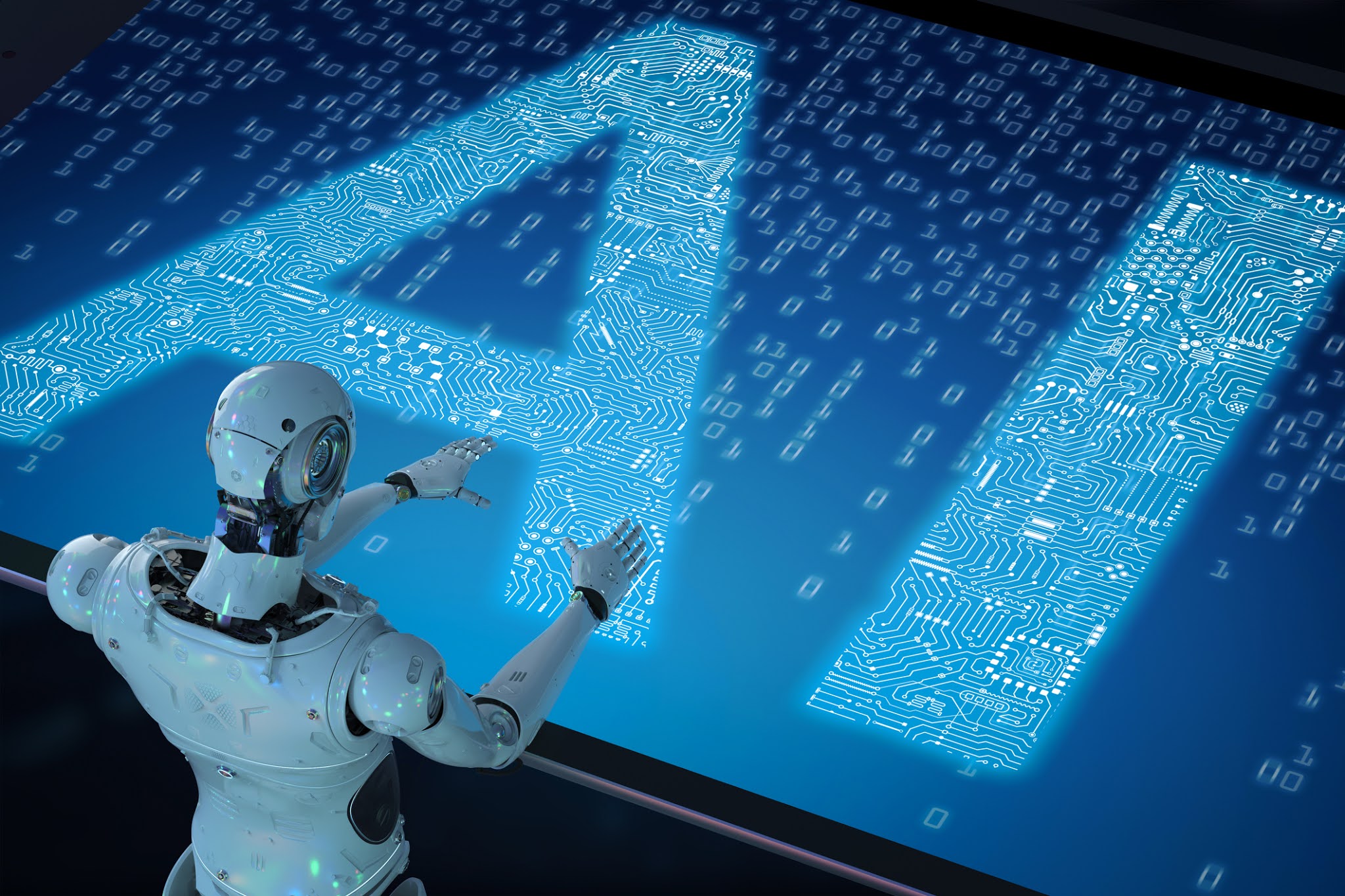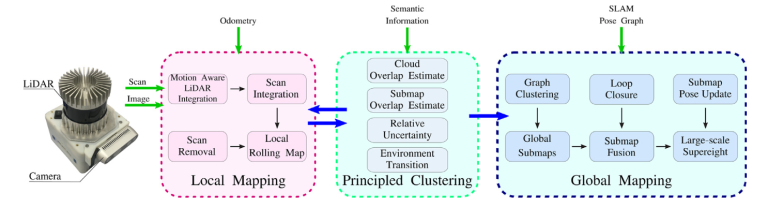In today’s digital landscape, visual content dominates online engagement. From social media posts to e-commerce product listings, images play a crucial role in attracting and retaining users. However, the sheer volume of visual content makes it increasingly difficult for search engines and users to find relevant images quickly. This is where AI Image Recognition Markup comes into play. By tagging visuals with structured metadata, AI image recognition markup enhances machine vision SEO, making images more discoverable and improving overall user experience.
This article explores what AI image recognition markup is, how it works, and why it matters for modern SEO strategies. We’ll also provide a step-by-step guide on implementing this technique effectively, along with real-world examples and tools to help you get started.
What Is AI Image Recognition Markup and Why It Matters
AI Image Recognition Markup refers to the process of using artificial intelligence to automatically tag and categorize images with metadata that helps search engines understand their content. This metadata includes details like object detection, scene description, color schemes, and even emotional tone. The goal is to make images more searchable and accessible, both for humans and machines.
Unlike traditional image optimization techniques such as adding alt text or descriptive file names, AI image recognition markup goes beyond basic tags by leveraging advanced computer vision models. These models can identify not just objects but also contextual elements, such as the mood of a photo or the relationship between different elements within an image.
The importance of AI image recognition markup lies in its ability to improve machine vision SEO—the practice of optimizing images for search engines that rely on AI to interpret visual content. As search engines like Google continue to evolve, they are placing greater emphasis on visual understanding, making AI-driven image tagging an essential component of any comprehensive SEO strategy.
For example, consider a fashion retailer looking to optimize product images. Traditional methods might involve manually adding alt text like “blue dress” or “white shirt.” With AI image recognition markup, the system could automatically tag the image with more detailed information such as “formal evening dress,” “mid-length hemline,” and “v-neck design.” This level of detail not only improves search visibility but also enhances the user experience by providing more accurate and relevant results.
How AI Image Recognition Markup Impacts SEO Performance
AI image recognition markup has a direct impact on several key SEO metrics:
1. Improved Search Visibility
By providing rich, structured metadata, AI image recognition markup helps search engines better understand the context of an image. This leads to higher rankings in both standard search results and image-specific searches, increasing the chances that your content will be seen by the right audience.
2. Enhanced User Experience
When users find images that accurately reflect their search intent, they’re more likely to engage with your site. AI-generated tags ensure that the images displayed are not only visually appealing but also relevant to the query, leading to longer session durations and lower bounce rates.
3. Better Content Discovery
With AI-powered tagging, images become more discoverable across platforms. For instance, an image tagged with “sunset over mountains” can appear in search results for related queries, even if the surrounding text doesn’t explicitly mention the phrase. This expands the reach of your visual content.
4. Support for Voice and Multimodal Search
As voice search and multimodal search (searching with images, text, and audio) become more prevalent, AI image recognition markup ensures that your content is optimized for these emerging trends. This future-proof approach can give your website a competitive edge.
5. Increased Engagement and Conversions
Well-tagged images are more likely to be clicked on and shared, driving traffic and potentially increasing conversions. Whether it’s a product image on an e-commerce site or a blog post featuring infographics, proper tagging enhances the likelihood of user interaction.
Step-by-Step Implementation Framework
Implementing AI image recognition markup involves a series of steps, from data preparation to integration with your website. Here’s a practical guide to help you get started:
1. Define or Audit the Current Situation
Before diving into AI image recognition markup, take stock of your current image library. Identify which images are already tagged and which ones need improvement. Tools like Google Images or Adobe Sensei can help you analyze your existing content and identify gaps.
2. Apply Tools, Methods, or Tactics
Choose an AI image recognition platform that aligns with your needs. Popular options include:
– Roboflow: A powerful tool for training custom computer vision models.
– Google Cloud Vision API: Offers advanced image analysis capabilities, including object detection and text recognition.
– Amazon Rekognition: Provides scalable image and video analysis with support for facial recognition and content moderation.
Once you’ve selected a tool, train your model using a diverse dataset of images. Ensure that the dataset includes a wide range of scenarios to improve the accuracy of your AI system.
3. Measure, Analyze, and Optimize
After implementing AI image recognition markup, monitor its performance using analytics tools. Track metrics such as:
– Click-through rate (CTR): Measure how often users click on your images.
– Engagement time: Determine how long users spend interacting with your visual content.
– Search rankings: Monitor how well your images rank for relevant keywords.
Use this data to refine your tagging strategy. For example, if certain tags consistently lead to higher engagement, focus on improving those areas.
Real or Hypothetical Case Study
Let’s imagine a hypothetical case study involving a travel blog called Wanderlust Journeys. The blog features hundreds of images of destinations around the world, but many of them lack proper tags. As a result, the images aren’t appearing in search results, and user engagement is low.
To address this, the team decides to implement AI image recognition markup. They use Roboflow to train a custom model that identifies key elements in each image, such as “beach,” “mountains,” and “city skyline.” The model is then integrated into their CMS, automatically generating tags for every new image uploaded.
Within a few months, the blog sees a significant increase in traffic from image searches. Users are finding the images more easily, and the blog’s overall engagement metrics improve. Additionally, the team notices that images with more detailed tags are performing better, leading to a more strategic approach to image tagging.
Tools and Techniques for AI Image Recognition Markup
Here are some of the most effective tools and techniques for implementing AI image recognition markup:
1. Roboflow
Roboflow is a go-to platform for training custom computer vision models. It offers a user-friendly interface and supports a wide range of image datasets. Its workflow automation features make it ideal for businesses looking to scale their image recognition efforts.
2. Google Cloud Vision API
Google Cloud Vision API provides advanced image analysis capabilities, including object detection, text recognition, and sentiment analysis. It’s particularly useful for businesses that need to process large volumes of images quickly and accurately.
3. Amazon Rekognition
Amazon Rekognition is another powerful tool that offers facial recognition, content moderation, and image classification. It integrates seamlessly with other AWS services, making it a great choice for enterprises already using the Amazon ecosystem.
4. TinEye
TinEye is a reverse image search engine that can help you identify where an image is used online. While not an AI image recognition tool per se, it can be used in conjunction with other platforms to verify the authenticity of images and ensure proper attribution.
5. Adobe Sensei
Adobe Sensei is Adobe’s AI and machine learning framework, which powers various tools like Photoshop and Lightroom. It offers advanced image recognition capabilities, making it a valuable asset for creative professionals.
6. ImageTagger
ImageTagger is a specialized tool for adding metadata to images. It uses AI to automatically generate tags based on the content of the image, saving time and ensuring consistency across your visual library.
Future Trends and AI Implications
As AI continues to evolve, the role of image recognition markup will only become more critical. Here are some future trends to watch:
1. Multimodal Search
Search engines are increasingly adopting multimodal approaches, combining text, images, and audio to deliver more accurate results. AI image recognition markup will play a key role in ensuring that your visual content is optimized for these new search formats.
2. Voice-Activated Search
With the rise of smart speakers and virtual assistants, voice-activated search is becoming more common. Properly tagged images will be essential for ensuring that your content appears in voice-based search results.
3. Personalized Search
AI-powered search engines are beginning to offer personalized results based on user behavior and preferences. By leveraging AI image recognition markup, you can ensure that your content is tailored to the specific needs of your audience.
4. Ethical AI
As concerns about bias and privacy grow, there will be a greater emphasis on ethical AI practices. This includes ensuring that image recognition systems are fair, transparent, and respectful of user data.
5. Decentralized Web
The emergence of the decentralized web (Web3) will introduce new challenges and opportunities for image recognition. AI image recognition markup will need to adapt to these changes, ensuring that visual content remains discoverable and accessible in a distributed environment.
Key Takeaways
- AI Image Recognition Markup is a powerful tool for optimizing images for machine vision SEO.
- It involves using AI to automatically tag and categorize images with metadata that improves search visibility and user experience.
- Implementing AI image recognition markup requires a combination of data preparation, model training, and continuous optimization.
- Tools like Roboflow, Google Cloud Vision API, and Amazon Rekognition can help streamline the process.
- Future trends like multimodal search and voice-activated search will further emphasize the importance of AI image recognition markup.
- By staying ahead of these trends, you can ensure that your visual content remains relevant and competitive in the evolving digital landscape.
Meta Title: AI Image Recognition Markup — Tags visuals for machine vision SEO
Meta Description: Learn how AI image recognition markup enhances machine vision SEO by tagging visuals for better search visibility and user engagement.
SEO Tags (5): AI image recognition, machine vision SEO, image tagging, visual SEO, AI markup
Internal Link Suggestions: [Parameter #1: Search Intent Alignment], [Parameter #2: Topical Depth & Relevance], [Parameter #5: Audience Persona Targeting]
External Source Suggestions: https://developers.google.com/vision, https://roboflow.com, https://aws.amazon.com/rekognition