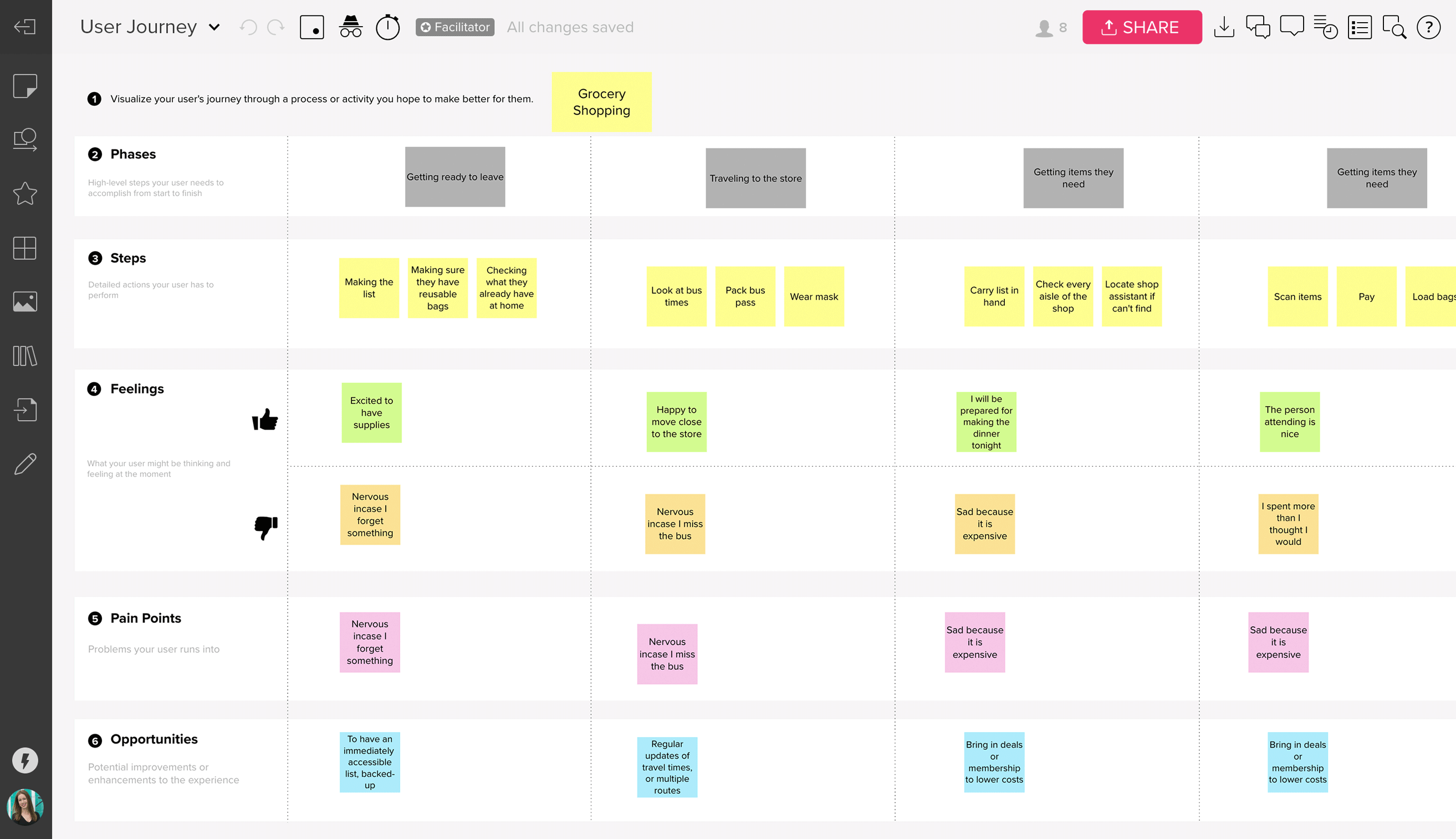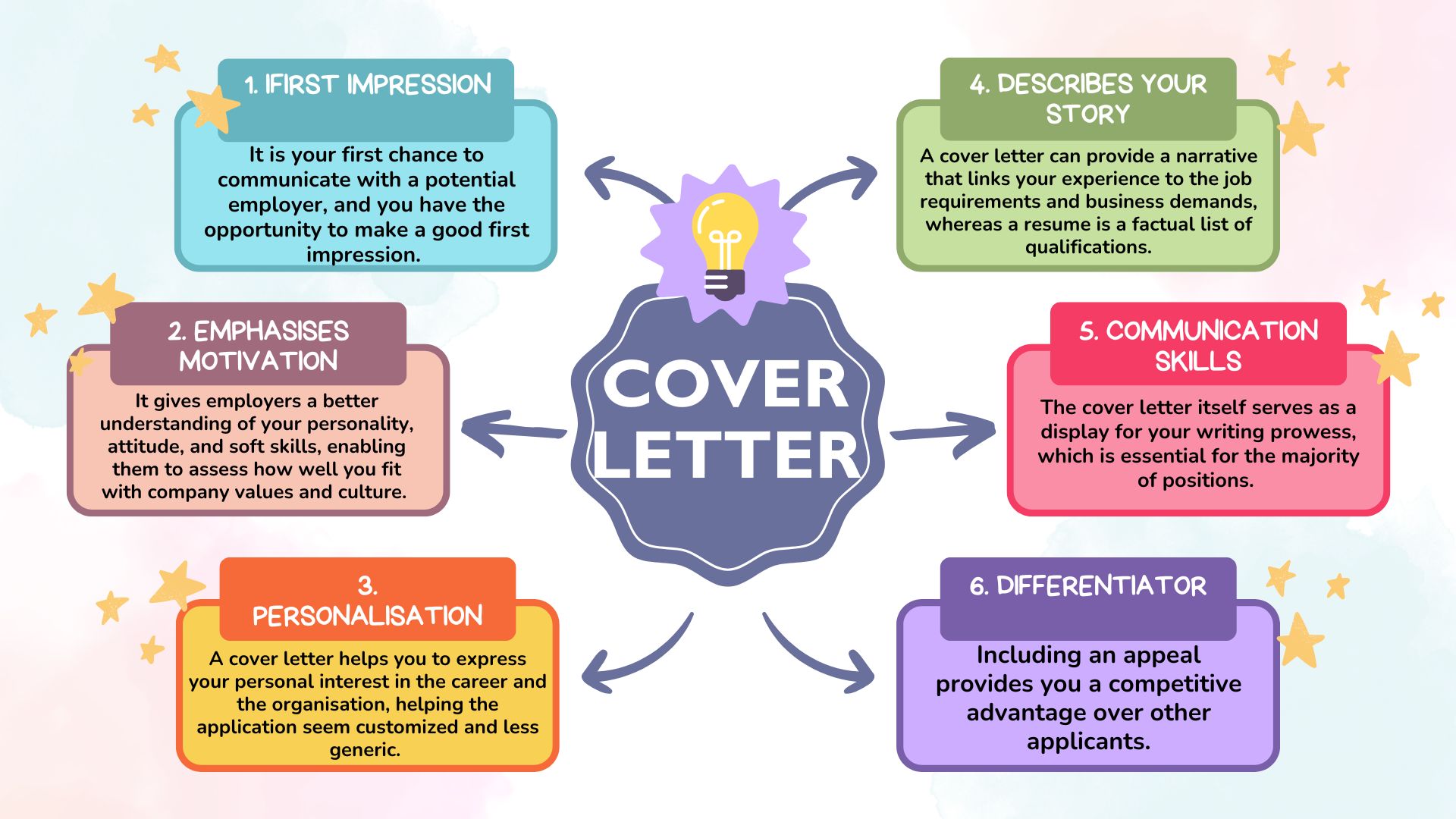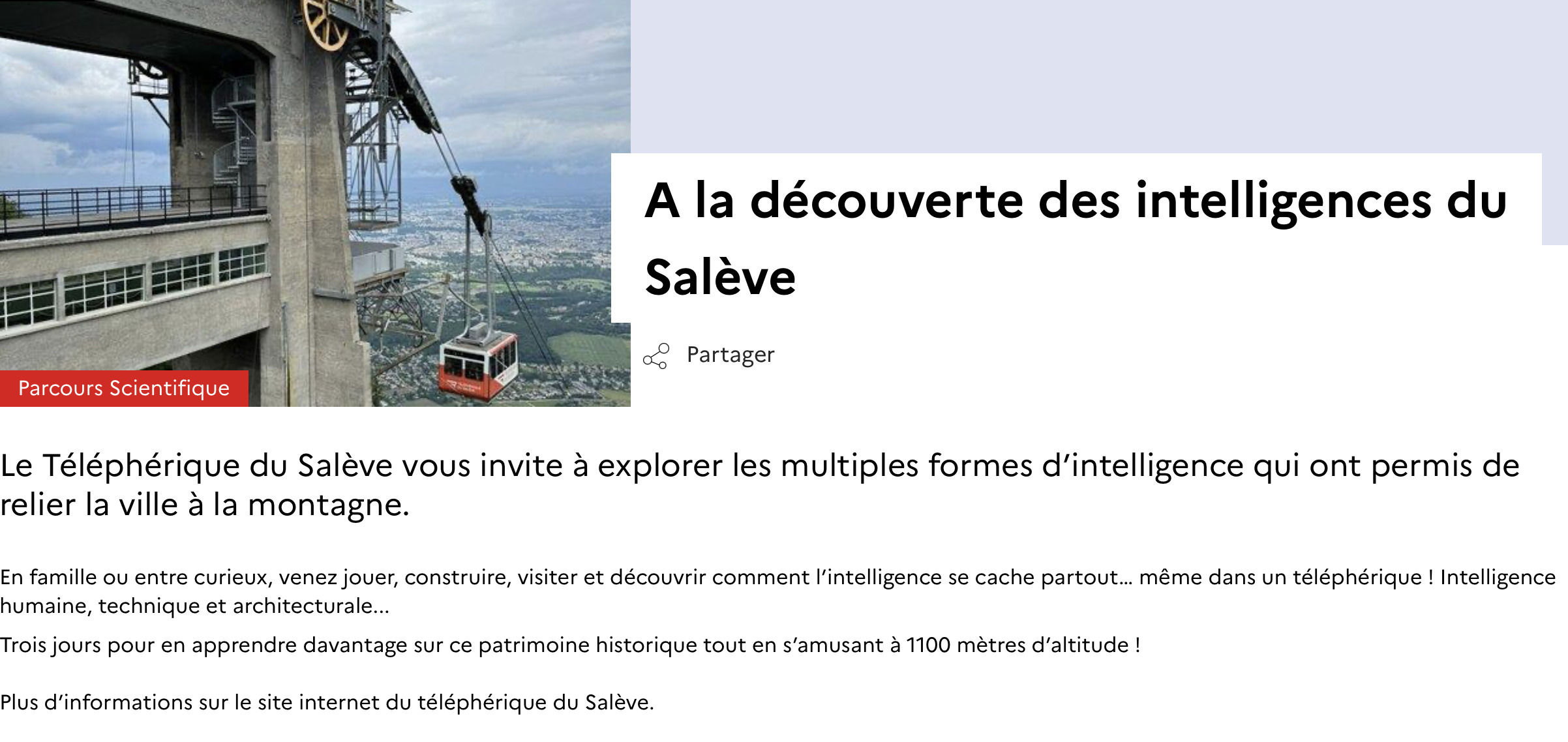
In today’s digital-first world, user experience (UX) is no longer a nice-to-have—it’s a must-have. As users navigate through websites, apps, and digital platforms, their journey is shaped by the content they encounter. That’s where content design comes in. By strategically crafting and organizing content, content designers can guide users seamlessly through their digital experiences, ensuring clarity, engagement, and conversion.
This article will walk you through how to use content design to guide user flow effectively. Whether you’re a product manager, designer, or marketer, understanding how to leverage content design can significantly improve your website’s usability and performance.
What Is Content Design and Why It Matters
Content design is the process of creating and organizing content with the goal of meeting user needs while aligning with business objectives. Unlike traditional copywriting, which focuses solely on the words themselves, content design takes a holistic approach—considering how content fits into the broader user journey, how it interacts with design elements, and how it supports the overall user experience.
At its core, content design is about clarity, consistency, and usability. It ensures that every piece of content—whether it’s a headline, a call-to-action, or a product description—guides the user toward the next step in their journey. This is especially important in complex digital products where users may need multiple touchpoints before converting or completing a task.
In the context of SEO and UX, content design plays a crucial role in improving findability, engagement, and conversion rates. Search engines also prioritize content that is well-structured and easy to understand, making content design a powerful tool for both user satisfaction and search visibility.
How Content Design Impacts SEO Performance
Content design isn’t just about aesthetics or user experience—it has a direct impact on SEO performance. Here’s how:
- Improved Findability: Well-designed content helps users find what they’re looking for faster. This leads to lower bounce rates, which is a key factor in search engine rankings.
- Enhanced Engagement: Clear, concise, and relevant content keeps users on your site longer, increasing dwell time and session duration—both of which are signals to search engines that your content is valuable.
- Better Conversion Rates: When content guides users smoothly through a journey, it increases the likelihood of conversions, whether that’s signing up for a newsletter, making a purchase, or downloading a resource.
- Stronger Semantic Relevance: Content design helps ensure that your content aligns with user intent and keyword clusters, improving semantic relevance and helping search engines understand the value of your content.
By integrating content design into your SEO strategy, you create a more user-centric, search-friendly environment that benefits both your audience and your bottom line.
Step-by-Step Implementation Framework
To effectively use content design to guide user flow, follow this structured approach:
1. Define or Audit the Current Situation
Start by mapping out the user journey for your product or website. Identify pain points, areas of confusion, and opportunities for improvement. Tools like user interviews, heatmaps, and analytics can help you gather insights.
Action Steps:
– Conduct user research to understand how people interact with your content.
– Analyze existing content for clarity, consistency, and alignment with user goals.
– Use tools like Hotjar or Google Analytics to track user behavior.
2. Apply Tools, Methods, or Tactics
Once you have a clear understanding of the current state, begin implementing content design strategies:
- Create a content map: Organize content based on user stages (e.g., awareness, consideration, decision).
- Use microcopy effectively: Craft short, clear messages that guide users through actions (e.g., “Sign up now” or “Learn more”).
- Implement visual hierarchy: Use typography, spacing, and color to draw attention to key content and CTAs.
- Optimize for mobile: Ensure content is readable and usable on all devices.
Tools to Use:
– Figma for prototyping and visual design.
– Notion for content mapping and planning.
– Grammarly for editing and refining copy.
3. Measure, Analyze, and Optimize
After implementation, continuously test and refine your content. Use A/B testing, user feedback, and analytics to see what works and what doesn’t.
Key Metrics to Track:
– Bounce rate
– Time on page
– Conversion rate
– User feedback scores
Action Steps:
– Run A/B tests on different versions of your content.
– Gather feedback from users through surveys or usability tests.
– Adjust your content strategy based on data and insights.
Real or Hypothetical Case Study
Let’s take a hypothetical example of an e-commerce website that wants to improve its checkout process using content design.
Scenario:
The website has a high cart abandonment rate. Users are getting lost during the checkout process, leading to frustration and lost sales.
Solution:
A content designer restructures the checkout flow by:
– Simplifying instructions at each step.
– Using clear, action-oriented CTAs (e.g., “Continue to Payment”).
– Adding progress indicators to show users where they are in the process.
– Ensuring consistent tone and messaging throughout.
Results:
– Cart abandonment decreased by 25%.
– Average session duration increased by 18%.
– Conversion rate improved by 12%.
This case study demonstrates how thoughtful content design can directly impact user behavior and business outcomes.
Tools and Techniques for Content Design
To implement content design effectively, consider these modern tools and techniques:
- SurferSEO: For keyword clustering and semantic scoring to optimize content for search.
- Contentful: A headless CMS that allows for flexible content delivery across platforms.
- Figma: For designing and prototyping content layouts.
- Hotjar: For analyzing user behavior and gathering feedback.
- Grammarly: For improving clarity and readability of content.
- Notion: For content planning and project management.
These tools can help streamline your content design process and ensure that your content is both user-friendly and search-engine optimized.
Future Trends and AI Implications
As AI continues to evolve, content design will become even more dynamic and personalized. With advancements in natural language processing (NLP) and machine learning, we can expect:
- Hyper-personalized content: AI will enable content to adapt in real-time based on user behavior and preferences.
- Automated content optimization: AI-powered tools will suggest improvements to content structure, tone, and flow.
- Voice and multimodal interfaces: Content design will need to account for voice searches, AR/VR interactions, and other emerging technologies.
To stay ahead, focus on building flexible, scalable content systems that can adapt to new formats and user expectations. Embrace AI as a tool to enhance, not replace, human creativity.
Key Takeaways
- Content design is about creating content that guides users through their journey, not just informing them.
- User-centered content improves engagement, reduces bounce rates, and boosts conversions.
- Effective content design requires a mix of writing, design thinking, and user research.
- Continuous testing and iteration are essential for optimizing content over time.
- Future trends like AI and voice search will require content designers to be more adaptive and strategic.
Whether you’re a content creator, designer, or business owner, mastering content design is a powerful way to enhance user flow and drive better results. Start small, experiment often, and always keep the user in mind.
Meta Title: How to Use Content Design to Guide User Flow
Meta Description: Learn how to use content design to guide user flow and improve UX with actionable steps and real-world examples.
SEO Tags (5): content design, user flow, UX writing, content strategy, SEO best practices
Internal Link Suggestions: Parameter #10: User Experience (UX) Optimization, Parameter #7: Content Strategy for SEO
External Source Suggestions: https://www.contentdesign.org, https://uxdesign.cc