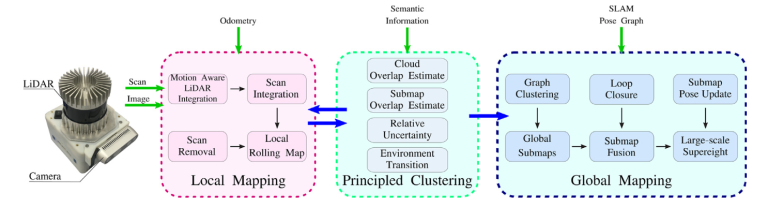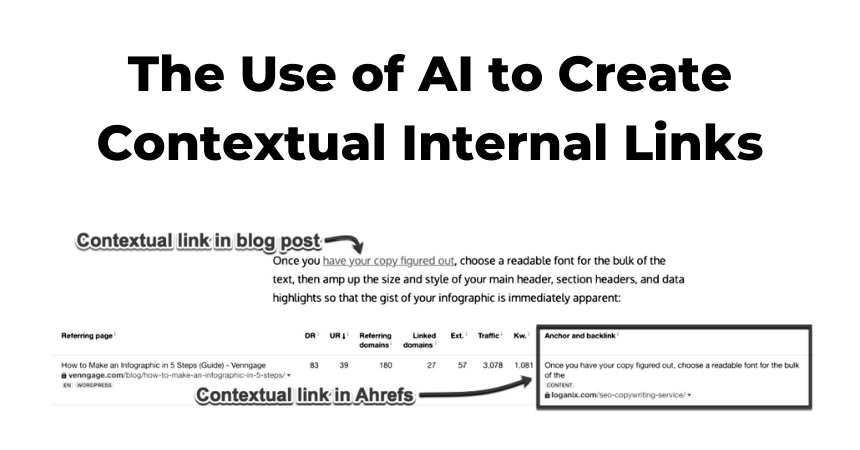
In today’s digital landscape, where users are constantly bombarded with information, the ability to manage cognitive load has become a critical factor in successful design. Cognitive load management is not just about making things look clean or simple—it’s about creating an experience that reduces mental effort and enhances usability. When done right, it leads to better engagement, higher conversion rates, and a more satisfying user journey.
This article explores what cognitive load management is, why it matters, and how you can implement it effectively in your design work. Whether you’re a UX designer, content strategist, or business owner, understanding and applying these principles will help you create experiences that feel effortless and intuitive.
What Is Cognitive Load Management and Why It Matters
Cognitive load refers to the amount of mental effort required to process and interact with a digital interface. When a design demands too much from the user, it can lead to frustration, confusion, and even abandonment.
There are three types of cognitive load:
- Intrinsic Load: The inherent difficulty of the task itself (e.g., filling out a complex form).
- Extraneous Load: Unnecessary effort caused by poor design choices (e.g., unclear navigation or confusing layouts).
- Germane Load: The mental effort used for learning and understanding the system (which is actually beneficial).
The goal of cognitive load management is to reduce extraneous load while optimizing germane load. By doing so, you make interactions more intuitive, faster, and less frustrating.
In the context of web design and content creation, managing cognitive load means simplifying the reader’s path, reducing distractions, and guiding them toward their goals without unnecessary friction.
How Cognitive Load Management Impacts User Experience and SEO
Cognitive load isn’t just a UX concern—it also plays a significant role in SEO. Search engines like Google prioritize user experience, and a well-designed, low-cognitive-load site is more likely to keep users engaged, reduce bounce rates, and improve dwell time.
When users find your content easy to read and navigate, they’re more likely to stay on the page, share it, and return in the future. This signals to search engines that your content is valuable, which can boost your rankings.
Moreover, cognitive load management aligns with key SEO principles such as:
- E-E-A-T (Experience, Expertise, Authoritativeness, Trustworthiness): A clear, simple design builds trust and makes your content more credible.
- Search Intent Alignment: By simplifying the user journey, you better match what users are looking for.
- Mobile Optimization: With smaller screens, reducing cognitive load becomes even more crucial for mobile users.
Step-by-Step Implementation Framework for Cognitive Load Management
To effectively manage cognitive load in your design, follow this structured approach:
1. Define or Audit the Current Situation
Start by analyzing your current design or content structure. Ask yourself:
- Are there unnecessary elements that distract the user?
- Is the content organized in a logical, scannable way?
- Are users able to find what they need quickly?
Use tools like heatmaps (Hotjar), user testing platforms (UserTesting), or analytics (Google Analytics) to identify pain points and areas of high cognitive load.
2. Apply Tools, Methods, or Tactics
Based on your audit, apply the following strategies:
- Simplify UI: Reduce visual clutter, use consistent design patterns, and ensure a clear hierarchy of information.
- Minimize Choices: Use Hick’s Law to guide decision-making—fewer options mean quicker decisions.
- Improve Readability: Use short paragraphs, subheadings, bullet points, and proper spacing to make content easier to scan.
- Leverage Familiarity: Stick to established design conventions (e.g., placing the menu at the top, using standard icons).
- Progressive Disclosure: Reveal information gradually, showing only what’s necessary at each step.
- Reduce Memory Load: Offer auto-fill, suggestions, and contextual hints to avoid forcing users to remember details.
3. Measure, Analyze, and Optimize
After implementing changes, track their impact using metrics like:
- Bounce Rate: A lower bounce rate indicates improved user engagement.
- Dwell Time: Longer time spent on the page suggests users are finding value.
- Conversion Rates: More conversions mean your design is guiding users effectively.
- User Feedback: Collect qualitative insights through surveys or interviews.
Use A/B testing to compare different versions of your design and determine which one performs best.
Real or Hypothetical Case Study
Let’s consider a hypothetical e-commerce website that was struggling with high cart abandonment and low conversion rates. Upon analysis, it was found that the checkout process was overly complicated, with multiple steps and unclear CTAs.
By simplifying the process—reducing the number of steps, using clear labels, and providing progress indicators—the site saw a 25% increase in completed purchases and a 40% decrease in cart abandonment.
This case study illustrates how reducing cognitive load can directly impact business outcomes, proving that simplicity isn’t just about aesthetics—it’s about results.
Tools and Techniques for Cognitive Load Management
Here are some modern tools that can help you manage cognitive load effectively:
- Figma or Adobe XD – For designing clean, intuitive interfaces with visual hierarchy.
- Hotjar – To analyze user behavior and identify areas of high cognitive load.
- Grammarly – For improving readability and clarity in written content.
- Optimizely – For A/B testing and measuring the impact of design changes.
- UsabilityHub – For quick user feedback and usability testing.
- Canva – For creating visually appealing, easy-to-scan content.
Each of these tools helps you streamline the design process and reduce unnecessary mental effort for users.
Future Trends and AI Implications
As AI continues to evolve, cognitive load management will become even more important. Search Generative Experience (SGE) and other AI-driven interfaces are changing how users interact with content. These systems prioritize clarity, relevance, and efficiency—so designs that minimize cognitive load will be more likely to succeed in this new era.
Additionally, voice search and multimodal interfaces (combining text, images, and audio) require even more attention to simplicity and intuitiveness. As designers, we must adapt our approaches to meet these new expectations.
One actionable insight for staying ahead is to focus on semantic clarity—ensuring that every element of your design serves a clear purpose and avoids ambiguity.
Key Takeaways
- Cognitive load management is about reducing mental effort to enhance user experience.
- Simplifying UI, minimizing choices, and improving readability are key strategies for success.
- Measuring and optimizing your design based on user behavior ensures continuous improvement.
- Tools like Hotjar, Figma, and Grammarly can help you implement these strategies effectively.
- Future trends like SGE and voice search emphasize the importance of clarity and simplicity.
By mastering cognitive load management, you can create experiences that not only look good but also feel effortless. In a world where attention is scarce, the ability to simplify and guide users is a powerful competitive advantage.
Meta Title: Cognitive Load Management — Simplifies Design for Better Engagement
Meta Description: Learn how to master cognitive load management in design to reduce reader effort and boost engagement.
SEO Tags (5): cognitive load management, UX design, user experience, cognitive load, design simplicity
Internal Link Suggestions:
– [Parameter #2: Topical Depth & Relevance]
– [Parameter #8: Content Gap Filling]
– [Parameter #12: PAA Question Targeting]
External Source Suggestions:
– Nielsen Norman Group
– The Design of Everyday Things by Don Norman