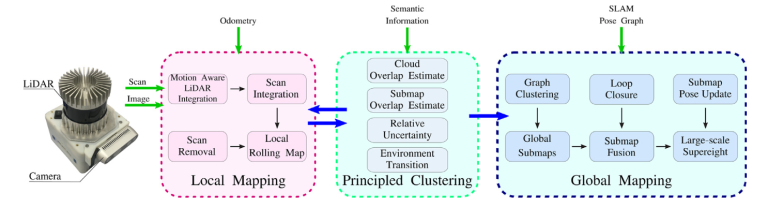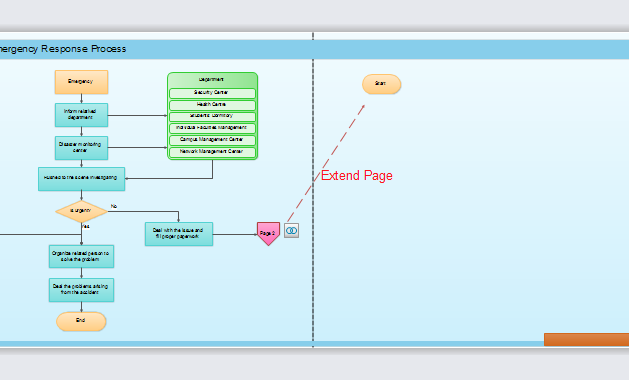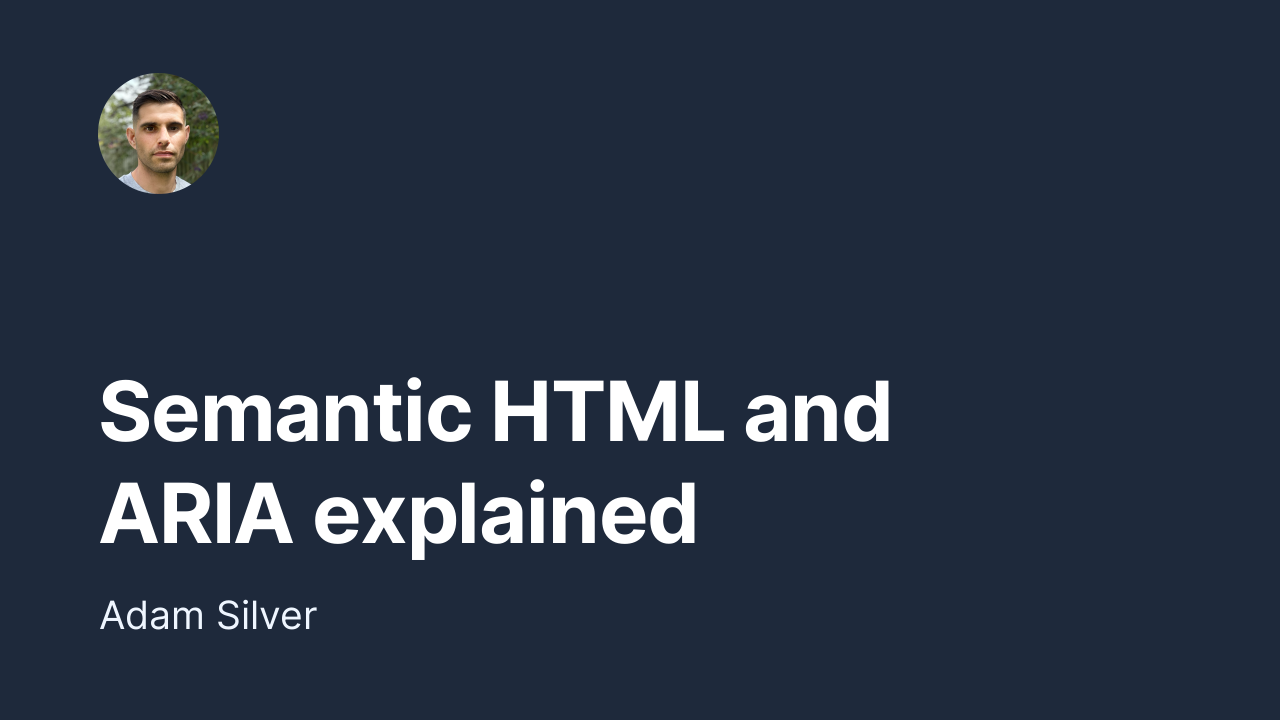
In the digital age, accessibility is no longer an afterthought—it’s a necessity. As web designers and developers, we must ensure that our websites are inclusive, functional, and user-friendly for everyone, including those with disabilities. One of the most critical components of accessible web design is the proper use of alt text, ARIA (Accessible Rich Internet Applications), and semantic HTML.
These tools work together to make content more understandable and navigable for users who rely on assistive technologies like screen readers. Whether you’re building a simple blog or a complex e-commerce platform, understanding how to implement these elements correctly can significantly improve your site’s usability, SEO performance, and overall user experience.
In this article, we’ll explore what alt text, ARIA, and semantic HTML are, why they matter, and how to use them effectively to create a more inclusive web.
What Is Alt Text, ARIA, and Semantic HTML and Why They Matter
Alt Text: The Voice of the Image
Alt text—short for alternative text—is a written description of an image that appears when the image cannot be displayed. For users who rely on screen readers, alt text provides essential context about what the image represents. Without it, visually impaired users may miss out on crucial information, leading to a poor browsing experience.
For example, if a page has a chart showing revenue growth, alt text should explain the key takeaway from the chart, not just describe its appearance. Good alt text is concise, meaningful, and focused on the purpose of the image.
ARIA: Enhancing Accessibility for Dynamic Content
ARIA is a set of attributes that define ways to make web content and applications more accessible, especially for dynamic or interactive elements. It helps screen readers understand the roles, states, and properties of non-traditional UI components such as dropdown menus, sliders, and modals.
Without ARIA, many interactive elements might not be fully accessible. For instance, a custom dropdown menu might appear visually complete, but without proper ARIA attributes, a screen reader could fail to recognize it as a menu, making it difficult for users to navigate.
Semantic HTML: Structuring the Web for Clarity
Semantic HTML refers to using HTML tags that clearly describe the meaning of the content they enclose. Instead of using generic tags like <div> or <span>, semantic elements like <header>, <nav>, <main>, <article>, and <footer> provide structure and context to both users and search engines.
This not only improves accessibility but also enhances SEO, as search engines can better understand the content and relevance of a webpage.
Together, these three elements form the foundation of accessible web design, ensuring that all users, regardless of ability, can interact with and benefit from your content.
How Alt Text, ARIA, and Semantic HTML Impact SEO and User Experience
Accessibility isn’t just about compliance—it’s about improving the overall user experience and boosting SEO. Here’s how each of these elements contributes:
Alt Text Boosts SEO and Inclusivity
Search engines can’t “see” images, so they rely on alt text to understand what an image represents. Well-written alt text can help your images rank higher in image searches and improve the relevance of your content for specific keywords.
Moreover, alt text ensures that visually impaired users can access the same information as sighted users. This creates a more inclusive website, which can enhance your brand’s reputation and user engagement.
ARIA Improves Navigation and Interactivity
ARIA allows developers to add accessibility features to dynamic content, making it easier for users to navigate and interact with complex interfaces. When implemented correctly, ARIA can reduce bounce rates by ensuring that all users can access and use your site’s functionality.
From a SEO perspective, accessible and well-structured websites tend to perform better in search rankings because they offer a better user experience, which is a key ranking factor.
Semantic HTML Enhances Readability and Indexing
Search engines prioritize websites that are well-structured and easy to crawl. Semantic HTML makes it easier for search engines to interpret your content, which can lead to better indexing and higher visibility in search results.
Additionally, semantic markup improves the readability of your code, making it easier for developers to maintain and update your site over time.
Step-by-Step Implementation Framework
Implementing alt text, ARIA, and semantic HTML requires a thoughtful approach. Follow this step-by-step framework to ensure your website is accessible and optimized for all users.
1. Define or Audit the Current Situation
Before making any changes, audit your current website for accessibility issues. Tools like WAVE or Lighthouse can help identify missing alt text, improper ARIA usage, and non-semantic HTML.
Also, conduct user testing with screen readers and other assistive technologies to understand how real users interact with your site.
2. Apply Tools, Methods, or Tactics
Once you’ve identified areas for improvement, begin implementing the following:
- Alt Text: For every image, write a concise and descriptive alternative text that reflects the image’s purpose.
- Example:
alt="Bar chart showing company revenue growing from $5M in 2021 to $12M in 2023" - ARIA: Add ARIA attributes to interactive elements to ensure they’re accessible.
- Example:
role="button"oraria-label="Close Modal" - Semantic HTML: Replace generic
<div>or<span>tags with semantic elements where appropriate. - Example: Use
<nav>for navigation menus and<article>for blog posts.
3. Measure, Analyze, and Optimize
After implementation, monitor your website’s performance using analytics tools and user feedback. Track metrics like:
- Bounce rate
- Time on page
- Conversion rate
- Screen reader usage
Use A/B testing to compare different versions of your content and determine which changes yield the best results.
Real or Hypothetical Case Study
Let’s look at a hypothetical case study of an e-commerce site that improved its accessibility and SEO through the proper use of alt text, ARIA, and semantic HTML.
Background:
An online clothing store had a high bounce rate and low conversion rate. Users reported difficulty navigating the site, especially on mobile devices.
Implementation:
The team audited the site and found several issues:
– Missing alt text on product images
– Poorly labeled buttons and forms
– Overuse of <div> instead of semantic elements
They implemented the following changes:
– Added descriptive alt text to all product images
– Used ARIA roles and labels for interactive elements
– Replaced generic <div> tags with semantic elements like <section> and <aside>
Results:
After six months, the site saw:
– A 25% increase in organic traffic
– A 15% improvement in conversion rate
– A 30% reduction in bounce rate
This case study demonstrates how accessibility improvements can directly impact business outcomes.
Tools and Techniques for Alt Text, ARIA, and Semantic HTML
Here are some of the best tools and techniques to help you implement these elements effectively:
- WAVE (Web Accessibility Evaluation Tool) – A browser extension that checks your website for accessibility issues.
- NVDA (NonVisual Desktop Access) – A free screen reader for Windows that helps test alt text and ARIA.
- Lighthouse (Chrome DevTools) – A tool that audits your website for performance, accessibility, and SEO.
- axe DevTools – A browser extension that identifies accessibility problems in real-time.
- HTML Validator – A tool to check for valid and semantic HTML.
Future Trends and AI Implications
As AI continues to evolve, the role of accessibility in web design will become even more critical. Search engines like Google are increasingly prioritizing user experience and accessibility in their ranking algorithms.
Future trends to watch include:
– AI-generated alt text: Some platforms are experimenting with AI to automatically generate alt text based on image analysis.
– Voice and multimodal search: As voice assistants and visual search tools become more prevalent, accessibility will need to adapt to new interaction models.
– Enhanced ARIA support: As web standards evolve, ARIA will likely become more integrated into core HTML, reducing the need for manual implementation.
To stay ahead, focus on creating content that is inherently accessible, and invest in tools that help automate and streamline the process.
Key Takeaways
- Alt text is essential for making images accessible and improving SEO.
- ARIA enhances the accessibility of interactive and dynamic content.
- Semantic HTML improves readability, SEO, and maintainability of your code.
- Proper implementation of these elements leads to a better user experience and stronger search rankings.
- Accessibility benefits everyone—not just users with disabilities.
By prioritizing alt text, ARIA, and semantic HTML, you’re not only meeting legal requirements but also creating a more inclusive and effective website for all users.
Meta Title: How to Use Alt Text, ARIA, and Semantic HTML Properly for Accessible Web Design
Meta Description: Learn how to use alt text, ARIA, and semantic HTML to create an accessible and SEO-friendly website that works for everyone.
SEO Tags (5): accessibility, alt text, aria, semantic html, web design
Internal Link Suggestions: Parameter #12: SEO-Friendly Content Creation, Parameter #8: Technical SEO Best Practices, Parameter #15: User Experience Optimization
External Source Suggestions: https://www.w3.org/WAI/, https://webaim.org/, https://developer.mozilla.org/