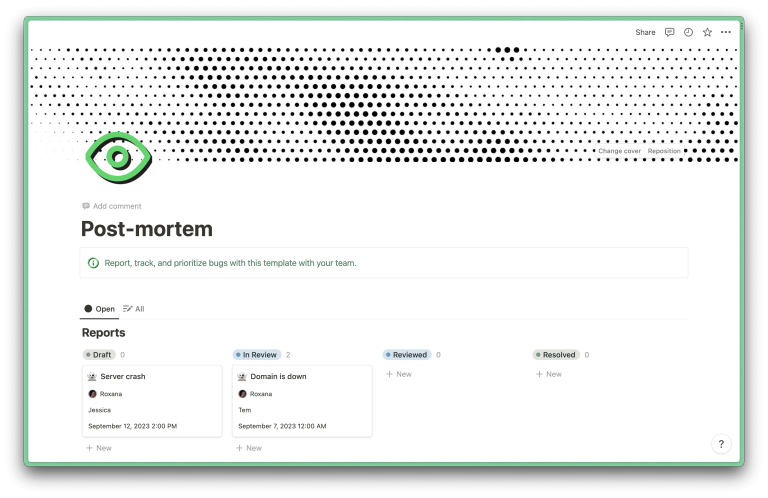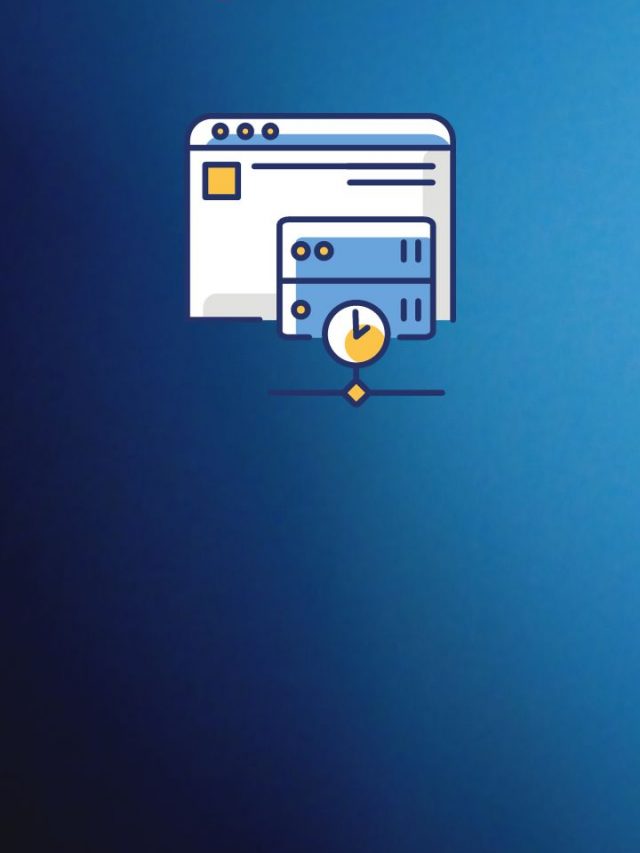
In today’s fast-paced digital world, website speed is no longer a nice-to-have—it’s a necessity. Users expect pages to load in under two seconds, and search engines like Google prioritize fast-loading sites in their rankings. If your site is slow, it could be costing you traffic, conversions, and even search visibility. The good news? You can fix this by leveraging efficient hosting and caching strategies.
This article will walk you through the key steps to reduce load times using smart hosting choices and caching techniques. Whether you’re running a small blog or a large e-commerce platform, these methods are essential for delivering a seamless user experience and maintaining strong SEO performance.
What Is Efficient Hosting & Caching and Why It Matters
Efficient hosting refers to choosing a web host that provides reliable infrastructure, fast server response times, and scalable resources. A poor hosting provider can significantly slow down your site, especially during peak traffic. On the other hand, modern hosting solutions—like cloud-based platforms or managed WordPress hosts—offer optimized environments that enhance performance.
Caching, on the other hand, is the process of storing copies of files (like HTML, CSS, JavaScript, and images) so they can be accessed more quickly. When a user visits your site, the browser can retrieve cached content instead of re-downloading it from the server. This drastically reduces page load times, especially for returning visitors.
Together, efficient hosting and caching form the backbone of a high-performing website. They help reduce server load, improve Core Web Vitals, and ensure your site remains responsive even under heavy traffic.
How Efficient Hosting & Caching Impact SEO Performance
Search engines like Google use page speed as a ranking factor. Sites that load quickly are rewarded with better visibility, while slow sites may see lower rankings and higher bounce rates. Here’s how efficient hosting and caching influence SEO:
- Improved Core Web Vitals: Metrics like First Contentful Paint (FCP), Largest Contentful Paint (LCP), and Time to Interactive (TTI) all benefit from faster load times.
- Better User Experience: Faster sites keep users engaged longer, reducing bounce rates and increasing dwell time—both positive signals for SEO.
- Lower Bounce Rates: Users are less likely to leave a site if it loads quickly, which improves engagement metrics.
- Mobile Optimization: With mobile-first indexing, fast-loading sites are crucial for reaching mobile users who often have slower connections.
By implementing efficient hosting and caching, you’re not just improving performance—you’re also aligning with Google’s best practices for SEO success.
Step-by-Step Implementation Framework
1. Define or Audit the Current Situation
Before making any changes, assess your current hosting and caching setup. Use tools like Google PageSpeed Insights, Lighthouse, or GTmetrix to identify bottlenecks. Key areas to check include:
- Server response time (TTFB)
- Number of HTTP requests
- File sizes of images, CSS, and JavaScript
- Caching headers and configuration
Once you understand where you stand, you can prioritize improvements.
2. Apply Tools, Methods, or Tactics
Here are the main strategies to implement:
Choose an Efficient Hosting Provider
Look for hosts that offer:
– SSD storage
– Cloud-based infrastructure
– CDN integration
– Optimized PHP or application servers
Popular options include Kinsta, WP Engine, and SiteGround for WordPress sites, or AWS, Azure, and DigitalOcean for custom builds.
Implement Browser Caching
Set appropriate Cache-Control headers to tell browsers how long to cache resources. For example:
Cache-Control: public, max-age=31536000, immutable
This tells the browser to cache static assets (like images, CSS, and JS) for a year. Dynamic content should use shorter cache times or no-cache directives.
Use a CDN
A Content Delivery Network (CDN) stores copies of your site’s assets on servers around the world. This ensures users get content from the nearest server, reducing latency. Popular CDNs include Cloudflare, Akamai, and Fastly.
Enable Compression and Minification
Compress text-based files (HTML, CSS, JS) using Gzip or Brotli. Minify code to remove unnecessary characters like whitespace and comments.
Optimize Images
Use tools like TinyPNG or Squoosh to compress images without losing quality. Also, use responsive image techniques (e.g., srcset) to serve appropriately sized images based on the user’s device.
Lazy Loading
Load images and videos only when they come into view. This reduces initial load time and improves perceived performance.
Real or Hypothetical Case Study
Let’s say a mid-sized e-commerce store was experiencing slow load times, leading to high bounce rates and poor search rankings. After implementing the following changes:
- Migrated to a managed WordPress host
- Enabled browser caching with proper
Cache-Controlheaders - Used a CDN for global delivery
- Compressed and minified CSS/JS
- Optimized images and enabled lazy loading
The result was dramatic:
- Load time reduced from 7 seconds to 1.8 seconds
- Bounce rate dropped by 40%
- Core Web Vitals improved significantly
- Organic traffic increased by 25% within 3 months
This case study shows how strategic use of hosting and caching can transform a site’s performance and SEO outcomes.
Tools and Techniques for Efficient Hosting & Caching
Here are some of the most effective tools and techniques to consider:
- WP Fastest Cache (WordPress) – A popular plugin for enabling caching, compression, and minification.
- Cloudflare – A powerful CDN and security tool that also offers caching features.
- Google PageSpeed Insights – Analyzes your site and suggests optimization opportunities.
- GTmetrix – Provides detailed performance reports and recommendations.
- TinyPNG – A free tool for compressing PNG images without losing quality.
- Webpack / Vite – Build tools that automate minification and bundling for front-end assets.
Each of these tools plays a role in optimizing your site’s performance, whether through caching, compression, or resource management.
Future Trends and AI Implications
As AI continues to evolve, we can expect more automated optimization tools that analyze your site and suggest improvements in real-time. Search engines like Google are already using AI to evaluate page experience and relevance. This means that future SEO strategies will increasingly focus on performance, user experience, and technical efficiency.
For example, AI-powered caching systems could dynamically adjust cache policies based on user behavior, ensuring optimal performance for different types of visitors. Additionally, AI-driven analytics tools will help developers identify and fix performance issues faster than ever before.
To stay ahead, invest in learning about AI-driven performance tools and continue refining your hosting and caching strategies.
Key Takeaways
- Efficient hosting ensures your site has the right infrastructure to handle traffic and deliver content quickly.
- Caching reduces load times by allowing browsers to reuse previously downloaded resources.
- Implementing both together can lead to significant improvements in performance, user experience, and SEO.
- Use tools like CDNs, compression, and image optimization to further enhance speed.
- Stay updated on AI trends and automation tools that can help streamline your optimization efforts.
If you want your website to perform at its best, start by evaluating your hosting and caching strategy today. The results will speak for themselves.
Meta Title: How to Use Efficient Hosting & Caching to Reduce Load Times
Meta Description: Learn how to use efficient hosting and caching to reduce website load times, improve performance, and boost SEO rankings.
SEO Tags (5): website speed, caching strategies, efficient hosting, SEO optimization, load time reduction
Internal Link Suggestions:
– [Parameter #3]: Image Optimization Techniques
– [Parameter #5]: Core Web Vitals and SEO
– [Parameter #7]: Content Delivery Networks (CDNs)
External Source Suggestions:
– https://web.dev/
– https://developers.google.com/speed/
– https://www.cloudflare.com/learning/website-performance/what-is-caching/