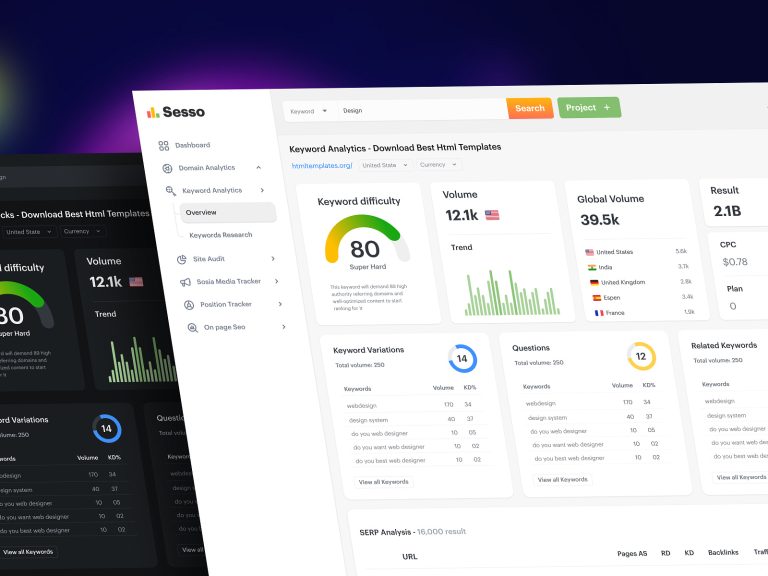In the ever-evolving world of search engine optimization (SEO), keyword cannibalization is a critical issue that can significantly impact your website’s performance. This phenomenon occurs when multiple pages on your site target the same or similar keywords, leading to internal competition that can dilute your search rankings and organic traffic. While it might seem counterintuitive, having multiple pages about the same topic isn’t inherently problematic. However, when these pages compete against each other, it can create confusion for both users and search engines, ultimately harming your SEO efforts.
What Is Keyword Cannibalization?
Keyword cannibalization refers to a situation where different pages on your website rank for the same or similar keywords. This can happen when you publish content that covers overlapping topics without clearly distinguishing the unique value each page offers. For instance, if you have two blog posts about “yoga for beginners,” one focusing on poses and the other on workouts, they might end up competing for the same search traffic. Although both pieces of content serve a similar audience, their distinct angles could lead to them vying for the same keyword, which can negatively affect their visibility in search results.
The primary issue with keyword cannibalization is that it can confuse search engines like Google. When multiple pages from the same site target the same keyword, it becomes challenging for the search engine to determine which page should be prioritized in the search results. This ambiguity can result in lower rankings for all affected pages, as the search engine may not be able to accurately assess which content is most relevant to the user’s query.
Why You Should Avoid Keyword Cannibalization
Avoiding keyword cannibalization is essential for several reasons. First, it helps ensure that your content is optimized for the right keywords, allowing you to capture more targeted traffic. When multiple pages compete for the same keyword, it can lead to a dilution of your SEO efforts, making it harder for any single page to achieve high rankings.
Second, keyword cannibalization can harm your overall user experience. If users encounter multiple pages that offer similar information, they may become confused about which page provides the most valuable content. This can lead to higher bounce rates and reduced engagement, as visitors may leave your site without finding the information they need.
Additionally, keyword cannibalization can negatively impact your backlink profile. If multiple pages are ranking for the same keyword, it can lead to a分散 of backlinks, which may reduce the authority and credibility of each individual page. This can further hinder your ability to rank for competitive keywords.
What Is Not Considered Keyword Cannibalization?
Not all instances of multiple pages targeting the same keyword are considered keyword cannibalization. There are specific criteria that must be met for a situation to qualify as keyword cannibalization. One key factor is whether the content serves different search intents. For example, if you have two pages about “yoga for beginners” but one focuses on poses while the other discusses workouts, they may not be considered cannibalized if they cater to different user needs.
Another scenario where keyword cannibalization is not an issue is when the content targets branded keywords. Branded keywords, such as “buy iPhone,” often appear on multiple pages of a website because they are associated with a specific brand. In this case, it’s normal for multiple pages to rank for the same keyword, and it doesn’t necessarily indicate a problem.
Furthermore, if the content is structured in a way that allows each page to target different long-tail keywords, it may not be considered cannibalization. For instance, if one page focuses on “beginner yoga poses” and another on “yoga workouts for beginners,” they can coexist without competing against each other, as they address different aspects of the same topic.
How to Identify Cannibalized Keywords
Identifying keyword cannibalization requires a thorough audit of your website’s content and search performance. Here are some effective methods to detect cannibalized keywords:
-
Perform a Site: Search
Use Google to perform a site: search by entering “site:yourdomain.com ‘keyword'” into the search bar. This will show you all the pages on your site that rank for the specified keyword. Review the results to see if multiple pages are targeting the same keyword and whether they serve similar purposes. -
Compare Rankings and Traffic
Analyze the rankings and traffic data for the identified pages. If multiple pages are ranking for the same keyword but none are achieving high positions, it may indicate a cannibalization issue. Additionally, if one page is performing well while others are not, it could suggest that the lower-ranking pages are competing with the higher-performing one. -
Check for Similar Search Intent
Ensure that the content on the affected pages addresses the same search intent. If the pages are targeting different user needs, they may not be considered cannibalized. For example, if one page is designed to provide educational content while another is aimed at driving conversions, they may not be competing for the same keyword. -
Use SEO Tools
Leverage SEO tools like Ahrefs, SEMrush, or Screaming Frog to analyze your site’s content and identify potential cannibalization issues. These tools can help you track keyword rankings, identify duplicate content, and uncover opportunities for consolidation.
How to Fix Keyword Cannibalization
Once you’ve identified cannibalized keywords, it’s time to take action to resolve the issue. Here are several strategies to fix keyword cannibalization:
-
Delete Unhelpful Content
If you have outdated or thin content that is not providing value to your audience, consider deleting it. This can help eliminate unnecessary competition and allow your high-quality content to rank more effectively. Be sure to use 301 redirects to point the deleted URLs to the relevant page you want to keep. -
Merge Affected Content
If the cannibalized content is helpful but overlaps in keywords, consider merging the pages into a single, comprehensive article. This can consolidate your SEO efforts and improve the overall quality of your content. When merging, ensure that the new page includes all the valuable information from the original pages and is optimized for the primary keyword. -
Optimize for Different Keywords
If the affected pages are targeting similar keywords but serve different purposes, consider optimizing them for distinct keywords. For example, if one page is about “yoga poses for beginners” and another is about “yoga workouts for beginners,” you can adjust the content to focus on different aspects of the topic. This can help each page target a unique set of keywords and avoid direct competition. -
Set Cannibalized Pages to Noindex
As a last resort, you can set cannibalized pages to noindex, which tells search engines not to index them. This can prevent them from appearing in search results and reduce the risk of competition. However, this method should only be used for content that you do not want to keep on your site. -
Create New Content
If you’re unable to merge or optimize existing content, consider creating new content that addresses the same topic but with a fresh perspective. This can help you avoid direct competition and attract a wider audience. Ensure that the new content is well-optimized and provides unique value to your readers.
Best Practices for Preventing Keyword Cannibalization
Preventing keyword cannibalization requires a proactive approach to content creation and optimization. Here are some best practices to help you avoid this issue:
-
Conduct Thorough Keyword Research
Before publishing any content, conduct extensive keyword research to identify the most relevant and competitive keywords for your niche. This will help you create content that targets specific keywords without overlapping with other pages on your site. -
Define Clear Content Goals
Each piece of content should have a clear purpose and target audience. By defining the goals of your content upfront, you can ensure that it addresses a unique aspect of the topic and avoids duplication. -
Use Internal Linking Strategically
Internal linking can help guide users to the most relevant content on your site. By strategically linking to related pages, you can reduce the likelihood of keyword cannibalization and improve the overall user experience. -
Monitor Your Content Performance
Regularly monitor your content’s performance using analytics tools to identify any potential issues. This will allow you to quickly address any cannibalization problems before they negatively impact your SEO efforts. -
Update and Refresh Content
Keep your content up-to-date by regularly reviewing and refreshing it. This can help you maintain relevance and avoid situations where older content competes with newer, more optimized pages.
Conclusion
Keyword cannibalization is a common issue that can significantly impact your website’s SEO performance. By understanding what it is, how to identify it, and how to fix it, you can ensure that your content is optimized for the right keywords and provides value to your audience. Remember that not all instances of multiple pages targeting the same keyword are problematic, but when they do cause confusion or competition, it’s essential to take action. By following the strategies outlined in this article, you can effectively address keyword cannibalization and improve your overall SEO strategy.
[IMAGE: Understanding Keyword Cannibalization and How to Fix It for Better SEO]