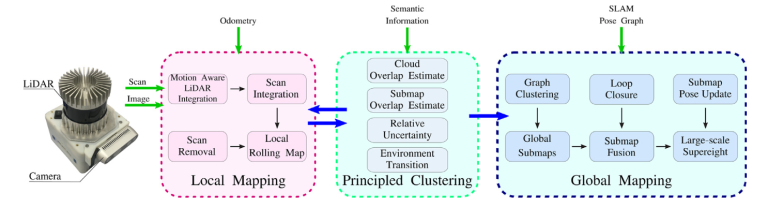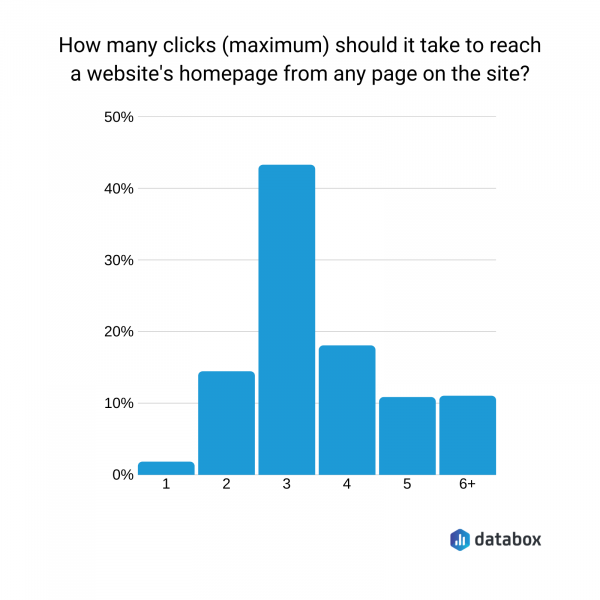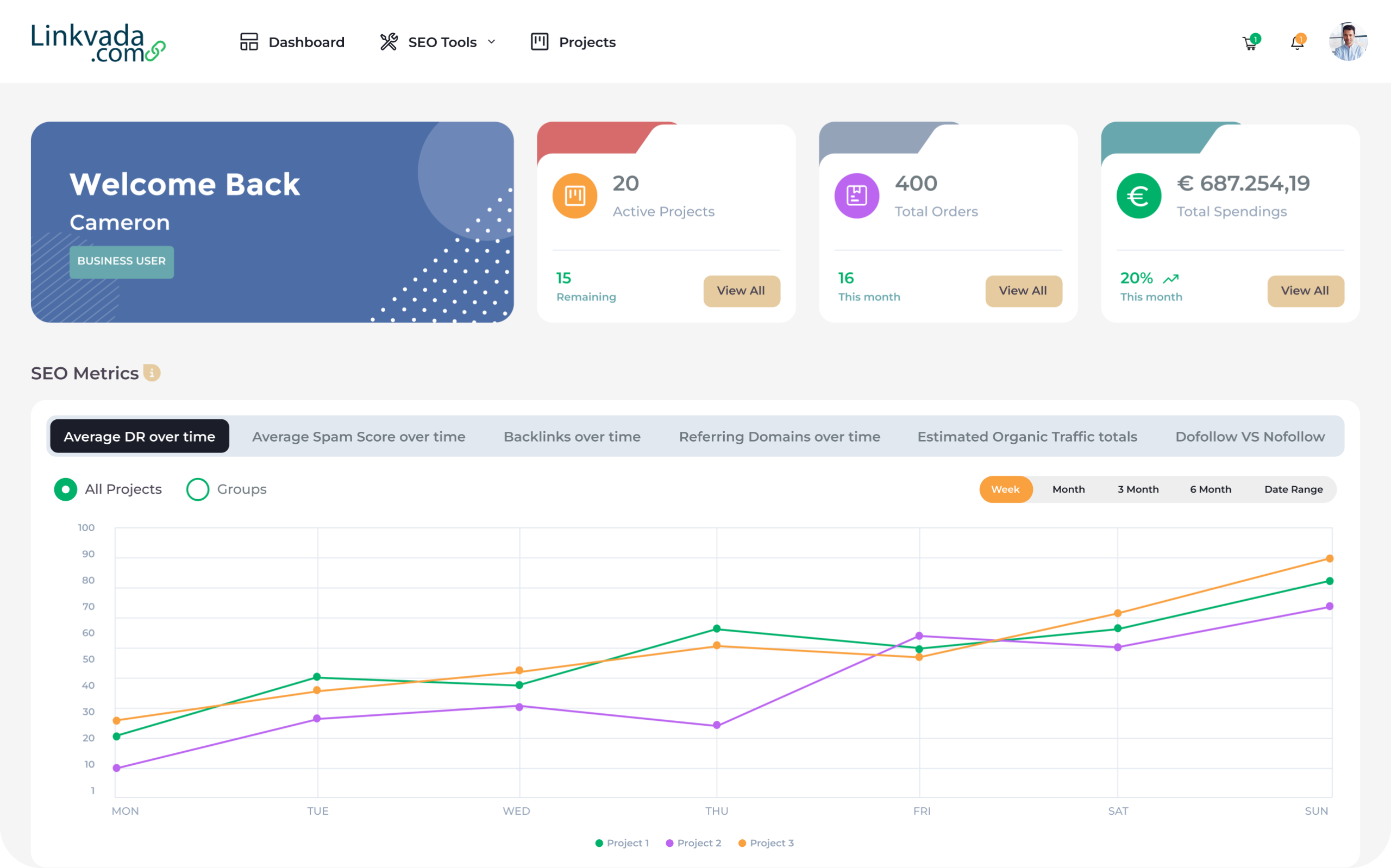
In the ever-evolving world of search engine optimization (SEO), staying ahead of the curve is crucial. One of the most effective ways to maintain a competitive edge is by setting up automated SEO alerts that notify you of changes in your website’s rankings or indexing status. These alerts act as a proactive tool, ensuring you’re always aware of any fluctuations that could impact your site’s visibility on search engines like Google.
This article will guide you through the process of setting up automated SEO alerts, explain why they are essential, and provide actionable steps to implement them effectively. Whether you’re a seasoned SEO professional or just starting out, understanding how to monitor your site’s performance in real time can significantly enhance your strategy.
What Is Automated SEO Alerts and Why It Matters
Automated SEO alerts are notifications triggered by tools or platforms that monitor your website’s performance in search engines. These alerts inform you when there are changes in your site’s ranking positions for specific keywords or when indexing issues occur.
For example, if a page that was previously ranking on the first page of Google drops to the third page, an automated alert will notify you immediately. Similarly, if a new page isn’t being indexed, the system will flag it so you can take corrective action.
Why does this matter? Search algorithms are constantly changing, and even minor updates can have a significant impact on your site’s visibility. By setting up automated alerts, you can respond quickly to these changes, minimizing potential losses in traffic and maintaining your SEO momentum.
Moreover, with over 200 ranking factors influencing Google’s algorithm, manually tracking every change is impractical. Automated alerts help streamline this process, allowing you to focus on strategic improvements rather than constant monitoring.
How Automated SEO Alerts Impact SEO Performance
The benefits of automated SEO alerts extend beyond just awareness—they directly influence your SEO performance in several key areas:
-
Rapid Response to Algorithm Updates: Google frequently rolls out algorithm updates that can affect your site’s rankings. With automated alerts, you can identify these changes early and adjust your content or technical SEO accordingly.
-
Improved Indexing Management: If a page isn’t indexed properly, it won’t appear in search results. Automated alerts can flag indexing issues, helping you resolve them before they impact your traffic.
-
Competitor Monitoring: Many SEO tools allow you to track competitors’ rankings and indexing changes. This gives you insights into their strategies and helps you stay ahead in the race for top spots.
-
Data-Driven Decision Making: By receiving timely updates on your site’s performance, you can make informed decisions about content creation, link building, and technical optimizations.
-
Enhanced User Experience: A drop in rankings or indexing issues can lead to poor user experiences. Automated alerts help you address these problems before they negatively affect your audience.
Step-by-Step Implementation Framework
Setting up automated SEO alerts doesn’t have to be complicated. Follow this step-by-step framework to get started:
1. Define or Audit the Current Situation
Before implementing any alerts, understand your current SEO landscape. Use tools like Google Search Console and Ahrefs to audit your site’s performance. Identify which pages are ranking, which keywords are driving traffic, and where indexing issues may exist.
Actionable Tip: Create a list of critical pages and keywords you want to monitor. This will serve as your baseline for future alerts.
2. Apply Tools, Methods, or Tactics
Choose the right tools to set up your automated alerts. Some of the most popular options include:
- Google Search Console: Offers free alerts for indexing issues, crawl errors, and manual actions.
- SEMrush: Provides keyword rank tracking and competitor analysis features.
- Ahrefs: Tracks keyword rankings and indexes your site automatically.
- Moz Pro: Offers alerts for domain authority changes and backlink updates.
- Ubersuggest: Sends email alerts for ranking and traffic changes.
Actionable Tip: Use a combination of tools to cover all bases. For instance, use Google Search Console for indexing alerts and SEMrush for keyword ranking changes.
3. Measure, Analyze, and Optimize
Once your alerts are set up, regularly review the data they provide. Look for patterns, such as sudden drops in rankings or indexing issues, and investigate their causes. Use this information to refine your SEO strategy.
Actionable Tip: Set up a weekly review session to analyze alert data and prioritize actions based on urgency and impact.
Real or Hypothetical Case Study
Let’s consider a hypothetical case study of a small e-commerce business, “TechGear Inc.” After launching a new product page, the team noticed a sharp decline in organic traffic. They had set up automated alerts using Ahrefs and SEMrush, which notified them of the drop in rankings for key keywords like “wireless headphones.”
Upon investigation, they discovered that the new page wasn’t optimized for mobile devices, leading to poor user experience and lower rankings. They quickly made adjustments—improved mobile responsiveness, added structured data, and optimized meta tags. Within two weeks, their rankings rebounded, and traffic increased by 30%.
This case highlights the power of automated alerts in identifying issues early and enabling quick fixes.
Tools and Techniques for Automated SEO Alerts
Here are some of the best tools to help you set up and manage automated SEO alerts:
- Google Search Console – Free tool that provides alerts for indexing, crawl errors, and manual actions.
- SEMrush – Offers keyword rank tracking and competitor analysis.
- Ahrefs – Tracks keyword rankings and indexes your site automatically.
- Moz Pro – Sends alerts for domain authority changes and backlink updates.
- Ubersuggest – Sends email alerts for ranking and traffic changes.
- RankWatch – Monitors keyword rankings and sends real-time alerts.
Each of these tools has its strengths, so choose the ones that align with your specific needs and budget.
Future Trends and AI Implications
As AI continues to shape the future of SEO, automated alerts will become even more powerful. Tools like Google’s Search Generative Experience (SGE) and AI-powered analytics platforms are already changing how we monitor and interpret SEO data.
In the coming years, expect AI-driven alerts that not only notify you of changes but also suggest actionable solutions based on historical data and trends. These advancements will further reduce the need for manual monitoring and empower SEO professionals to make smarter, faster decisions.
Actionable Insight: Start experimenting with AI-enhanced SEO tools to stay ahead of the curve and prepare for the next generation of search algorithms.
Key Takeaways
- Automated SEO alerts are essential for staying on top of ranking and indexing changes.
- They help you respond quickly to algorithm updates, indexing issues, and competitor moves.
- Use tools like Google Search Console, SEMrush, and Ahrefs to set up alerts.
- Regularly analyze alert data to make informed SEO decisions.
- Embrace AI-driven tools to stay ahead in the evolving SEO landscape.
By implementing automated SEO alerts, you’re not just monitoring your site—you’re actively protecting and growing your online presence. Start today, and watch your SEO efforts pay off in real time.
Meta Title: Automated SEO Alerts — Notifies of Ranking and Indexing Changes
Meta Description: Learn how to set up automated SEO alerts to track ranking and indexing changes in real time. Improve your SEO strategy with actionable insights.
SEO Tags (5): automated seo alerts, ranking changes, indexing issues, seo monitoring, google search console
Internal Link Suggestions: [Parameter #9: Content Gap Filling], [Parameter #12: PAA Question Targeting], [Parameter #94: Automated SEO Alerts]
External Source Suggestions: https://search.google.com/search-console, https://www.semrush.com, https://ahrefs.com