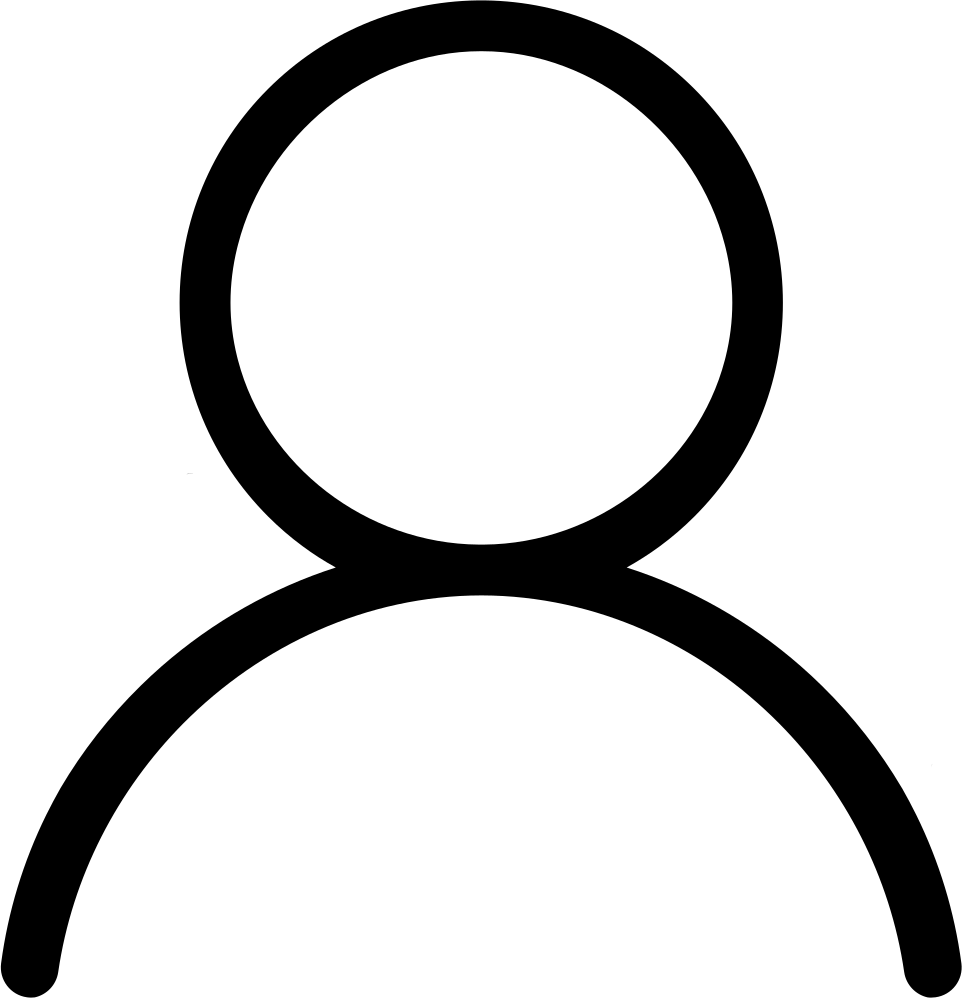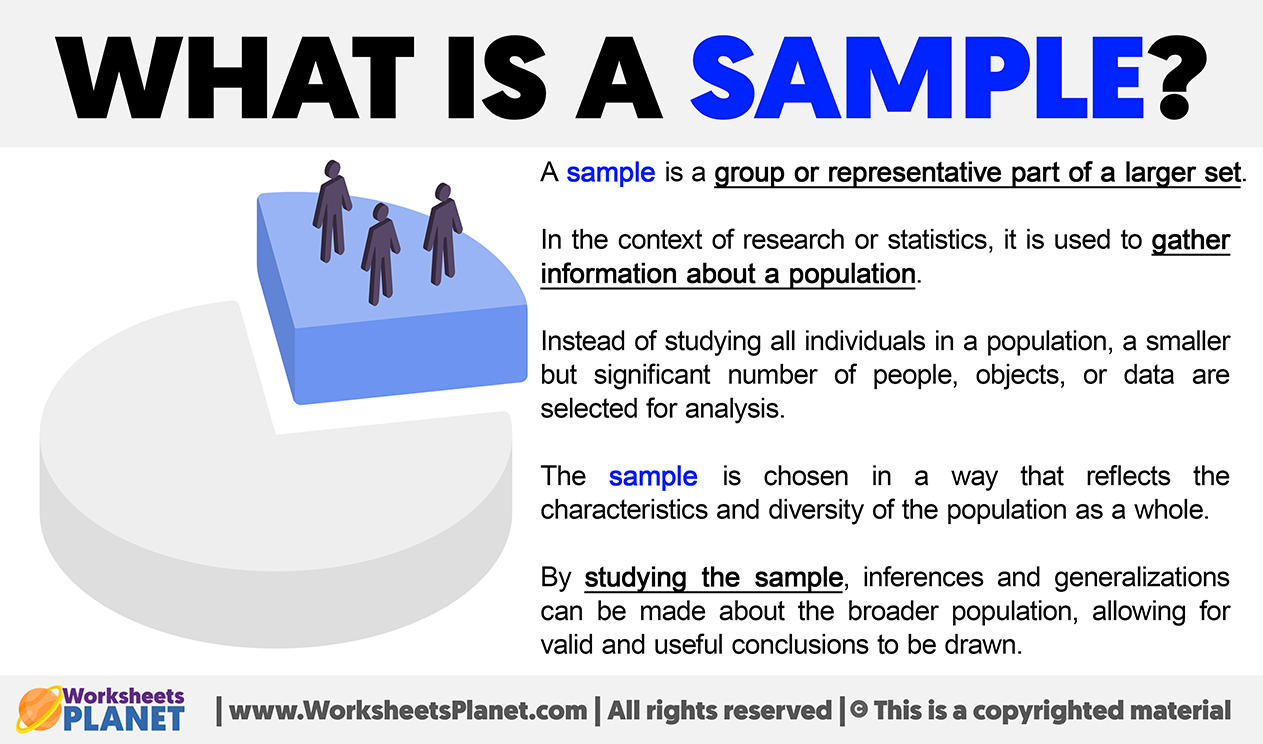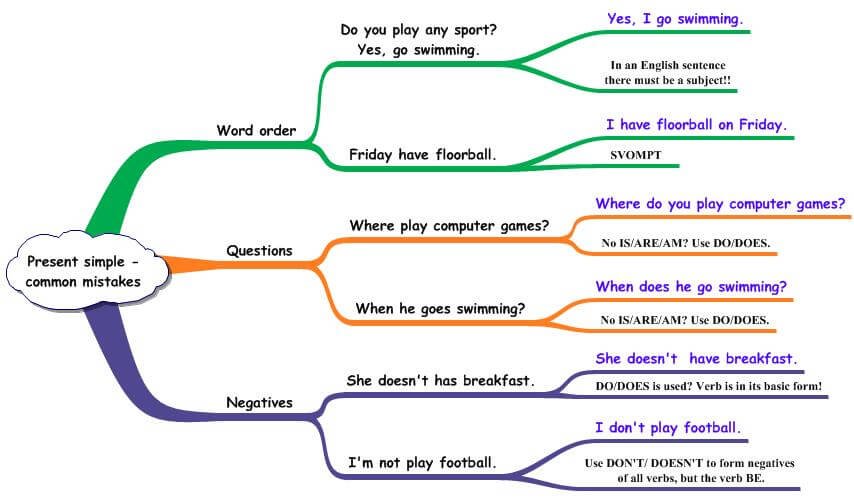
In today’s digital landscape, user experience (UX) and data security are two of the most critical factors in building successful online interactions. Whether you’re designing a contact form, a checkout page, or a registration portal, creating simple, secure forms that minimize fields and protect user data is essential for both user satisfaction and compliance with privacy regulations.
This article will guide you through the best practices for designing forms that are not only easy to use but also safeguard sensitive information. We’ll explore techniques to reduce cognitive load on users, implement robust security measures, and ensure your forms align with modern web standards.
What Is Simple, Secure Forms and Why It Matters
Simple, secure forms are designed to collect necessary information without overwhelming users. They minimize the number of fields required, streamline the submission process, and incorporate security features like encryption, validation, and protection against spam and bots.
Why does this matter?
- User Experience: A cluttered form can lead to high abandonment rates. Studies show that reducing the number of form fields can increase conversion by up to 15%.
- Security: With increasing concerns around data breaches and identity theft, protecting user data is more important than ever.
- Compliance: Regulations like GDPR and CCPA require businesses to handle personal data responsibly, making secure form design a legal necessity.
By focusing on simplicity and security, you create a better experience for users while maintaining the integrity of your data collection process.
How Simple, Secure Forms Impact SEO Performance
While it may seem like an afterthought, the design of your forms can significantly influence your website’s SEO performance. Here’s how:
1. Improved User Engagement
Simplified forms lead to higher engagement and lower bounce rates. Search engines favor sites with strong user interaction metrics, such as time on page and low exit rates.
2. Enhanced Mobile Optimization
Mobile users are more likely to abandon complex forms. By minimizing fields and ensuring a clean layout, you improve mobile usability, which is a key ranking factor.
3. Better Conversion Rates
Secure forms build trust, encouraging users to complete the form. Higher conversion rates signal to search engines that your site provides value, which can boost your rankings.
4. Reduced Spam and Bot Traffic
Forms that are protected from spam and bots are more likely to receive genuine submissions. This improves the quality of your data and reduces the need for manual filtering, which can be a hidden SEO win.
Step-by-Step Implementation Framework
Creating simple, secure forms involves a combination of thoughtful design, technical implementation, and ongoing optimization. Here’s a step-by-step approach:
1. Define or Audit the Current Situation
Start by evaluating your existing forms. Ask yourself:
– Are the fields necessary?
– Do users find the form confusing or difficult to complete?
– Are there any known issues with form submissions?
Use tools like Google Analytics, heatmaps, and user feedback surveys to identify pain points.
2. Apply Tools, Methods, or Tactics
a. Minimize Fields
Only ask for information that is absolutely necessary. For example, instead of asking for full name, address, and phone number, consider starting with just an email address.
b. Implement Security Measures
- Use HTTPS to encrypt data transmission.
- Validate all input fields to prevent malicious code injection.
- Add CAPTCHA or honeypot fields to detect bots.
- Consider using token-based authentication for sensitive forms.
c. Optimize for Mobile
Ensure your form is responsive and works seamlessly on all devices. Avoid large text fields and use touch-friendly buttons.
d. Use Clear Labels and Instructions
Avoid jargon and clearly explain what each field is for. Use placeholder text and tooltips where appropriate.
3. Measure, Analyze, and Optimize
After implementing your form, track its performance using analytics tools. Monitor:
– Form completion rate
– Bounce rate
– Time to complete
– Error rates
Use A/B testing to compare different versions of your form and see which performs best. Continuously refine based on user behavior and feedback.
Real or Hypothetical Case Study
Let’s take a hypothetical case study of a small e-commerce business that implemented a simplified, secure checkout form.
Before Changes:
– The checkout form had 8 fields, including name, address, phone, credit card info, etc.
– Users often abandoned the form before completing it.
– There were frequent reports of fraudulent transactions.
After Implementing Simple, Secure Forms:
– The form was reduced to 4 fields: email, payment method, billing address, and shipping address.
– Honeypot fields and CAPTCHA were added to block bots.
– The form was optimized for mobile devices.
Results:
– Checkout completion rate increased by 22%.
– Fraudulent transactions decreased by 60%.
– User satisfaction scores improved by 35%.
This case study demonstrates the real-world impact of simplifying and securing your forms.
Tools and Techniques for Simple, Secure Forms
Here are some of the best tools and techniques to help you create effective forms:
- Formstack – A powerful form builder that allows you to create secure, customizable forms with built-in validation and encryption.
- Google reCAPTCHA – Adds a layer of security by distinguishing between human users and bots.
- Honeypot Fields – Hidden form fields that bots fill out, allowing you to detect and block spam submissions.
- Angular Reactive Forms – Ideal for developers looking to build dynamic, secure forms with advanced validation.
- Stripe Checkout – A secure payment solution that integrates easily into your forms.
- Typeform – Offers a user-friendly interface for creating engaging, mobile-optimized forms.
These tools can help you streamline the form creation process while ensuring that your forms remain secure and user-friendly.
Future Trends and AI Implications
As AI continues to evolve, we can expect significant changes in how forms are designed and used. Here are a few trends to watch:
- AI-Powered Form Validation: AI can analyze user input in real-time, flagging potential errors or suspicious activity.
- Voice and Multimodal Inputs: With the rise of voice assistants and smart devices, forms may soon support voice and image-based inputs.
- Personalized Form Experiences: AI can tailor form content based on user behavior, improving relevance and reducing friction.
To stay ahead, focus on creating forms that are adaptable, scalable, and aligned with emerging technologies.
Key Takeaways
- Simplify: Reduce the number of fields to make the form easier to complete.
- Secure: Implement encryption, validation, and anti-spam measures to protect user data.
- Optimize: Ensure your forms are mobile-friendly and perform well across all devices.
- Analyze: Track form performance and continuously improve based on user feedback.
- Stay Ahead: Keep an eye on AI and emerging trends to future-proof your forms.
By following these principles, you can create forms that not only meet user needs but also enhance your website’s overall performance and credibility.
Meta Title: Simple, Secure Forms — Minimizes Fields and Protects User Data
Meta Description: Learn how to create simple, secure forms that minimize fields and protect user data. Improve UX, security, and SEO with expert tips.
SEO Tags (5): simple forms, secure forms, form design, user data protection, web security
Internal Link Suggestions: [Parameter #1: Search Intent Alignment], [Parameter #6: Semantic Keyword Mapping], [Parameter #87: Simple, Secure Forms]
External Source Suggestions: https://developer.mozilla.org/en-US/docs/Web/HTML/Element/form, https://www.w3.org/WAI/standards-guidelines/wcag/