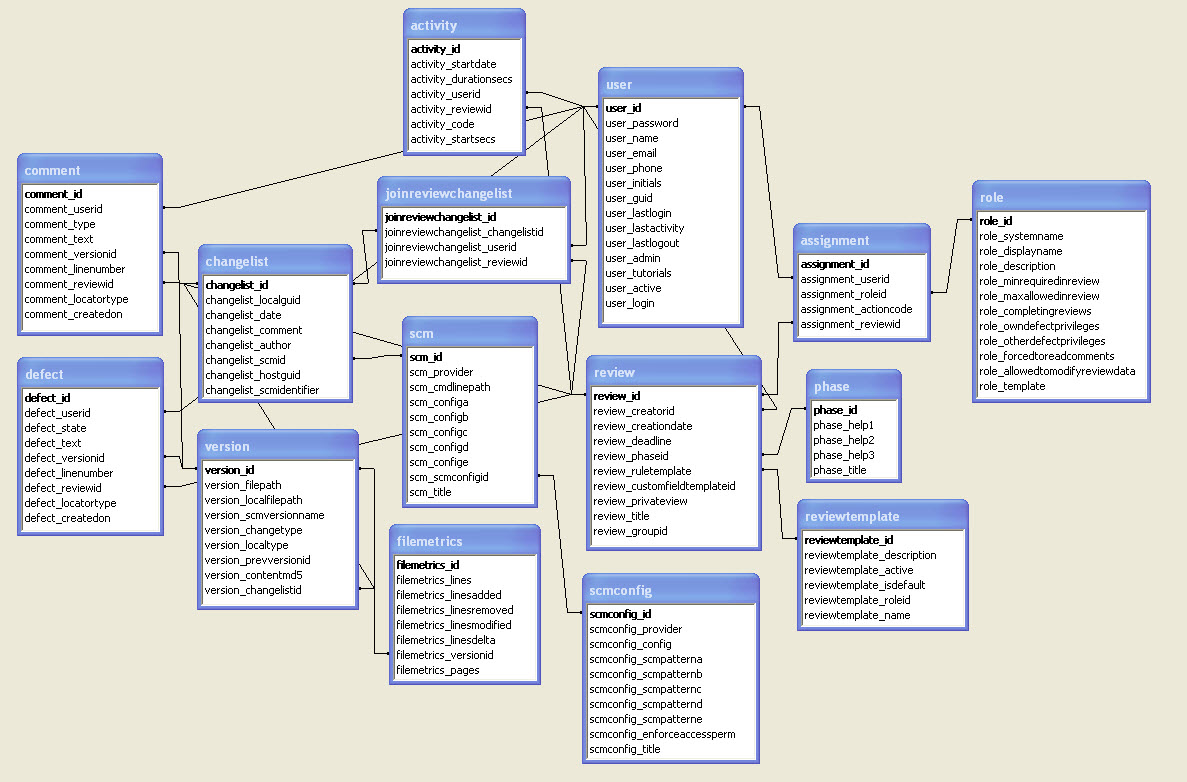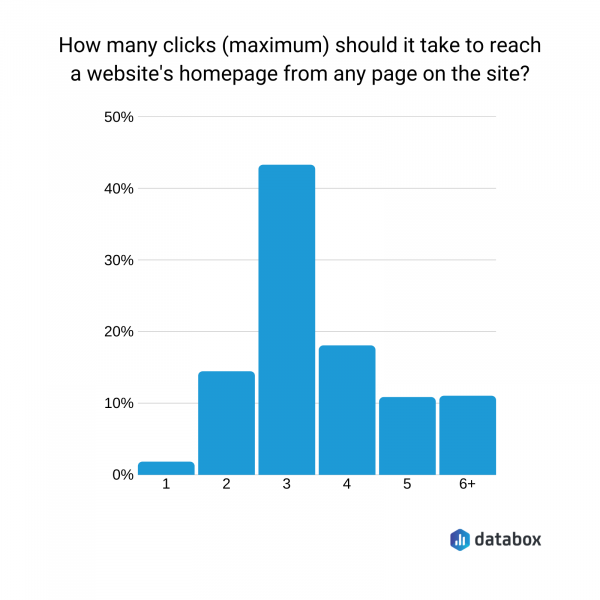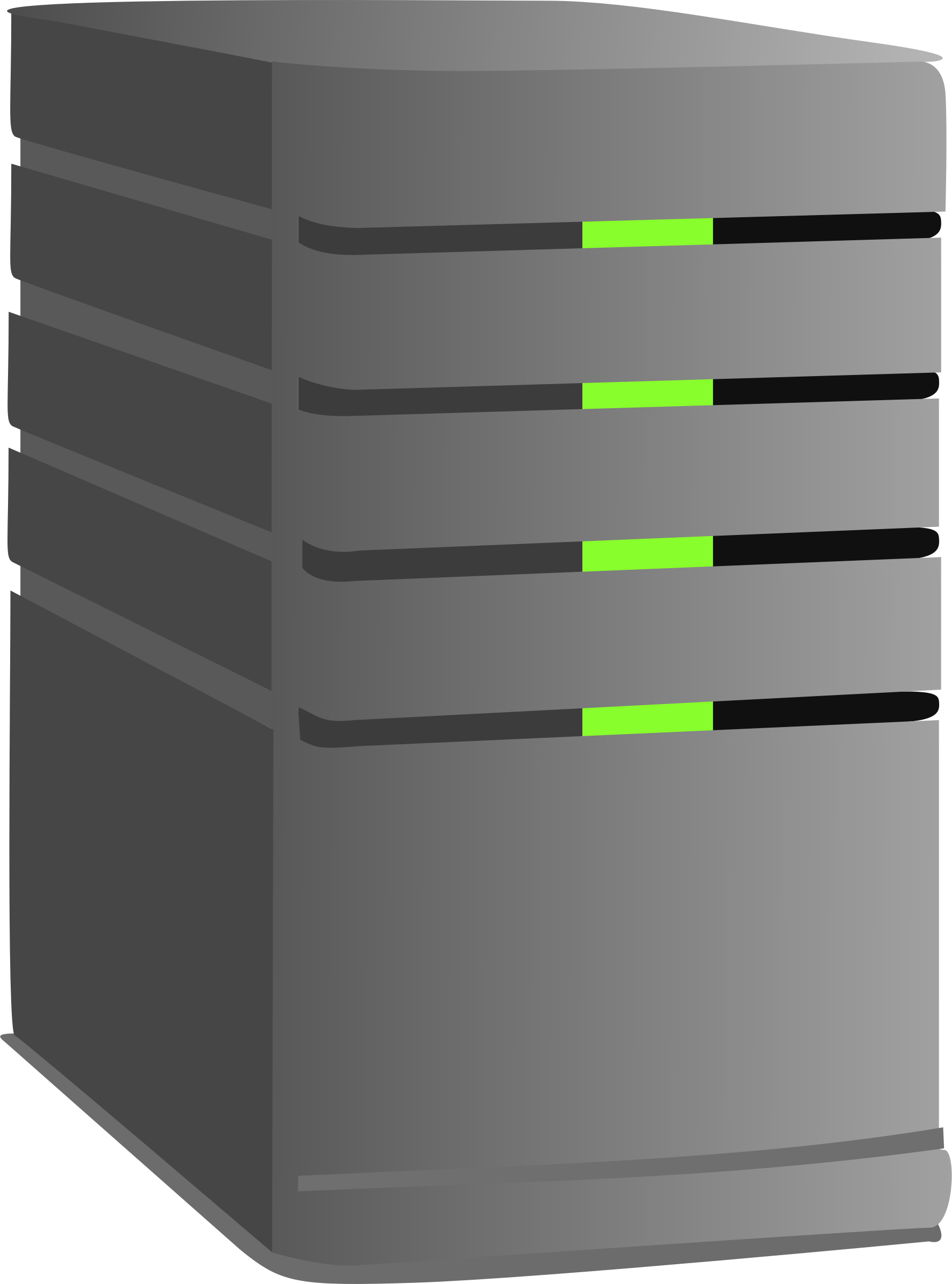
In the fast-evolving digital landscape, user expectations for speed and responsiveness have never been higher. A single second of delay can lead to a significant drop in user satisfaction, increased bounce rates, and lost business opportunities. For developers and system architects, optimizing server response times is no longer a nice-to-have—it’s a critical component of delivering a seamless user experience.
Server Response Optimization (SRO) is a key strategy that directly impacts backend processing delays. By reducing the time it takes for a server to respond to a request, organizations can improve performance, enhance scalability, and ultimately drive better user engagement. In this article, we’ll explore what SRO entails, why it matters, and how to implement it effectively.
What Is Server Response Optimization and Why It Matters
At its core, Server Response Optimization refers to the process of minimizing the time it takes for a server to process and return a response to a client’s request. This includes everything from handling API calls to rendering web pages and managing database queries. The goal is to reduce latency and ensure that the server can handle requests efficiently, even under heavy load.
Why does this matter? Consider this: if your server takes 5 seconds to respond, users are likely to abandon the page before it even loads. According to research, a 1-second delay in page load time can result in a 7% reduction in conversions. In an era where users expect near-instantaneous responses, any delay can be detrimental to both user experience and business outcomes.
Moreover, search engines like Google use page speed as a ranking factor. A faster server response time not only improves user satisfaction but also boosts SEO performance, leading to better visibility and more organic traffic.
How Server Response Optimization Impacts SEO Performance
Search Engine Optimization (SEO) is heavily influenced by website speed and performance. Google’s Core Web Vitals, which include metrics like Largest Contentful Paint (LCP), First Input Delay (FID), and Cumulative Layout Shift (CLS), all depend on the efficiency of the server response.
By optimizing server response times, you can:
- Improve LCP: Faster server responses mean content is delivered quicker, improving the LCP score.
- Reduce FID: A responsive server ensures that user interactions are handled promptly, lowering FID.
- Enhance User Experience: A faster site keeps users engaged, increasing dwell time and reducing bounce rates.
Additionally, SRO plays a role in E-E-A-T (Experience, Expertise, Authoritativeness, Trustworthiness). A well-optimized site that delivers content quickly builds trust with users and search engines alike, reinforcing your brand’s credibility.
Step-by-Step Implementation Framework
Optimizing server response times isn’t a one-size-fits-all solution. Here’s a practical, step-by-step approach to implementing Server Response Optimization effectively:
1. Define or Audit the Current Situation
Start by assessing your current server performance. Use tools like:
- Google PageSpeed Insights
- GTmetrix
- Pingdom
- New Relic
These tools will help you identify bottlenecks such as slow API calls, inefficient database queries, or excessive server-side processing.
2. Apply Tools, Methods, or Tactics
Once you’ve identified the issues, apply the following strategies:
- Caching: Implement caching mechanisms (e.g., Redis, Memcached) to store frequently accessed data and reduce database load.
- Asynchronous Processing: Offload long-running tasks to background workers using message queues like RabbitMQ or AWS SQS.
- Database Optimization: Optimize queries, add indexes, and use connection pooling to reduce database latency.
- Load Balancing: Distribute traffic across multiple servers to prevent overload and ensure consistent response times.
- Minify and Compress Files: Reduce the size of HTML, CSS, and JavaScript files to speed up delivery.
- Use CDNs: Leverage Content Delivery Networks to serve static assets from locations closer to the user.
3. Measure, Analyze, and Optimize
After implementing changes, monitor the results using performance analytics tools. Track metrics such as:
- Average Response Time
- Error Rates
- Throughput (requests per second)
Continuously refine your approach based on these insights. For example, if you notice that a particular API endpoint is consistently slow, investigate whether it needs to be restructured or optimized further.
Real or Hypothetical Case Study
Let’s look at a hypothetical case study involving a web application that provides quality assurance services in Ontario.
Scenario: The application was experiencing slow response times due to heavy database queries and synchronous processing of large files.
Solution: The development team implemented the following changes:
- Introduced Redis caching for frequently accessed data.
- Used asynchronous processing for file uploads and report generation.
- Optimized database queries by adding proper indexing and reducing unnecessary joins.
Results: After implementation, the average server response time dropped from 4.2 seconds to 0.8 seconds. This led to a 30% increase in user engagement and a 20% improvement in search engine rankings.
Tools and Techniques for Server Response Optimization
Here are some of the most effective tools and techniques for optimizing server response times:
- Redis / Memcached – Caching solutions that store data in memory for quick access.
- RabbitMQ / Kafka – Message brokers for asynchronous task processing.
- NGINX / HAProxy – Load balancers that distribute traffic efficiently.
- Prometheus / Grafana – Monitoring and visualization tools for performance metrics.
- AWS Lambda / Azure Functions – Serverless computing options that scale automatically.
- MongoDB Indexing – Improves query performance by creating efficient data access paths.
Each of these tools serves a specific purpose in the optimization process, and combining them strategically can yield significant improvements.
Future Trends and AI Implications
As AI continues to shape the future of web development, Server Response Optimization will become even more critical. Emerging technologies like Search Generative Experience (SGE) and multimodal search will demand even faster and more efficient server responses.
AI-driven systems will rely on real-time data processing, making it essential for servers to respond swiftly and accurately. Additionally, serverless architectures and edge computing are expected to play a larger role in reducing latency and improving performance.
For developers, staying ahead of these trends means embracing new tools and methodologies that prioritize speed and efficiency. Investing in vector semantic optimization and entity-based structuring can also help ensure that your backend is ready for the next wave of AI-powered search and interaction.
Key Takeaways
- Server Response Optimization is crucial for reducing backend processing delays and improving user experience.
- A faster server response leads to better SEO performance, higher engagement, and increased conversions.
- Strategies like caching, asynchronous processing, and database optimization are essential for achieving optimal performance.
- Continuous monitoring and refinement are necessary to maintain and improve server response times over time.
- As AI and SGE evolve, optimizing server response times will become even more important for staying competitive.
Meta Title: Server Response Optimization — Reduces Backend Processing Delays
Meta Description: Learn how Server Response Optimization reduces backend processing delays, improves performance, and enhances user experience.
SEO Tags (5): Server Response Optimization, Backend Processing, Website Speed, SEO Performance, Server Latency
Internal Link Suggestions: Parameter #13: Evergreen & Fresh Balance, Parameter #63: Server Response Optimization, Parameter #94: Heatmap Analysis
External Source Suggestions: https://web.dev/, https://www.google.com/search/about/, https://httpd.apache.org/