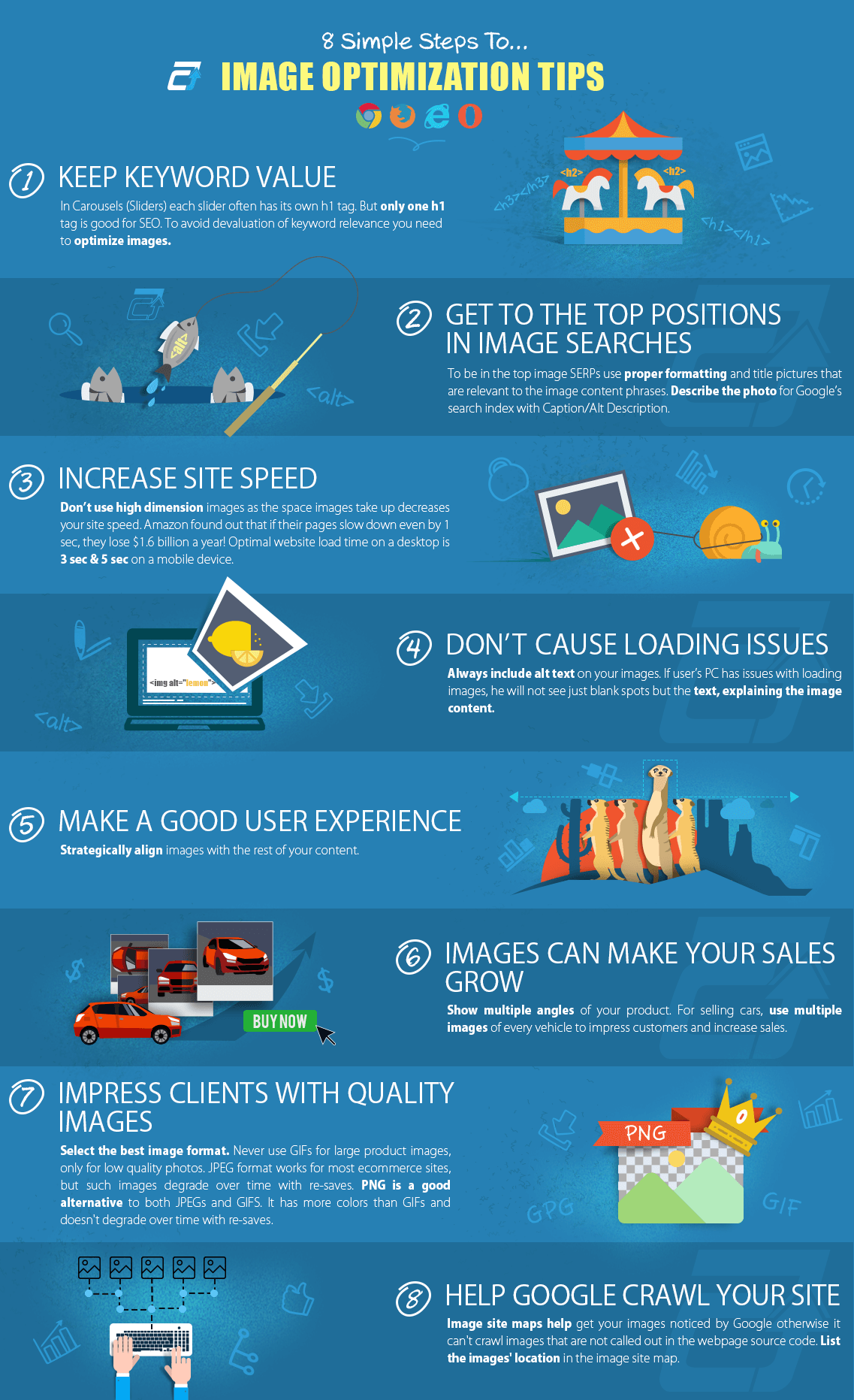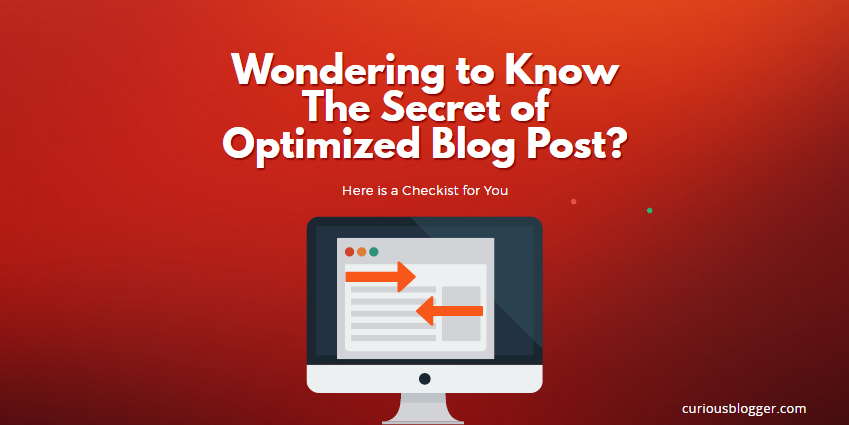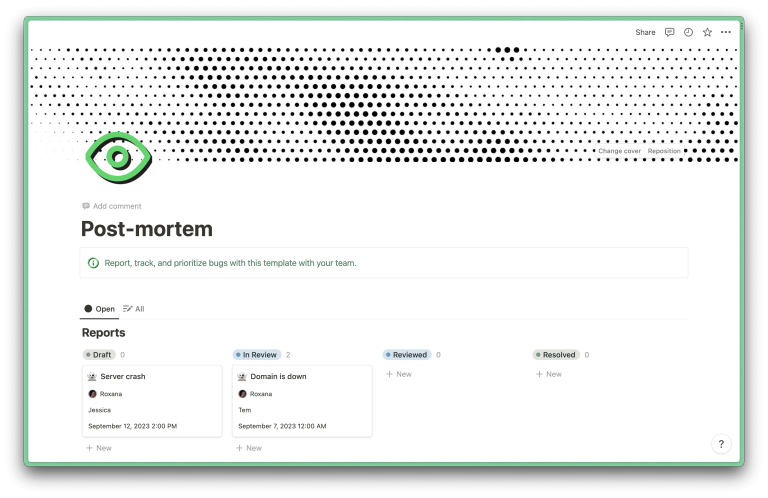In the ever-evolving world of digital marketing, staying ahead of the curve means adapting to new search trends and user behaviors. One such trend is the growing importance of Search by Image, where users can find content using visual cues rather than text. This shift has significant implications for bloggers and content creators who want to maximize their visibility and reach. In this guide, we’ll walk you through how to optimize your blog for image-based search, ensuring your content is discoverable in a visually driven online landscape.
What Is Search by Image and Why It Matters
Search by Image refers to the ability of search engines, like Google, to process and return results based on an image input. Users can upload an image or provide a link to one, and the search engine will look for similar or related images, as well as the web pages that contain them. This feature has become increasingly popular, especially with the rise of platforms like Pinterest and Google Images, where users often search for visual content first.
For bloggers, this means that optimizing your images isn’t just about aesthetics—it’s about visibility. If your images are not properly optimized, they may not appear in image searches, which can significantly reduce traffic and engagement. With the right strategies, however, you can ensure that your blog’s visuals are not only seen but also ranked highly in image search results.
How Search by Image Impacts SEO Performance
Image search optimization plays a crucial role in improving your blog’s overall SEO performance. Here’s why:
- Increased Traffic: Optimized images can drive additional traffic from users who are searching for visual content.
- Improved Engagement: High-quality, relevant images keep visitors on your site longer, reducing bounce rates and increasing dwell time.
- Enhanced User Experience: Visual content makes your blog more engaging and easier to navigate, leading to better user satisfaction.
- Better Ranking Signals: Search engines consider image quality, relevance, and loading speed as ranking factors. Properly optimized images contribute to a positive user experience, which can improve your site’s overall rankings.
Additionally, Search by Image aligns with broader SEO principles such as E-E-A-T (Experience, Expertise, Authoritativeness, Trustworthiness). When your images are well-optimized and relevant, they reinforce your authority and trustworthiness in your niche.
Step-by-Step Implementation Framework
Optimizing your blog for Search by Image requires a structured approach. Follow these steps to ensure your images are both visually appealing and search-friendly:
1. Define or Audit the Current Situation
Start by assessing your current image strategy. Use tools like Google Search Console and Google Analytics to analyze how your images are performing. Look for metrics such as:
- Image impressions
- Click-through rate (CTR)
- Page load speed
- Alt text usage
This audit will help you identify areas for improvement and set benchmarks for future progress.
2. Apply Tools, Methods, or Tactics
Once you have a clear understanding of your current state, implement the following strategies:
- Use Descriptive File Names: Rename your image files to reflect their content. For example, instead of “image1.jpg,” use “blog-post-optimization-tips.jpg.”
- Write Effective Alt Text: Describe the image in detail using concise, keyword-rich text. This helps search engines understand the context of the image.
- Optimize Image Size: Compress images to reduce file size without sacrificing quality. Tools like TinyPNG or ShortPixel can help.
- Implement Lazy Loading: Load images only when they come into view to improve page speed.
- Use Proper Image Formats: Choose the right format for each image—JPEG for photos, PNG for graphics, and WebP for high-quality, lightweight images.
3. Measure, Analyze, and Optimize
After implementing your optimizations, track the results using analytics tools. Monitor changes in:
- Image traffic
- User engagement
- Page speed
- Conversion rates
Use A/B testing to compare different image strategies and refine your approach over time. Regularly update your images to keep your content fresh and relevant.
Real or Hypothetical Case Study
Let’s imagine a scenario where a food blog wants to boost its image search traffic. The blog currently has hundreds of images, but many are poorly named, lack alt text, and are large in size. After conducting an audit, the team identifies several issues:
- Only 20% of images have descriptive alt text.
- Average image size is 2MB, causing slow load times.
- No consistent naming convention.
They implement the following changes:
- Rename all images to include keywords like “chocolate-cake-recipe” or “vegetarian-salad.”
- Add detailed alt text to every image.
- Compress images to under 500KB.
- Implement lazy loading for faster page speeds.
Within three months, the blog sees a 60% increase in image search traffic and a 25% improvement in page load speed. The increased visibility leads to higher engagement and more organic traffic.
Tools and Techniques for Search by Image Optimization
To make the most of your image optimization efforts, use these modern tools:
- Google Search Console: Monitor image performance and identify technical issues.
- Yoast SEO: Helps with optimizing alt text and image metadata.
- Canva: Create high-quality, visually appealing images with built-in optimization features.
- ImageOptim: Compress images without losing quality.
- Ahrefs: Analyze image search trends and competitor strategies.
- TinEye: Check for duplicate images and ensure originality.
These tools can streamline your workflow and help you maintain a strong presence in image search results.
Future Trends and AI Implications
As AI continues to evolve, the way we interact with search engines will change. Features like Google’s multimodal search and AI-powered image recognition are already reshaping how users find content. In the future, search engines will be even better at understanding the context of images, making it more important than ever to optimize your visuals for both humans and machines.
One actionable insight for staying ahead is to leverage AI tools for image analysis and optimization. Platforms like Adobe Sensei and Google Cloud Vision API can automatically tag and describe images, saving time and improving accuracy.
Key Takeaways
- Search by Image is a powerful tool for driving traffic and engagement.
- Optimizing your images involves proper file naming, alt text, compression, and formatting.
- Tools like Google Search Console and Yoast SEO can help monitor and improve your image strategy.
- Staying ahead of AI trends ensures your content remains visible in a rapidly evolving search landscape.
- Consistently updating and refining your image strategy is key to long-term success.
By taking these steps, you can ensure your blog not only looks great but also performs well in image search results. Start optimizing today and watch your visibility grow.
Meta Title: How to Optimize Your Blog for Search by Image
Meta Description: Learn how to prepare your blog for “Search by Image” modes with practical tips and strategies for improved visibility and traffic.
SEO Tags (5): image optimization, search by image, blog SEO, image SEO, Google Images
Internal Link Suggestions:
– Parameter #8: How to Improve Your Blog’s Page Speed for Better SEO
– Parameter #15: Understanding E-E-A-T in Modern SEO Strategies
– Parameter #22: The Role of Alt Text in Search Engine Optimization
External Source Suggestions:
– Google Search Console
– Yoast SEO
– ImageOptim