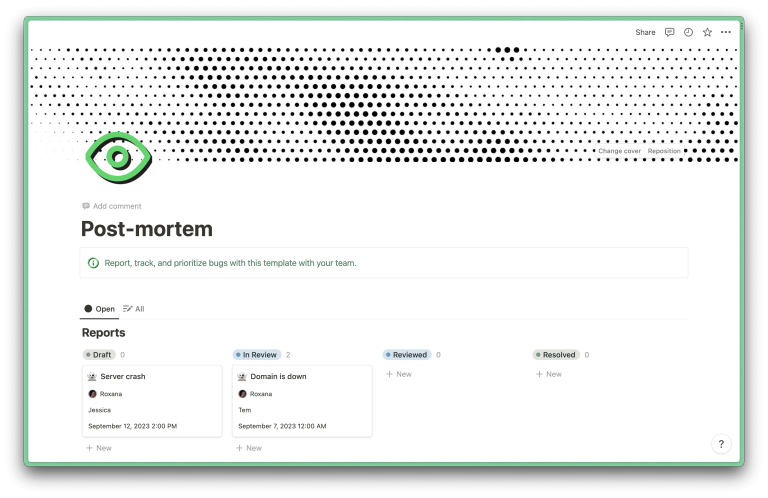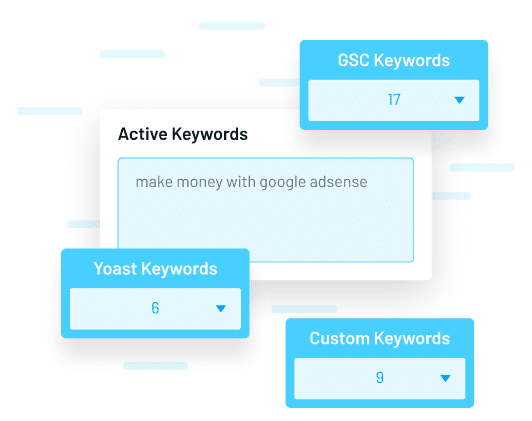
In the ever-evolving world of SEO, internal linking remains a cornerstone of effective content strategy. While many focus on backlinks and content quality, internal links often go overlooked—yet they play a critical role in how search engines crawl your site, how users navigate it, and how your content is perceived as authoritative.
Internal links are hyperlinks that connect pages within your website. They guide both people and search engines through your content, helping them understand what matters, how to navigate your site, and how different pieces of content relate to each other. Whether they appear in a blog post, a footer menu, or a product detail page, internal links serve the same purpose: to create a meaningful path between content.
This article will walk you through the best practices for placing internal links in your content, explain why they matter for SEO, and provide actionable steps to build a strong internal linking strategy.
What Is Internal Linking and Why It Matters
Internal linking refers to the practice of connecting one page on your website to another. These links help search engines like Google understand the structure of your site and the relationships between your content. When done correctly, internal links can improve your site’s visibility, user experience, and overall SEO performance.
For example, if you have a blog post about “SEO basics,” you might link to a more detailed guide on “keyword research” or a case study on “how SEO boosted traffic.” These links not only help users find related content but also signal to search engines that these pages are important and relevant.
According to Google, “Some pages are known because Google has already crawled them before. Other pages are discovered when Google follows a link from a known page to a new page.” This means that internal links act as pathways for crawlers to discover and index your content.
Moreover, internal links help distribute link equity (also known as “link juice”) across your site. Pages with high authority can pass some of their value to other pages, which can help those pages rank better in search results.
How Internal Linking Impacts SEO Performance
Internal linking isn’t just about improving crawlability—it directly affects your SEO performance in several ways:
1. Boosts Crawl Efficiency
Search engines use crawlers to explore your site and index its content. Without internal links, some pages may be difficult for crawlers to find, leading to poor indexing. By strategically placing internal links, you ensure that all valuable content is easily accessible to search engines.
2. Distributes Authority Across Your Site
Internal links allow you to pass authority from high-performing pages to underperforming ones. For instance, if your homepage has strong backlinks, you can link to a newer blog post to give it a ranking boost.
3. Enhances User Experience (UX)
A well-structured internal linking strategy keeps users engaged by guiding them to relevant content. This reduces bounce rates and increases time on site, both of which are positive signals for search engines.
4. Improves Content Organization
Internal links help organize your site into logical hierarchies, making it easier for both users and search engines to navigate. A clear structure reinforces your expertise and makes your content more discoverable.
5. Supports Keyword Targeting
Using descriptive anchor text in internal links helps search engines understand the context of the linked page. This can improve your chances of ranking for specific keywords.
Step-by-Step Implementation Framework
Creating an effective internal linking strategy involves several key steps. Here’s a numbered process to help you get started:
1. Define or Audit the Current Situation
Start by mapping out your website’s structure. Use tools like Semrush Site Audit or Screaming Frog to identify issues such as broken links, orphaned pages, or pages with too few internal links.
- Goal: Understand where your site stands and identify areas for improvement.
- Action: Run a site audit and review the findings.
2. Apply Tools, Methods, or Tactics
Once you’ve identified gaps, start implementing changes:
– Use topic clusters to group related content around pillar pages.
– Link from high-authority pages to underperforming ones.
– Add contextual links within your content to guide readers to related articles or products.
- Goal: Create a logical flow of content that supports both users and search engines.
- Action: Update existing content and add new internal links where appropriate.
3. Measure, Analyze, and Optimize
Track the impact of your internal linking strategy using analytics tools like Google Analytics or Search Console.
– Goal: Monitor improvements in crawlability, engagement, and rankings.
– Action: Regularly review performance metrics and refine your approach.
Real or Hypothetical Case Study

Let’s take a hypothetical example of a blog that focuses on digital marketing. Before implementing a strong internal linking strategy, the blog had several orphaned pages and poor navigation. After auditing the site and adding strategic internal links, the blog saw the following improvements:
- Traffic increased by 25% over six months.
- Bounce rate dropped by 18%, indicating better user engagement.
- Pages with internal links ranked higher for targeted keywords.
This case study shows how a well-planned internal linking strategy can significantly improve SEO performance.
Tools and Techniques for Internal Linking
Here are some of the most effective tools for managing internal links:
- Semrush Site Audit: Helps identify broken links, orphaned pages, and crawl depth issues.
- Screaming Frog: Provides detailed insights into your site’s internal linking structure.
- Ahrefs: Offers powerful backlink and internal link analysis.
- Google Search Console: Highlights crawl errors and indexing issues.
- Yoast SEO: Helps optimize anchor text and internal linking within WordPress.
Future Trends and AI Implications
As AI and machine learning continue to shape the future of search, internal linking will become even more important. Search engines like Google and AI models like Gemini rely on internal links to understand the context and relationships between pages.
Future trends to watch include:
– Increased emphasis on semantic relevance in internal linking.
– AI-driven content recommendations based on internal link structures.
– More sophisticated crawling algorithms that prioritize well-linked content.
To stay ahead, focus on creating a logical, user-friendly site structure and ensuring that every internal link serves a clear purpose.
Key Takeaways
- Internal links help search engines crawl and index your site more effectively.
- They distribute authority and improve the visibility of underperforming pages.
- A strong internal linking strategy enhances user experience and engagement.
- Use tools like Semrush and Screaming Frog to audit and optimize your internal links.
- Regularly update and maintain your internal linking structure to keep it relevant.
By mastering the art of internal linking, you’ll not only improve your SEO but also create a more engaging and navigable website for your audience.
Meta Title: How to Place Internal Links in Your Content for Better SEO
Meta Description: Learn how to strategically place internal links in your content to improve SEO, user experience, and site structure.
SEO Tags (5): internal linking, SEO strategy, content optimization, user experience, site structure
Internal Link Suggestions:
– [Parameter #3]: Keyword Research for SEO
– [Parameter #7]: Content Quality and E-E-A-T
– [Parameter #10]: Technical SEO Best Practices
External Source Suggestions:
– https://support.google.com/webmasters/answer/93645
– https://www.semrush.com/blog/internal-linking/
– https://moz.com/learn/seo/internal-linking