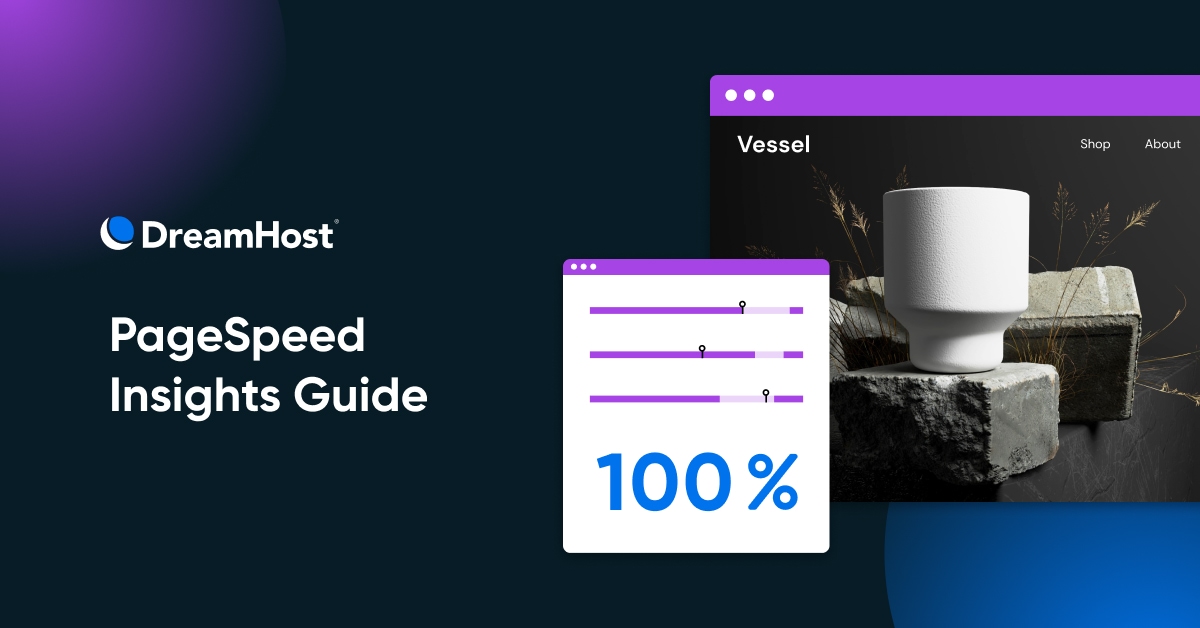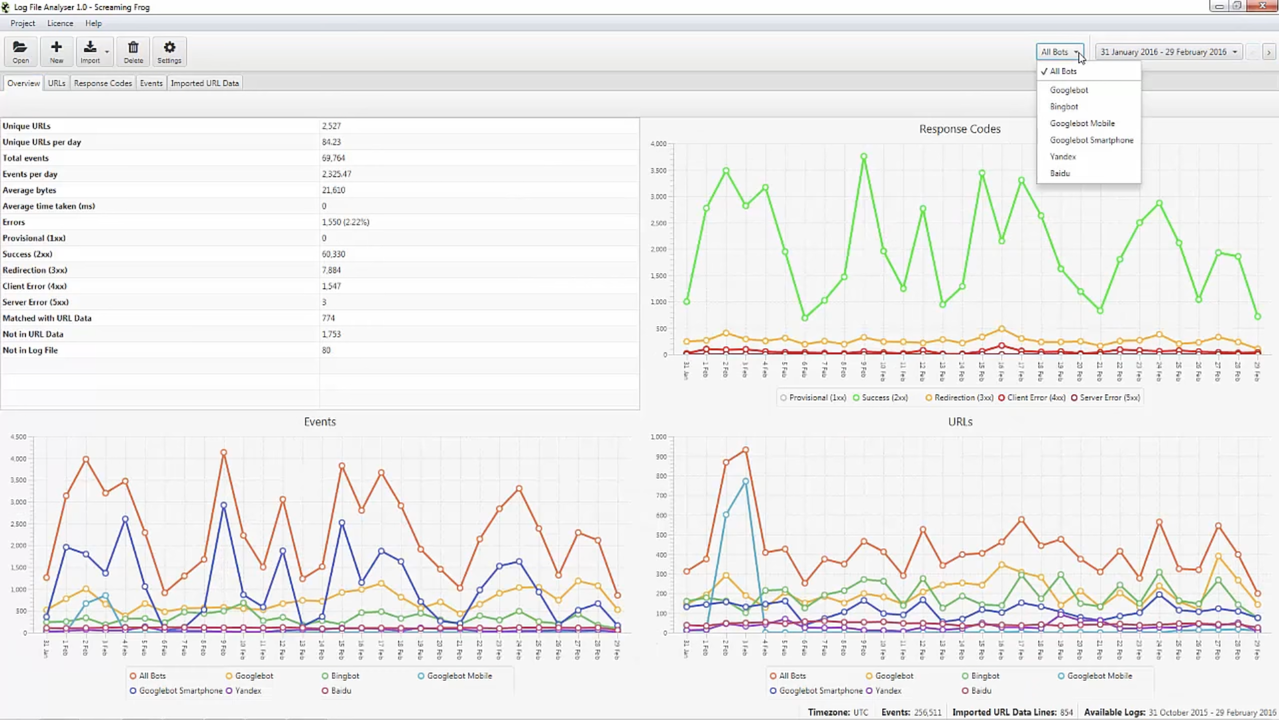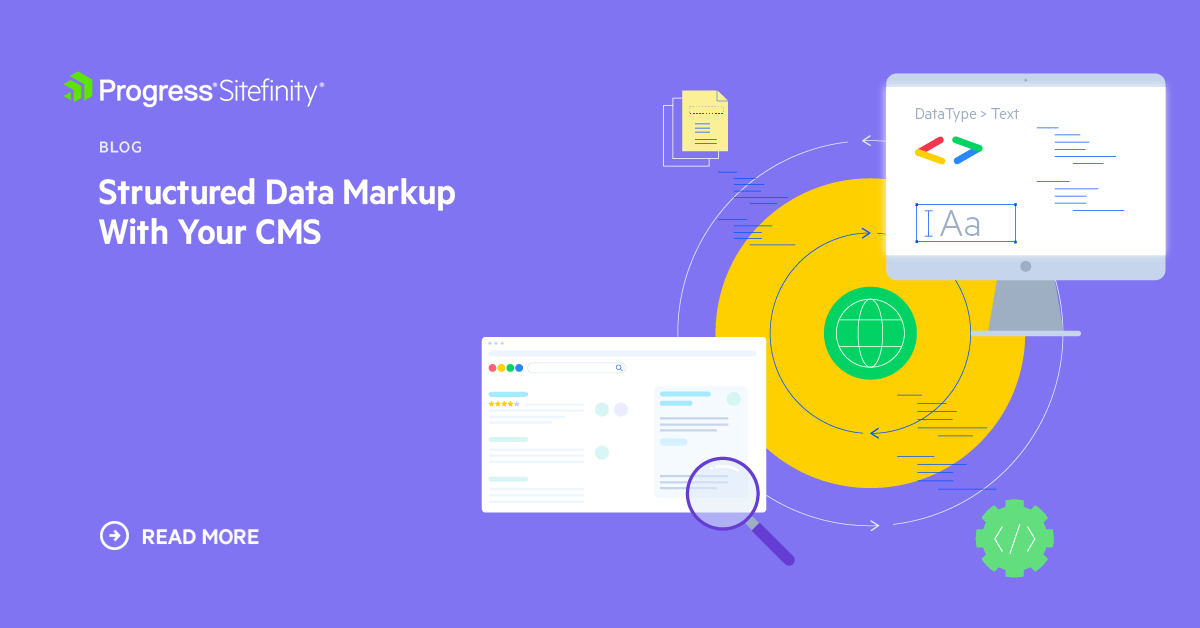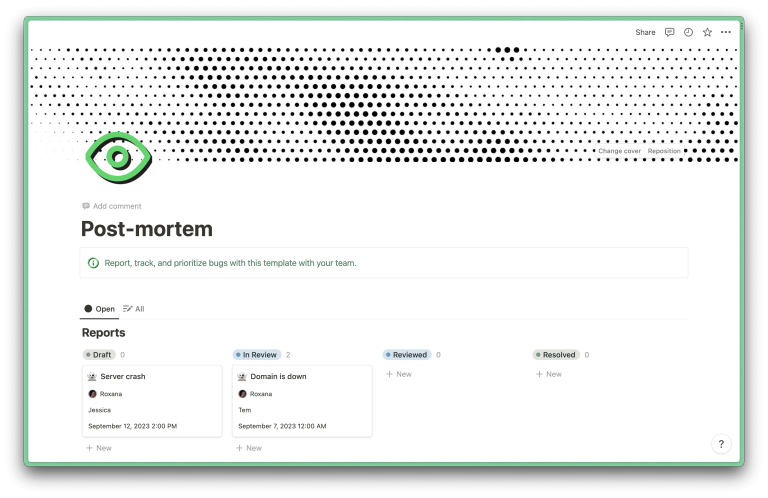In the ever-evolving world of digital marketing, technical SEO has become a cornerstone of any successful blog or website. With search engines like Google placing increasing emphasis on site performance, user experience, and crawlability, conducting a thorough technical SEO audit is no longer optional—it’s essential. Whether you’re managing your own blog or working with clients, understanding how to perform a technical SEO audit for blogs can significantly boost your visibility, traffic, and engagement.
This guide will walk you through the process of auditing a blog’s technical SEO, highlighting key areas to check, tools to use, and actionable steps to fix issues. By the end, you’ll have a clear roadmap to ensure your blog is optimized for both search engines and users.
What Is a Technical SEO Audit and Why It Matters
A technical SEO audit is a comprehensive evaluation of a website’s backend infrastructure to identify issues that could hinder its performance in search engine results pages (SERPs). For blogs, this includes checking factors like site speed, mobile-friendliness, crawlability, structured data, and more.
Why does it matter? Search engines prioritize websites that are fast, secure, and easy to navigate. If your blog isn’t optimized technically, even high-quality content may not rank well. In fact, over 60% of web traffic now comes from mobile devices, and Google uses mobile-first indexing, meaning it primarily crawls and indexes the mobile version of your site.
Moreover, technical SEO directly impacts Core Web Vitals—key metrics like Largest Contentful Paint (LCP), First Input Delay (FID), and Cumulative Layout Shift (CLS). These metrics are critical for user experience and are now part of Google’s ranking algorithm.
How Technical SEO Impacts Blog Performance
Technical SEO affects several aspects of your blog’s performance:
- Search Visibility: Proper indexing, crawlability, and structured data help search engines understand and rank your content.
- User Experience: A fast, mobile-friendly blog keeps visitors engaged and reduces bounce rates.
- Conversion Rates: A smooth user journey and optimized site structure lead to higher engagement and conversions.
- Brand Authority: A well-maintained blog signals professionalism and trustworthiness to both users and search engines.
By addressing technical SEO issues, you can improve your blog’s rankings, increase organic traffic, and build a stronger online presence.
Step-by-Step Implementation Framework
1. Define or Audit the Current Situation
Before diving into fixes, start by understanding the current state of your blog. Use tools like Google Search Console, Google Analytics, and Screaming Frog to gather data on:
- Crawl errors
- Page speed
- Mobile-friendliness
- Indexation status
- Broken links
This step helps you identify where to focus your efforts.
2. Apply Tools, Methods, or Tactics
Use a combination of free and paid tools to analyze different aspects of your blog:
- Google Search Console: Check for crawl errors, indexation issues, and Core Web Vitals.
- PageSpeed Insights: Analyze page speed and get optimization suggestions.
- Screaming Frog: Audit site structure, internal linking, and broken links.
- WebYes: Automate many of the technical SEO checks outlined in this guide.
- Google Lighthouse: Evaluate performance, accessibility, and SEO best practices.
These tools will help you uncover hidden issues that could be hurting your blog’s performance.
3. Measure, Analyze, and Optimize
Once you’ve identified issues, prioritize them based on severity. Critical issues like broken links, slow load times, or missing metadata should be addressed first. Use the following KPIs to track progress:
- Crawl error rate
- Page load time
- Mobile usability score
- Indexation rate
- Bounce rate
Regularly monitor these metrics to ensure your blog remains optimized over time.
Real or Hypothetical Case Study
Let’s look at a hypothetical case study of a blog that was struggling with low traffic and poor rankings.
Background: The blog had excellent content but was suffering from slow load times, broken internal links, and a lack of structured data.
Audit Findings:
– 404 errors on 15% of pages
– Average page load time of 5 seconds
– No schema markup for articles or products
– Poor internal linking structure
Actions Taken:
– Fixed broken links and set up 301 redirects
– Optimized images and enabled browser caching
– Added JSON-LD structured data for articles
– Improved internal linking by organizing content into categories
Results:
– Page load time reduced to 1.8 seconds
– Organic traffic increased by 40%
– Bounce rate dropped by 25%
– Indexed pages increased by 30%
This example shows how a technical SEO audit can transform a blog’s performance.
Tools and Techniques for Technical SEO Audits
Here are some of the most effective tools for performing a technical SEO audit:
- Google Search Console: Essential for monitoring crawl errors, indexation, and Core Web Vitals.
- Screaming Frog: A powerful tool for crawling and analyzing site structure, internal links, and metadata.
- PageSpeed Insights: Provides insights into page speed and optimization suggestions.
- Google Lighthouse: Evaluates performance, accessibility, and SEO best practices.
- WebYes: Automates many of the technical SEO checks, making the audit process faster and more efficient.
- Ahrefs: Useful for backlink analysis and identifying technical SEO opportunities.
Using these tools together gives you a comprehensive view of your blog’s technical health.
Future Trends and AI Implications
As AI continues to shape the future of SEO, technical audits will become even more critical. Search engines are increasingly relying on AI to understand content and user intent. This means that blogs must not only be technically sound but also semantically rich and user-focused.
Future trends to watch include:
- Voice search optimization: Ensuring your blog is optimized for conversational queries.
- Multimodal search: Preparing for search experiences that combine text, images, and video.
- AI-driven content creation: Using AI to enhance content quality and relevance.
To stay ahead, focus on improving your blog’s technical foundation while also investing in high-quality, user-centric content.
Key Takeaways
- Conduct a technical SEO audit regularly to ensure your blog is optimized for search engines and users.
- Focus on key areas like crawlability, mobile-friendliness, and page speed.
- Use tools like Google Search Console, Screaming Frog, and PageSpeed Insights to identify and fix issues.
- Prioritize critical issues such as broken links, slow load times, and missing metadata.
- Stay ahead of future trends by preparing for voice search, multimodal search, and AI-driven content.
By implementing these strategies, you’ll not only improve your blog’s rankings but also create a better experience for your readers.
Meta Title: How to Perform a Technical SEO Audit for Blogs
Meta Description: Learn how to conduct a technical SEO audit for blogs with this complete guide. Improve rankings, traffic, and user experience today.
SEO Tags (5): technical seo audit, blog optimization, site speed, mobile-friendliness, structured data
Internal Link Suggestions: [Parameter #1: On-Page SEO Audit], [Parameter #2: Content Optimization], [Parameter #3: Backlink Analysis]
External Source Suggestions: https://support.google.com/webmasters, https://pagespeed.web.dev, https://www.screamingfrog.co.uk