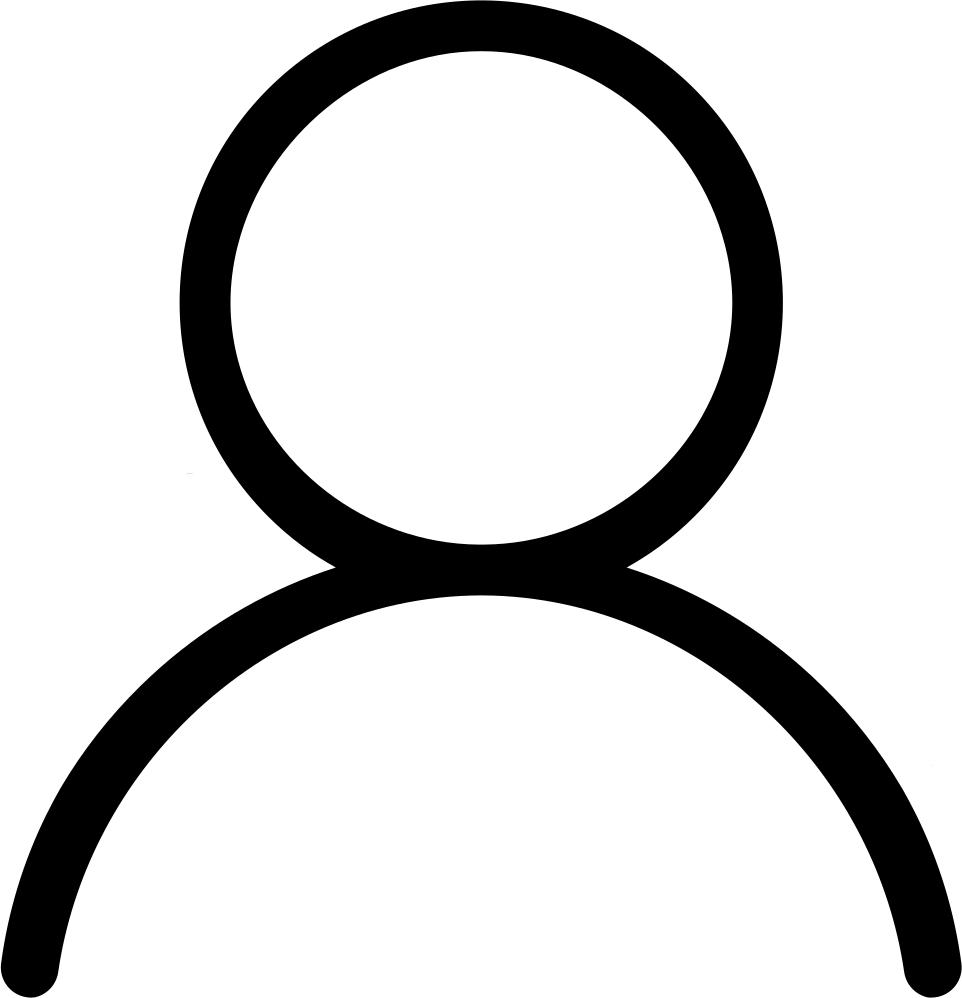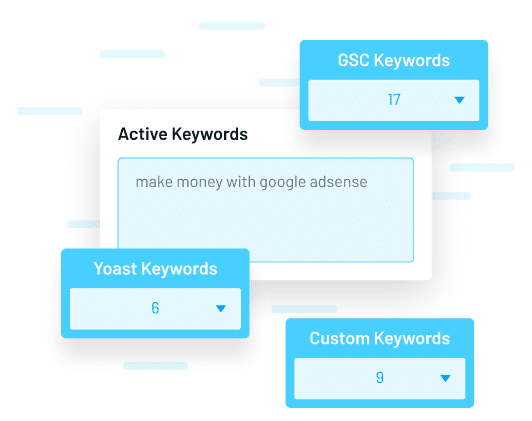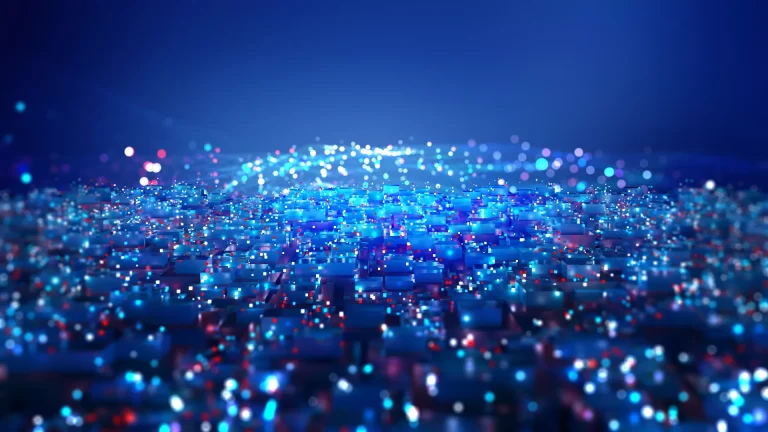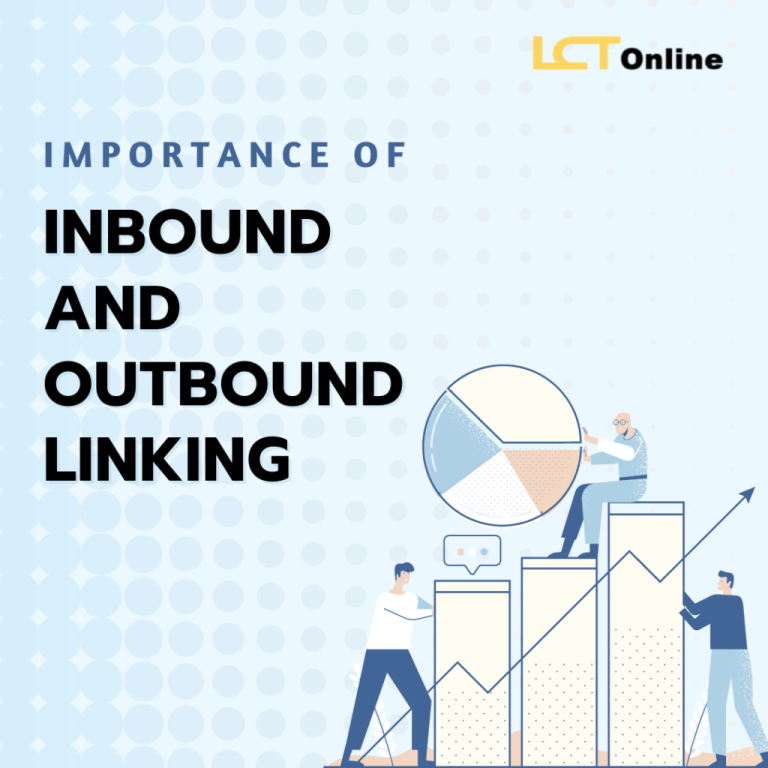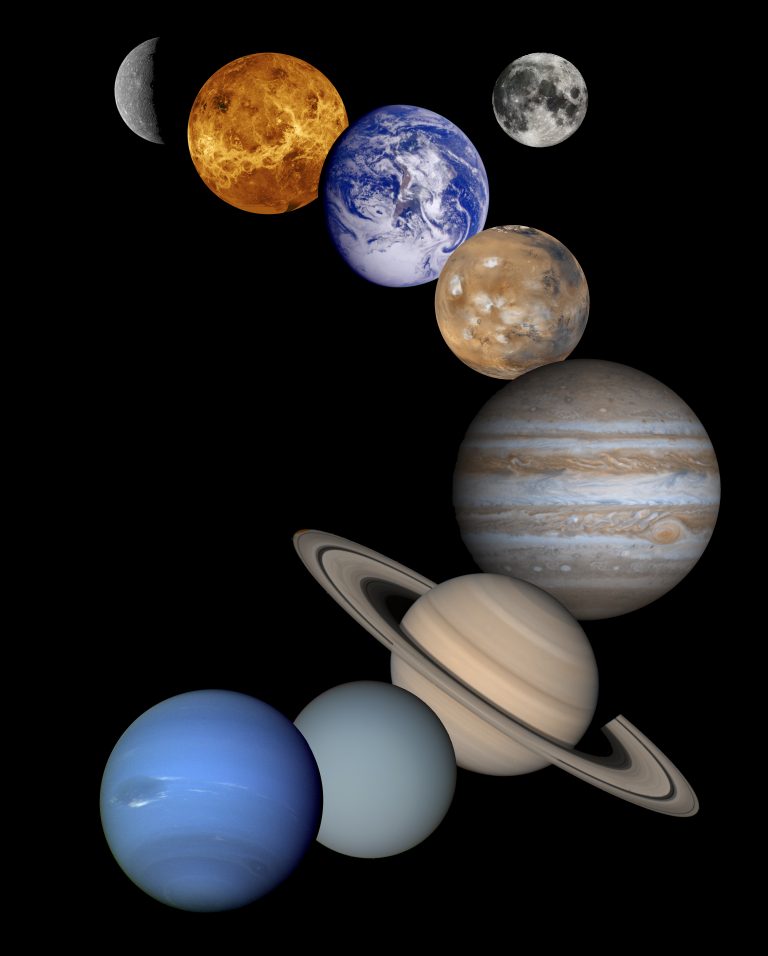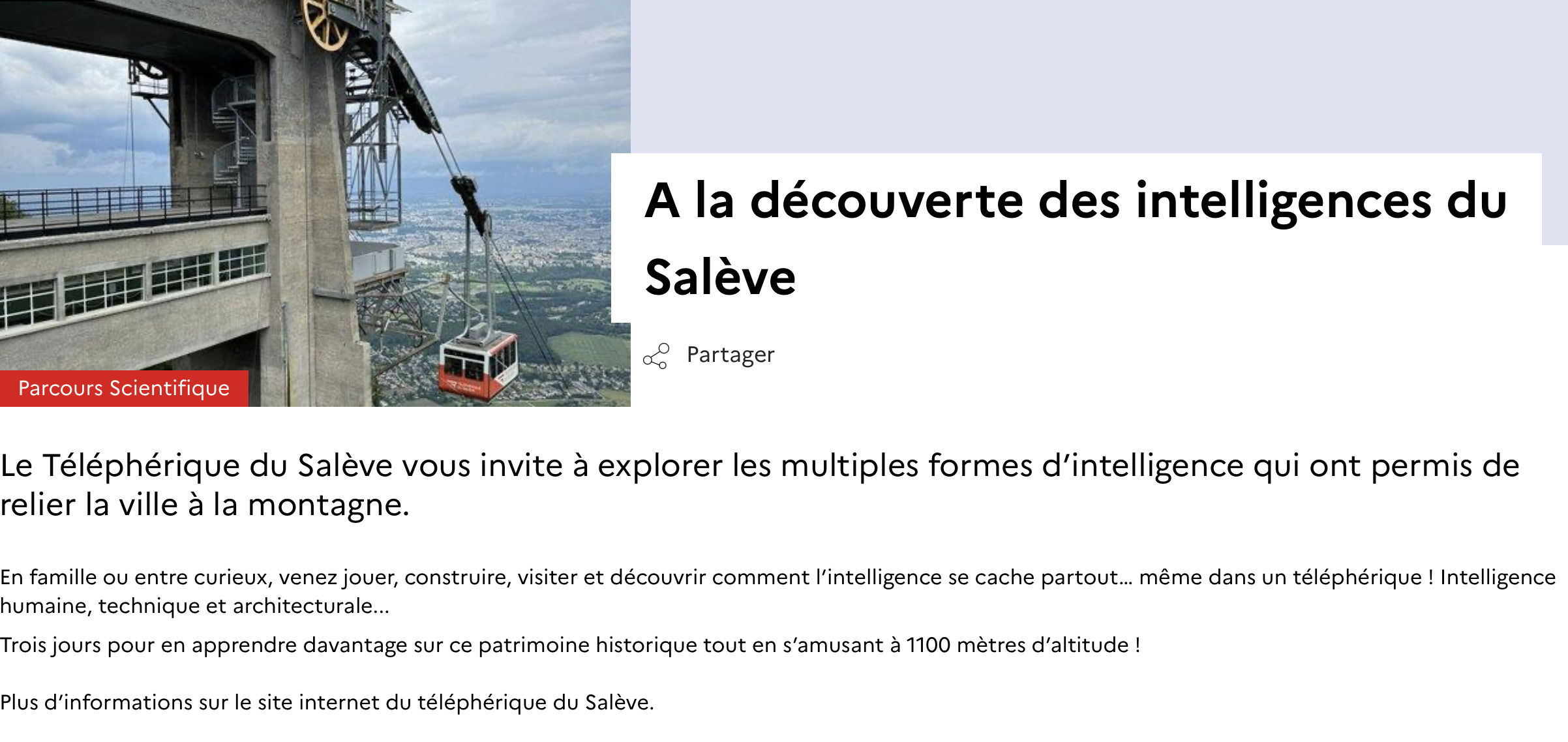
In the ever-evolving digital landscape, where user experience (UX) is paramount, content design has emerged as a critical tool for guiding user flow. Whether you’re building an e-commerce site, a SaaS platform, or a content-driven blog, how you structure and present your content can make or break the user journey. This article will explore how content design can be leveraged to create seamless, intuitive user flows that drive engagement, conversions, and loyalty.
What Is Content Design and Why It Matters
Content design is the process of crafting and organizing content in a way that aligns with user needs, business goals, and technical constraints. It goes beyond just writing; it involves understanding how users interact with information and structuring it to support their journey through a product or website.
In the context of user flow, content design acts as a roadmap, guiding users from one step to the next. A well-designed content strategy ensures that users are informed, engaged, and motivated to take the next action—whether that’s making a purchase, signing up for a newsletter, or exploring more content.
According to research by the Nielsen Norman Group, users spend 20% less time on pages with poor content organization. This highlights the importance of thoughtful content design in shaping effective user flows.
How Content Design Impacts User Flow
User flow is the path a user takes to complete a task, such as purchasing a product, filling out a form, or navigating a website. Content design plays a pivotal role in this process by:
- Clarifying Intent: Well-crafted headlines, subheadings, and CTAs help users understand what they’re looking at and what they should do next.
- Reducing Cognitive Load: Simple, concise language and clear formatting allow users to process information quickly and efficiently.
- Maintaining Context: Consistent tone, voice, and messaging across the user journey help users stay oriented and focused.
- Driving Engagement: Compelling content keeps users interested and encourages them to continue exploring.
For example, consider an e-commerce checkout flow. If the content on the payment page is unclear or overwhelming, users may abandon the process. But if the copy is straightforward, reassuring, and guides them through each step, conversion rates can increase significantly.
Step-by-Step Implementation Framework
To effectively use content design to guide user flow, follow this structured approach:
- Define User Goals and Tasks
- Start by identifying the key tasks users need to accomplish. These could include signing up, purchasing, or finding specific information.
-
Conduct user interviews or surveys to gain insights into their expectations and pain points.
-
Map the User Journey
- Visualize the entire user journey from entry point to completion. Identify all touchpoints where content will play a role.
-
Use tools like UXPressia or Miro to create user journey maps that highlight content needs at each stage.
-
Design Content for Each Touchpoint
-
At every stage of the user journey, craft content that supports the user’s goal. For example:
- Homepage: Use a strong headline and CTA to direct users toward their next step.
- Product Page: Provide clear descriptions, high-quality images, and reviews to build trust.
- Checkout Page: Use reassuring language and simplify the process to reduce friction.
-
Optimize for Readability and Accessibility
- Ensure content is easy to read by using short paragraphs, bullet points, and clear headings.
-
Follow accessibility guidelines to make content usable for all users, including those with disabilities.
-
Test and Iterate
- Conduct A/B testing to compare different content variations and see which ones perform best.
-
Gather user feedback through usability tests and surveys to identify areas for improvement.
-
Measure and Refine
- Track metrics like bounce rate, time on page, and conversion rates to evaluate the effectiveness of your content.
- Use analytics tools like Google Analytics or Hotjar to gain insights into user behavior and refine your content strategy accordingly.
Real or Hypothetical Case Study
Let’s look at a hypothetical case study involving an online fitness platform.
Background:
The platform offers a range of workout programs and requires users to sign up before accessing content. However, the sign-up process was causing a high drop-off rate.
Solution:
The team redesigned the sign-up flow using content design principles:
– Simplified the form by asking only for essential information.
– Added clear, friendly copy to explain why the information was needed.
– Used a progress bar to show users how far along they were in the process.
Results:
After implementing these changes, the sign-up completion rate increased by 30%. Users reported feeling more confident and supported throughout the process, leading to higher engagement and retention.
Tools and Techniques for Content Design
Several tools can help you implement content design strategies effectively:
- Grammarly – Helps improve clarity and readability of your content.
- Hemingway Editor – Highlights complex sentences and suggests simpler alternatives.
- SurferSEO – Analyzes content for keyword density and semantic relevance.
- Figma or Adobe XD – Useful for creating visual content layouts and user flows.
- Hotjar – Provides heatmaps and user recordings to understand how users interact with your content.
- Google Analytics – Tracks user behavior and helps measure the impact of your content.
Future Trends and AI Implications
As AI continues to shape the digital landscape, content design will become even more dynamic. Tools like generative AI can help automate content creation, but they also require careful oversight to ensure quality and consistency.
Voice search, chatbots, and multimodal interfaces are also changing how users interact with content. In the future, content design will need to adapt to these new formats, ensuring that information is accessible and engaging across all platforms.
One actionable insight for staying ahead is to start experimenting with AI-powered content tools while maintaining a human-centric approach. This balance will ensure that your content remains both efficient and meaningful.
Key Takeaways
- Content design is essential for guiding user flow. It helps users navigate your product or website smoothly and achieve their goals.
- User goals should drive content decisions. Focus on what users need at each stage of their journey.
- Simplicity and clarity matter. Avoid jargon and keep your content easy to understand.
- Testing and iteration are crucial. Continuously refine your content based on user feedback and data.
- Future trends like AI and voice search will reshape content design. Stay adaptable and proactive in your approach.
Meta Title: How to Use Content Design to Guide User Flow Effectively
Meta Description: Learn how to use content design to create seamless user flows that drive engagement, conversions, and loyalty.
SEO Tags: content design, user flow, UX design, content strategy, digital marketing
Internal Link Suggestions:
– [Parameter #1]: User Experience (UX) Design Best Practices
– [Parameter #3]: Conversion Rate Optimization (CRO) Strategies
– [Parameter #5]: Content Marketing for E-Commerce
External Source Suggestions:
– https://www.nngroup.com/articles/content-design/
– https://www.contentdesign.org/
– https://uxdesign.cc/why-content-is-the-heart-of-user-experience-7a8d0b3c9e7f