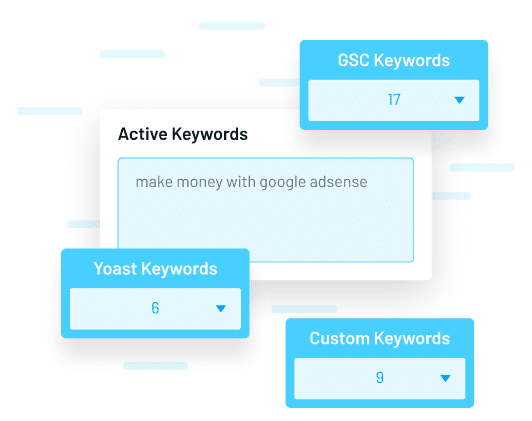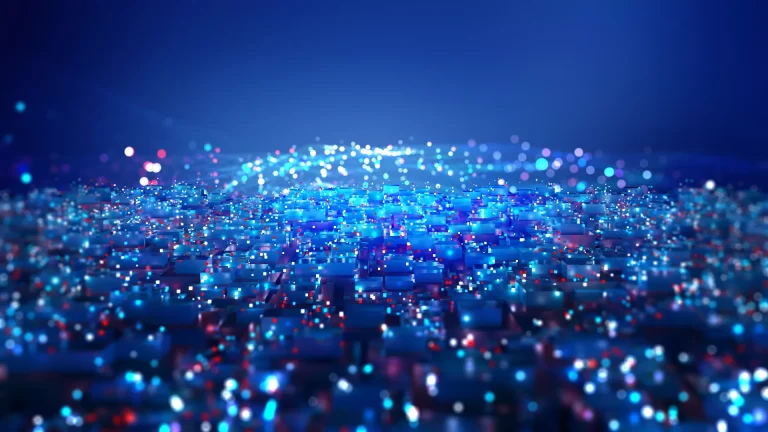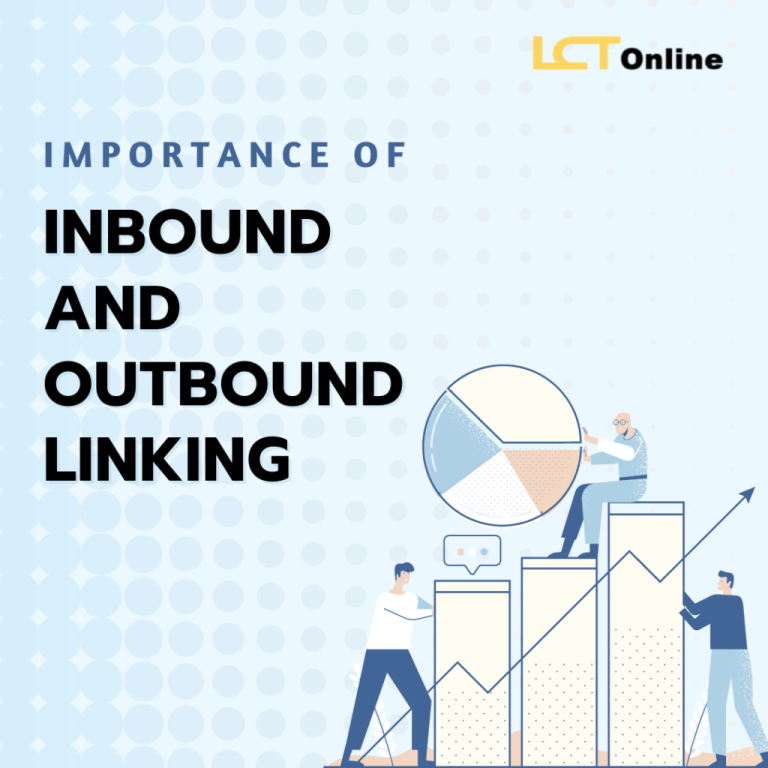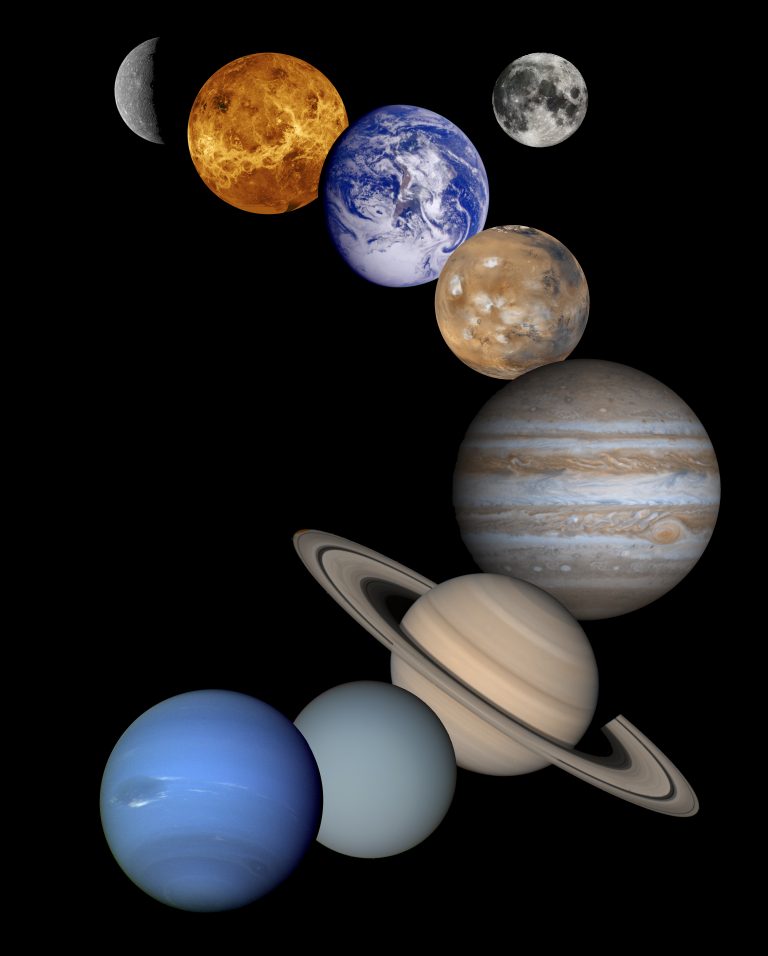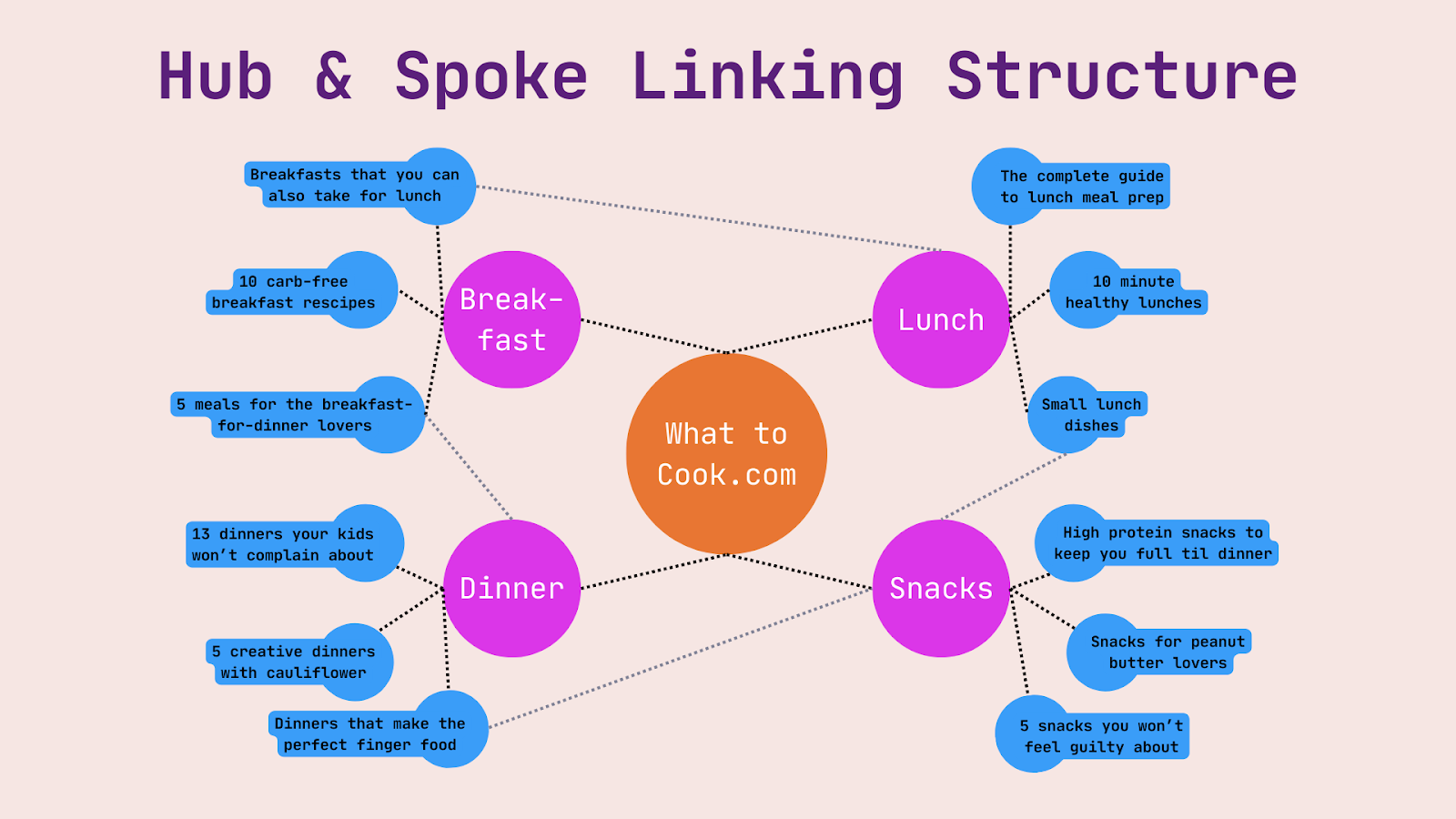
In today’s digital landscape, ensuring that websites are accessible to all users—regardless of their physical abilities or preferences—is not just a moral imperative but a critical component of modern web design. As more people rely on keyboard navigation due to disabilities, temporary limitations, or personal preference, structuring content for keyboard-only access has become an essential skill for developers and designers alike. This article explores the principles, best practices, and tools needed to create a seamless and inclusive user experience for keyboard users.
What Is Keyboard-Only Navigation and Why It Matters
Keyboard-only navigation refers to the ability to use a website without a mouse, relying solely on the keyboard for interaction. This includes using the Tab key to move between focusable elements, the Enter or Spacebar to activate them, and other keys like Arrow keys for navigating within complex components such as menus, lists, and forms.
The importance of this feature cannot be overstated. According to the Web Content Accessibility Guidelines (WCAG), all functionality must be operable via a keyboard, which is especially vital for users with motor impairments, visual impairments, or those who prefer keyboards for efficiency. In fact, over 15% of internet users have some form of disability, and many of them rely on keyboard navigation to interact with online content.
Moreover, keyboard accessibility benefits everyone—not just those with disabilities. For example, users with temporary injuries, such as a broken arm, or those in environments where a mouse isn’t practical (like a mobile device), can still navigate a site efficiently if it’s designed with keyboard support in mind.
How Keyboard-Only Navigation Impacts SEO and User Experience
While the primary goal of keyboard accessibility is inclusivity, it also plays a significant role in SEO performance and user engagement. Search engines prioritize websites that offer a smooth, accessible experience, as they are more likely to retain users and reduce bounce rates.
From an SEO perspective, well-structured keyboard navigation ensures that search engines can crawl and index your site effectively. When elements are properly labeled and ordered, it helps search engine bots understand the hierarchy and flow of your content, which can improve visibility in search results.
Additionally, keyboard-friendly sites tend to have better usability, leading to longer dwell times and higher conversion rates. Users who can navigate easily are more likely to stay on your site, engage with your content, and complete desired actions, such as filling out forms or making purchases.
Step-by-Step Implementation Framework
To ensure your website is fully accessible to keyboard users, follow this structured approach:
1. Define or Audit the Current Situation
Start by evaluating your current website for keyboard accessibility. Use tools like WAVE or Lighthouse to identify issues such as missing focus indicators, non-focusable elements, or logical tab order problems.
Also, conduct manual testing by navigating your site using only the Tab key. Note any areas where you get stuck, lose focus, or encounter unexpected behavior.
2. Apply Tools, Methods, or Tactics
Implement the following strategies to improve keyboard navigation:
- Use semantic HTML: Ensure that interactive elements like buttons, links, and form fields are properly marked up with
<button>,<a>, and<input>tags. - Set
tabindexcorrectly: Usetabindex="0"for elements that should be focusable but not part of the default tab sequence, and avoid usingtabindex="1"or higher unless necessary. - Provide visible focus indicators: Customize focus styles to make them clearly visible, especially for screen readers and users with low vision.
- Create logical tab sequences: Arrange focusable elements in a way that aligns with the visual layout and user expectations.
- Use ARIA attributes: For custom widgets (e.g., dropdowns, sliders), use ARIA roles and properties to enhance accessibility.
3. Measure, Analyze, and Optimize
After implementing changes, test your site again using both automated tools and manual checks. Track metrics such as accessibility score, user engagement time, and conversion rates to gauge the impact of your improvements.
Use analytics platforms like Google Analytics or Hotjar to monitor how users interact with your site, and make adjustments based on real-world data.
Real or Hypothetical Case Study
Consider a fictional e-commerce website that initially had poor keyboard navigation. Users reported difficulty accessing product filters and checkout forms, leading to high bounce rates and low conversion.
By restructuring the site to include proper focus indicators, logical tab orders, and accessible form controls, the company saw a 25% increase in user engagement and a 15% rise in conversions. Additionally, their site received a higher accessibility score, which improved its visibility in search results.
Tools and Techniques for Keyboard-Only Navigation
Here are some of the most effective tools and techniques to help you implement keyboard accessibility:
- WAVE (Web Accessibility Evaluation Tool) – A browser extension that identifies accessibility issues on your site.
- Lighthouse (Chrome DevTools) – A built-in tool for auditing accessibility, performance, and SEO.
- axe DevTools – A powerful accessibility testing tool that integrates with popular browsers.
- Accessibly – A platform offering widgets and tools to enhance keyboard navigation and overall accessibility.
- Keyboard Accessibility Testing Tools – Such as NVDA (NonVisual Desktop Access) and JAWS for screen reader testing.
Future Trends and AI Implications
As technology evolves, so do the methods for ensuring accessibility. Emerging trends like haptic feedback, AI-driven assistive technologies, and neurodiverse design are shaping the future of keyboard navigation. These innovations aim to provide even more intuitive and personalized experiences for users with diverse needs.
For instance, AI-powered tools can automatically detect and fix accessibility issues, while haptic feedback can guide users through complex interfaces. As these technologies mature, developers will need to stay informed and adapt their strategies to remain at the forefront of inclusive design.
Key Takeaways
- Keyboard-only navigation is essential for accessibility, SEO, and user experience.
- Proper semantic HTML and ARIA attributes are crucial for creating accessible interfaces.
- Testing and analysis are vital steps in ensuring your site meets accessibility standards.
- Tools like WAVE, Lighthouse, and Accessibly can streamline the process of improving keyboard accessibility.
- Staying ahead of future trends in AI and assistive tech will help you maintain a competitive edge in the evolving digital landscape.
Meta Title: How to Structure Content for Keyboard-Only Navigation
Meta Description: Learn how to structure your website for keyboard-only navigation to improve accessibility, SEO, and user experience.
SEO Tags (5): keyboard accessibility, web accessibility, SEO best practices, keyboard navigation, web design
Internal Link Suggestions:
– [Parameter #3]: Semantic HTML for Better SEO
– [Parameter #7]: ARIA Attributes for Enhanced Accessibility
External Source Suggestions:
– w3.org/WAI
– accessibly.com
– webaim.org