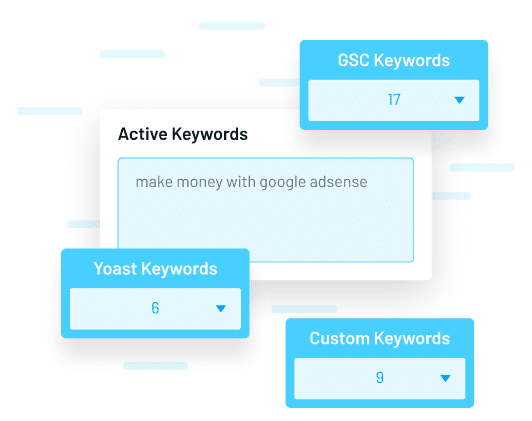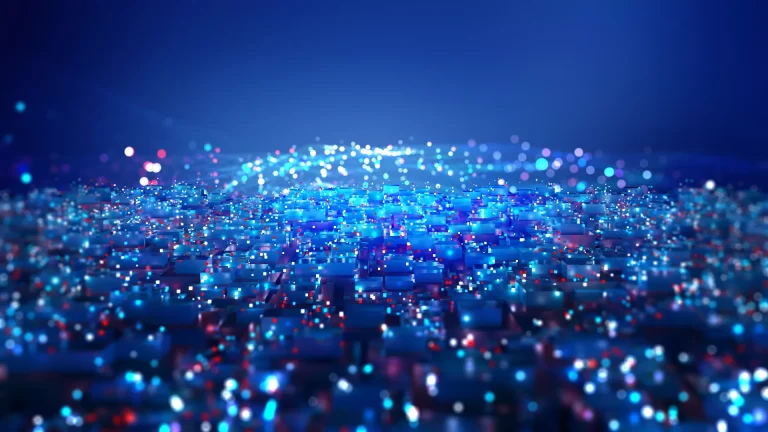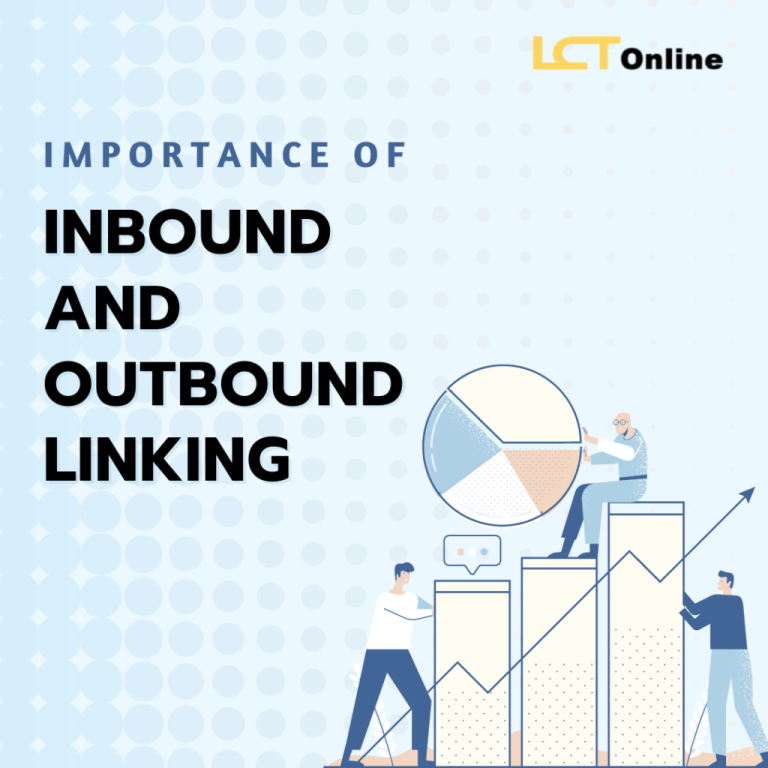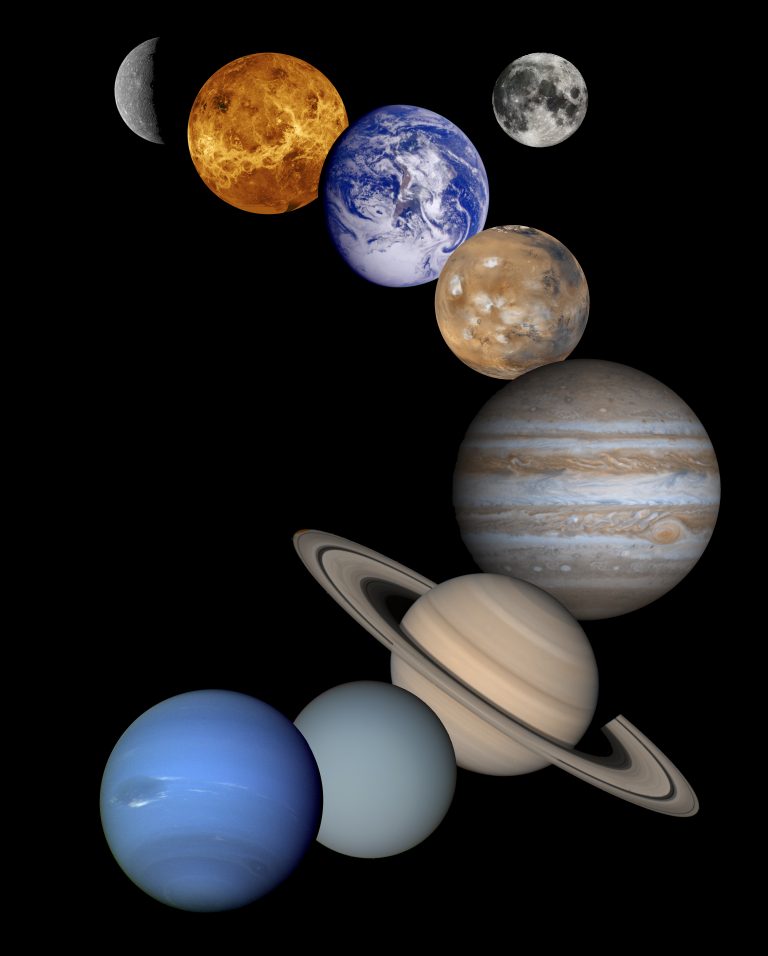Introduction
In the ever-evolving world of digital marketing, website performance has become a critical factor in both user experience and search engine optimization (SEO). One of the most important metrics to consider is Largest Contentful Paint (LCP), which measures how quickly the largest content element on a webpage becomes visible. A fast LCP means users see the main content of your site quickly, leading to better engagement, lower bounce rates, and higher conversion rates.
This article will guide you through practical strategies to reduce LCP and improve your website’s overall performance. Whether you’re an SEO professional, a web developer, or a business owner, understanding and optimizing LCP can make a significant difference in your online success.
H2: What Is Largest Contentful Paint (LCP) and Why It Matters
Largest Contentful Paint (LCP) is a key performance metric that measures the time it takes for the largest content element on a webpage to load and become visible to the user. This could be an image, video, or a block-level element like a heading or paragraph.
LCP is part of Google’s Core Web Vitals, a set of metrics used to assess the quality of user experience on the web. It directly impacts how users perceive your website’s speed and responsiveness. A slow LCP can lead to frustration, high bounce rates, and poor search rankings.
Google recommends that LCP should occur within 2.5 seconds of the page starting to load. If your LCP exceeds this threshold, it may negatively affect your website’s visibility in search results and user satisfaction.
H2: How LCP Impacts SEO Performance
LCP plays a crucial role in SEO because it directly affects user experience, which is a core ranking factor for Google. A faster LCP means users are more likely to stay on your site, engage with your content, and convert into customers.
Moreover, LCP is one of the three Core Web Vitals that Google uses to evaluate page experience. Websites with poor LCP scores may not rank as well as those with optimized performance. In fact, studies have shown that even small improvements in LCP can lead to significant increases in traffic and conversions.
Additionally, LCP influences other aspects of SEO, such as dwell time, bounce rate, and page experience. By improving LCP, you’re not only making your site faster but also enhancing its overall credibility and relevance in the eyes of search engines.
H2: Step-by-Step Implementation Framework
To effectively reduce LCP, follow these actionable steps:
- Define or Audit the Current Situation
- Use tools like Google PageSpeed Insights, Lighthouse, or GTmetrix to analyze your current LCP score.
- Identify the largest content element on your pages and determine why it might be loading slowly.
-
Check for any render-blocking resources or large images that may be delaying the LCP.
-
Apply Tools, Methods, or Tactics
- Optimize Images: Compress images using tools like Squoosh or TinyPNG. Use modern formats like WebP or AVIF for better compression without sacrificing quality.
- Reduce Render-Blocking Resources: Defer non-critical CSS and JavaScript, use asynchronous loading, and implement code splitting where possible.
- Implement Lazy Loading: Load images and other non-critical resources only when they come into the viewport. Use
loading="lazy"for<img>tags. - Use a CDN: Serve your content through a Content Delivery Network (CDN) like Cloudflare or Akamai to reduce latency and improve global performance.
-
Prioritize Critical Resources: Ensure that the largest content element loads first by using
fetchpriority="high"or preloading key assets with<link rel="preload">. -
Measure, Analyze, and Optimize
- Continuously monitor your LCP score using performance tools.
- Track changes over time and identify which optimizations had the most impact.
- Regularly update and refine your strategies based on new data and best practices.
H2: Real or Hypothetical Case Study
Consider a fictional e-commerce website that had an LCP of 4.2 seconds. After implementing several optimizations, including image compression, lazy loading, and using a CDN, their LCP improved to 1.8 seconds.
The result was a 30% increase in user engagement, a 20% drop in bounce rate, and a noticeable improvement in search rankings. The website also saw a 15% increase in sales, demonstrating the direct impact of LCP optimization on business outcomes.
H2: Tools and Techniques for Reducing LCP
Here are some of the most effective tools and techniques to help reduce LCP:
- Lighthouse: A built-in tool in Chrome DevTools that provides detailed performance insights and recommendations.
- GTmetrix: Offers comprehensive performance analysis and suggestions for improvement.
- Squoosh: A powerful image optimization tool that helps convert images to modern formats like WebP and AVIF.
- Cloudflare: A CDN that accelerates content delivery and reduces server response times.
- WP Rocket / W3 Total Cache: Popular caching plugins for WordPress that optimize page load speeds.
- Critical CSS Generator: Helps extract and inline critical CSS to speed up initial page rendering.
H2: Future Trends and AI Implications
As AI continues to shape the future of SEO and web performance, tools like Google’s Search Generative Experience (SGE) will place even greater emphasis on fast-loading websites. AI-driven search algorithms will prioritize sites that deliver a seamless user experience, making LCP optimization more critical than ever.
Additionally, advancements in browser technology and AI-powered performance tools will enable more automated and intelligent optimization strategies. Staying ahead of these trends means continuously refining your approach to LCP and embracing new technologies that enhance user experience.
H2: Key Takeaways
- LCP is a critical metric that directly impacts user experience and SEO performance.
- Optimizing images, reducing render-blocking resources, and using a CDN are among the most effective ways to improve LCP.
- Lazy loading, prioritizing critical resources, and leveraging modern image formats like WebP and AVIF can significantly reduce LCP times.
- Continuous monitoring and testing are essential for maintaining optimal performance.
- Future-proofing your site with AI-ready strategies ensures long-term success in an evolving digital landscape.
Meta Title: How to Reduce Largest Contentful Paint (LCP) – Improve Website Performance
Meta Description: Learn how to reduce Largest Contentful Paint (LCP) for faster website performance and better user experience. Discover actionable strategies and tools to boost your SEO and engagement.
SEO Tags (5): LCP optimization, website performance, Core Web Vitals, SEO tips, page speed
Internal Link Suggestions: Parameter #11: How to Improve First Input Delay (FID), Parameter #13: How to Optimize Cumulative Layout Shift (CLS)
External Source Suggestions:
– Google’s Core Web Vitals Guide
– Lighthouse Documentation
– Squoosh Image Optimization Tool