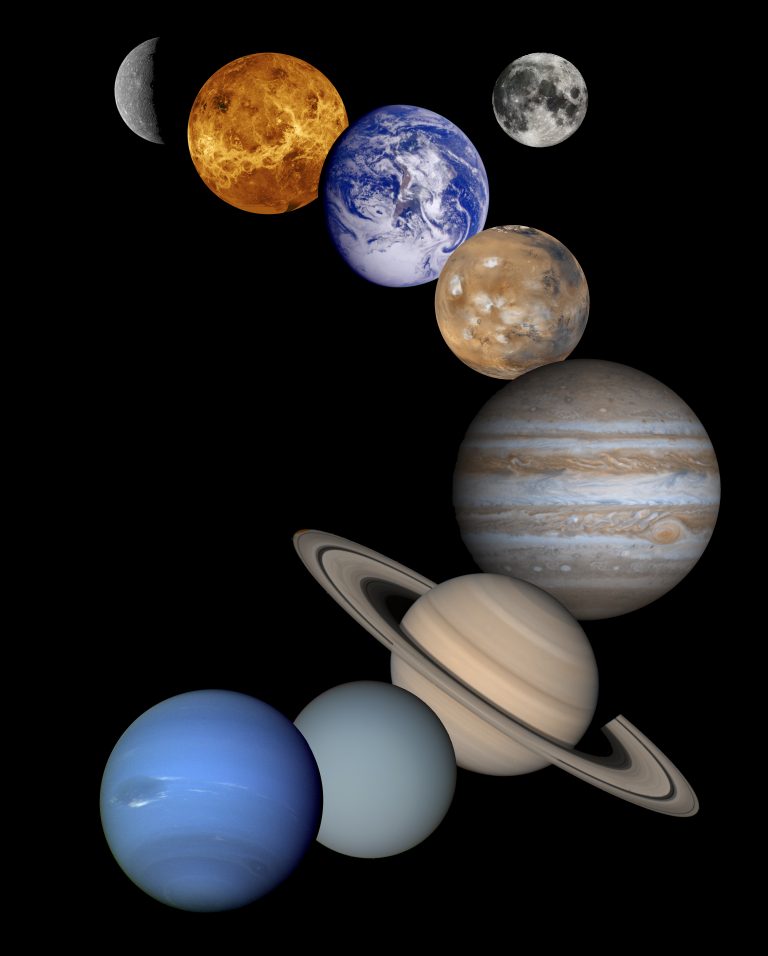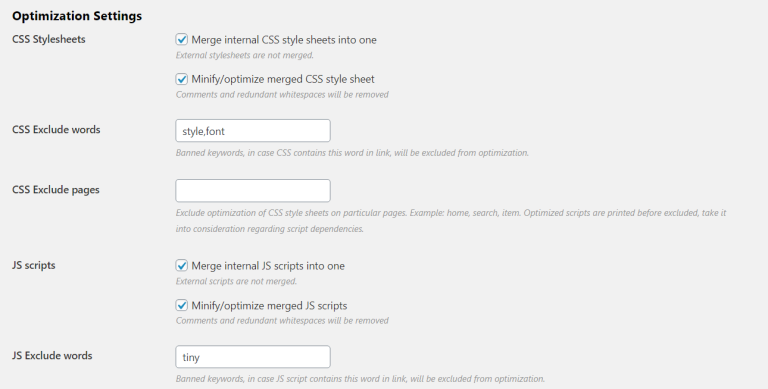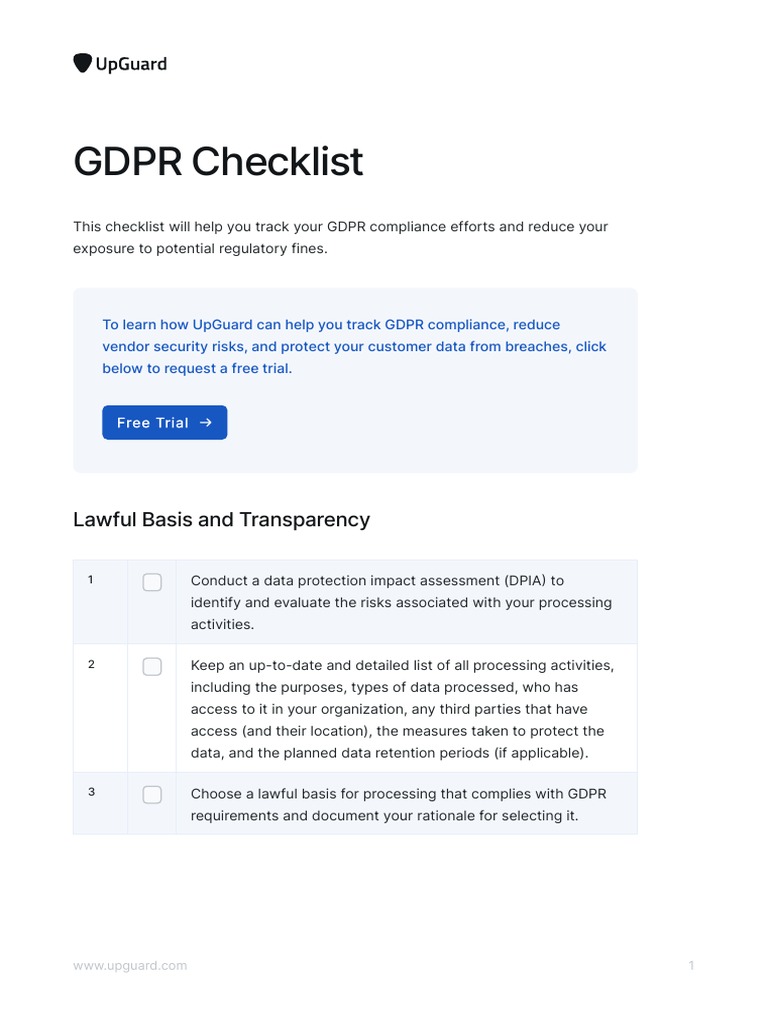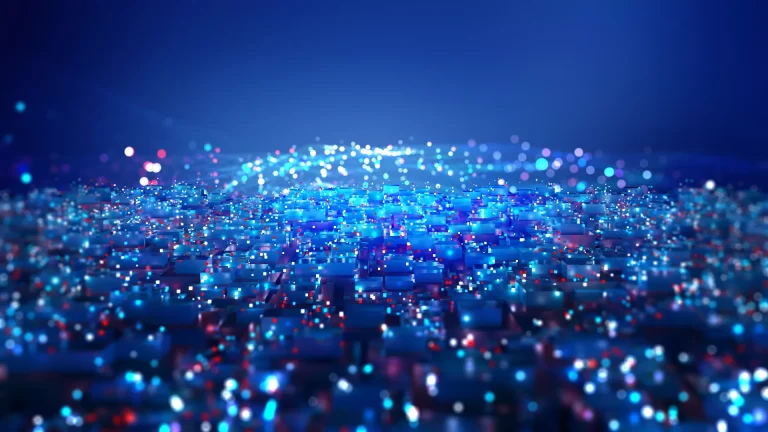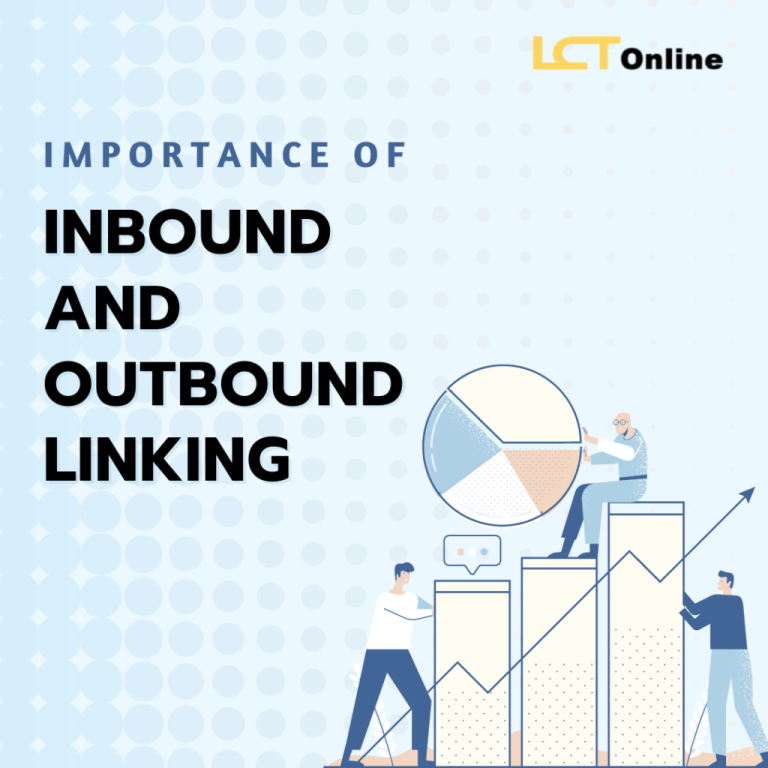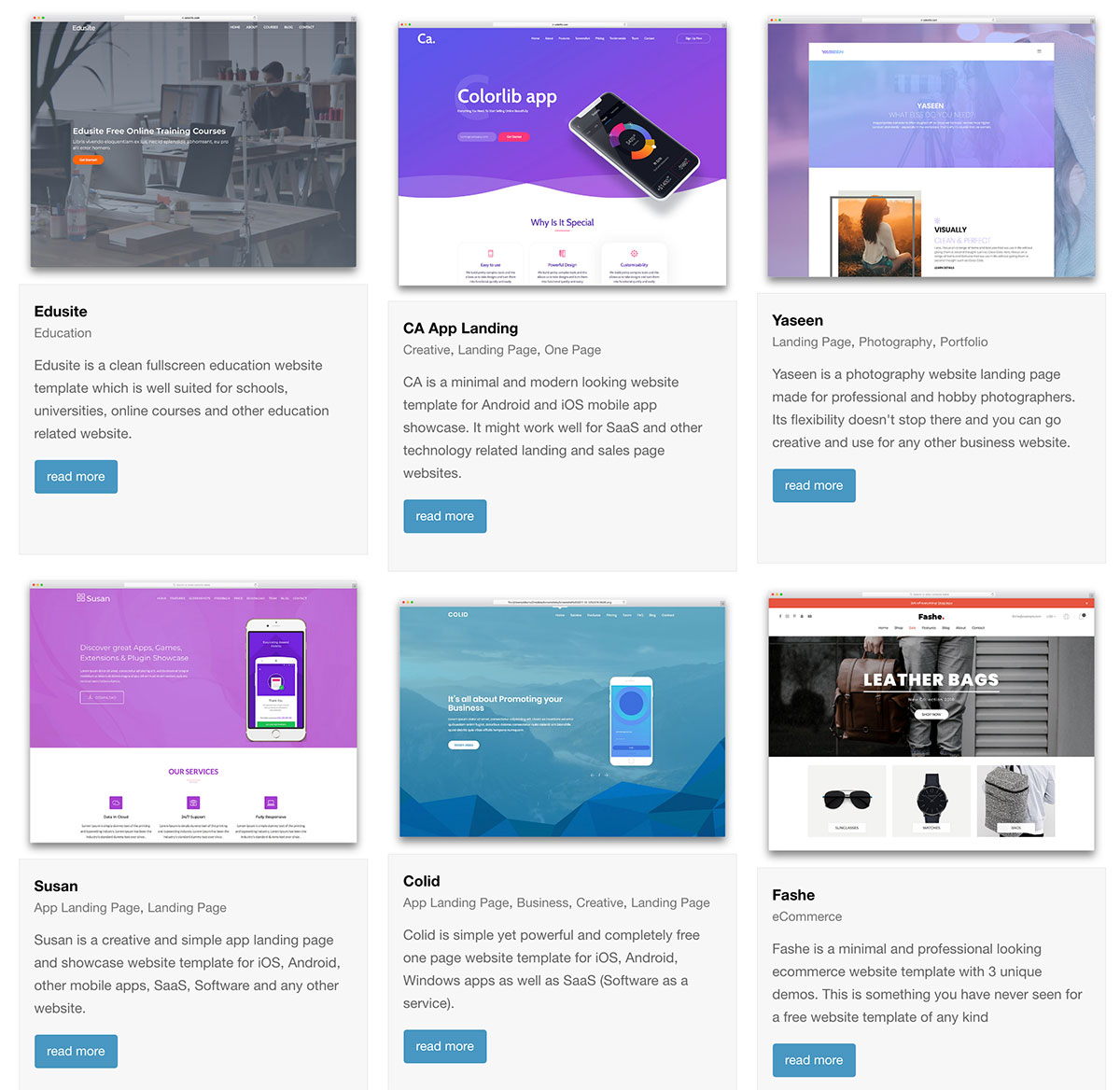
In today’s digital-first world, website performance isn’t just a technical concern—it’s a business imperative. As users demand faster, more reliable online experiences, the role of hosting and infrastructure has become more critical than ever. From page load times to security and scalability, the foundation of your website is directly tied to its success. Whether you’re running an e-commerce store, a blog, or a SaaS platform, understanding how hosting and infrastructure impact performance is essential for staying competitive.
This article will explore what hosting and infrastructure mean in the context of website performance, why they matter, and how to optimize them for better user experience and SEO results. We’ll also provide a step-by-step framework for implementation, real-world examples, and insights into future trends that could shape the landscape.
What Is Hosting & Infrastructure and Why It Matters
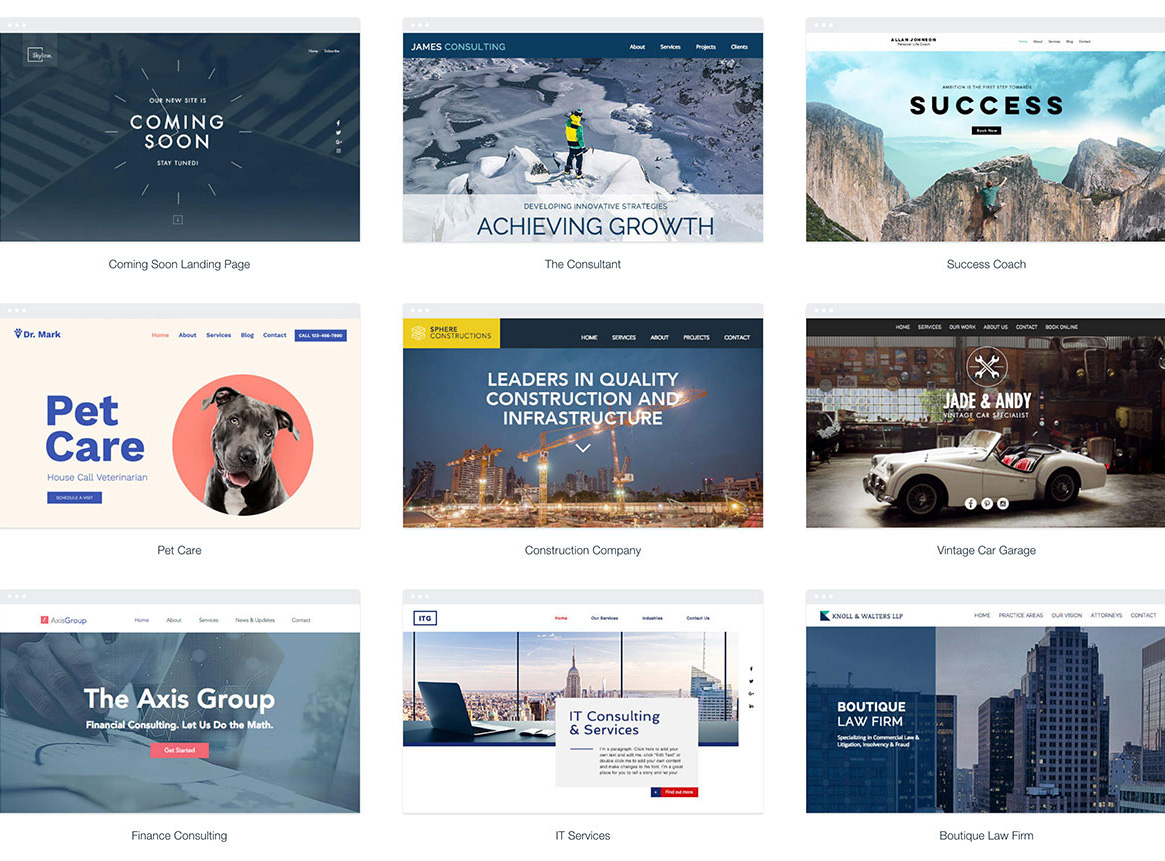
At its core, website hosting refers to the service that allows your website to be accessible on the internet. When someone types your domain name into their browser, their request is directed to a server where your website’s files are stored. The quality of this server—along with the broader infrastructure that supports it—determines how quickly and reliably your site performs.
Infrastructure, in this context, includes everything from the physical servers and data centers to the software, networking equipment, and cloud platforms that power your website. Together, hosting and infrastructure form the backbone of your online presence.
The importance of this relationship cannot be overstated. A poorly configured server or outdated infrastructure can lead to slow load times, frequent downtime, and even security vulnerabilities. On the other hand, a well-optimized hosting setup ensures fast performance, high availability, and a secure environment for both users and data.
According to a 2023 study by Google, 53% of users abandon a website if it takes more than three seconds to load. This statistic underscores the need for robust hosting and infrastructure solutions that prioritize speed and reliability.
| Factor | Impact on Performance |
|---|---|
| Server Speed | Directly affects page load time |
| Uptime | Determines availability and user trust |
| Security | Protects against threats and maintains user confidence |
| Scalability | Ensures smooth performance during traffic spikes |
How Hosting & Infrastructure Impacts SEO Performance
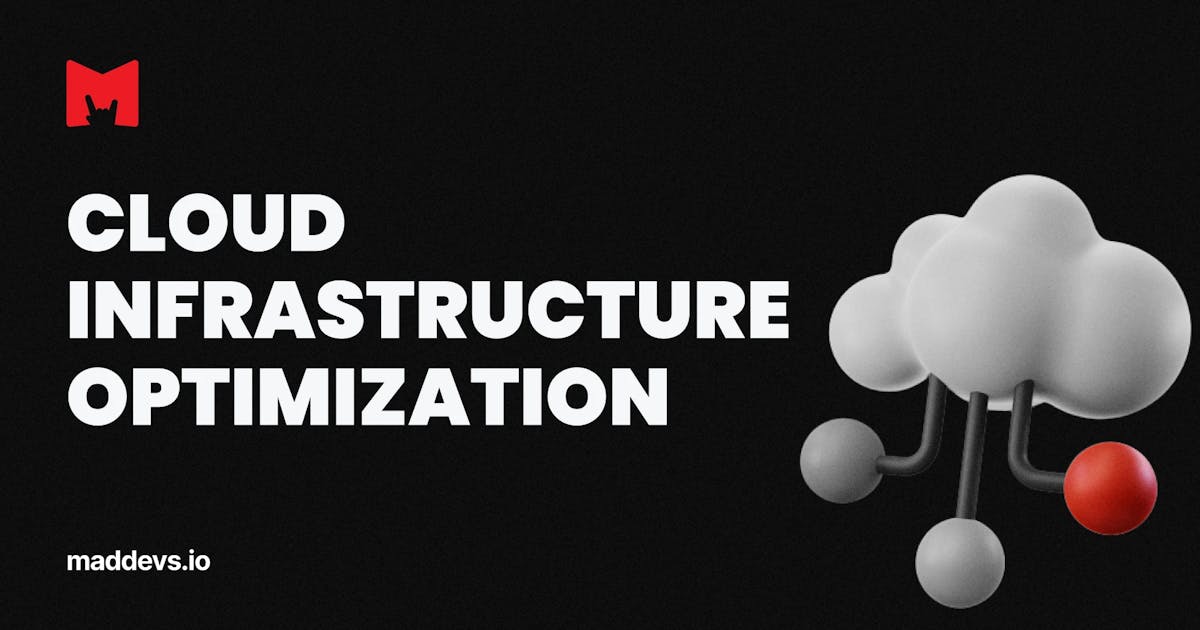
Website performance is a key factor in search engine optimization (SEO). Search engines like Google use page speed as a ranking signal, meaning that faster websites tend to rank higher in search results. Additionally, factors such as uptime, security, and mobile responsiveness all play a role in how search engines evaluate and index your site.
One of the most direct ways hosting and infrastructure affect SEO is through page load speed. Slow-loading pages not only frustrate users but also reduce dwell time and increase bounce rates—both of which are negative signals for search engines. In contrast, fast-loading sites improve user engagement and can lead to higher rankings.
Another important consideration is SSL/TLS encryption. Most modern hosting providers offer free SSL certificates, which not only enhance security but also improve SEO. Google has made HTTPS a ranking factor, so having an SSL certificate is no longer optional—it’s a necessity.
Downtime is another critical factor. If your website is frequently offline, search engines may stop crawling it, leading to lower visibility and potential deindexing. Reliable hosting ensures consistent uptime, which is crucial for maintaining your site’s presence in search results.
Step-by-Step Implementation Framework
To optimize your website’s performance through hosting and infrastructure, follow this structured approach:
-
Define or Audit the Current Situation
Start by assessing your current hosting setup. Use tools like Google PageSpeed Insights, GTmetrix, or Pingdom to analyze your website’s performance. Identify bottlenecks such as slow load times, poor uptime, or lack of SSL. -
Apply Tools, Methods, or Tactics
Based on your audit, choose the right hosting solution. Consider moving to cloud hosting or managed WordPress hosting for better performance and support. Implement CDNs (Content Delivery Networks) to cache content closer to users. Ensure your hosting provider offers SSD storage instead of HDD, and verify that they provide automatic updates and security patches. -
Measure, Analyze, and Optimize
After implementing changes, monitor your website’s performance using analytics tools. Track metrics such as load time, uptime, bounce rate, and search engine rankings. Continuously test and refine your infrastructure to ensure optimal performance.
Real or Hypothetical Case Study

Consider the case of a mid-sized e-commerce store that was experiencing high bounce rates and low conversion rates. Their website was hosted on a shared server with limited resources, resulting in slow load times and frequent downtime. After switching to a managed cloud hosting provider and implementing a CDN, their average load time dropped from 6 seconds to 1.8 seconds. As a result, their bounce rate decreased by 40%, and their organic traffic increased by 30% within three months.
This example highlights how investing in the right hosting and infrastructure can have a measurable impact on both user experience and SEO performance.
Tools and Techniques for Hosting & Infrastructure Optimization

Here are some of the most effective tools and techniques for optimizing your website’s hosting and infrastructure:
- Cloudflare – A CDN that improves load times and protects against DDoS attacks.
- Google PageSpeed Insights – Analyzes your site’s performance and provides actionable recommendations.
- UptimeRobot – Monitors your website’s uptime and sends alerts when outages occur.
- WP Engine or Kinsta – Managed WordPress hosting providers that offer optimized infrastructure and performance tools.
- New Relic or Datadog – Application performance monitoring tools that help track and optimize server performance.
- SSL Labs – Evaluates the strength of your SSL/TLS configuration.
Future Trends and AI Implications
As AI continues to evolve, its impact on website performance and hosting infrastructure will grow. Technologies like AI-driven caching, predictive scaling, and automated security monitoring are already being integrated into modern hosting solutions. These advancements allow for more efficient resource allocation, faster response times, and enhanced security without manual intervention.
Additionally, the rise of voice search and multimodal interfaces is changing how users interact with websites. Hosting providers are now focusing on low-latency connections and edge computing to ensure seamless performance across all devices and platforms.
For businesses, the takeaway is clear: staying ahead of these trends requires a proactive approach to hosting and infrastructure. By choosing a forward-thinking provider and leveraging AI-powered tools, you can ensure your website remains fast, secure, and scalable in an increasingly complex digital landscape.
Key Takeaways
- Hosting and infrastructure directly impact website performance, including load speed, uptime, and security.
- Fast load times improve user experience and SEO rankings, making them a top priority.
- Reliable hosting providers ensure consistent performance and protect against downtime and security threats.
- Optimizing infrastructure with CDNs, SSD storage, and managed services can significantly boost performance.
- Future trends like AI and edge computing will continue to reshape the hosting landscape, offering new opportunities for improvement.
As the digital world becomes more competitive, the role of hosting and infrastructure in performance will only grow in importance. By investing in the right tools and strategies, you can ensure your website delivers the speed, reliability, and security that users expect—and that search engines reward.
Meta Title: Understanding the Critical Role of Hosting & Infrastructure in Website Performance
Meta Description: Discover how hosting and infrastructure impact website performance, SEO, and user experience. Learn how to optimize your setup for faster, more reliable results.
SEO Tags (5): website performance, hosting optimization, infrastructure impact, SEO performance, web speed
Internal Link Suggestions: Parameter #12: Core Web Vitals, Parameter #15: Mobile-First Indexing, Parameter #7: Technical SEO Best Practices
External Source Suggestions: https://web.dev/, https://developers.google.com/speed, https://www.cloudflare.com/