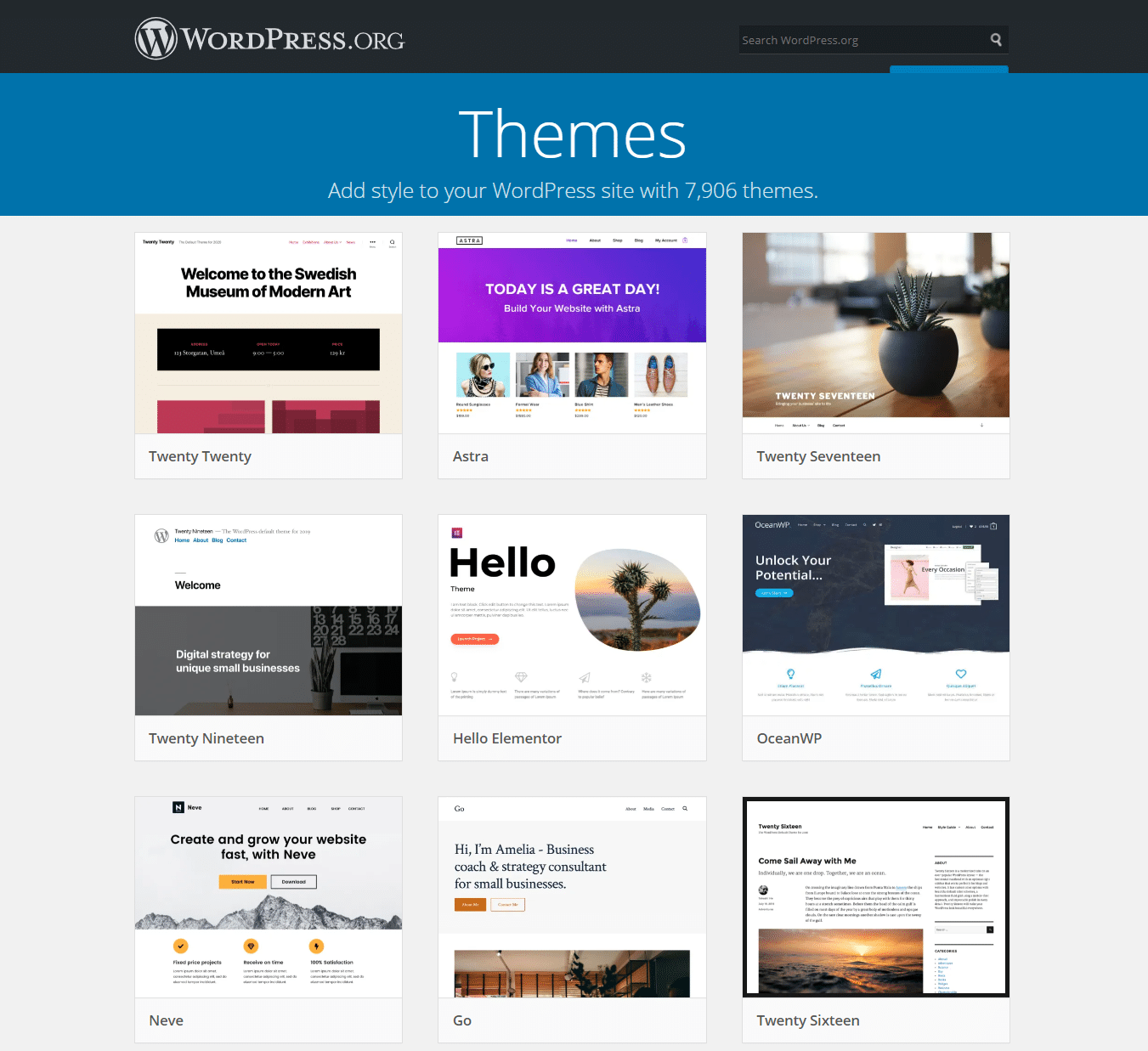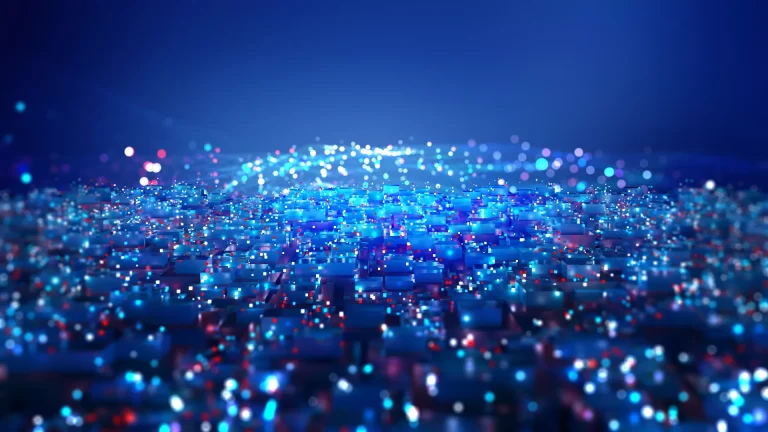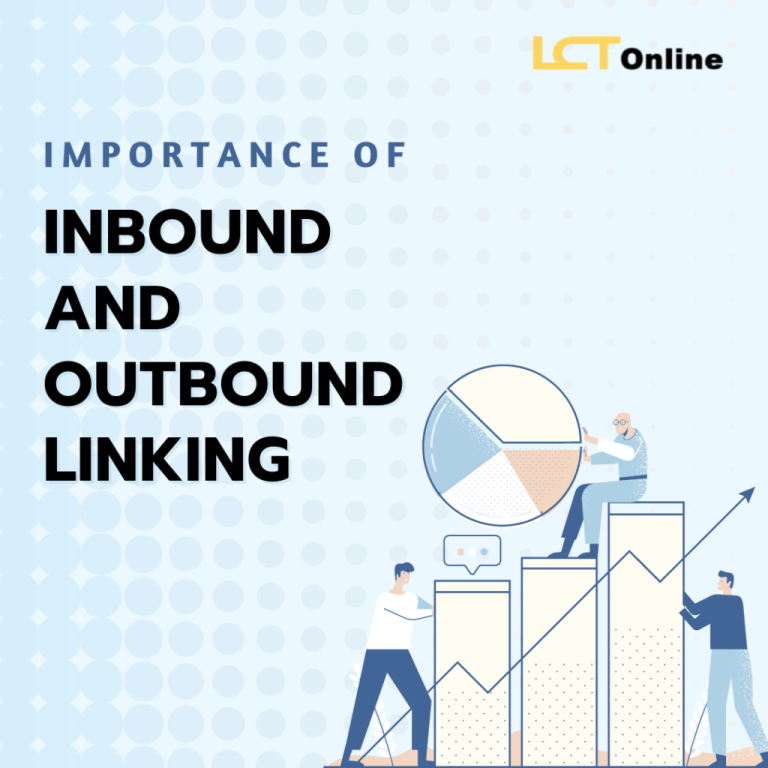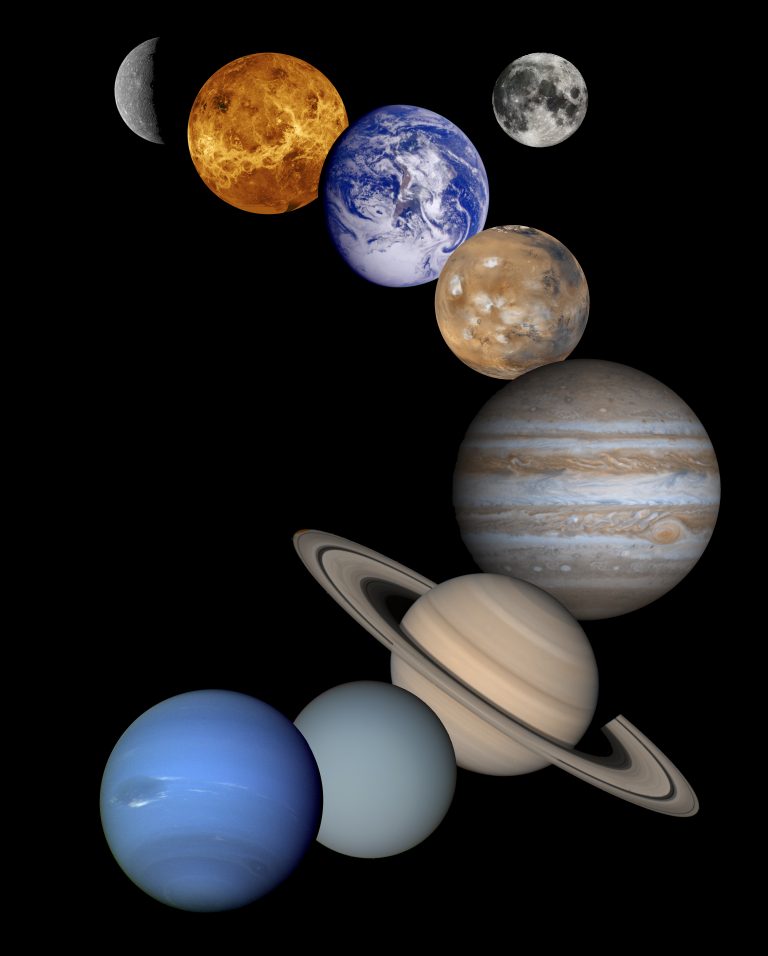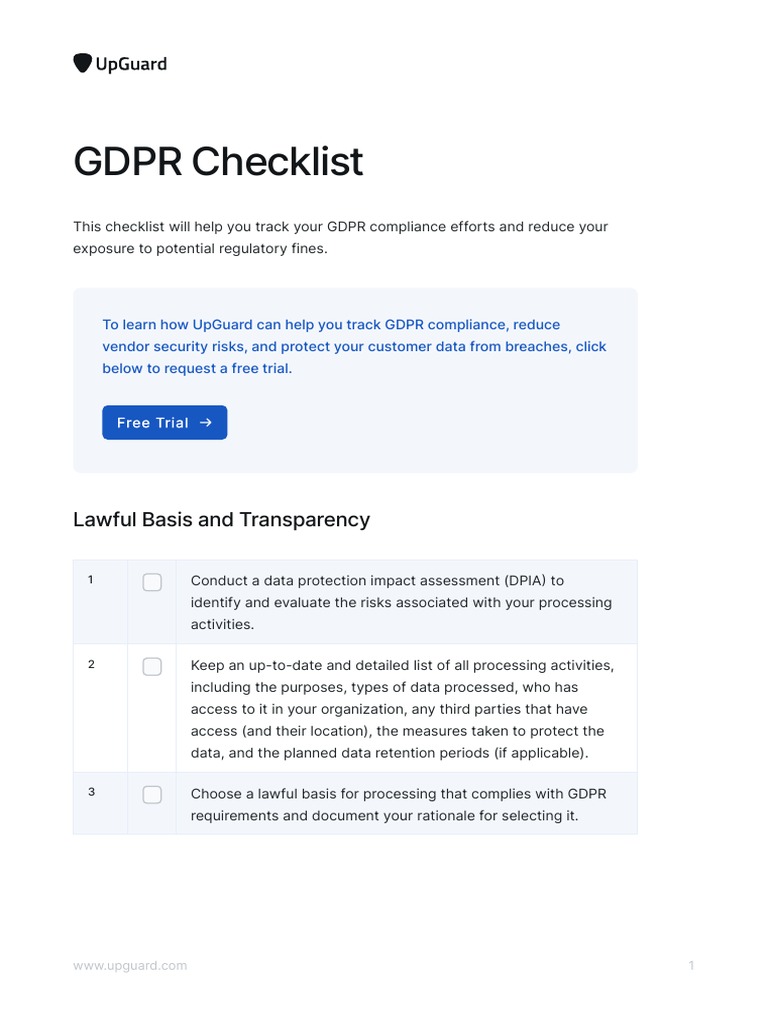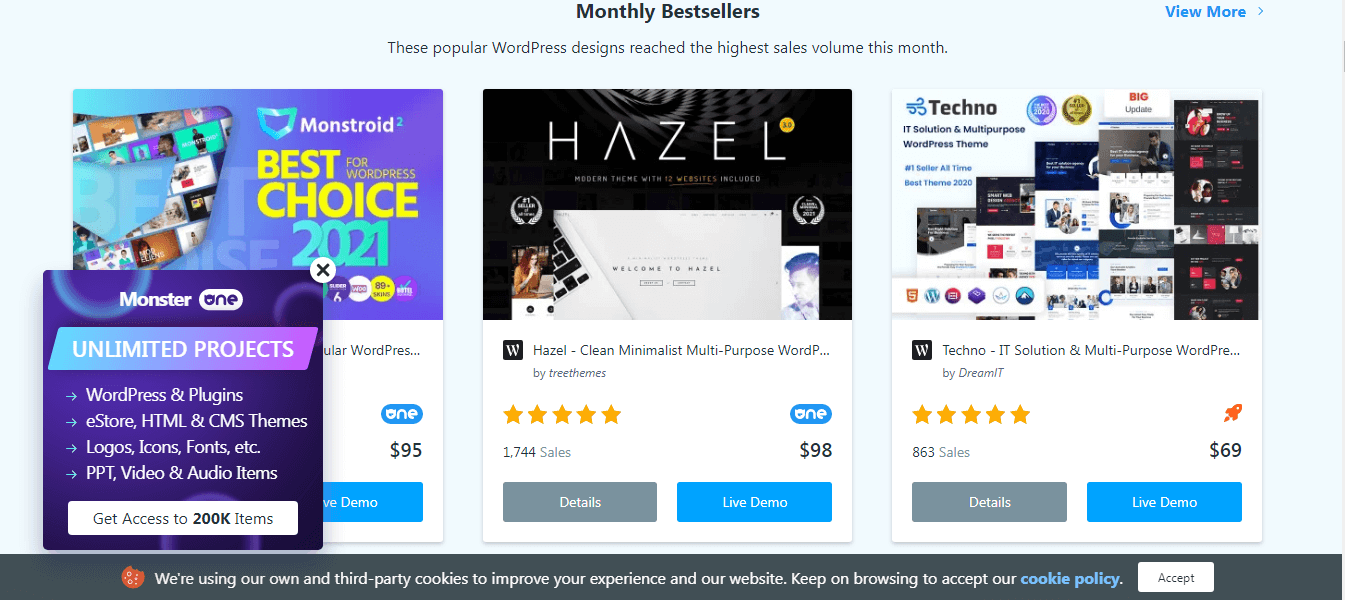
In the ever-evolving digital landscape, bloggers face a constant challenge: maintaining a balance between functionality and performance. As more users access content through mobile devices and search engines prioritize speed, the importance of optimizing WordPress plugins, themes, and site speed has never been greater. For bloggers in 2025, understanding how to manage these elements effectively can mean the difference between a thriving blog and one that gets lost in the noise.
This article will guide you through the essentials of plugin and theme management, explain how they impact your site’s speed, and provide actionable steps to ensure your blog remains fast, functional, and user-friendly.
What Are Plugins, Themes, and Speed?
Plugins are software extensions that add specific features or functionality to your WordPress site. From SEO tools to contact forms, plugins allow you to customize your website without coding. However, not all plugins are created equal—some can significantly slow down your site if not chosen carefully.
Themes define the visual design and layout of your blog. While many modern themes are optimized for speed, some are bloated with unnecessary code, which can affect performance.
Speed, in this context, refers to how quickly your website loads for users. A faster site improves user experience, boosts search engine rankings, and increases conversions. Google’s Core Web Vitals, including Largest Contentful Paint (LCP) and First Input Delay (FID), have made site speed a critical factor in SEO.
Together, these three elements—plugins, themes, and speed—form the backbone of a successful blog. The right combination ensures your site is both powerful and efficient.
How Plugins and Themes Impact Website Speed
The way plugins and themes are built directly affects your site’s performance. Here’s how:
1. Plugin Overload
Every plugin adds extra code, scripts, and database queries. While lightweight plugins may have minimal impact, heavy ones like page builders (e.g., Elementor, Divi) or analytics tools can slow down your site by increasing HTTP requests and server load.
For example, Elementor is known for its visual drag-and-drop interface, but it often adds significant CSS and JavaScript files, especially when used extensively. Similarly, WooCommerce is essential for e-commerce sites but can be resource-heavy if not optimized properly.
2. Theme Bloat
Some themes come with pre-installed features, widgets, and scripts that aren’t necessary for your site. This bloat can increase page load times and reduce performance. Themes like Astra or GeneratePress are designed with speed in mind, making them ideal choices for bloggers who want a fast, clean foundation.
3. Database and Server Strain
Plugins that store data in the database, such as backups (e.g., UpdraftPlus) or analytics tools, can create database bloat. If left unchecked, this can slow down your site and even cause errors on shared hosting environments.
Step-by-Step Implementation Framework
To maintain a fast, functional blog in 2025, follow this structured approach:
1. Audit Your Current Setup
Start by evaluating your current plugins and themes. Use tools like Query Monitor or Chrome DevTools to identify slow-loading plugins. Look for plugins that:
– Add excessive CSS/JS
– Run background tasks
– Have poor reviews or outdated code
Also, check your theme’s performance using tools like GTmetrix or Pingdom.
2. Choose Lightweight, Optimized Plugins
Replace bloated plugins with lighter alternatives. For example:
– SEO: Use Rank Math instead of Yoast SEO (with unused modules disabled)
– Page Builders: Try Soliloquy or MetaSlider for sliders, or Oxygen for custom layouts
– Analytics: Use Google Analytics and Google Search Console rather than third-party tracking plugins
Avoid multipurpose plugins unless they’re truly necessary. Instead, opt for single-function tools that do what they’re meant to without extra fluff.
3. Optimize Theme Performance
Switch to a fast, lightweight theme like GeneratePress, Blocksy, or Astra. These themes are built with speed in mind and are compatible with most plugins. Avoid themes that include too many built-in features you don’t need.
4. Use Asset Management Tools
Use plugins like Perfmatters or Asset CleanUp to selectively disable scripts and styles on pages where they’re not needed. For example:
– Disable social sharing plugins on pages that don’t use them
– Turn off contact form scripts on static pages
– Remove unnecessary scripts from the footer
This reduces the number of HTTP requests and speeds up your site.
5. Regularly Update and Clean Up
Keep your plugins, themes, and WordPress core updated. Outdated software can lead to security vulnerabilities and performance issues. Also, remove any inactive or redundant plugins to prevent them from consuming resources.
Real-World Case Study: Boosting Speed with Smart Plugin Choices
Let’s take a hypothetical case of a blogging website that was struggling with slow load times. The site had over 30 plugins installed, including multiple page builders, analytics tools, and social sharing plugins.
After a thorough audit, the team identified several problematic plugins:
– Elementor was causing excessive CSS/JS bloat
– JetPack was running unnecessary background tasks
– Social Sharing Plus was adding multiple external scripts
They replaced Elementor with Oxygen, removed JetPack, and switched to Grow Social for social sharing. They also deactivated all unused plugins and optimized their theme.
The result? Page load time dropped from 8 seconds to just 2.5 seconds. Bounce rates decreased by 40%, and the site saw a 25% increase in organic traffic within a month.
Tools and Techniques for Optimizing Plugins and Themes
Here are some of the best tools to help you manage your plugins and optimize your site’s speed:
- Query Monitor – A powerful plugin for identifying slow plugins and database queries.
- Chrome DevTools – Great for analyzing page load performance and identifying heavy scripts.
- Perfmatters – Allows selective disabling of scripts and styles on specific pages.
- WP-Optimize – Helps clean up database bloat and optimize tables.
- GTmetrix / Pingdom – Provides detailed performance reports and recommendations.
- WP Hive – A Chrome extension that shows plugin impact on memory and PageSpeed.
These tools are essential for keeping your site fast and efficient.
Future Trends and AI Implications
As we move into 2025, AI will play an even bigger role in site optimization. Search engines are becoming smarter at detecting low-quality content and slow-performing sites. AI-powered tools like SurferSEO and Clearscope can help you write better content while ensuring it aligns with SEO best practices.
Additionally, AI-driven caching and asset optimization tools are emerging, which can automatically adjust your site’s performance based on user behavior and device type. These tools will become increasingly important as more users access blogs via mobile devices.
Bloggers should also keep an eye on Core Web Vitals and ensure their sites meet Google’s standards. With AI shaping the future of SEO, staying ahead of the curve means embracing automation and smart optimization strategies.
Key Takeaways
- Choose lightweight, well-maintained plugins to avoid slowing down your site.
- Opt for fast, clean themes that are optimized for speed.
- Regularly audit and update your plugins and themes to prevent bloat and security issues.
- Use asset management tools to selectively disable scripts where they’re not needed.
- Prioritize speed as a key factor in both user experience and SEO.
By focusing on these elements, bloggers can build websites that are not only powerful but also fast, secure, and user-friendly.
Meta Title: Plugins, Themes & Speed: What Bloggers Must Watch in 2025
Meta Description: Learn how to optimize plugins, themes, and site speed for better performance, SEO, and user experience in 2025.
SEO Tags (5): #WordPressPlugins, #WebsiteSpeed, #ThemeOptimization, #SEOTips, #BlogPerformance
Internal Link Suggestions: [Parameter #1: SEO Strategy], [Parameter #3: Technical Performance], [Parameter #5: User Experience]
External Source Suggestions:
– Google PageSpeed Insights
– WordPress.org Plugins
– GTmetrix