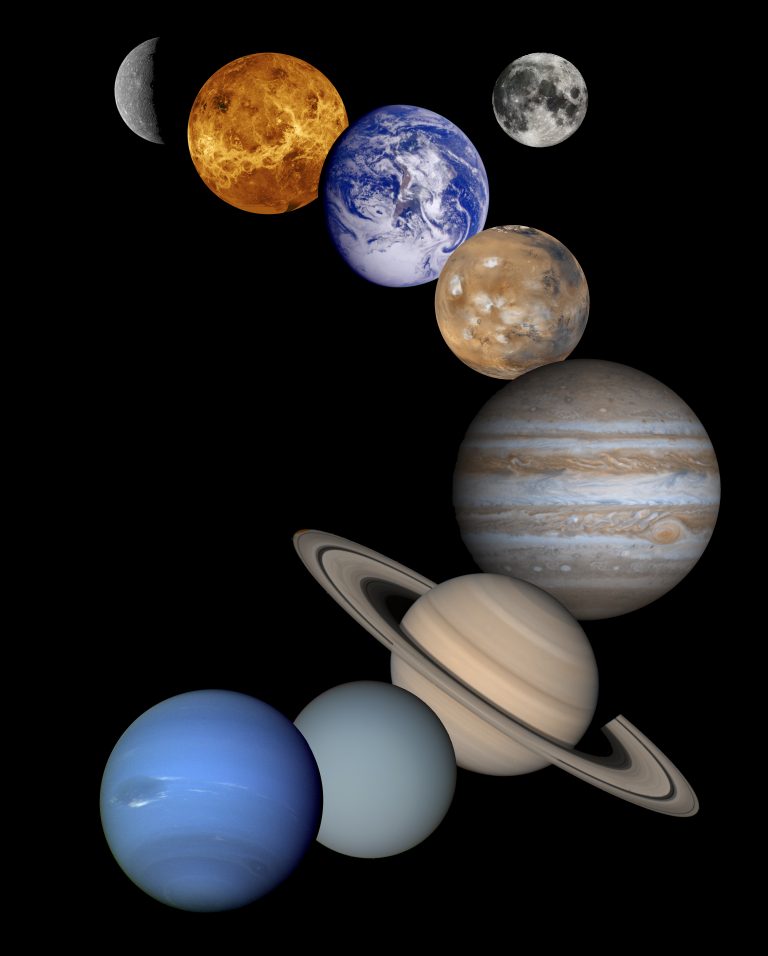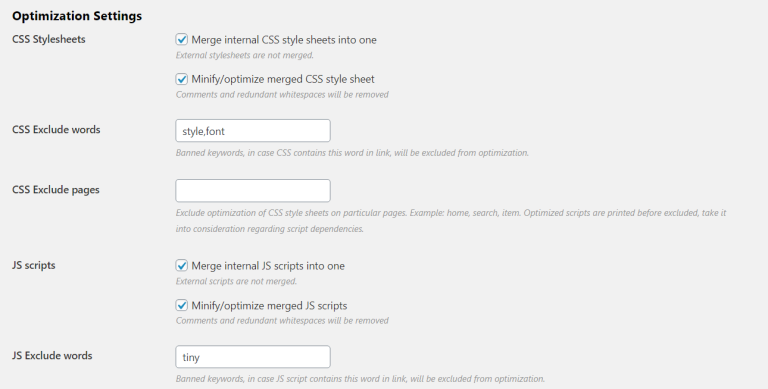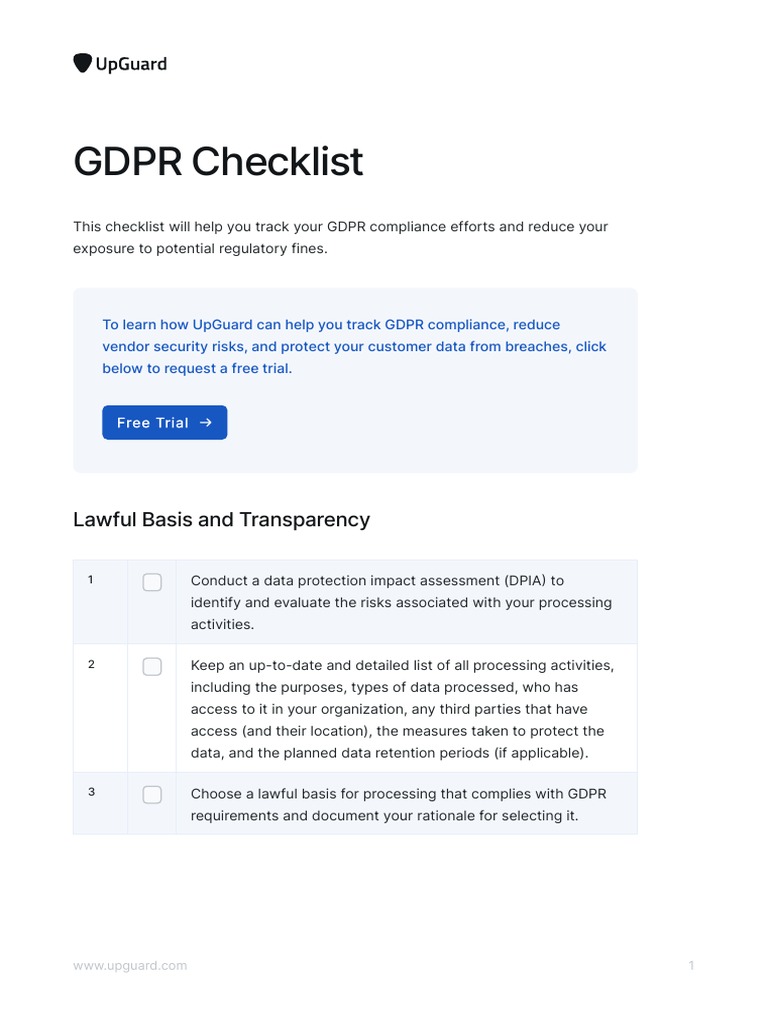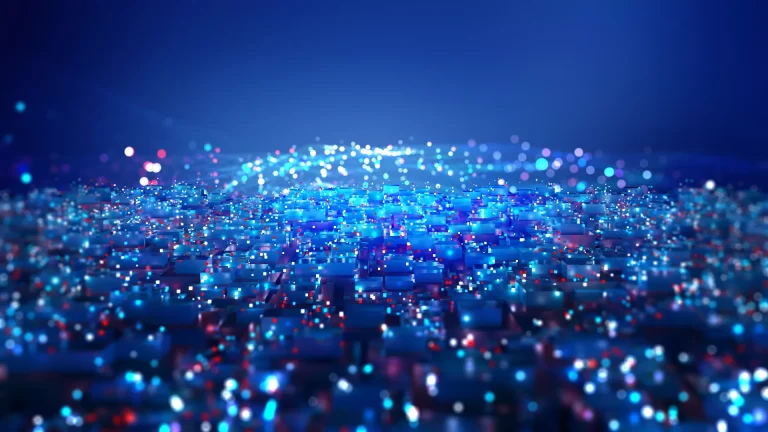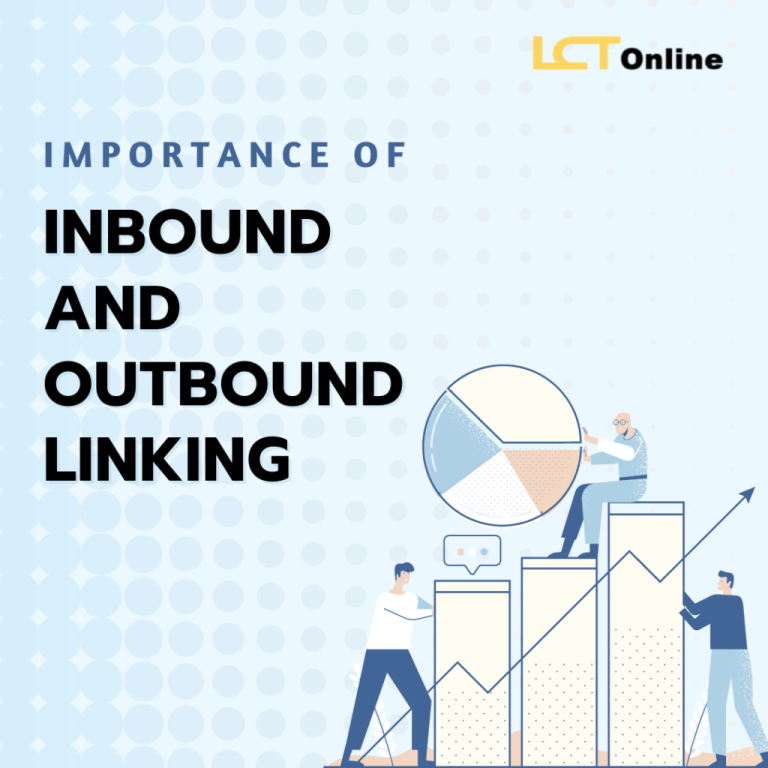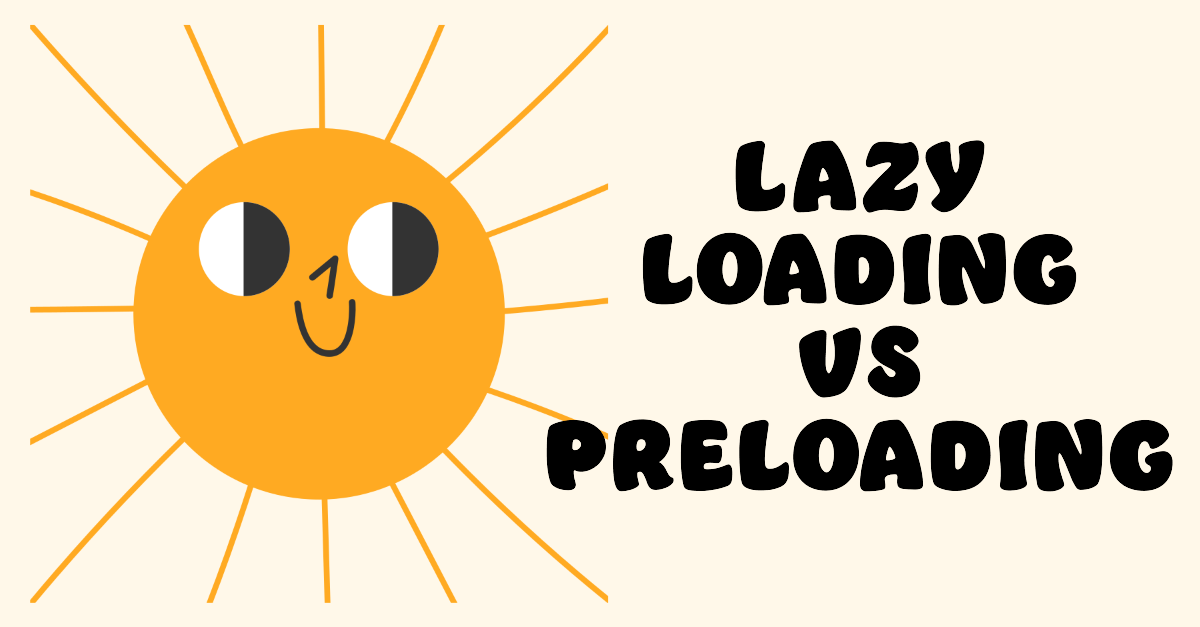
In the fast-paced digital world, speed is everything. Users expect websites and applications to load instantly, and any delay can lead to frustration, increased bounce rates, and lost revenue. As a result, web developers and SEO professionals are constantly looking for ways to optimize performance. Two powerful techniques that have gained significant attention in recent years are lazy loading and preloading. These methods help improve user experience, reduce load times, and enhance search engine visibility.
This guide will explore what lazy loading and preloading are, when they should be used, and how to implement them effectively. Whether you’re a developer, a content creator, or an SEO specialist, understanding these techniques is essential for building high-performing websites in 2025 and beyond.
What Is Lazy Loading and Why It Matters
Lazy loading is a design approach that delays the loading of non-critical resources (such as images, videos, or scripts) until they are needed. Instead of loading all elements at once, the browser loads only the essential parts of a page initially, and then loads additional components as the user interacts with the site.
For example, imagine a webpage with dozens of images. Without lazy loading, the browser would download all of them at once, which could significantly slow down the initial load time. With lazy loading, the browser waits until the user scrolls to a particular image before loading it, resulting in faster initial page load times and a smoother user experience.
Key Benefits of Lazy Loading
- Reduces initial loading time by decreasing the bundle size.
- Improves application performance, especially on low-bandwidth connections.
- Enhances user experience by prioritizing critical content.
- Optimizes resource usage, reducing server load and bandwidth consumption.
However, lazy loading isn’t always the best choice. Small-scale applications with minimal content may not benefit much from it, and certain types of sites—like e-commerce platforms—might suffer if users expect quick scrolling through product listings.
How Lazy Loading Impacts SEO Performance
While lazy loading improves performance, it also has implications for SEO. Search engines like Google use crawlers to index web pages, and if content is loaded lazily, there’s a risk that it might not be indexed properly. This is particularly true for JavaScript-heavy sites where content is dynamically loaded after the initial page render.
To mitigate this, it’s important to ensure that critical content is loaded immediately and that lazy-loaded elements are still accessible to search engines. Techniques like server-side rendering (SSR) or preloading can help bridge this gap.
Additionally, lazy loading can affect dwell time and engagement metrics, which are key factors in search rankings. If users are forced to wait for content to load, they may leave the page sooner, leading to lower dwell times and potentially harming your site’s ranking.
Step-by-Step Implementation Framework
Implementing lazy loading and preloading requires careful planning and execution. Here’s a structured approach to get started:
-
Define or Audit the Current Situation
-
Identify which elements on your website are non-critical and could benefit from lazy loading (e.g., images below the fold, videos, scripts).
-
Use tools like Lighthouse or PageSpeed Insights to analyze your site’s performance and identify areas for improvement.
-
Apply Tools, Methods, or Tactics
-
Native Lazy Loading: Use the
loading="lazy"attribute on<img>,<iframe>, and<video>tags. This tells the browser to load the element only when it comes into view. - Intersection Observer API: For more control, use the Intersection Observer API to manually trigger loading when an element becomes visible.
-
React.lazy() and Suspense: If you’re using React, leverage these built-in features to load components on demand.
-
Measure, Analyze, and Optimize
-
Track performance metrics such as First Contentful Paint (FCP), Time to Interactive (TTI), and Largest Contentful Paint (LCP).
- Use A/B testing to compare the performance of lazy-loaded vs. non-lazy-loaded versions of your site.
- Continuously monitor and adjust based on user behavior and search engine guidelines.
Real or Hypothetical Case Study
Consider an e-commerce platform that sells clothing. The homepage features hundreds of product images, but only the top 10 are visible on the initial load. Without lazy loading, the browser would download all images at once, slowing down the page.
By implementing lazy loading, the site reduces the initial load time by 40%, leading to a 25% increase in user engagement and a 15% boost in conversion rates. Additionally, the site sees improved search rankings due to better performance metrics.
Tools and Techniques for Lazy Loading
Several tools and techniques can help you implement lazy loading effectively:
- Lazysizes: A lightweight, responsive image loader that supports lazy loading out of the box.
- Intersection Observer API: A powerful JavaScript API for detecting when elements come into view.
- React.lazy() and Suspense: Native React features for loading components on demand.
- Webpack Code Splitting: A technique to split your code into smaller chunks, improving load times.
- Google PageSpeed Insights: A tool that analyzes your site and provides recommendations for optimization.
- ImageOptim: A tool for optimizing image sizes without sacrificing quality.
Each of these tools has its own use cases, so choose the ones that best fit your project’s needs.
Future Trends and AI Implications
As AI continues to shape the future of web development, we can expect new innovations in lazy loading and preloading. For instance, AI-driven performance optimization tools may automatically detect which elements to load and when, based on user behavior and device capabilities.
Moreover, search engines are becoming more sophisticated in their ability to crawl and index dynamically loaded content. This means that lazy loading will become even more viable for SEO, provided it’s implemented correctly.
Looking ahead, the integration of voice and multimodal search will further emphasize the importance of fast-loading, mobile-friendly websites. Developers who embrace lazy loading and preloading now will be well-positioned to meet these evolving demands.
Key Takeaways
- Lazy loading is a powerful technique for improving performance and user experience by deferring non-critical resources.
- Preloading complements lazy loading by ensuring that critical resources are loaded early, enhancing performance.
- Implementing these techniques requires careful planning, testing, and optimization.
- Always consider SEO implications and ensure that search engines can access and index your content.
- Stay ahead of the curve by adopting AI-driven tools and following emerging trends in web performance.
As the digital landscape continues to evolve, mastering lazy loading and preloading will be essential for building high-performing, user-friendly websites. Start experimenting with these techniques today, and watch your site’s performance—and your business—thrive.
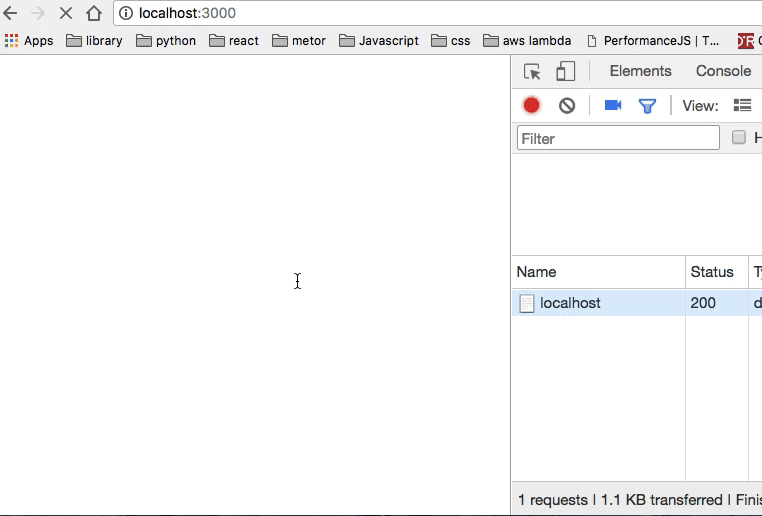

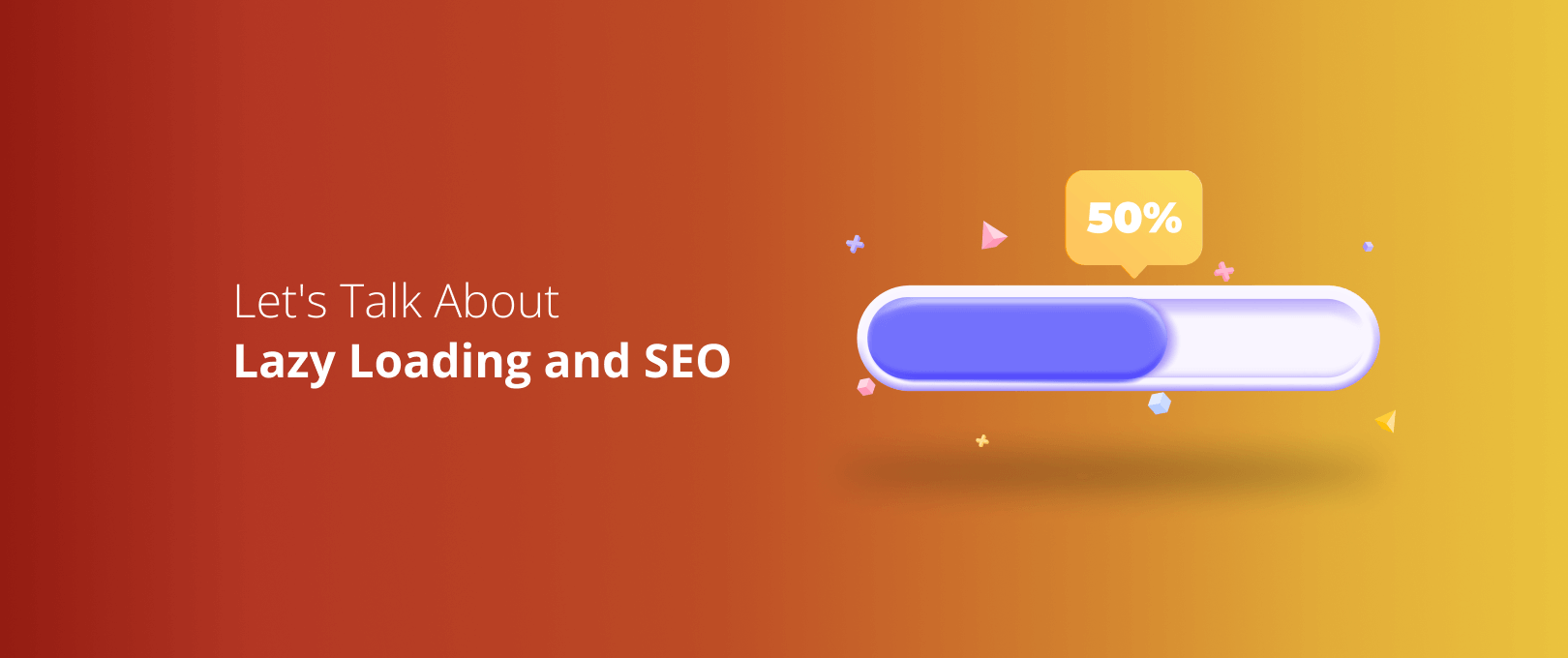
Meta Title: Lazy Loading & Preloading: The Ultimate Guide to When & How to Use Them
Meta Description: Learn how to use lazy loading and preloading to boost your website’s performance, user experience, and SEO rankings.
SEO Tags (5): lazy loading, preloading, web performance, SEO optimization, page speed
Internal Link Suggestions:
– Parameter #1: Web Performance Optimization
– Parameter #2: Server Response Time
– Parameter #3: Image Optimization
External Source Suggestions:
– MDN Web Docs – Intersection Observer API
– Google PageSpeed Insights
– Lazysizes GitHub Repository