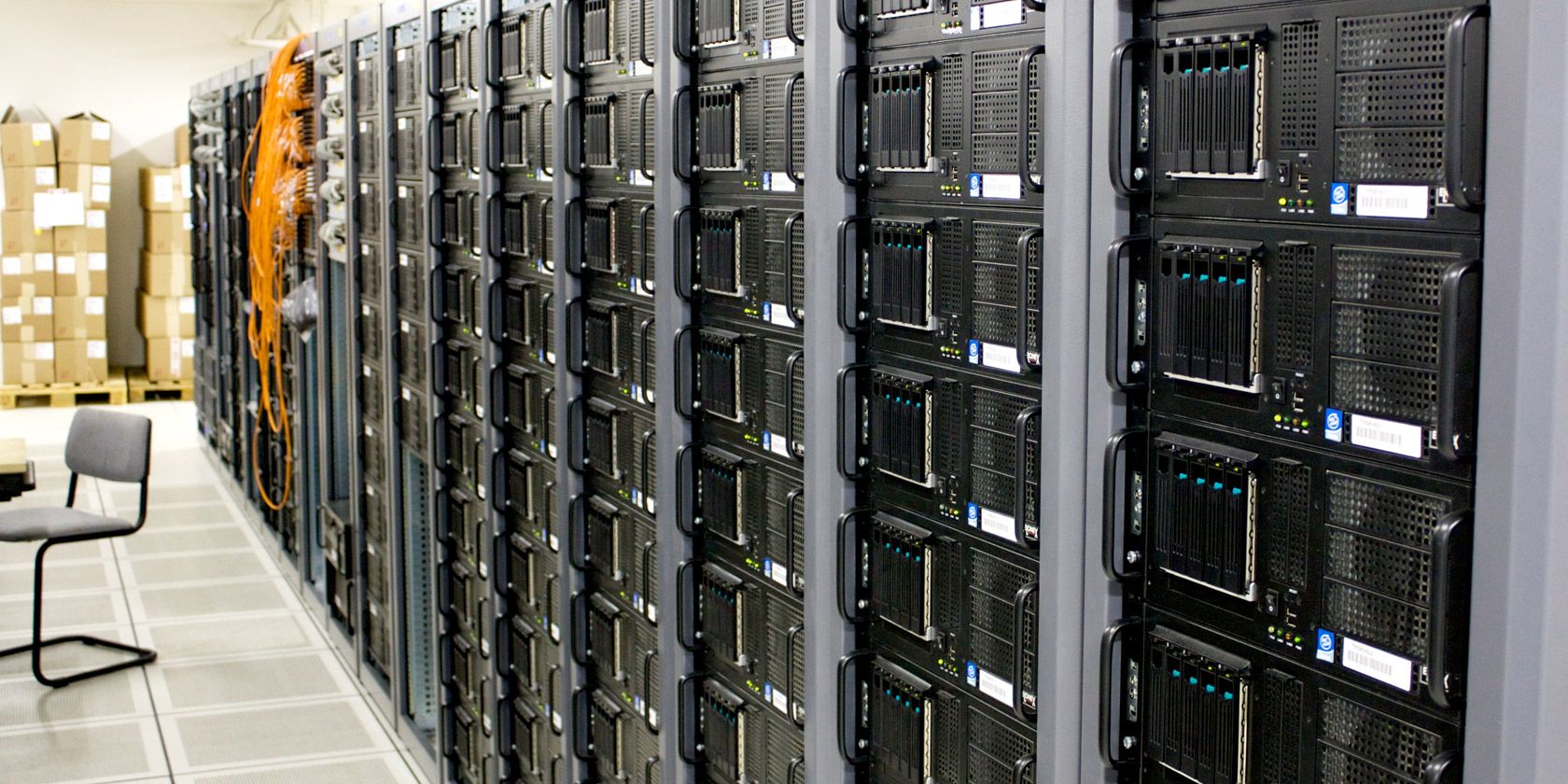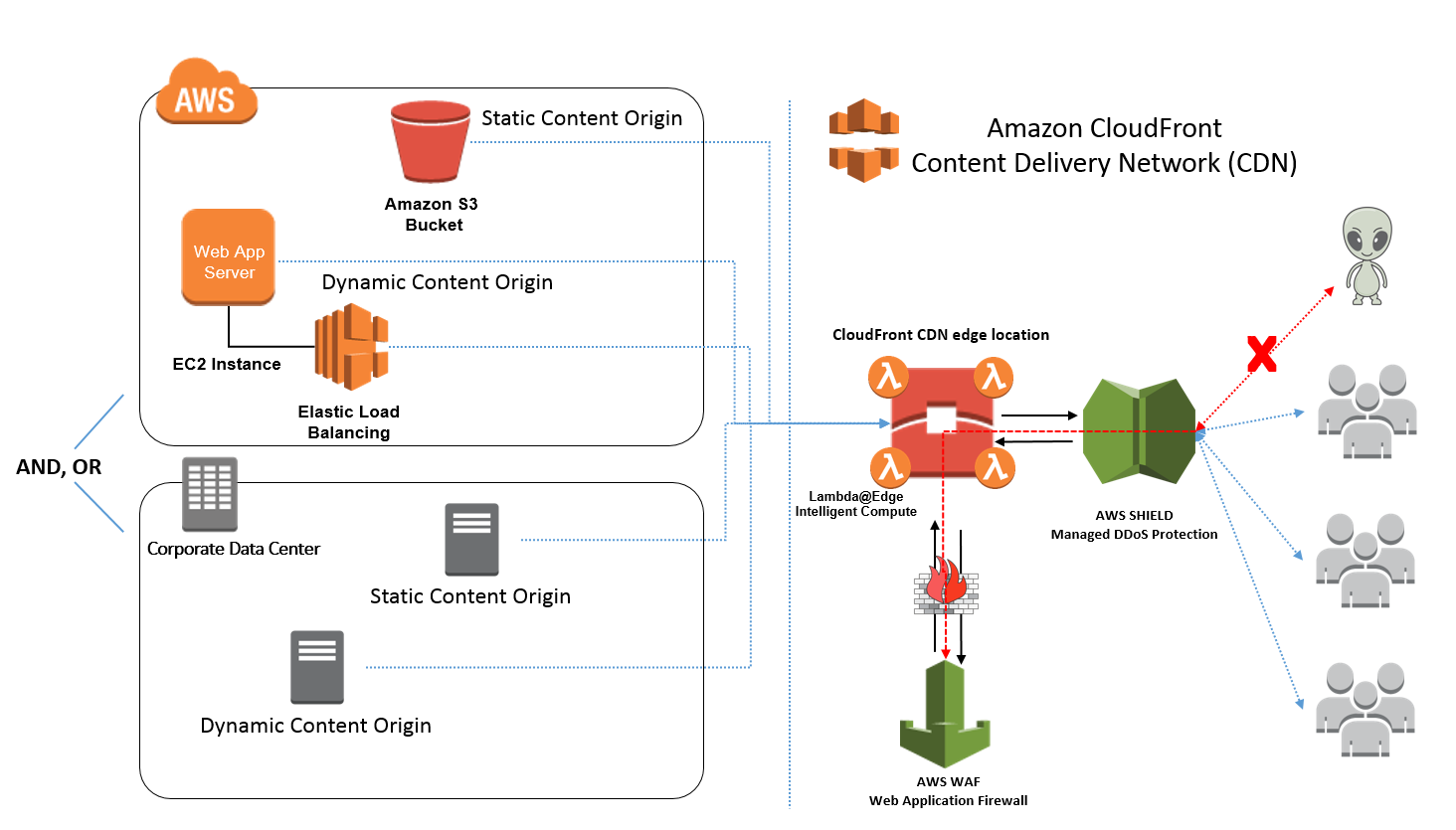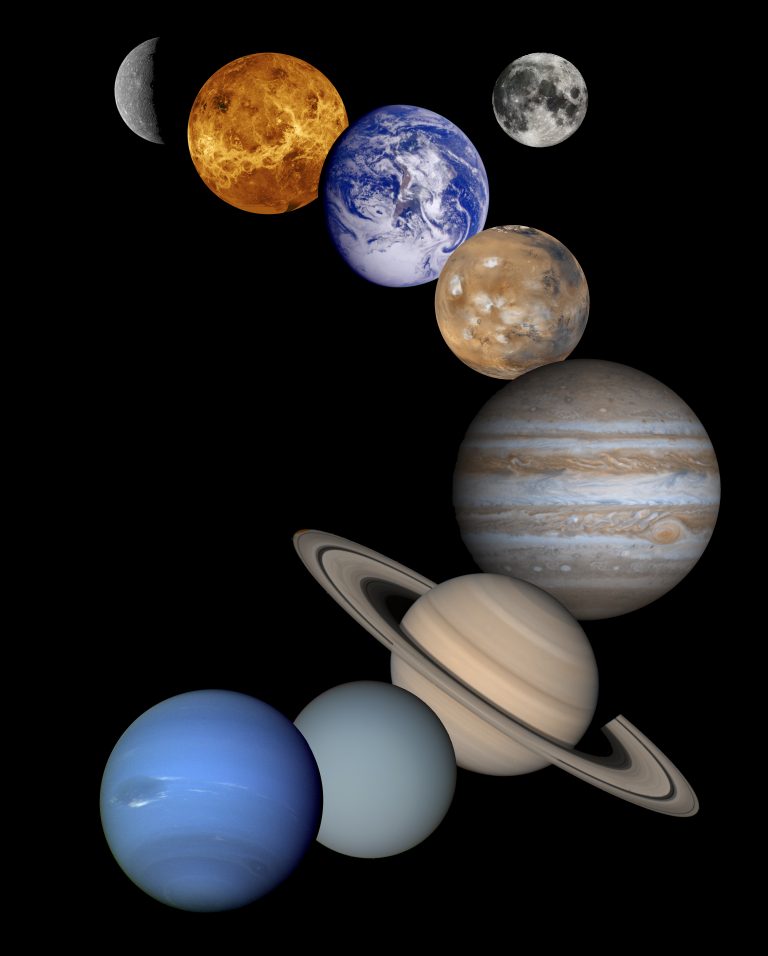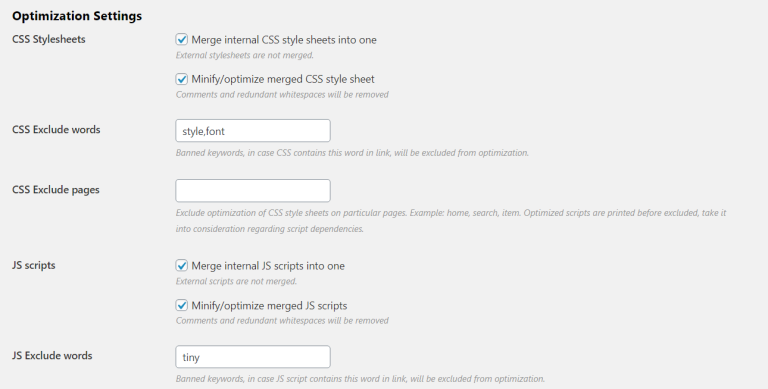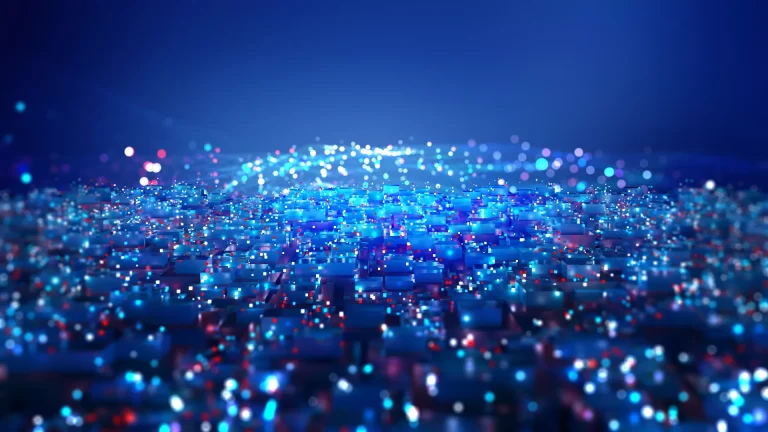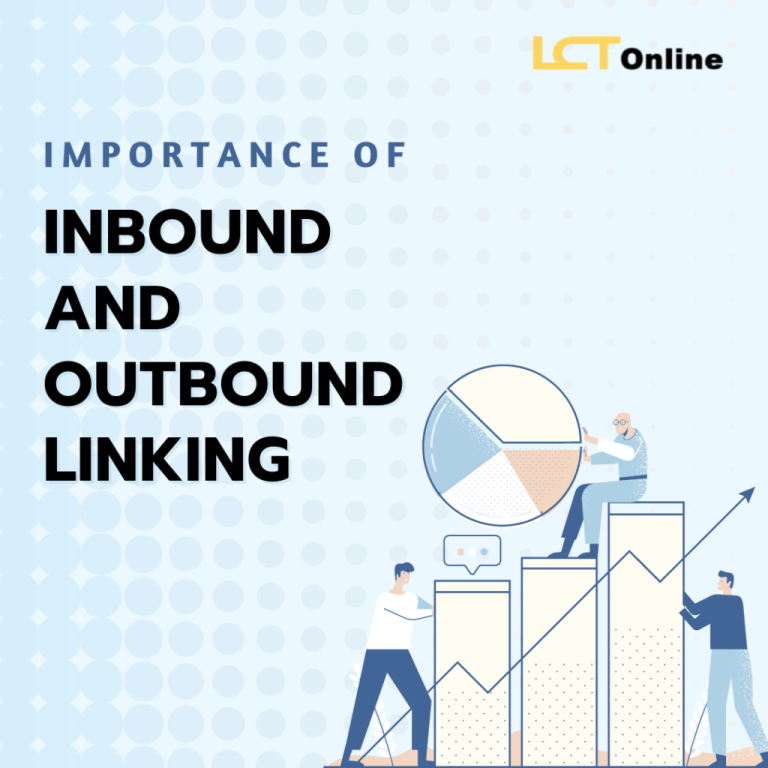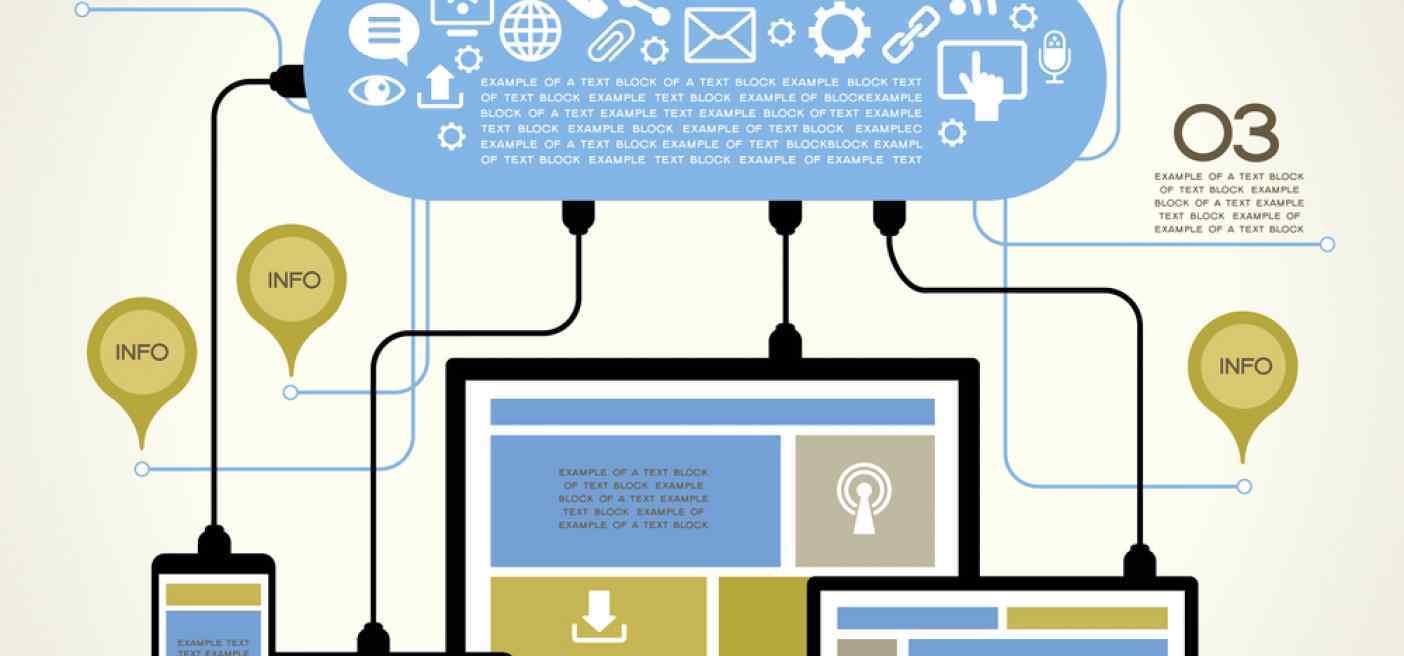
In today’s fast-paced digital world, website speed is more critical than ever. Google and other search engines prioritize fast-loading sites in their rankings, and users expect pages to load in under three seconds. If your site is slow, you risk losing traffic, conversions, and credibility. That’s where Content Delivery Networks (CDNs) come in—powerful tools that can significantly boost your site’s performance.
This article will guide you through the process of using a CDN to speed up your site, whether you’re a small business owner, a developer, or an SEO professional. We’ll cover what CDNs are, how they work, and the best practices for implementation. By the end, you’ll have a clear roadmap to optimize your site’s performance with a CDN.
What Is a CDN and Why It Matters
A Content Delivery Network (CDN) is a network of distributed servers located around the globe. These servers cache static content such as images, CSS, JavaScript, and HTML files from your origin server. When a user requests content, the CDN serves it from the nearest server, reducing latency and improving load times.
CDNs are essential for several reasons:
- Faster Load Times: Users get content from the closest server, which drastically reduces page load times.
- Reduced Server Load: By offloading traffic to CDN servers, your origin server experiences less strain.
- Improved User Experience: Faster websites lead to higher engagement, lower bounce rates, and better conversion rates.
- Better SEO: Search engines favor fast-loading sites, so using a CDN can help improve your search rankings.
In 2025, with the rise of mobile usage and the increasing importance of Core Web Vitals, CDNs have become even more crucial for maintaining a competitive edge.
How a CDN Impacts SEO Performance
Using a CDN directly affects your site’s SEO performance in several ways:
1. Core Web Vitals
Google’s Core Web Vitals—Largest Contentful Paint (LCP), First Input Delay (FID), and Cumulative Layout Shift (CLS)—are key ranking factors. A CDN helps reduce LCP by serving content faster, improves FID by minimizing delays, and reduces CLS by ensuring assets load predictably.
2. Bounce Rate Reduction
If your site loads slowly, users are more likely to leave immediately. A CDN can cut down on this by making your site feel faster, leading to lower bounce rates and longer session durations.
3. Mobile Optimization
With over half of all web traffic coming from mobile devices, a CDN ensures your site performs well on smartphones and tablets. This is especially important since Google uses mobile-first indexing.
4. Global Reach
If your audience is spread across different regions, a CDN ensures your site loads quickly for everyone, no matter where they are. This helps you reach a wider audience and maintain consistent performance worldwide.
Step-by-Step Implementation Framework
Implementing a CDN doesn’t have to be complicated. Follow these steps to set up and optimize your CDN effectively:
1. Choose a CDN Provider
There are many CDN providers available, including Cloudflare, Akamai, AWS CloudFront, and more. Consider factors like cost, global coverage, ease of use, and integration with your existing infrastructure.
Tip: For smaller projects, free options like Cloudflare offer excellent performance without any cost.
2. Set Up DNS Configuration
Once you’ve selected a provider, configure your domain’s DNS settings to point to the CDN. Most CDN providers offer easy-to-use control panels for managing DNS records and geo-routing.
Example: If you’re using Cloudflare, you can enable their “Orange Cloud” icon for proxying traffic through their network.
3. Configure Caching Rules
Most CDNs allow you to define caching rules for different types of content. Set appropriate cache expiration times to ensure static assets are cached efficiently while dynamic content is updated regularly.
Best Practice: Cache static assets like images, CSS, and JavaScript for at least 7–14 days. Dynamic content should be cached for shorter periods or not at all.
4. Enable HTTPS
Ensure your CDN supports HTTPS to secure your site and improve trust. Many CDNs provide free SSL certificates via Let’s Encrypt.
Tip: Use HTTP/2 or HTTP/3 protocols for faster communication between the CDN and the user’s browser.
5. Monitor and Optimize
Use built-in analytics tools provided by your CDN to monitor performance metrics like cache hit rate, bandwidth usage, and geographic distribution. Adjust configurations as needed to further optimize your site.
Real or Hypothetical Case Study
Let’s take a look at a hypothetical scenario involving a mid-sized e-commerce store called “TechShop.”
Before CDN:
– Average page load time: 6 seconds
– Bounce rate: 55%
– Monthly bandwidth costs: $200
After Implementing CDN:
– Average page load time: 1.8 seconds
– Bounce rate: 28%
– Monthly bandwidth costs: $80
By using a CDN, TechShop saw a dramatic improvement in user engagement and reduced hosting costs. Their SEO rankings also improved, leading to a 40% increase in organic traffic within six months.
Tools and Techniques for CDN Implementation
Here are some of the top tools and techniques to help you implement and manage a CDN effectively:
- Cloudflare – Offers free CDN services with advanced security features and easy setup.
- AWS CloudFront – Ideal for businesses already using Amazon Web Services.
- Akamai – A premium CDN with enterprise-level performance and reliability.
- KeyCDN – Known for its fast global network and developer-friendly API.
- Vercel – Great for developers who want to deploy static sites and leverage their CDN.
Each of these tools has unique strengths, so choose one that aligns with your project’s size, budget, and technical requirements.
Future Trends and AI Implications
As we move into 2025 and beyond, CDNs are expected to integrate more closely with AI-driven optimization technologies. Here are a few trends to watch:
- AI-Powered Edge Computing: CDNs will increasingly use AI to predict user behavior and pre-cache content based on patterns.
- Enhanced Security Features: With the rise of DDoS attacks, CDNs will incorporate more intelligent threat detection and mitigation systems.
- Voice and Multimodal Search Optimization: As voice and video searches grow, CDNs will need to support new formats and delivery methods.
To stay ahead, consider adopting a CDN that offers AI integrations and regular updates to keep pace with evolving web standards.
Key Takeaways
- CDNs improve website speed, which is critical for user experience and SEO.
- They reduce server load, helping you save on hosting costs.
- They enhance global accessibility, ensuring your site performs well for users worldwide.
- Proper configuration of caching, DNS, and security settings is essential for maximum performance.
- Monitoring and optimization are ongoing processes that require attention and adjustment.
As the web becomes faster and more complex, leveraging a CDN is no longer optional—it’s a necessity. Start optimizing your site today and reap the benefits of a faster, more reliable online presence.
Meta Title: How to Use a CDN to Speed Up Your Site – 2025 Guide
Meta Description: Learn how to use a CDN to speed up your site with our complete 2025 guide. Improve performance, SEO, and user experience.
SEO Tags (5): cdn, website speed, seo, content delivery network, site optimization
Internal Link Suggestions: Parameter #12: Core Web Vitals, Parameter #18: Mobile Optimization, Parameter #9: Server Response Time
External Source Suggestions: https://www.cloudflare.com, https://aws.amazon.com/cloudfront, https://www.akamai.com