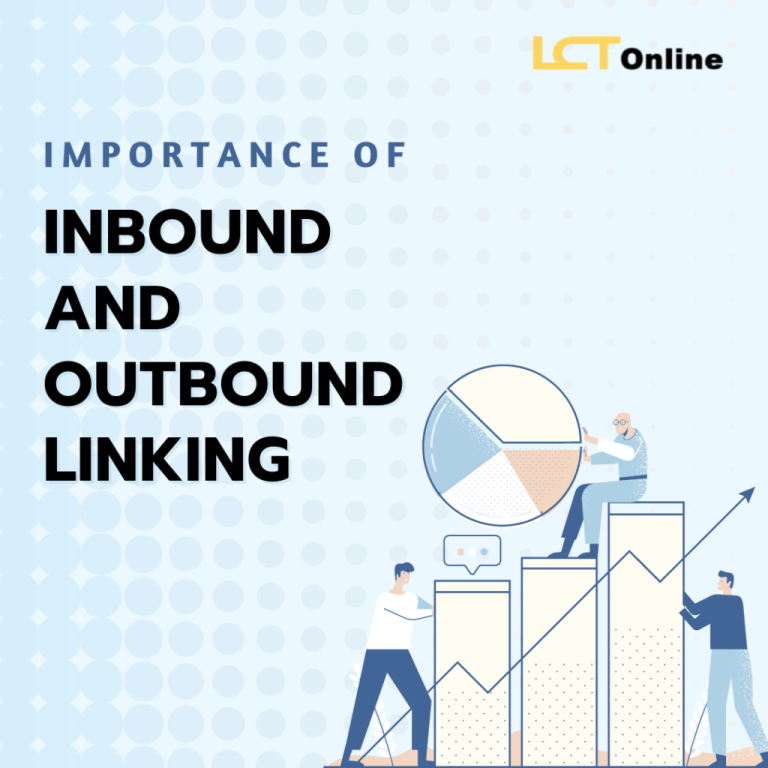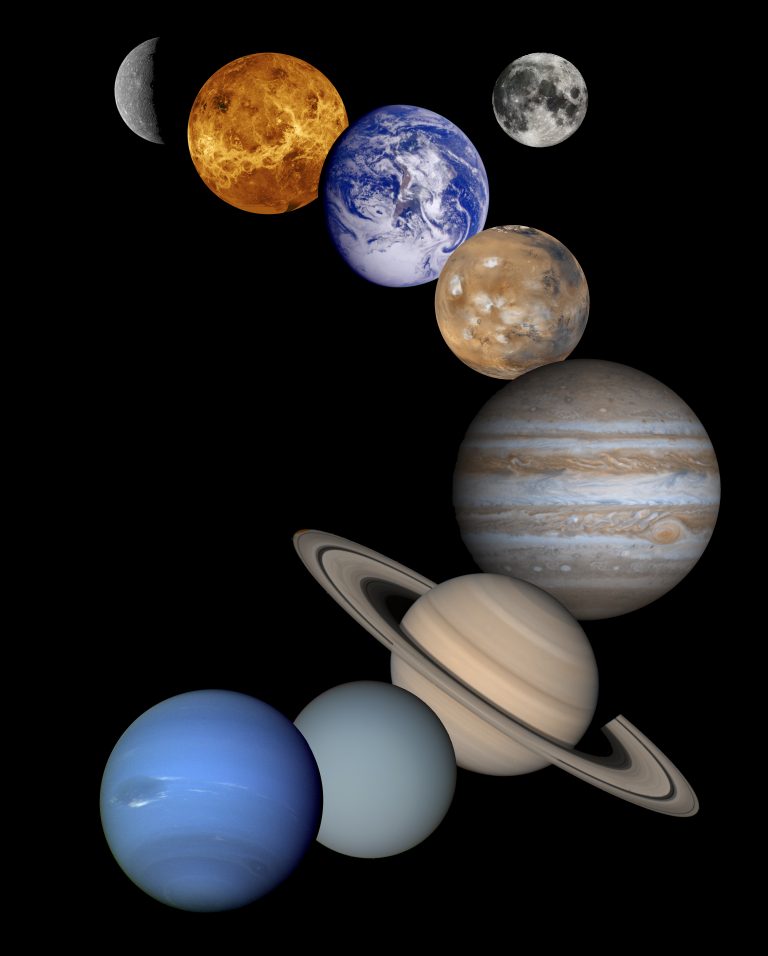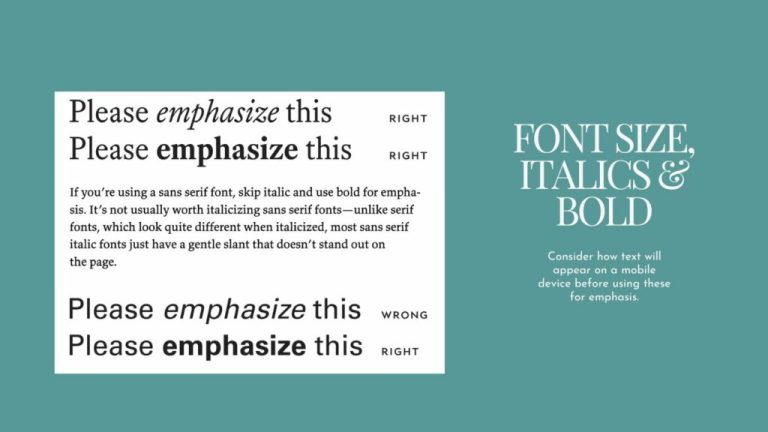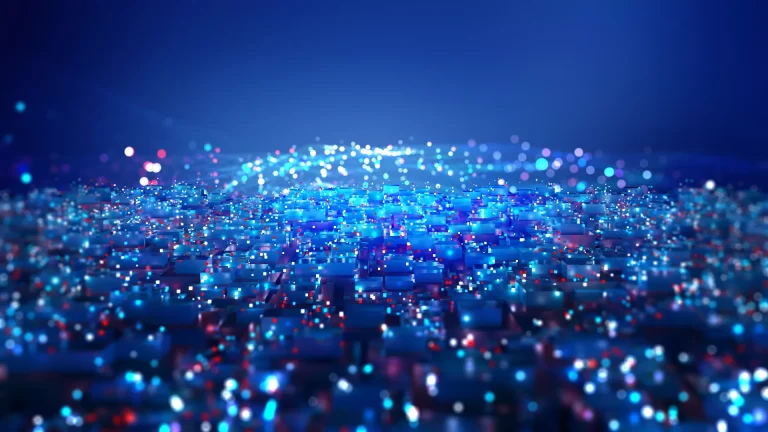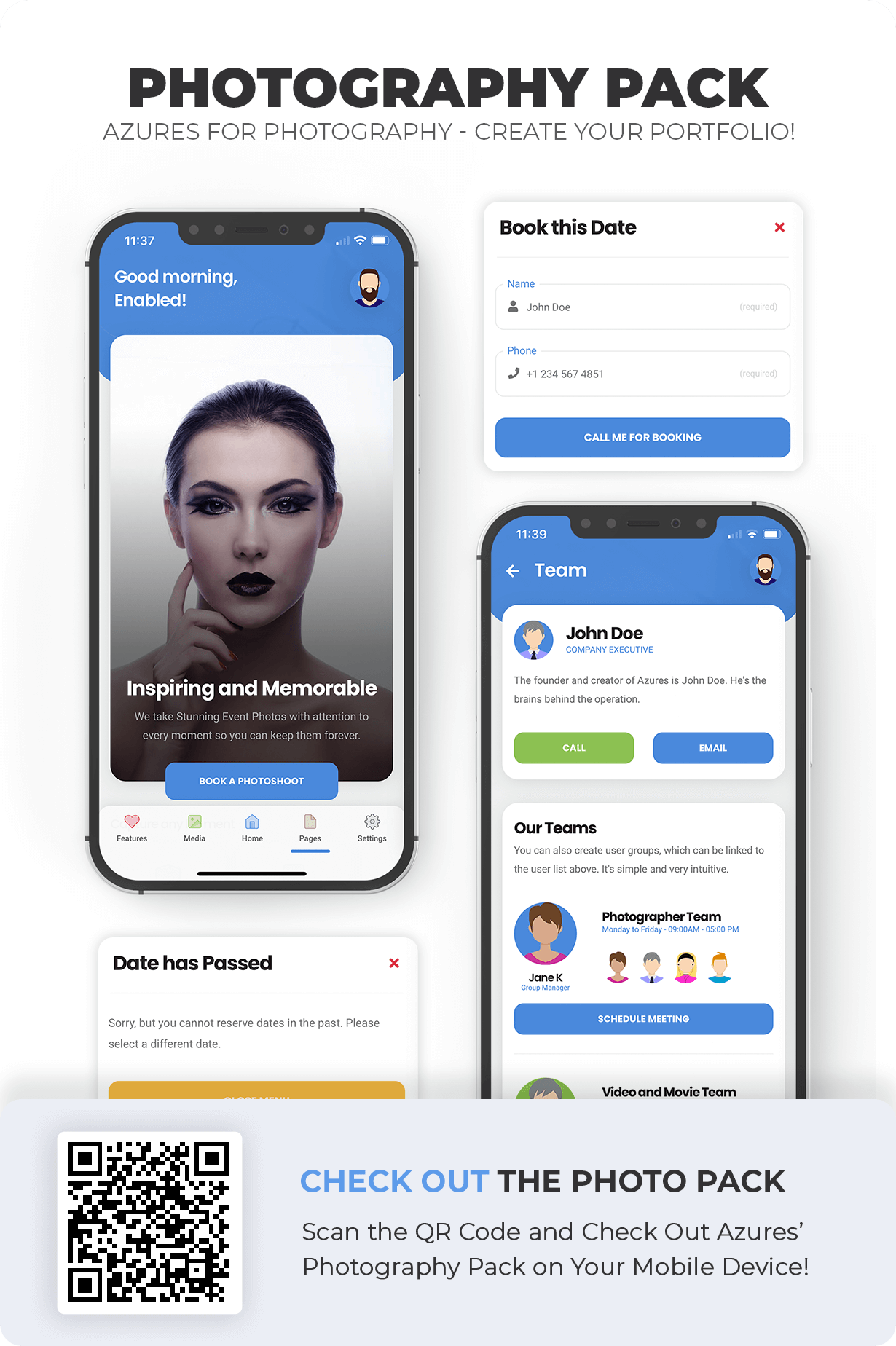
In today’s fast-paced digital world, user experience and speed are no longer just nice-to-haves—they’re critical factors that determine a website’s success. As search engines like Google continue to prioritize performance, mobile-friendliness, and engagement metrics, the need for modern web solutions has never been more urgent. Enter Progressive Web Apps (PWAs)—a powerful hybrid of web and mobile technologies that offer the best of both worlds.
For bloggers and content creators, integrating PWAs into your site can be a game-changer. Not only do they enhance user experience, but they also align with key SEO principles, helping you rank higher in search results. This guide will walk you through how to use PWAs for blogs and SEO, offering actionable steps, insights, and practical examples to help you get started.
What Is a Progressive Web App (PWA) and Why It Matters
A Progressive Web App (PWA) is a type of web application that combines the best features of traditional websites and native mobile apps. Built using standard web technologies like HTML, CSS, and JavaScript, PWAs offer an app-like experience—complete with offline access, push notifications, and fast loading times—all while being accessible via a browser.
What makes PWAs particularly relevant for SEO is their ability to meet Google’s Core Web Vitals, which include:
- Largest Contentful Paint (LCP): Measures loading performance.
- First Input Delay (FID): Measures interactivity.
- Cumulative Layout Shift (CLS): Measures visual stability.
These metrics directly influence how Google ranks websites. By adopting a PWA, you not only improve user experience but also boost your chances of appearing higher in search results.
Moreover, unlike traditional websites, PWAs are installable, meaning users can add them to their home screen without going through an app store. This enhances discoverability and engagement, two crucial elements for blog SEO.
How PWAs Impact SEO Performance
PWAs have a direct and measurable impact on SEO performance. Here’s how:
1. Improved Loading Speeds
PWAs are designed to load quickly, even on slow networks. This reduces bounce rates and increases dwell time—both of which are strong signals for search engines.
2. Offline Access
The ability to work offline means users can engage with your content even when connectivity is spotty. This leads to higher retention and repeat visits, which Google interprets as a sign of quality.
3. Mobile-First Indexing
With Google’s shift to mobile-first indexing, having a mobile-optimized site is essential. PWAs automatically adapt to different screen sizes and provide a consistent experience across devices, making them ideal for this new era of SEO.
4. Enhanced User Engagement
Features like push notifications and app-like interactions keep users engaged. Higher engagement translates to better rankings, as Google rewards sites that keep visitors on page longer.
5. Better Discoverability
Unlike native apps, PWAs are indexable by search engines. This means your blog can appear in search results without requiring users to download an app, increasing organic traffic.
Step-by-Step Implementation Framework
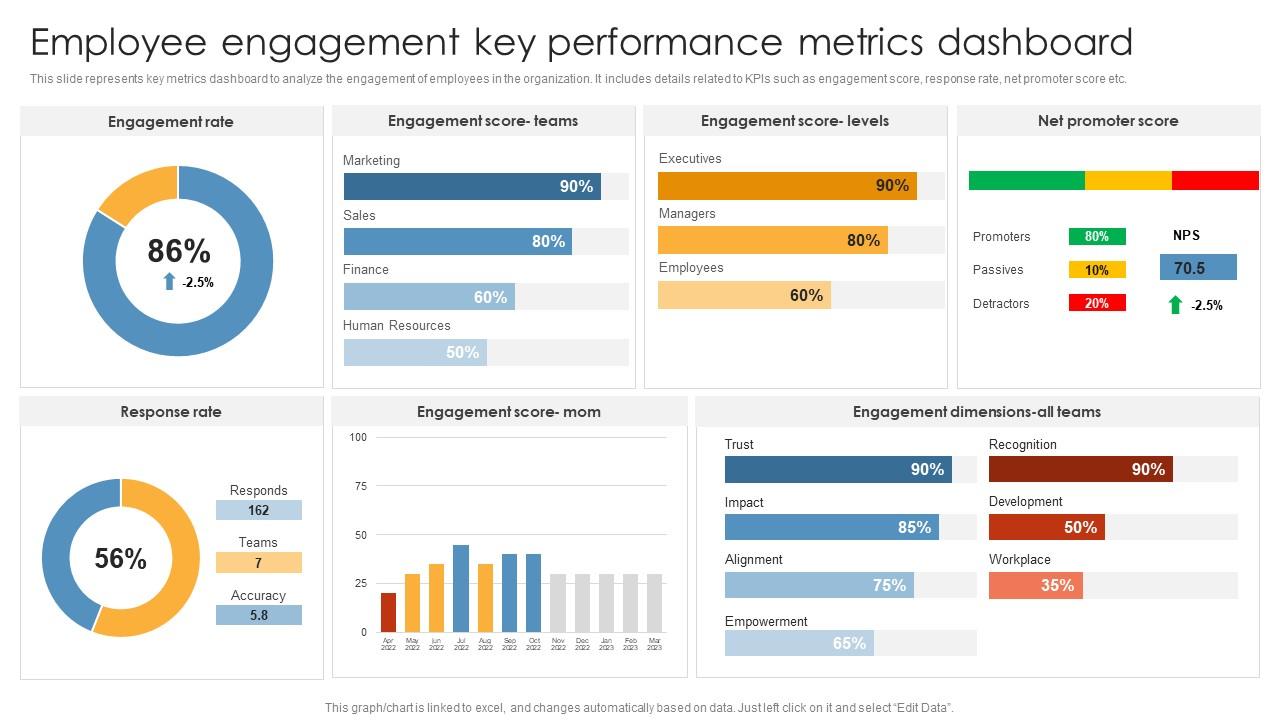
Implementing a PWA for your blog doesn’t have to be complex. Follow these steps to get started:
1. Define or Audit the Current Situation
Before building a PWA, assess your current blog’s performance. Use tools like Google Lighthouse to check for issues related to speed, accessibility, and usability. Identify areas where improvements can be made.
2. Apply Tools, Methods, or Tactics
Use frameworks like Angular, React, or Vue.js to build your PWA. These tools provide built-in support for service workers, caching, and offline capabilities. You’ll also need to set up:
- HTTPS: Ensure your site uses HTTPS for security and trust.
- Manifest File: Define the app’s name, icon, and other metadata.
- Service Workers: Implement background tasks, caching, and offline support.
3. Measure, Analyze, and Optimize
After deployment, monitor your PWA’s performance using tools like Google Analytics and Lighthouse. Track metrics such as:
- Page load time
- Bounce rate
- Session duration
- Offline usage
Use A/B testing to refine your design and improve user engagement.
Real or Hypothetical Case Study
Let’s look at a hypothetical example of a blog that transitioned to a PWA.
Scenario: A food blog called TasteBites was struggling with high bounce rates and poor mobile performance. After implementing a PWA, they saw the following results:
- Load Time Reduced by 60%
- Bounce Rate Dropped from 75% to 35%
- Mobile Traffic Increased by 40%
- User Engagement Doubled
The PWA allowed users to read recipes offline, receive push notifications about new posts, and navigate smoothly across devices. These improvements led to higher rankings and increased organic traffic.
Tools and Techniques for PWA Development
Here are some essential tools to help you build and optimize your PWA:
- Google Lighthouse – For auditing performance, accessibility, and SEO readiness.
- Angular CLI / React Create App – For building PWA-friendly applications.
- Workbox – A toolkit for managing service workers and caching.
- Web App Manifest Generator – For creating the manifest file.
- Firebase Hosting – For deploying and managing your PWA.
- Service Worker Cache Management Tools – To fine-tune caching strategies.
Future Trends and AI Implications
As AI continues to shape the future of SEO, PWAs are well-positioned to benefit from emerging trends:
- Voice Search Optimization: PWAs can be optimized for voice commands, improving accessibility and user engagement.
- Multimodal Search: With the rise of image and video-based searches, PWAs can support rich media content and interactive experiences.
- AI-Powered Personalization: PWAs can leverage AI to deliver personalized content, further boosting engagement and SEO performance.
Staying ahead of these trends will require continuous learning and adaptation. Start experimenting with AI tools that integrate with your PWA to enhance user experience and visibility.
Key Takeaways
- PWAs improve SEO by enhancing speed, mobile performance, and user engagement.
- They offer offline access, push notifications, and a seamless user experience.
- Tools like Google Lighthouse and Workbox make it easier to implement and optimize PWAs.
- Adopting a PWA can significantly boost your blog’s visibility and traffic.
- Stay ahead of AI and multimodal search trends by integrating smart features into your PWA.
Meta Title: How to Use Progressive Web Apps (PWA) for Blogs & SEO
Meta Description: Learn how to leverage Progressive Web Apps (PWA) to boost your blog’s SEO, improve user experience, and increase traffic.
SEO Tags (5): PWA for blogs, SEO optimization, mobile-first indexing, progressive web apps, blog performance
Internal Link Suggestions:
– [Parameter #10]: Mobile-First Indexing and SEO
– [Parameter #15]: Core Web Vitals and Site Speed
– [Parameter #22]: Web App Manifest and PWA Setup
External Source Suggestions:
– https://web.dev/progressive-web-apps/
– https://developers.google.com/web/fundamentals/primers/service-workers
– https://www.lighthousedotorg.org/