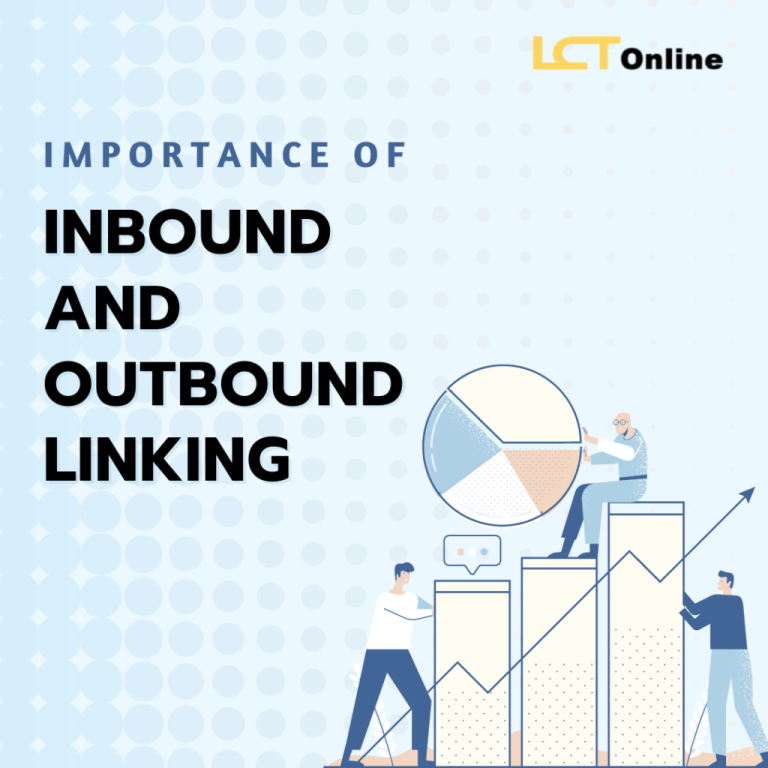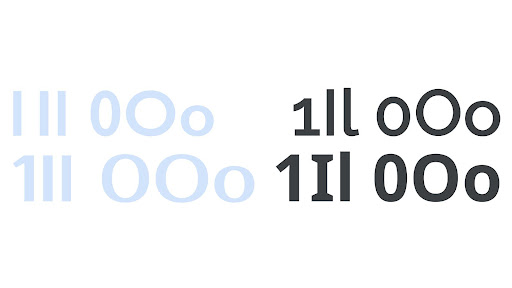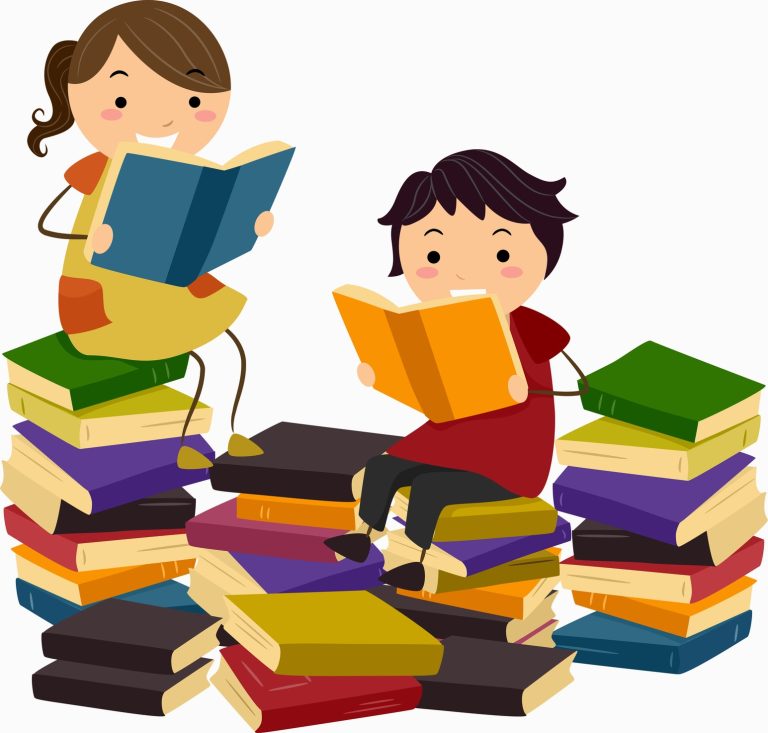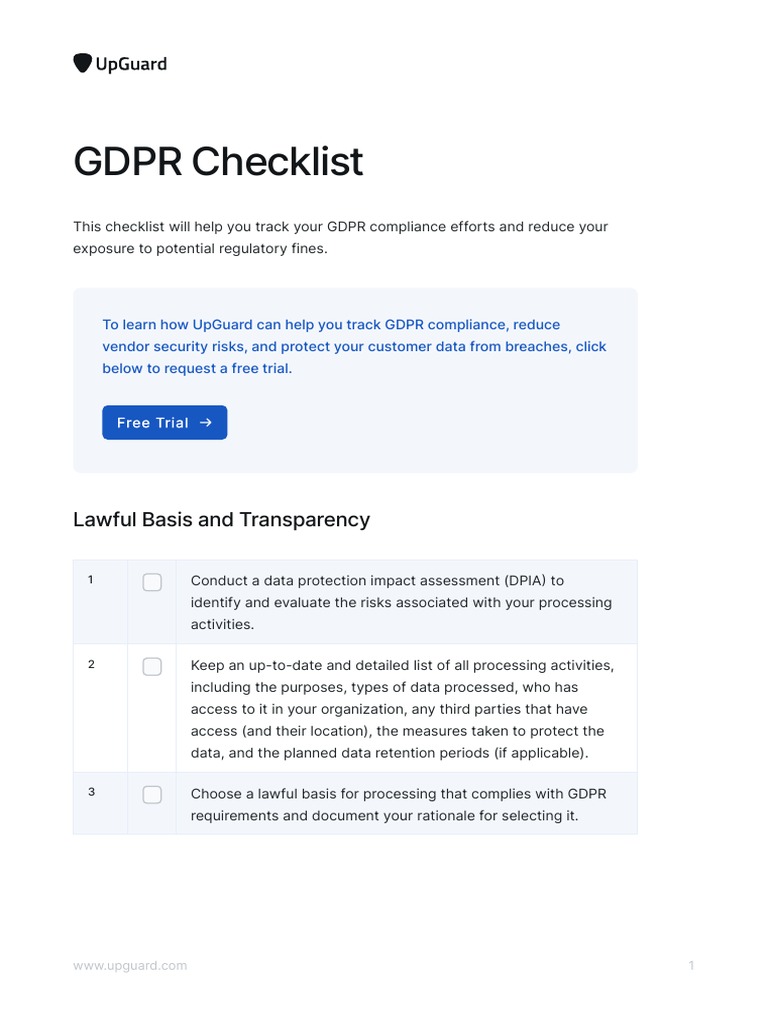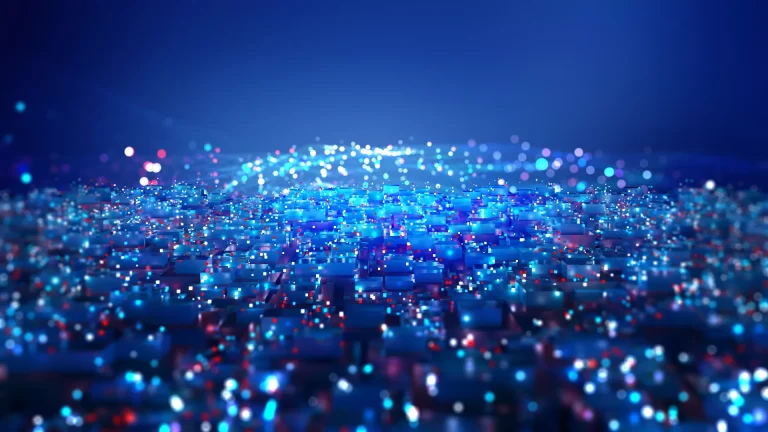In the ever-evolving digital landscape, accessibility is no longer an afterthought—it’s a foundational pillar of web design. As more users rely on assistive technologies and diverse browsing methods, ensuring that embedded content and interactive elements are accessible becomes critical. From videos and audio files to custom widgets and iframe embeds, every component must be designed with inclusivity in mind. This article explores how to implement accessible embeds and interactive elements, empowering developers and designers to create websites that cater to all users.
What Is Accessible Embeds & Interactive Elements and Why It Matters
Accessible embeds refer to the practice of making third-party or self-hosted media—such as videos, images, and interactive widgets—easily navigable and understandable for all users, including those who rely on screen readers, keyboard navigation, or other assistive tools. Similarly, accessible interactive elements ensure that buttons, menus, forms, and other clickable components can be used effectively without a mouse, supporting a wide range of user needs.
This is particularly important in the context of SEO and user experience (UX). Search engines like Google prioritize websites that provide a seamless and inclusive user experience, which can lead to better rankings. Moreover, accessible designs often result in improved usability for all users, not just those with disabilities.
For example, adding captions to a video not only helps deaf or hard-of-hearing users but also improves engagement for viewers watching in noisy environments. Similarly, making interactive elements keyboard-friendly ensures that users with motor impairments can navigate your site without frustration.
How Accessible Embeds & Interactive Elements Impact SEO Performance
Accessibility isn’t just about compliance—it’s a powerful SEO strategy. Search engines use crawlers that simulate user behavior, and these crawlers often mimic how people with disabilities interact with a site. By optimizing for accessibility, you’re essentially improving the crawlability and indexability of your content.
For instance, using proper alt text for images and title attributes for iframes helps search engines understand the context of your embedded content. This leads to better visibility in image and video searches. Additionally, accessible interactive elements reduce bounce rates by ensuring that all users can engage with your content, which signals to search engines that your site is valuable and user-friendly.
Furthermore, accessible design aligns with Google’s E-E-A-T (Experience, Expertise, Authoritativeness, Trustworthiness) guidelines. A website that prioritizes inclusivity demonstrates a commitment to quality and user-centric design, which can enhance its credibility and ranking potential.
Step-by-Step Implementation Framework
To effectively implement accessible embeds and interactive elements, follow this structured approach:
1. Define or Audit the Current Situation
Start by reviewing your existing content and identifying areas where accessibility might be lacking. Tools like WAVE (Web Accessibility Evaluation Tool) or Lighthouse can help you audit your site for issues such as missing alt text, non-focusable elements, or inaccessible media.
Also, consider the types of embedded content you currently use—videos, podcasts, social media feeds, and custom widgets. Each of these requires different accessibility considerations.
2. Apply Tools, Methods, or Tactics
Once you’ve identified gaps, apply the following strategies:
-
Use native HTML elements: Replace custom widgets with standard
<button>,<a>, and<input>tags where possible. These elements are inherently accessible and require minimal additional work. -
Implement keyboard navigation: Ensure that all interactive elements are focusable using the Tab key. Avoid creating “keyboard traps” where users cannot move away from an element without a mouse.
-
Add descriptive titles and alt text: For iframes, use a clear and specific
titleattribute that describes the embedded content. For images and videos, include concise and meaningfulalttext. -
Provide captions and transcripts: For audio and video content, add closed captions and offer downloadable transcripts. This benefits both accessibility and SEO.
-
Test with assistive technologies: Use screen readers like NVDA or VoiceOver to test how your site functions for users with visual impairments.
3. Measure, Analyze, and Optimize
After implementing changes, track their impact using analytics tools like Google Analytics or Hotjar. Look for improvements in engagement metrics such as time on page, bounce rate, and conversion rates. Additionally, gather feedback from users through surveys or usability testing to identify any remaining pain points.
Key performance indicators (KPIs) to monitor include:
– Increased traffic from screen reader users
– Lower bounce rates among users with disabilities
– Improved search engine visibility for multimedia content
Real or Hypothetical Case Study
Consider a university website that previously had a high bounce rate among students using screen readers. After auditing their site, they discovered that many embedded videos lacked captions and that several interactive elements were not keyboard-accessible.
By implementing captions, adding alt text to images, and ensuring all buttons and links were tabbable, the university saw a 25% reduction in bounce rates among users with disabilities. Additionally, their video content received a 30% increase in organic traffic due to improved accessibility and SEO.
This case study highlights how small adjustments to embeds and interactive elements can lead to significant improvements in user satisfaction and search performance.
Tools and Techniques for Accessible Embeds & Interactive Elements
Here are some modern tools that can aid in creating accessible web content:
- WAVE (Web Accessibility Evaluation Tool) – A browser extension that helps identify accessibility issues on web pages.
- Lighthouse (Chrome DevTools) – A built-in tool for auditing performance, accessibility, and best practices.
- NVDA (NonVisual Desktop Access) – A free screen reader that helps test how your site performs for visually impaired users.
- AccessiBe – An AI-powered tool that automatically makes websites more accessible.
- Adobe Experience Manager – A platform that includes built-in accessibility features for managing multimedia content.
These tools can streamline the process of identifying and fixing accessibility issues, saving time and resources in the long run.
Future Trends and AI Implications
As AI continues to shape the digital landscape, the importance of accessible embeds and interactive elements will only grow. With advancements in voice search, multimodal interfaces, and AI-driven content creation, websites must be designed to accommodate a wide range of interaction methods.
For example, AI-powered transcription services can automatically generate captions for videos, while natural language processing (NLP) can improve the accuracy of screen reader descriptions. Additionally, AI can help detect and correct accessibility issues in real-time, reducing the need for manual audits.
To stay ahead, developers should keep up-to-date with evolving standards and tools. Embracing AI as a co-pilot in accessibility efforts will not only improve user experience but also future-proof your website against changing technologies.
Key Takeaways
- Accessible embeds and interactive elements are essential for inclusive web design and SEO success.
- Native HTML elements and proper use of
tabindexensure that all users can navigate your site effectively. - Descriptive titles, alt text, and captions improve both accessibility and search visibility.
- Testing with assistive technologies and continuous optimization are crucial for long-term success.
- Future trends like AI and multimodal interfaces will further emphasize the need for accessible design.
As we move toward a more inclusive digital world, the responsibility to create accessible content falls on all of us. Start today by auditing your site and implementing small but impactful changes that benefit everyone.




Meta Title: How to Use Accessible Embeds & Interactive Elements for Inclusive Web Design
Meta Description: Learn how to make embeds and interactive elements accessible for all users, boosting SEO and user experience.
SEO Tags (5): accessible web design, interactive elements, SEO accessibility, inclusive design, accessible embeds
Internal Link Suggestions: Parameter #12: Optimizing Video Content for SEO, Parameter #9: Improving Website Navigation for All Users
External Source Suggestions: https://www.w3.org/WAI/, https://developer.mozilla.org/en-US/docs/Web/Accessibility, https://webaim.org/