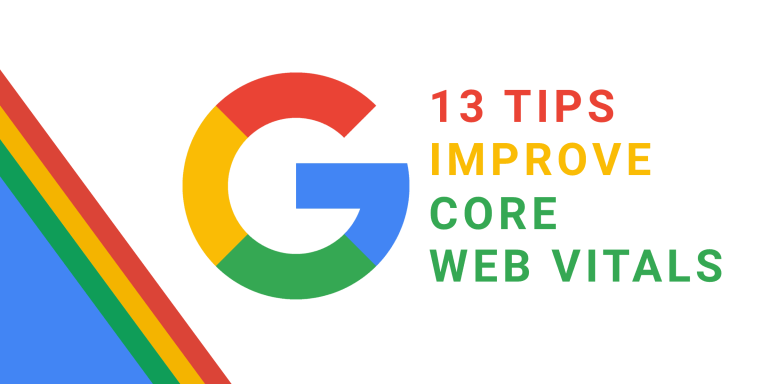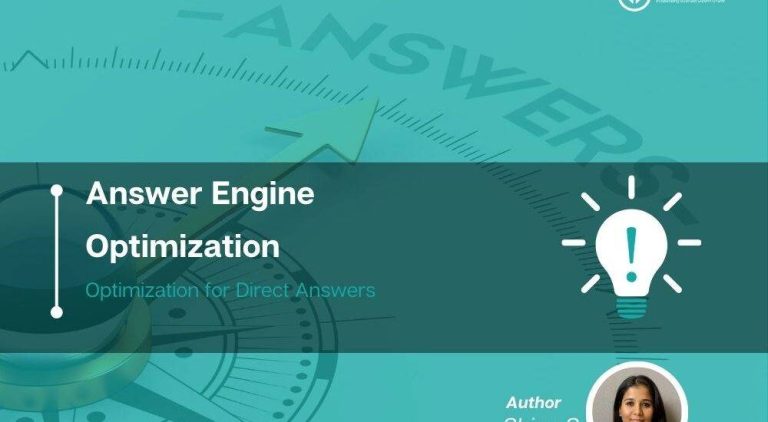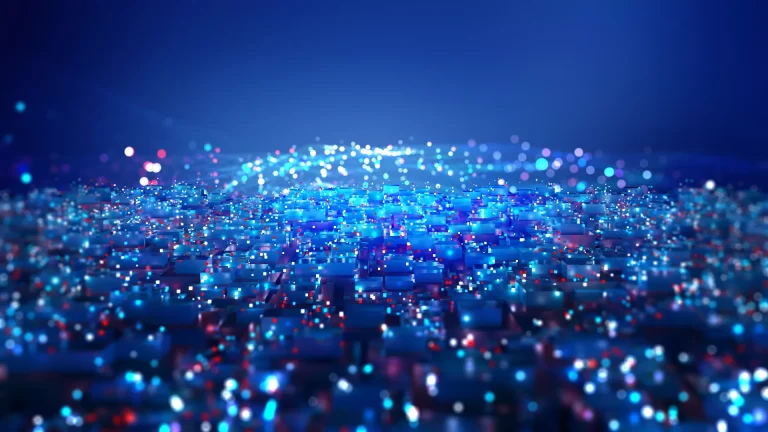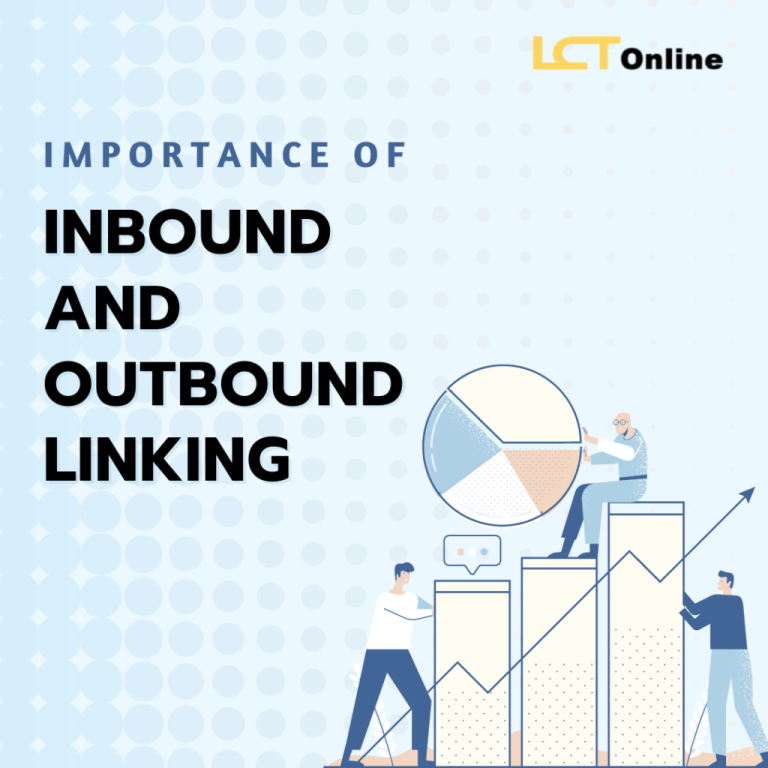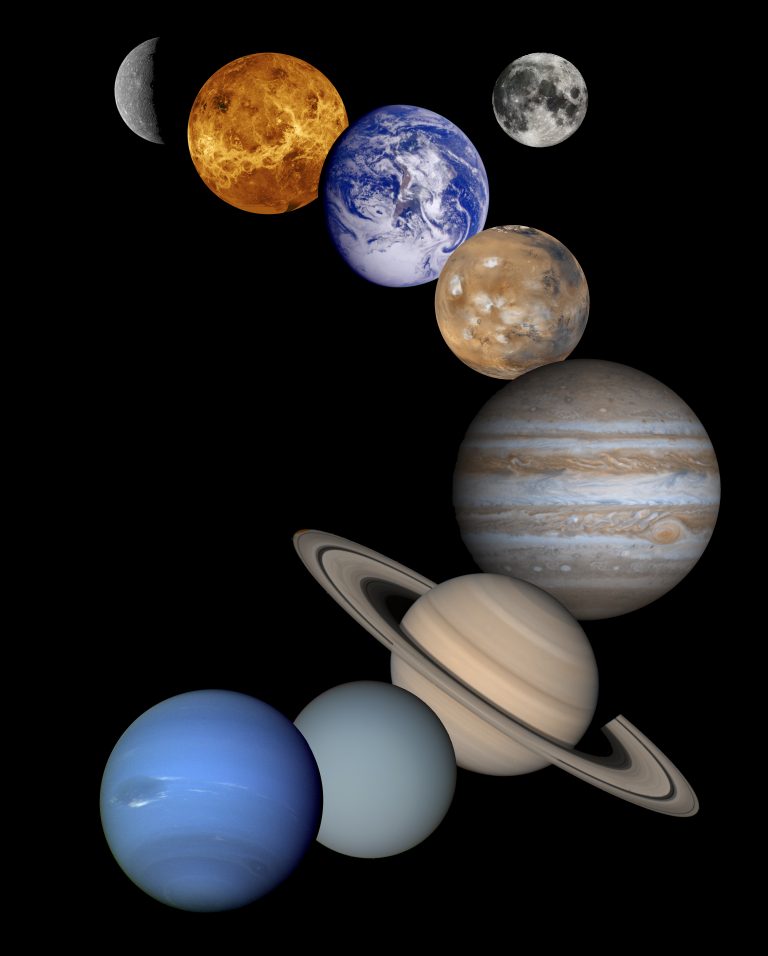In the ever-evolving world of digital marketing, visual content has become a cornerstone of online engagement. However, with over 16% of Google searches showing images, it’s clear that optimizing your visuals isn’t just a nice-to-have—it’s a must. This article will guide you through the essential practices of using alt text, captions, and surrounding text to enhance your visual SEO, improve accessibility, and boost your site’s visibility in search results.
By the end of this piece, you’ll understand how these elements work together to create a more inclusive, engaging, and search-friendly website. Whether you’re a seasoned marketer or just starting out, this step-by-step guide will equip you with actionable strategies to maximize the impact of your visual content.
What Is Alt Text, Captions, and Surrounding Text and Why It Matters
Alt text (alternative text) is a short description of an image that appears when the image can’t be loaded. It’s not only crucial for accessibility—helping visually impaired users understand the content—but also for SEO, as it signals to search engines what the image represents.
Captions are the textual descriptions that appear below an image, often providing additional context or explanation. They can be used to reinforce the main message of a page and help users better understand the relevance of the image.
Surrounding text refers to the content that appears near the image, such as headings, paragraphs, and other related information. This text helps search engines understand the context of the image, which is vital for ranking purposes.
Together, alt text, captions, and surrounding text form a powerful trio that enhances both user experience and search engine visibility. By leveraging these elements effectively, you can ensure your visual content is not only seen but also understood and appreciated by both humans and search engines.
How Alt Text, Captions, and Surrounding Text Impact SEO Performance
1. Improving Accessibility and Inclusivity
Using descriptive alt text ensures that all users, including those with visual impairments, can access and understand your content. This not only aligns with E-E-A-T (Experience, Expertise, Authoritativeness, Trustworthiness) principles but also demonstrates your commitment to inclusivity.
2. Boosting Image Search Visibility
Search engines like Google use alt text and surrounding text to determine the relevance of an image to a given query. Properly optimized images are more likely to appear in Google Images and image packs, increasing your chances of attracting organic traffic.
3. Enhancing User Engagement
Captions and surrounding text provide context that can increase user engagement. For example, a well-crafted caption can encourage users to spend more time on your page, reducing bounce rates and improving dwell time—both of which are positive signals for SEO.
4. Supporting On-Page SEO
When alt text, captions, and surrounding text are aligned with your on-page content, they reinforce the relevance of your page to specific keywords. This synergy helps search engines better understand your content and rank it higher for relevant queries.
Step-by-Step Implementation Framework
1. Define or Audit the Current Situation
Before implementing any changes, take stock of your current image optimization strategy. Use tools like Google Search Console or Semrush Site Audit to identify issues such as missing alt text, broken images, or slow-loading visuals.
- Check for images without alt attributes.
- Review file names for clarity and keyword relevance.
- Analyze page load times and image compression levels.
2. Apply Tools, Methods, or Tactics
A. Write Descriptive Alt Text
- Keep it concise (under 125 characters).
- Include relevant keywords naturally.
- Avoid generic phrases like “image” or “photo.”
- Focus on the purpose of the image rather than just its appearance.
Example:
– Good: “Orange kitten playfully chasing a blue ball across a green carpet.”
– Bad: “Image of a cat.”
B. Add Contextual Captions
- Use captions to explain the image’s purpose or add value.
- Make sure they align with the surrounding text and content.
- Avoid keyword stuffing; keep them natural and informative.
Example:
– “This infographic shows the top 10 SEO tips for beginners.”
C. Optimize Surrounding Text
- Ensure that the text around your images is relevant and keyword-rich.
- Use headings and subheadings to structure your content.
- Link to related pages or resources to improve internal linking and user navigation.
3. Measure, Analyze, and Optimize
- Track performance using Google Analytics and Search Console.
- Monitor metrics like click-through rate (CTR), bounce rate, and time on page.
- Use A/B testing to compare different versions of alt text, captions, and surrounding text.
- Regularly update and refine your content based on data and user feedback.
Real or Hypothetical Case Study
Let’s imagine a fictional e-commerce store, “GreenLiving Co.”, which sells eco-friendly home products. The company noticed that their product images were not performing well in image searches.
After auditing their site, they found that many images lacked proper alt text and captions. They decided to implement the following changes:
- Rewrote alt text to be more descriptive and keyword-rich.
- Added contextual captions to each image.
- Optimized surrounding text to align with the image content.
Within three months, their image search traffic increased by 35%, and their average session duration improved by 20%. The changes also led to a 15% increase in conversions, proving that visual SEO can have a tangible impact on business outcomes.
Tools and Techniques for Alt Text, Captions, and Surrounding Text
Here are some of the best tools to help you optimize your visual content:
- Semrush Site Audit: Identifies issues like missing alt text and broken images.
- Google Search Console: Tracks image performance and provides insights into crawl errors.
- Yoast SEO: Helps you write effective alt text and optimize on-page content.
- Canva: Allows you to create and edit images with built-in alt text options.
- Grammarly: Ensures your captions and surrounding text are grammatically correct.
- Ahrefs: Provides keyword research and content analysis to support your SEO efforts.
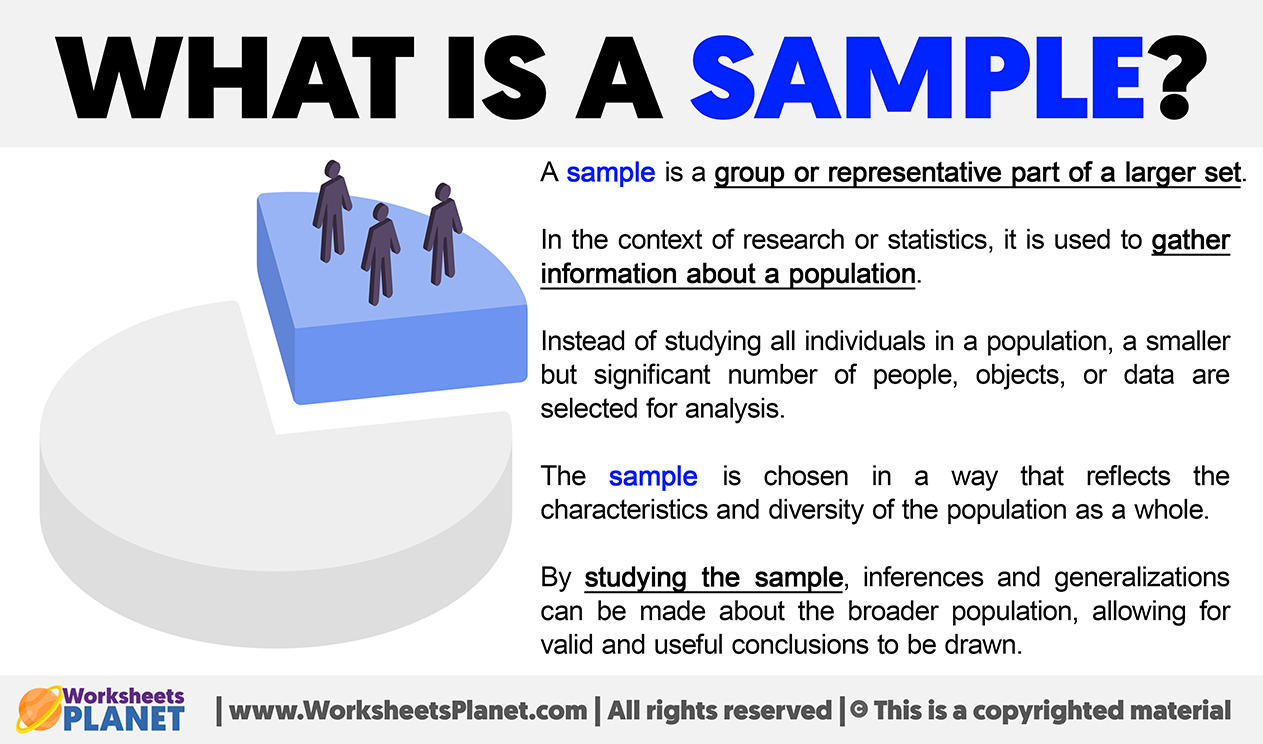



Future Trends and AI Implications
As AI continues to shape the future of search, the importance of structured data and semantic understanding will grow. Search engines like Google are increasingly relying on multimodal AI to interpret images, meaning that contextual accuracy and relevance will be even more critical.
In the coming years, we may see:
- More advanced image recognition capabilities.
- Greater emphasis on user intent and content quality.
- Integration of AI-generated alt text and captions.
To stay ahead, focus on creating high-quality, contextually rich content that aligns with both user needs and search engine algorithms.
Key Takeaways
- Alt text is essential for accessibility and SEO, helping search engines understand your images.
- Captions add context and enhance user engagement.
- Surrounding text reinforces the relevance of your images and supports on-page SEO.
- Use tools like Semrush, Yoast, and Google Search Console to audit and optimize your visual content.
- Stay ahead of the curve by focusing on quality, relevance, and user experience.
By implementing these strategies, you’ll not only improve your site’s visibility in search results but also create a more inclusive and engaging experience for all users.
Meta Title: How to Use Alt Text, Captions, and Surrounding Text for Effective Visual SEO
Meta Description: Learn how to optimize alt text, captions, and surrounding text for better visual SEO, accessibility, and search rankings.
SEO Tags (5): Alt Text, Image SEO, Visual SEO, On-Page SEO, Accessibility Optimization
Internal Link Suggestions:
– [Parameter #5]: Technical SEO Best Practices
– [Parameter #8]: Content Creation and Sourcing
– [Parameter #12]: On-Page SEO Strategies
External Source Suggestions:
– https://yoast.com/image-seo-alt-tag-and-title-tag-optimization/
– https://blog.hubspot.com/marketing/image-alt-text
– https://developers.google.com/search/docs/appearance/google-images