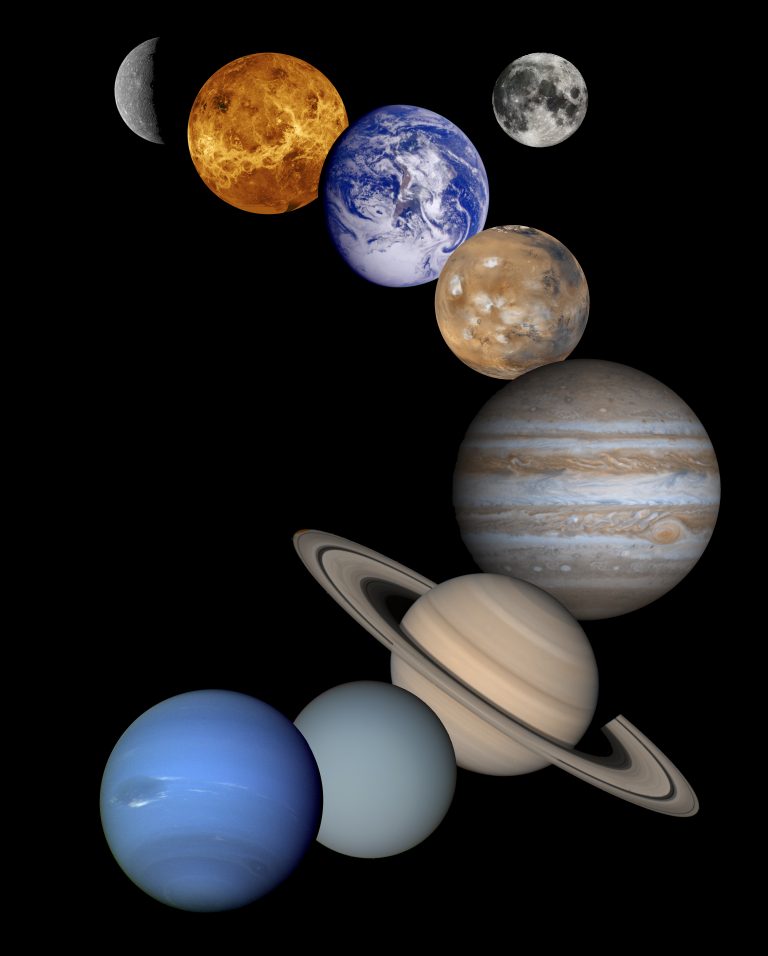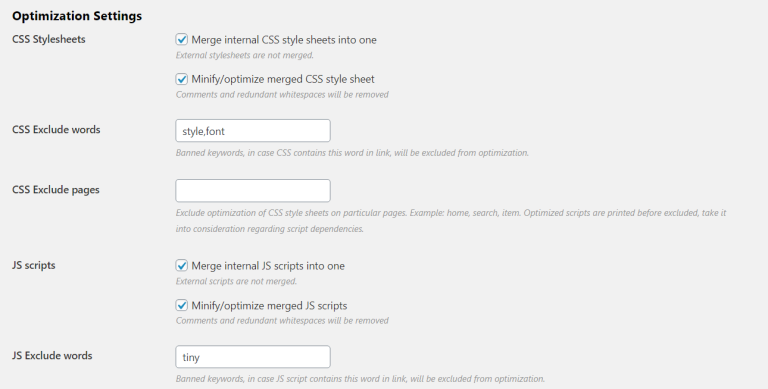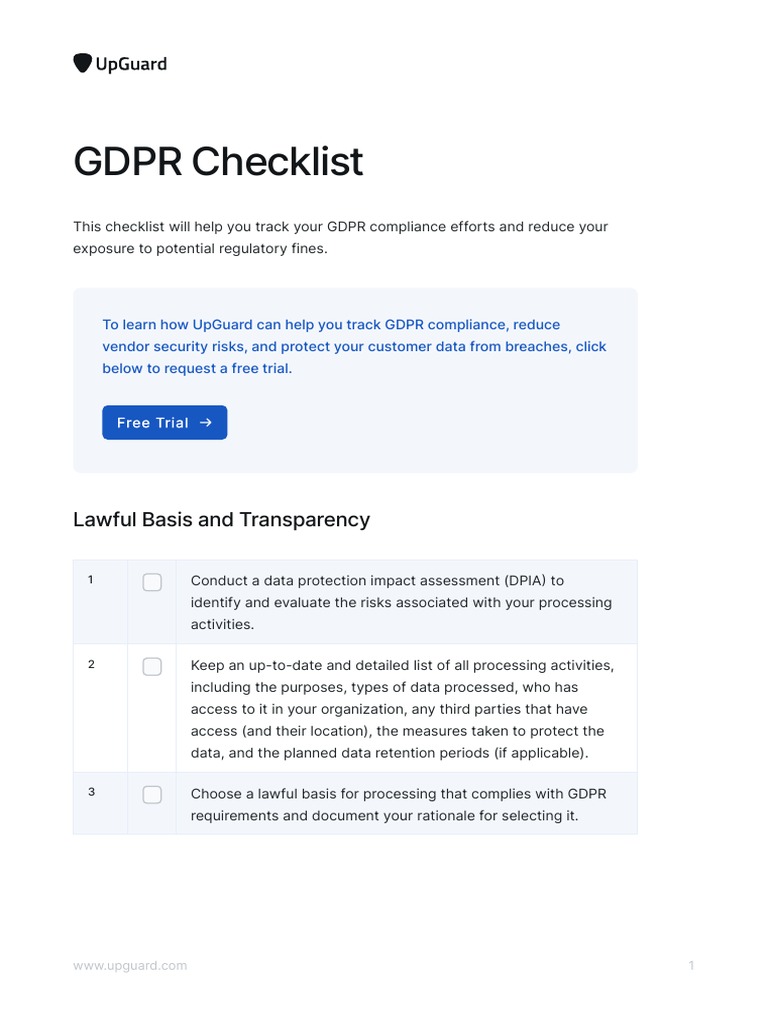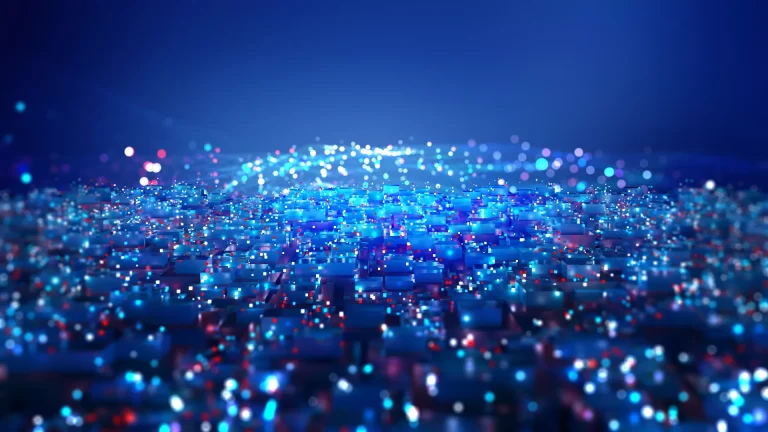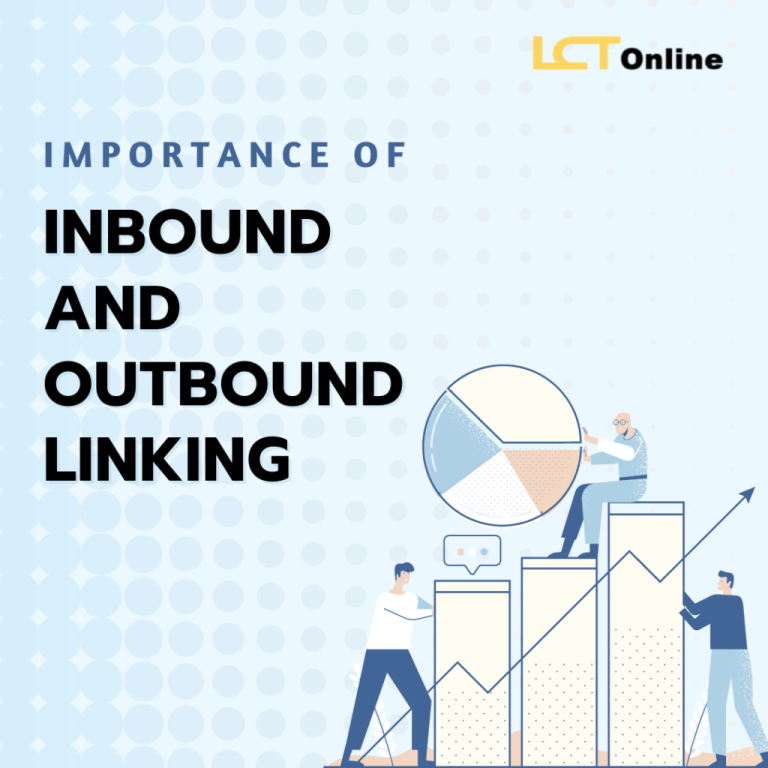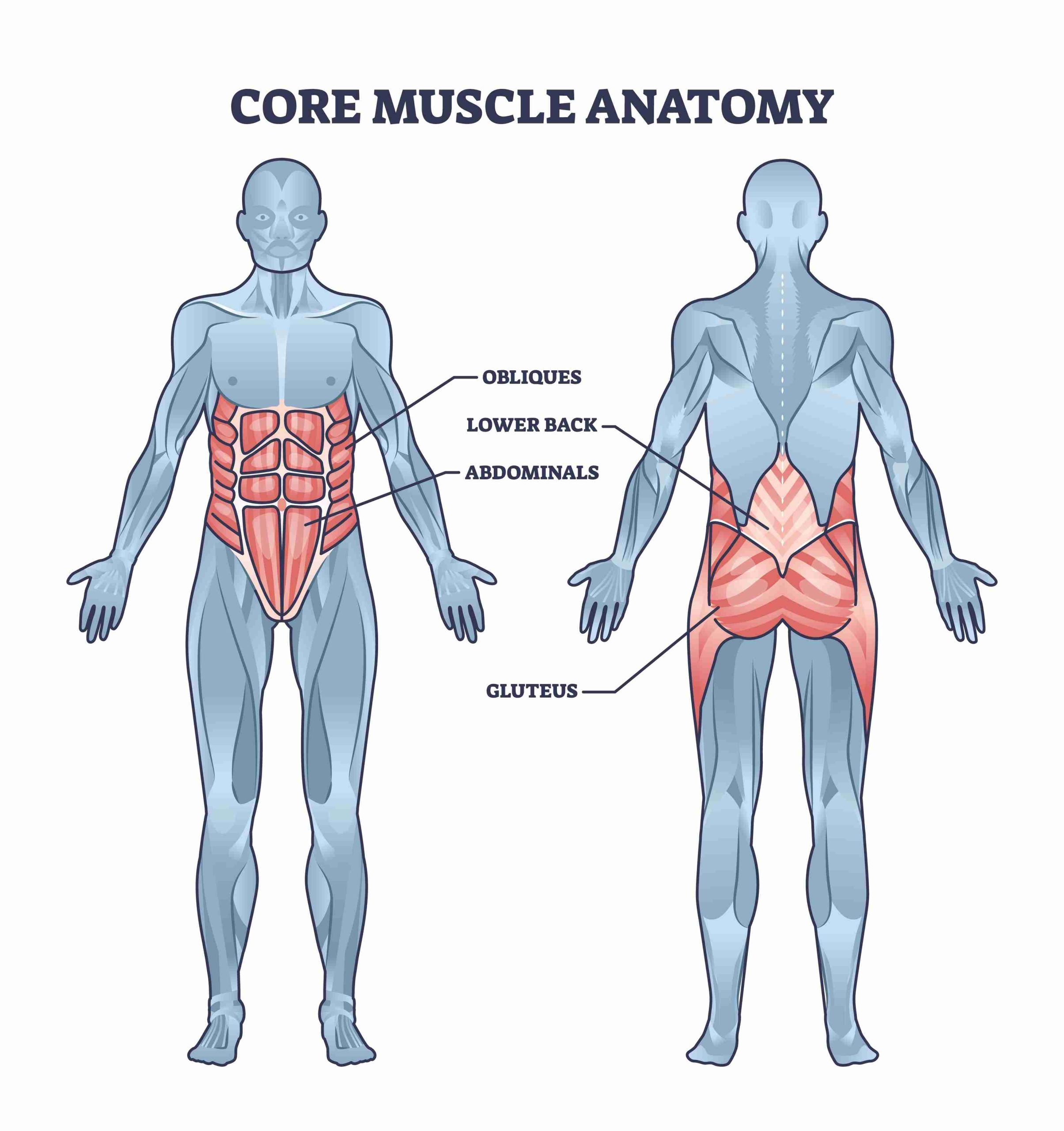
In the ever-evolving world of digital marketing, user experience (UX) has become a critical factor in determining a website’s success. Google, as one of the leading search engines, has introduced Core Web Vitals as a set of metrics to measure and improve the overall user experience on websites. These metrics—Largest Contentful Paint (LCP), Interaction to Next Paint (INP), and Cumulative Layout Shift (CLS)—are essential for ensuring that your site is fast, responsive, and visually stable. In this article, we will explore how to effectively monitor Core Web Vitals, understand their significance, and implement strategies to optimize them for better performance.
What Is Core Web Vitals and Why It Matters
Core Web Vitals are a set of specific factors that Google considers essential for delivering a great user experience. These metrics help measure how fast, stable, and interactive your website feels to visitors. They are part of Google’s broader Page Experience signal, which plays a role in how websites are ranked in search results.
LCP measures the time it takes for the largest content element on your page to load. A faster LCP keeps visitors engaged and reduces bounce rates, enhancing user satisfaction and overall site performance. INP replaces the former metric, First Input Delay (FID), providing a more comprehensive measure of interactivity. This metric evaluates the time it takes for your site to respond to user interactions, such as clicking a button or a link, and the next time the screen updates. A fast INP ensures a smoother interaction, especially on mobile devices, and is key to a positive user experience. CLS measures the visual stability of your web page by assessing how often users experience unexpected layout shifts. Optimizing CLS ensures that content doesn’t move unexpectedly, providing a better user experience.
These metrics are crucial because they directly impact user engagement, conversion rates, and search engine rankings. By focusing on Core Web Vitals, you can create a smoother, more enjoyable online experience for your visitors, which in turn can lead to higher visibility in search results and increased business outcomes.
How Core Web Vitals Impacts SEO Performance
Core Web Vitals have a significant impact on SEO performance. Google uses these metrics as part of its ranking algorithm, meaning that websites with better Core Web Vitals scores are more likely to rank higher in search results. This is because Google prioritizes user experience, and websites that load quickly, are responsive, and have a stable layout provide a better experience for users.
Improving Core Web Vitals can also lead to reduced bounce rates, as users are less likely to leave a site that loads quickly and is easy to navigate. Additionally, a better user experience can increase engagement and conversion rates, as users are more likely to stay on a site that performs well and provides a seamless experience.
Moreover, optimizing Core Web Vitals can help you stand out from competitors. In a crowded digital landscape, a website that loads quickly and is visually stable can attract more traffic and retain users longer. This can lead to increased brand loyalty and customer satisfaction, further boosting your SEO performance.
Step-by-Step Implementation Framework
To effectively monitor and optimize Core Web Vitals, follow this step-by-step implementation framework:
1. Define or Audit the Current Situation
Start by assessing your current website performance. Use tools like Google PageSpeed Insights, Lighthouse, and Chrome DevTools to gather data on your LCP, INP, and CLS scores. Identify areas where your website is underperforming and note any specific issues that may be affecting your Core Web Vitals.
2. Apply Tools, Methods, or Tactics
Once you have a clear understanding of your current performance, apply the necessary tools and methods to improve your Core Web Vitals. For example, use image optimization techniques to reduce load times, implement lazy loading to defer non-critical resources, and utilize a Content Delivery Network (CDN) to serve content closer to your users.
Additionally, consider using the web-vitals library to collect real-user data and monitor your Core Web Vitals in near real-time. This will provide valuable insights into how your website performs in the real world and help you identify areas for improvement.
3. Measure, Analyze, and Optimize
Continuously measure and analyze your Core Web Vitals to track improvements over time. Use tools like Google Search Console and the Chrome User Experience Report (CrUX) to gain insights into how real users are experiencing your website. Regularly review your data to identify trends and make informed decisions about further optimizations.
For example, if you notice that your LCP score is consistently above 2.5 seconds, focus on optimizing images and implementing lazy loading to reduce load times. If your INP score is above 200 milliseconds, consider minimizing JavaScript and optimizing the main thread to improve responsiveness. And if your CLS score is above 0.1, ensure that your layout is stable by reserving space for dynamic content and avoiding layout shifts caused by fonts or ads.
By following this framework, you can systematically improve your Core Web Vitals and enhance the overall user experience on your website.
Real or Hypothetical Case Study
Consider a hypothetical case study of an e-commerce website that implemented Core Web Vitals monitoring and optimization strategies. Before the implementation, the website had an LCP score of 4.2 seconds, an INP score of 600 milliseconds, and a CLS score of 0.3. These scores were far below the recommended thresholds, indicating poor performance and a negative user experience.
After implementing the optimization strategies, the website saw significant improvements. The LCP score was reduced to 2.3 seconds, the INP score dropped to 180 milliseconds, and the CLS score improved to 0.08. These improvements led to a 30% increase in user engagement, a 20% reduction in bounce rates, and a 15% increase in conversion rates. The website also saw a boost in search engine rankings, resulting in increased organic traffic and higher sales.
This case study demonstrates the tangible benefits of monitoring and optimizing Core Web Vitals. By focusing on these metrics, businesses can significantly improve their online presence and achieve better business outcomes.
Tools and Techniques for Core Web Vitals
To effectively monitor and optimize Core Web Vitals, consider using the following tools and techniques:
1. Google PageSpeed Insights
Google PageSpeed Insights is a powerful tool that analyzes your website’s performance and provides actionable recommendations. It evaluates Core Web Vitals scores using both lab data (from Lighthouse audits) and real-world data (from the Chrome User Experience Report (CrUX)). This tool helps you identify performance bottlenecks and offers specific recommendations to improve your site’s speed and usability.
2. Chrome User Experience Report (CrUX)
The Chrome User Experience Report (CrUX) provides insights based on real-world user data, capturing the variety of devices, network conditions, and user scenarios your site encounters. This tool helps you understand how real users experience your site and identify areas for improvement.
3. Search Console
Search Console is an essential tool for monitoring Core Web Vitals. It uses CrUX data and allows you to group similar pages together, making it easier to identify and address performance issues. This tool helps you track LCP, INP, and CLS for groups of pages and provides insights into how different parts of your site perform.
4. VitalScope
VitalScope is a proprietary tool that allows you to take a deep dive into each of your Core Web Vitals and determine exactly what’s causing them to trend downward. It provides precise remediation plans so you can address specific issues rather than guessing at the fixes. This targeted approach ensures efficient optimization and enhanced performance.
5. Web-Vitals Library
The web-vitals library measures key performance metrics (LCP, INP, CLS) and sends this data to your chosen analytics platform. This allows you to monitor real user interactions and performance in near real-time. The library is easy to integrate and provides granular data for detailed performance insights.
By leveraging these tools and techniques, you can gain a comprehensive understanding of your website’s performance and make data-driven decisions to optimize your Core Web Vitals.
Future Trends and AI Implications
As technology continues to evolve, the importance of Core Web Vitals is likely to grow. With the rise of artificial intelligence (AI) and machine learning, search engines like Google are becoming more sophisticated in their ability to assess user experience. AI can analyze vast amounts of data to identify patterns and predict user behavior, making it increasingly important for websites to optimize their Core Web Vitals.
Future trends in AI and search engine algorithms may include more advanced metrics for measuring user experience, such as personalized performance scores based on individual user behavior. Additionally, AI could play a role in automatically identifying and addressing performance issues, making it easier for website owners to maintain optimal Core Web Vitals.
To stay ahead of these trends, it’s essential to continuously monitor and optimize your Core Web Vitals. Implementing AI-driven tools and techniques can help you anticipate and address potential issues before they impact user experience. By staying proactive and adapting to new technologies, you can ensure that your website remains competitive in the ever-changing digital landscape.
Key Takeaways
- Understand Core Web Vitals: Familiarize yourself with LCP, INP, and CLS, and their impact on user experience and SEO.
- Monitor Regularly: Use tools like Google PageSpeed Insights, CrUX, and Search Console to track your Core Web Vitals and identify areas for improvement.
- Optimize Strategically: Implement best practices for improving LCP, INP, and CLS, such as image optimization, lazy loading, and CDN usage.
- Leverage Advanced Tools: Utilize tools like VitalScope and the web-vitals library to gain deeper insights and actionable recommendations for optimization.
- Stay Ahead of Trends: Keep an eye on future developments in AI and search engine algorithms to ensure your website remains competitive and user-friendly.
By focusing on Core Web Vitals, you can create a faster, more responsive, and visually stable website that enhances user experience and improves your search engine rankings. Start monitoring and optimizing your Core Web Vitals today to unlock the full potential of your online presence.

Meta Title: Core Web Vitals Monitoring — Track Google’s UX Performance Metrics Effectively
Meta Description: Learn how to monitor Core Web Vitals and track Google’s UX performance metrics to improve your website’s speed, responsiveness, and user experience.
SEO Tags: Core Web Vitals, UX Performance, Google Metrics, Website Optimization, SEO Strategies
Internal Link Suggestions: [Parameter #1: Technical Performance & Core Web Vitals], [Parameter #2: SEO Best Practices], [Parameter #3: User Experience Optimization]
External Source Suggestions: [https://developers.google.com/web/vitals], [https://pagespeed.web.dev/], [https://search.google.com/search-console/], [https://web.dev/], [https://www.screamingfrog.co.uk/]