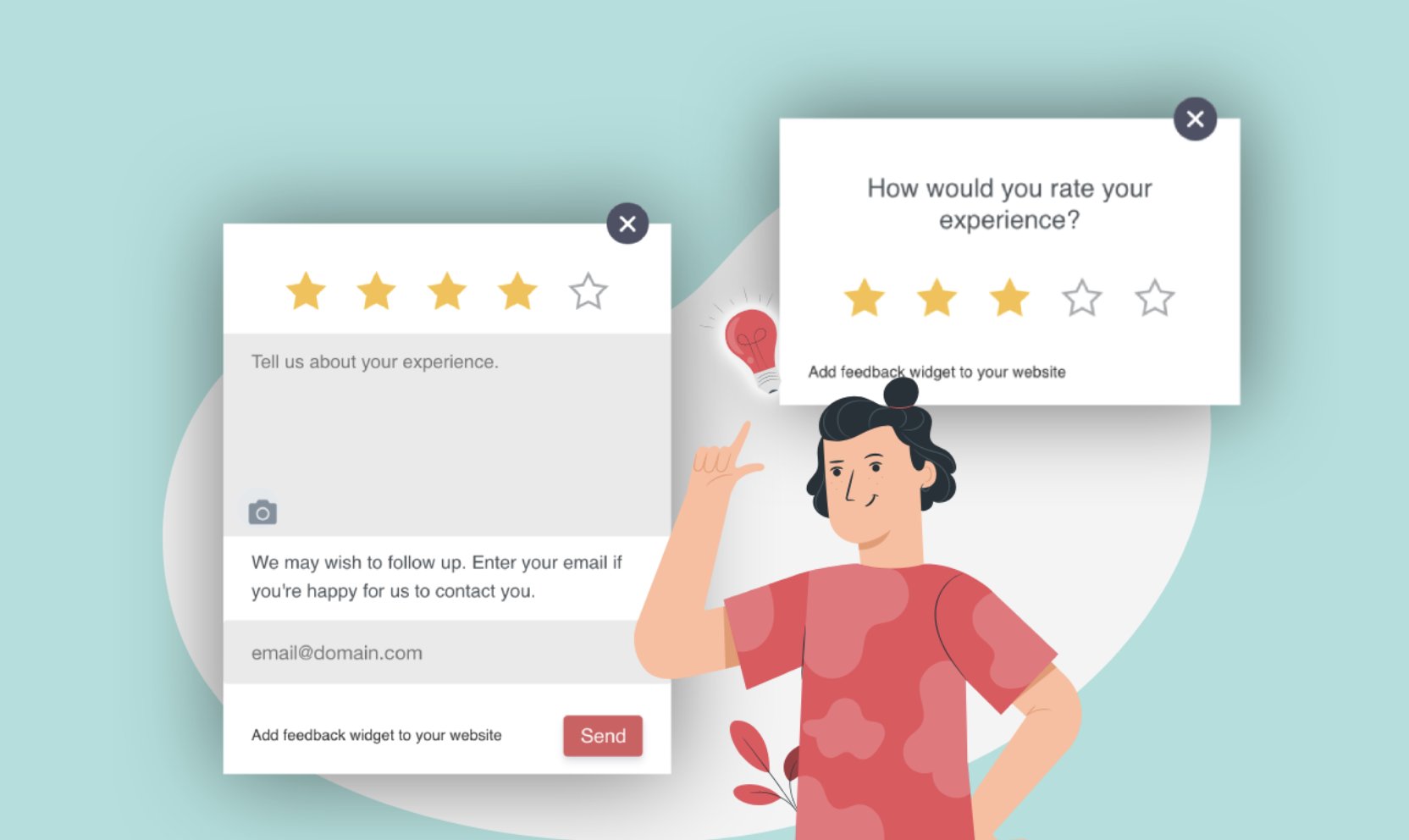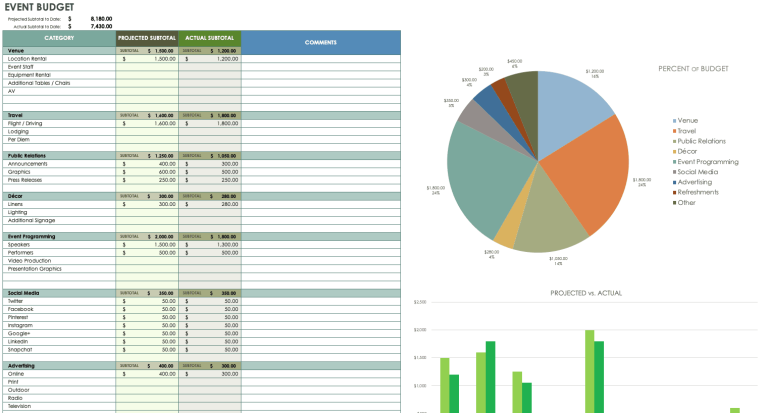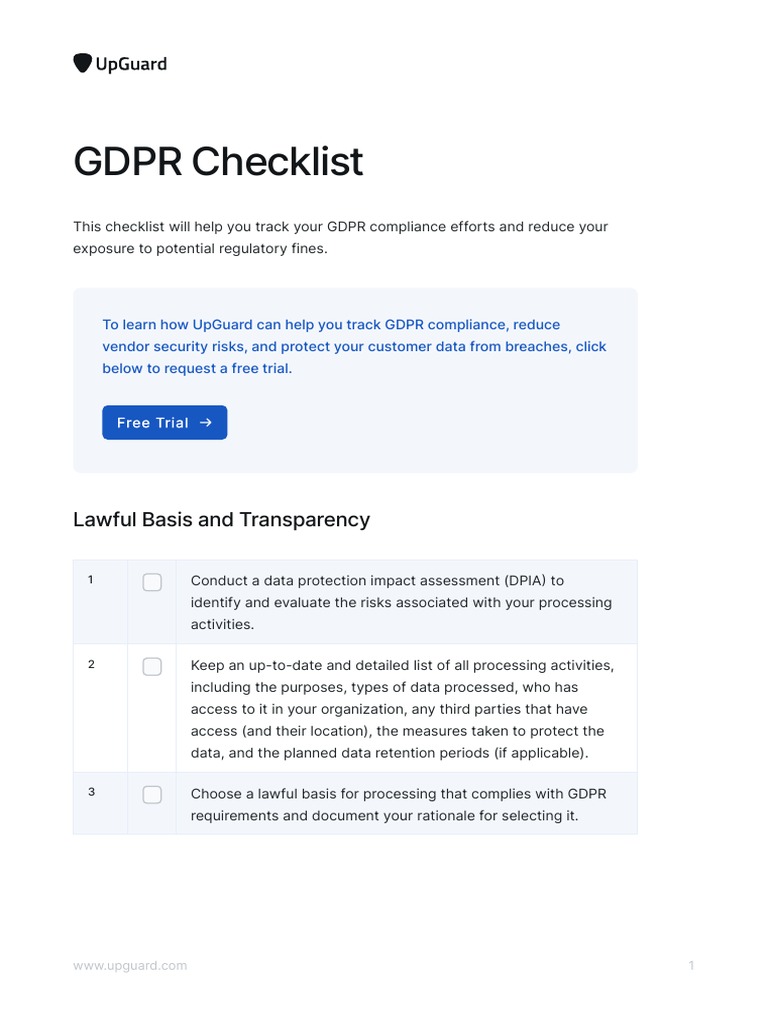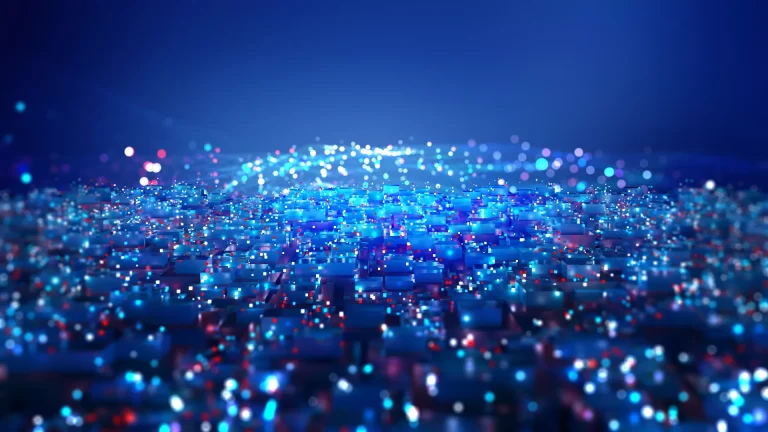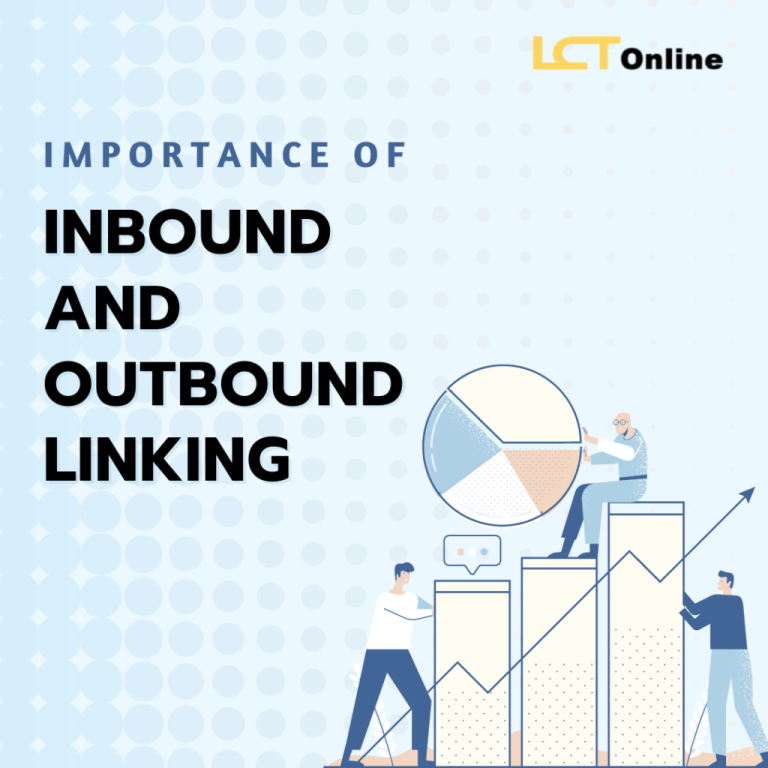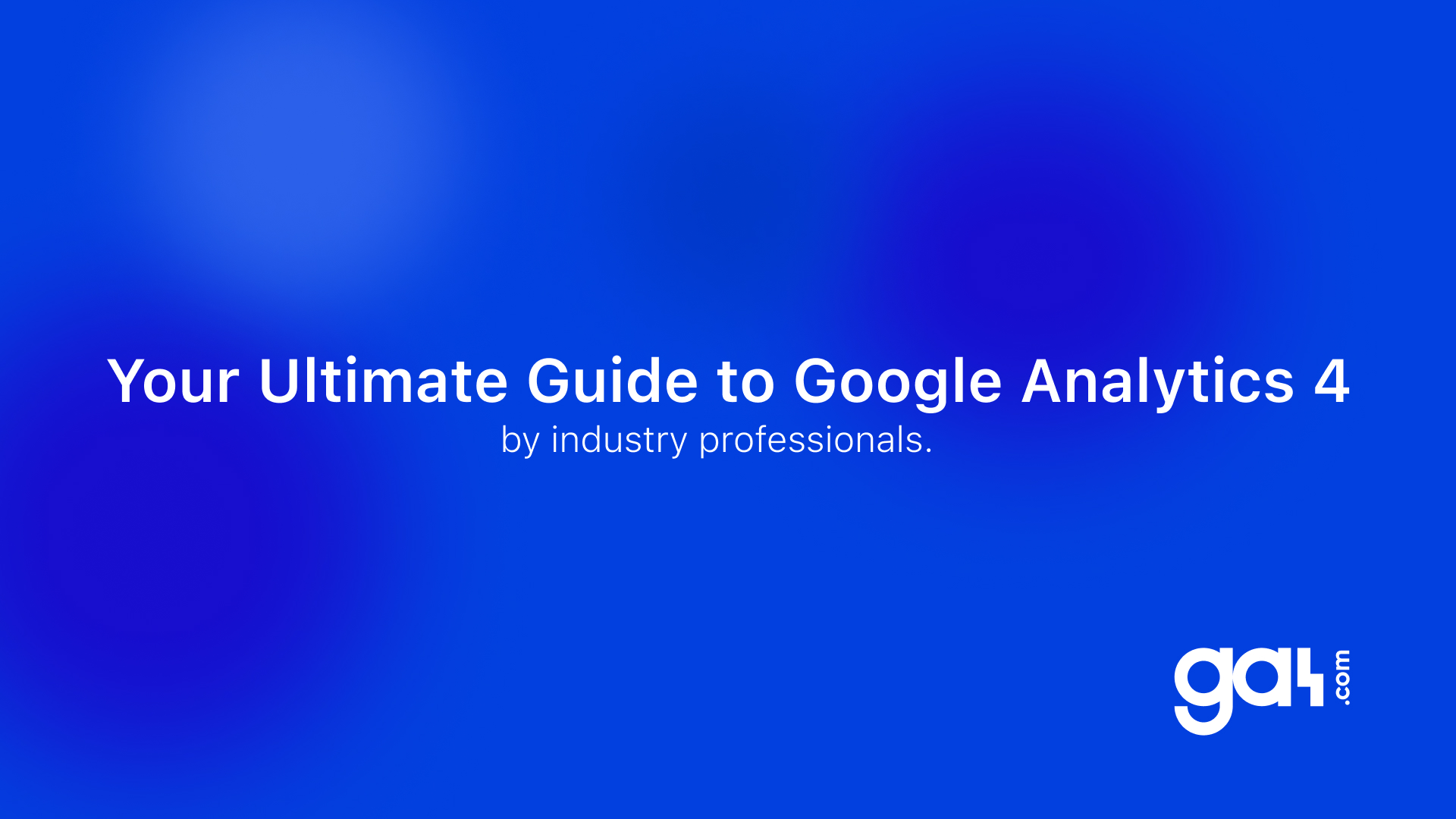
In the ever-evolving landscape of digital marketing, staying ahead means understanding not just what’s happening on your website, but why it’s happening. One of the most powerful tools in your arsenal is Data Integration between Google Analytics 4 (GA4) and Google Search Console (GSC). This integration allows you to merge user behavior data from GA4 with search performance metrics from GSC, giving you a holistic view of how users interact with your site based on their search queries.
For marketers, SEO specialists, and web analysts, this combination is more than just a technical feature—it’s a strategic advantage. By merging these two platforms, you gain deeper insights into organic traffic, keyword performance, and user engagement, all of which are critical for optimizing your content and improving your search rankings.
This article will guide you through the process of integrating GA4 and GSC, explain why it matters, and show you how to leverage this powerful data to enhance your SEO strategy.
What Is Data Integration (GA4 + GSC) and Why It Matters
Data Integration (GA4 + GSC) refers to the process of connecting Google Analytics 4 (GA4) with Google Search Console (GSC). This connection allows you to pull search performance data from GSC directly into GA4, enabling a more comprehensive analysis of how users find and interact with your website.
Here’s why this integration is essential:
- Unified Data View: Instead of switching between two separate platforms, you can access both user behavior and search performance data in one place.
- Enhanced Reporting: GA4 provides detailed user interaction metrics, while GSC gives you insights into search queries, impressions, clicks, and click-through rates (CTR).
- Better Decision-Making: With combined data, you can identify which keywords drive traffic, how users behave after clicking, and where improvements are needed.
According to Google, Search Console data is available in Analytics 48 hours after it is collected, ensuring that your reports are as up-to-date as possible. Additionally, Search Console retains data for the last 16 months, which is valuable for long-term trend analysis.
How Data Integration (GA4 + GSC) Impacts SEO Performance
Integrating GA4 and GSC doesn’t just make your data easier to manage—it transforms how you approach SEO. Here’s how it impacts key performance indicators:
1. Improved Keyword Optimization
By combining search query data from GSC with user behavior data from GA4, you can determine which keywords are driving traffic and whether they’re leading to meaningful engagement. For example, if a high-traffic keyword isn’t converting well, you can adjust your content or meta tags accordingly.
2. Better Landing Page Analysis
GA4’s landing page reports, when combined with GSC data, allow you to see which pages are performing best in search. You can then focus on optimizing those pages further or replicate successful strategies on underperforming ones.
3. Deeper User Engagement Insights
With GA4’s event tracking and GSC’s search metrics, you can understand not only where users are coming from but also how they engage once they land on your site. This helps you tailor your content to better meet user intent.
4. E-E-A-T Alignment
As Google continues to prioritize Expertise, Experience, Authority, and Trust (E-E-A-T), having integrated data helps you ensure that your content aligns with what users are searching for. You can track which topics are resonating and refine your content strategy accordingly.
Step-by-Step Implementation Framework
To get started with integrating GA4 and GSC, follow this structured process:
1. Define or Audit the Current Situation
Before linking GA4 and GSC, ensure both platforms are properly set up and collecting data. Verify that:
– Your GA4 property is tracking the correct pages.
– Your GSC property is verified and actively monitoring your site.
– Both tools are using the same domain and URL structure.
2. Apply Tools, Methods, or Tactics
To link GA4 and GSC, follow these steps:
– Go to Admin in your GA4 property.
– Under Product Links, click Search Console Links.
– Click Link and select the GSC property you want to connect.
– Confirm the connection and choose the appropriate web data stream.
If you’re not a verified owner of the GSC property, you’ll need to verify ownership during the linking process.
3. Measure, Analyze, and Optimize
Once the integration is complete, explore the new reports in GA4:
– Google Organic Search Queries: View search queries and associated metrics like clicks, impressions, and CTR.
– Google Organic Search Traffic: Analyze how users behave after arriving via organic search.
Use these insights to:
– Identify high-performing keywords and optimize content around them.
– Improve low-performing landing pages by adjusting meta descriptions, headlines, or content quality.
– Track user behavior across different devices and locations to refine your SEO strategy.
Real or Hypothetical Case Study
Let’s consider a hypothetical scenario involving an e-commerce store selling outdoor gear.
Challenge: The store noticed that a particular product page was receiving high traffic from search engines but had a low conversion rate.
Solution: By integrating GA4 and GSC, the team discovered that the page was ranking for high-intent keywords like “best hiking boots,” but users were not clicking on the “Buy Now” button.
Action Taken: They analyzed the heatmap data from GA4 and found that the CTA button was positioned too low on the page, causing users to miss it. They also used GSC data to refine the meta description, making it more compelling.
Result: After implementing changes, the page saw a 25% increase in conversions and a 15% improvement in CTR for the targeted keywords.
Tools and Techniques for Data Integration (GA4 + GSC)
Here are some of the most effective tools and techniques to enhance your data integration efforts:
- Google Analytics 4 (GA4)
- Provides real-time user behavior data, including page views, events, and conversions.
-
Integrates seamlessly with GSC for enhanced reporting.
-
Google Search Console (GSC)
- Offers insights into search performance, crawl errors, and mobile usability.
-
Essential for tracking organic search metrics.
-
Looker Studio (formerly Data Studio)
- Allows you to create custom dashboards that combine GA4 and GSC data.
-
Ideal for visualizing trends and KPIs.
-
Hotjar or Mouseflow (Heatmaps & Session Recordings)
-
Helps visualize user behavior on your site, complementing GA4 data with qualitative insights.
-
SEMrush or Ahrefs
-
Useful for keyword research and competitor analysis, especially when combined with GA4/GSC data.
-
Google Trends
- Helps identify seasonal trends and shifts in search volume, which can inform your content strategy.
Future Trends and AI Implications
As AI continues to shape the future of search, the importance of data integration between GA4 and GSC will only grow. Google’s Search Generative Experience (SGE) and other AI-driven features are already changing how users interact with search results.
With SGE, users may receive direct answers or summaries without clicking through to a website. This makes it even more critical to understand how users are finding your content and what they expect from it.
To stay ahead:
– Focus on semantic SEO and natural language processing (NLP) to align with AI-generated content.
– Use structured data to help search engines understand your content better.
– Monitor user intent more closely, as AI is increasingly prioritizing relevance over mere keyword matching.
Key Takeaways
- Data Integration (GA4 + GSC) provides a unified view of user behavior and search performance, helping you make informed decisions.
- GA4 offers detailed user interaction metrics, while GSC provides critical search query data.
- Combining these tools allows for more accurate keyword optimization, landing page analysis, and E-E-A-T alignment.
- Use heatmaps and session recordings to gain deeper insights into user behavior.
- Stay ahead of AI trends by focusing on semantic SEO and structured data.
As search engines evolve, so must your strategies. By leveraging the power of GA4 and GSC, you can unlock valuable insights that drive better performance, higher engagement, and stronger SEO results.
Meta Title: Data Integration (GA4 + GSC) — Merges analytics and search data for insights
Meta Description: Learn how to integrate Google Analytics 4 and Google Search Console for enhanced data insights and improved SEO performance.
SEO Tags (5):
– GA4 and GSC integration
– Google Analytics 4
– Google Search Console
– SEO data insights
– Organic search optimization
Internal Link Suggestions:
– Parameter #1: Search Intent Alignment
– Parameter #2: Topical Depth & Relevance
– Parameter #13: Evergreen & Fresh Balance
External Source Suggestions:
– Google Analytics 4 Documentation
– Google Search Console Help Center
– Looker Studio Guide