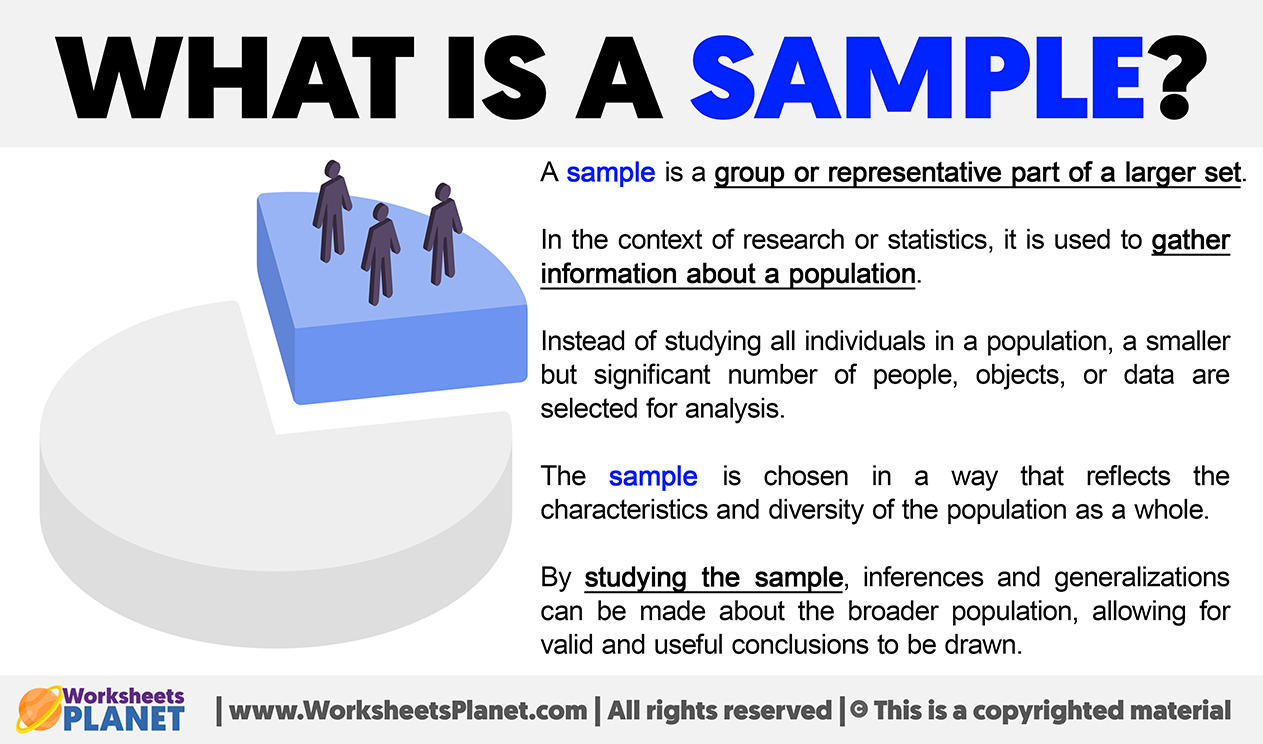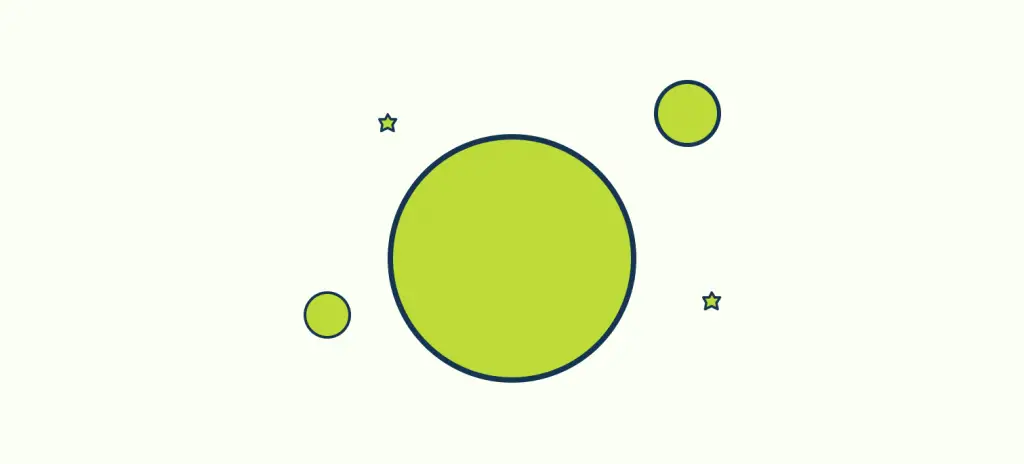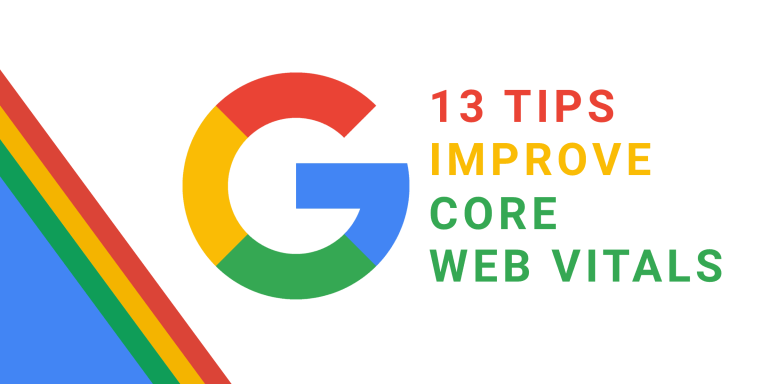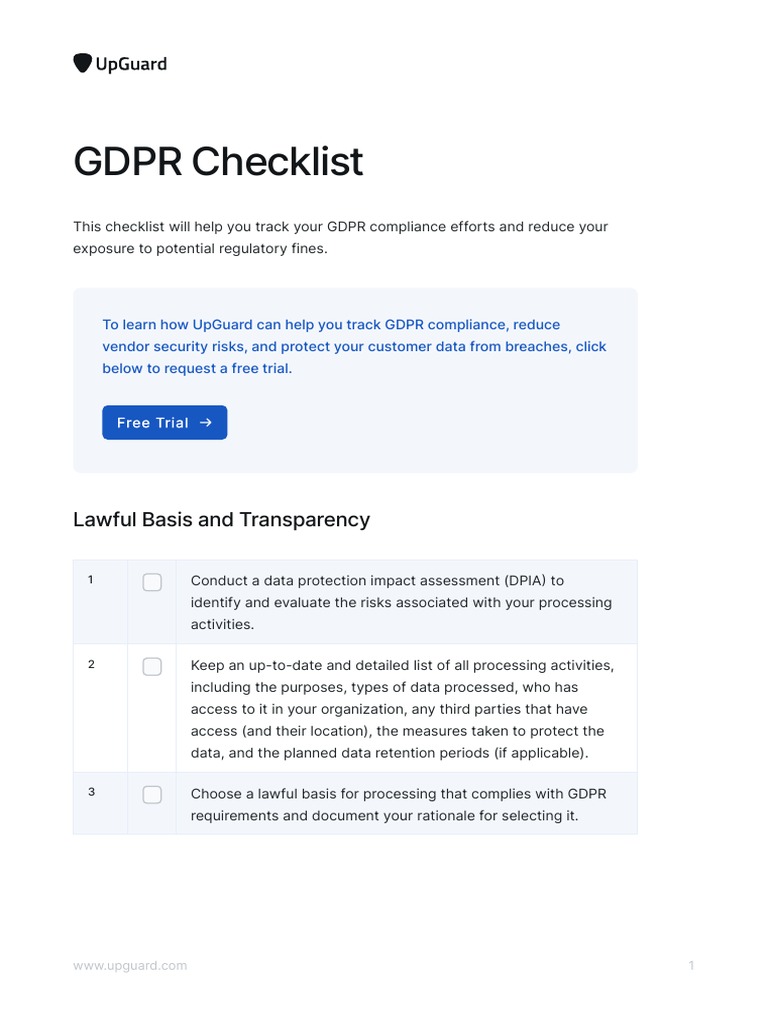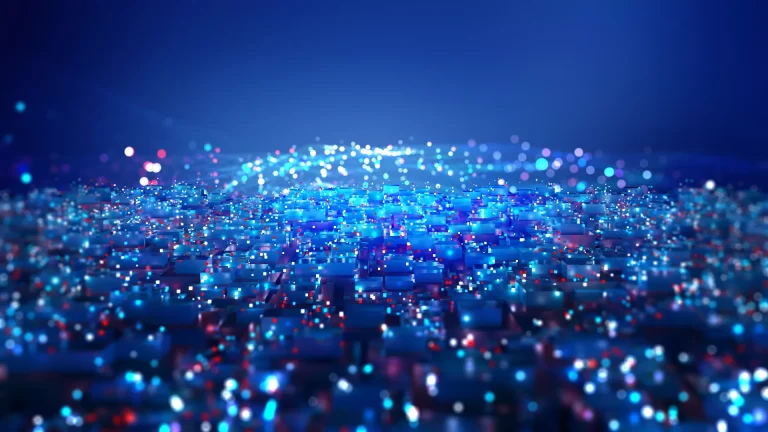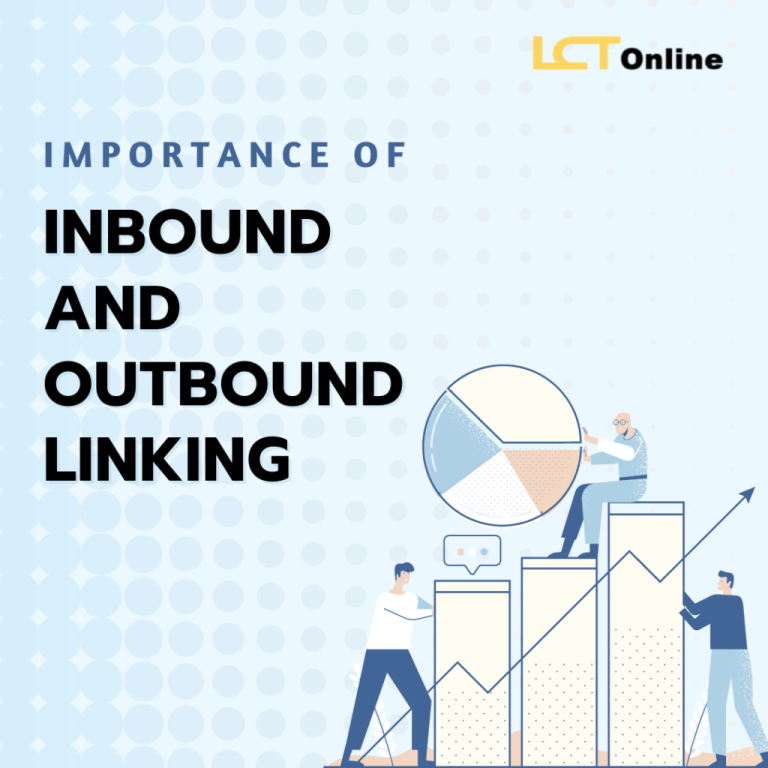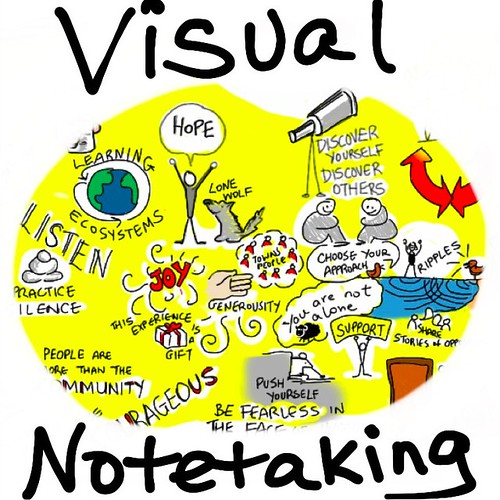
In the digital age, where users are bombarded with information at lightning speed, the ability to capture attention and guide focus is more critical than ever. Whether you’re designing a website, an app, or a print layout, visual hierarchy plays a pivotal role in shaping user experience. It’s not just about making things look good—it’s about making them work effectively. This article explores the principles of visual hierarchy, its psychological underpinnings, and practical strategies for using it to create intuitive, engaging designs that resonate with your audience.
What Is Visual Hierarchy and Why It Matters
Visual hierarchy is the arrangement of elements in a design to indicate their order of importance. It’s the invisible hand that guides the viewer’s eye through a layout, ensuring that the most critical information is seen first. In UI/UX design, this principle is essential because it directly impacts how users interact with a product. A well-structured visual hierarchy can improve usability, increase engagement, and ultimately drive conversions.
The concept of visual hierarchy is rooted in Gestalt psychology, which suggests that humans naturally organize visual elements into groups and patterns. By leveraging these innate tendencies, designers can create layouts that feel intuitive and easy to navigate. For instance, larger elements tend to command more attention, while contrasting colors or strategic use of whitespace can highlight key points.
In today’s fast-paced digital landscape, where users often spend less than a second deciding whether to stay on a page, visual hierarchy isn’t just a nice-to-have—it’s a necessity. It helps users quickly understand what’s important, where to look next, and what action to take, all without overwhelming them with information.
How Visual Hierarchy Impacts SEO Performance
While visual hierarchy is primarily a design principle, its influence extends into the realm of SEO. Search engines like Google prioritize user experience (UX) as a ranking factor, and a well-designed layout can significantly enhance both UX and SEO performance.
A clear visual hierarchy makes content more scannable, which is crucial for users who are looking for quick answers. It also improves accessibility by ensuring that screen readers and other assistive technologies can interpret the structure of a page accurately. This is particularly important for long-form content, where a logical flow of headings, subheadings, and body text can make a world of difference.
Moreover, visual hierarchy contributes to dwell time and bounce rate. If users can easily find what they’re looking for, they’re more likely to stay on your site longer and explore further. This, in turn, signals to search engines that your content is valuable and relevant, potentially boosting your rankings.
From an SEO perspective, visual hierarchy also supports structured data and rich snippets. When content is organized clearly, it becomes easier for search engines to extract key information and display it in featured snippets, knowledge panels, or other prominent positions on the search results page.
Step-by-Step Implementation Framework
Creating an effective visual hierarchy requires a thoughtful, methodical approach. Here’s a step-by-step framework to help you implement it in your designs:
-
Define or Audit the Current Situation
Start by analyzing your existing layout. Identify the most important elements and determine if they’re being emphasized appropriately. Use tools like heatmaps or user testing to see where users are clicking or spending the most time. -
Apply Tools, Methods, or Tactics
- Size and Scale: Use larger fonts, buttons, or images for primary elements.
- Color and Contrast: Highlight key areas with bold colors or high-contrast combinations.
- Typography: Differentiate headings, subheadings, and body text using font weights and styles.
- Whitespace: Allow space between elements to reduce clutter and improve readability.
-
Depth and Shadows: Add subtle shadows or gradients to create a sense of layering and depth.
-
Measure, Analyze, and Optimize
After implementing changes, track user behavior using analytics tools. Look at metrics like click-through rates, time on page, and conversion rates. A/B test different versions of your design to see what works best. Continuously refine your layout based on user feedback and performance data.
By following this process, you can ensure that your design not only looks good but also functions effectively, guiding users through your content with ease.
Real or Hypothetical Case Study
Let’s imagine a hypothetical case study involving a local e-commerce store that sells handmade jewelry. The store’s homepage was previously cluttered, with no clear focal point. Users struggled to find the featured products, and the call-to-action (CTA) button was nearly invisible.
After redesigning the layout with a strong visual hierarchy, the store implemented the following changes:
– Increased the size of the CTA button and used a bright color to make it stand out.
– Organized product images in a grid, using consistent spacing and alignment.
– Added subtle shadows to the product cards to create depth and separation.
As a result, the store saw a 35% increase in clicks on the CTA button and a 20% rise in overall sales. Users reported feeling more confident about navigating the site, and the improved layout contributed to a better overall shopping experience.
This example illustrates how a well-structured visual hierarchy can transform a website from confusing to compelling, driving both engagement and conversions.
Tools and Techniques for Visual Hierarchy
To help you implement visual hierarchy effectively, here are some modern tools and techniques:
- Figma – A powerful design tool that allows you to experiment with typography, spacing, and color to create a strong visual hierarchy.
- Adobe XD – Offers features like auto-layout and responsive design to help you build layouts that adapt to different screen sizes.
- Canva – Ideal for creating visually appealing designs with pre-built templates and drag-and-drop functionality.
- Google Fonts – Provides a wide range of fonts that can be used to differentiate headings, subheadings, and body text.
- WebAIM Contrast Checker – Ensures that your text has sufficient contrast against the background for accessibility.
- Hotjar – Helps you understand how users interact with your site through heatmaps and session recordings.
These tools can streamline the design process and help you create layouts that are both aesthetically pleasing and functionally effective.
Future Trends and AI Implications
As AI continues to shape the digital landscape, visual hierarchy will become even more important. With the rise of voice search, multimodal interfaces, and generative AI, users are interacting with content in new and dynamic ways. Designers must adapt to these changes by creating layouts that are not only visually engaging but also adaptable to different input methods.
For example, AI-powered search engines like Google’s Search Generative Experience (SGE) may prioritize content that is well-structured and easy to digest. A clear visual hierarchy can help your content stand out in these environments, increasing the chances of being featured in rich snippets or AI-generated summaries.
Additionally, as more users access content through mobile devices, the need for responsive design will grow. Visual hierarchy should be optimized for smaller screens, ensuring that key elements remain visible and accessible regardless of the device.
Staying ahead of these trends means embracing a design philosophy that prioritizes clarity, simplicity, and user-centricity. By doing so, you’ll be better positioned to succeed in an evolving digital ecosystem.
Key Takeaways
- Visual hierarchy is essential for guiding user attention and improving usability.
- Use size, color, typography, and whitespace to create a clear structure that leads the eye through your design.
- Test and refine your layout based on user behavior and performance data.
- Leverage tools like Figma, Adobe XD, and WebAIM to streamline your workflow.
- Stay ahead of trends by adapting to AI-driven interfaces and mobile-first design.
By mastering visual hierarchy, you can create designs that not only look great but also perform exceptionally well. Whether you’re a designer, developer, or business owner, understanding and applying these principles will help you deliver a better user experience and achieve your goals more effectively.
Meta Title: Understanding Visual Hierarchy: How to Design Layouts That Guide Eye Movement and Focus
Meta Description: Learn how to use visual hierarchy to guide user attention, improve usability, and boost engagement in your designs.
SEO Tags (5): visual hierarchy, UI/UX design, user experience, web design, eye movement
Internal Link Suggestions: [Search Intent Alignment], [Topical Depth & Relevance], [Original Insights]
External Source Suggestions: https://www.nngroup.com, https://uxdesign.cc