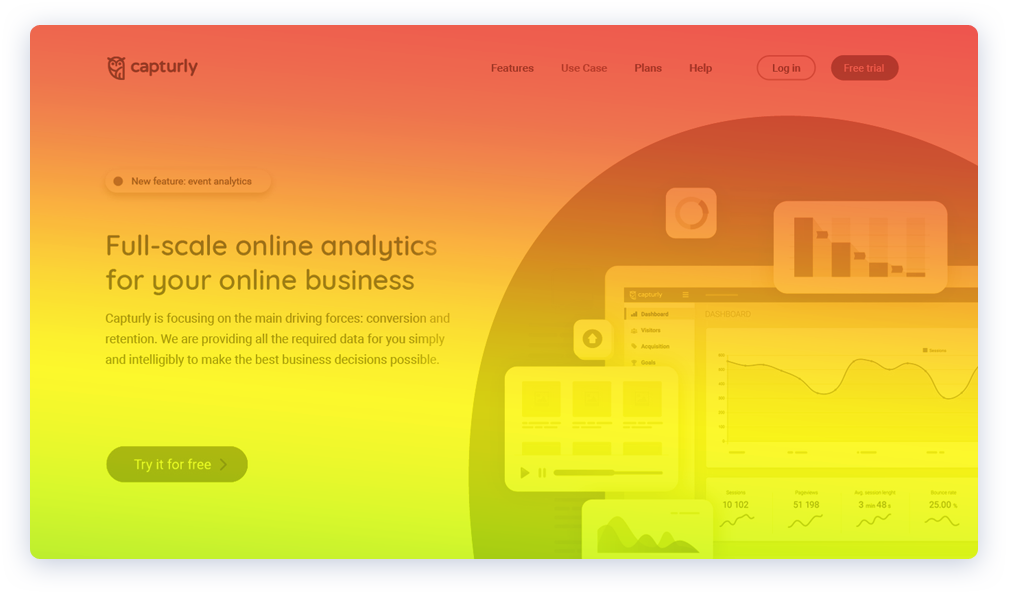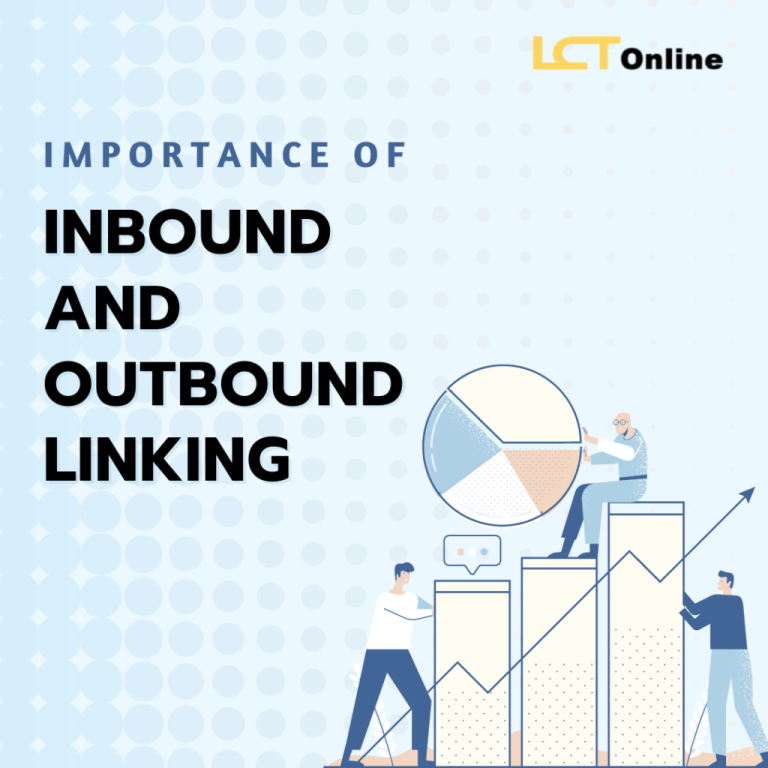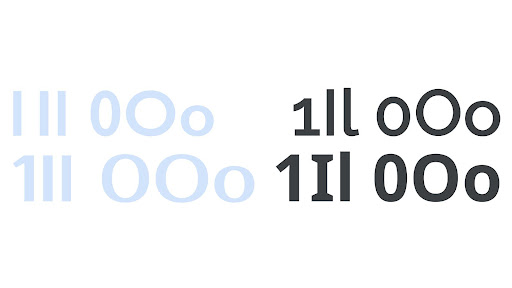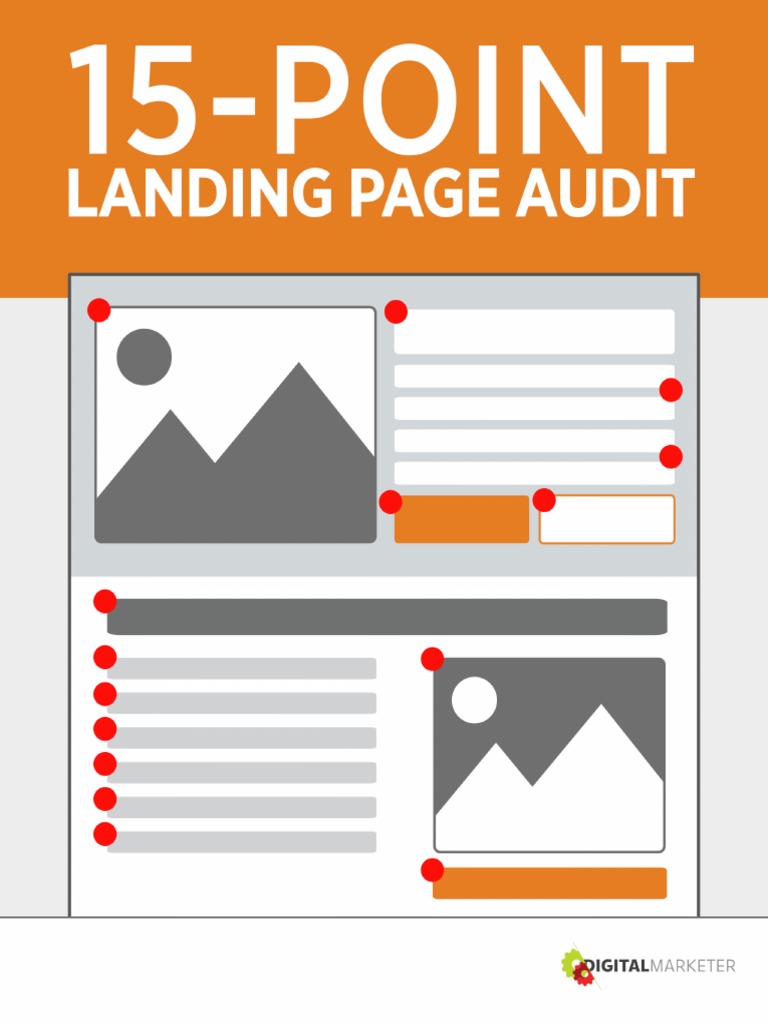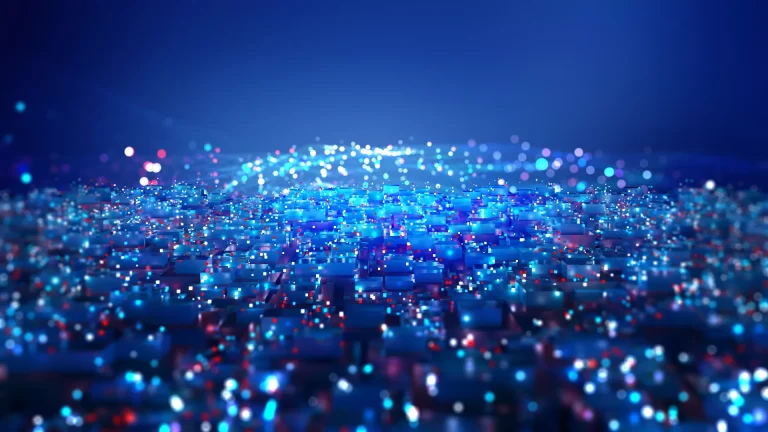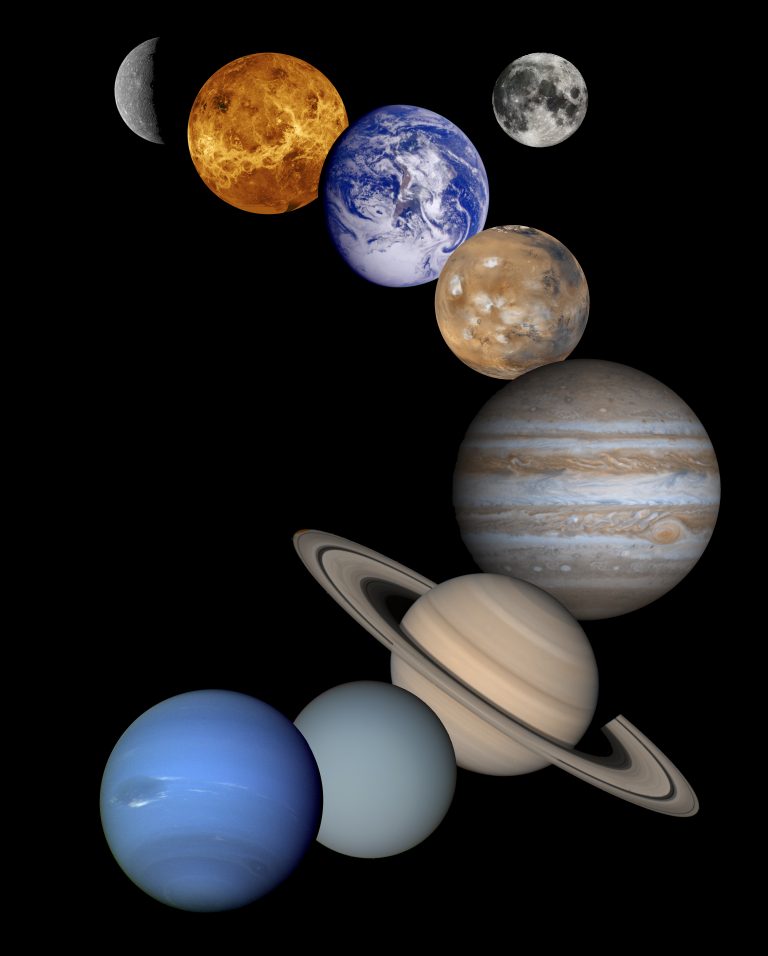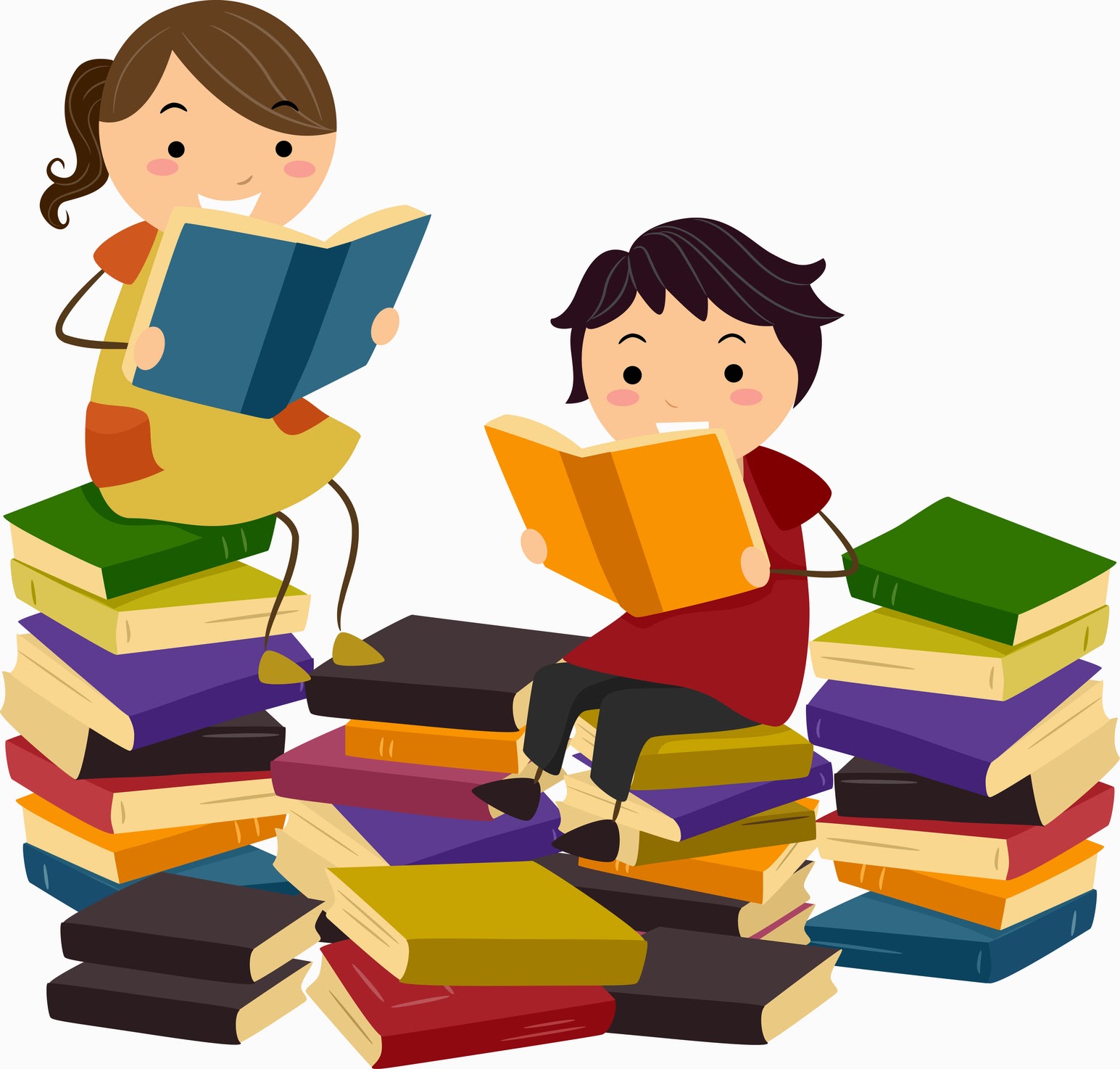
In today’s digital landscape, user engagement is more important than ever. One of the most effective ways to keep users on your website longer is by implementing a reading progress indicator—a visual cue that shows how far a user has scrolled through a page. This feature not only enhances the user experience but also helps in increasing time spent on the page, reducing bounce rates, and improving overall content performance.
Whether you’re managing a blog, an e-commerce site, or a corporate landing page, a reading progress indicator can make a significant difference in how users interact with your content. In this article, we’ll walk you through the process of implementing a reading progress indicator, explain its importance, and show you how it can improve user engagement on your website.
What Is a Reading Progress Indicator and Why It Matters
A reading progress indicator, often referred to as a scroll progress bar, is a UI element that visually represents how much of a webpage a user has scrolled through. Typically displayed at the top of the page, it fills up as the user scrolls down, giving them a clear sense of their position within the content.
This feature is especially useful for long-form content such as articles, guides, or product descriptions. It helps users understand how much more they have to read and encourages them to continue scrolling. From a design perspective, it adds a touch of interactivity and modernity to your website, making it more appealing and user-friendly.
According to studies, users who see a progress indicator are more likely to stay on a page and engage with the content. This makes it a powerful tool for improving dwell time, conversion rates, and overall user satisfaction.
How a Reading Progress Indicator Impacts SEO and User Engagement
While a reading progress indicator may seem like a small feature, it has a direct impact on both user engagement and SEO performance. Here’s how:
1. Improves Dwell Time
Search engines like Google use dwell time (the amount of time a user spends on a page) as a ranking signal. A progress indicator keeps users engaged, encouraging them to read more and spend more time on your site. This can lead to higher rankings and better visibility in search results.
2. Enhances Content Scannability
Long pages can be overwhelming for users. A progress indicator acts as a guide, helping users navigate through content more efficiently. This is especially beneficial for mobile users who often scroll quickly.
3. Boosts Conversion Rates
By showing users how far they’ve come and how much is left, a progress indicator can help reduce friction and encourage users to take action. For example, if a user sees they’re halfway through a sales pitch, they might be more inclined to complete a purchase or sign up for a newsletter.
4. Supports E-E-A-T (Experience, Expertise, Authoritativeness, Trustworthiness)
A well-designed progress indicator contributes to a positive user experience, which aligns with Google’s E-E-A-T guidelines. A smooth, intuitive interface reflects professionalism and improves trust in your brand.
Step-by-Step Implementation Framework
Implementing a reading progress indicator doesn’t require advanced coding skills. With a combination of HTML, CSS, and JavaScript, you can create a simple yet effective progress bar. Below is a step-by-step guide:
1. Define or Audit the Current Situation
Before implementing any changes, assess your current website structure. Identify the pages where a progress indicator would be most beneficial—such as long articles, product pages, or landing pages.
Key Considerations:
- Page Length: Longer pages benefit more from a progress indicator.
- User Behavior: Analyze scroll depth data using tools like Google Analytics 4 or Hotjar to determine where users drop off.
- Design Consistency: Ensure the progress bar matches your website’s color scheme and branding.
2. Apply Tools, Methods, or Tactics
There are several ways to implement a reading progress indicator:
Option 1: Use JavaScript
You can create a basic progress bar using JavaScript by calculating the scroll position and updating the width of a div accordingly.
<div id="progress-bar"></div>
<script>
window.addEventListener('scroll', function () {
const scrollTop = window.pageYOffset;
const docHeight = document.documentElement.scrollHeight - window.innerHeight;
const progress = (scrollTop / docHeight) * 100;
document.getElementById('progress-bar').style.width = progress + '%';
});
</script>
Option 2: Use Webflow
If you’re using Webflow, you can add a custom scroll interaction to create a dynamic progress bar. Follow these steps:
1. Add a new element (e.g., a div) to your page.
2. Go to the Interactions panel and select the “Scroll” option.
3. Set the scroll percentage thresholds (e.g., 25%, 50%, 75%).
4. Customize the appearance of the progress bar using CSS.
Option 3: Use Third-Party Libraries
Libraries like Scrollify or Waypoints offer advanced scroll tracking features that can be integrated into your website.
3. Measure, Analyze, and Optimize
Once the progress indicator is implemented, track its performance using analytics tools:
Key Metrics to Monitor:
- Scroll Depth: How far users scroll on each page.
- Time on Page: The average time users spend on a page.
- Conversion Rate: How many users complete a desired action (e.g., form submission, purchase).
Use A/B testing to compare different versions of the progress bar and determine which one performs best. You can also gather user feedback to refine the design and functionality.
Real or Hypothetical Case Study
Let’s look at a hypothetical case study of a company that implemented a reading progress indicator and saw measurable improvements.
Company: A lifestyle blog focused on wellness and self-care
Challenge: Low engagement on long-form articles
Solution: Added a reading progress indicator to all blog posts
Results:
– Dwell Time Increased by 25%
– Bounce Rate Decreased by 18%
– Conversion Rate Improved by 12%
The progress indicator helped readers feel more in control of their browsing experience, leading to higher engagement and better conversion outcomes.
Tools and Techniques for Implementing a Reading Progress Indicator
Here are some of the most popular tools and techniques for creating a reading progress indicator:
- JavaScript – Offers full customization and control over the progress bar.
- Webflow – Ideal for non-developers who want a visual way to build interactive elements.
- Google Tag Manager (GTM) – Useful for tracking scroll depth and analyzing user behavior.
- Hotjar – Provides heatmaps and scroll maps to visualize how users interact with your content.
- Scrollify – A lightweight library for creating scroll-based animations and progress indicators.
- CSS Variables – Can be used to dynamically update the progress bar’s width based on scroll position.
Future Trends and AI Implications
As AI continues to shape the future of web design and user experience, the role of reading progress indicators will evolve. With advancements in multimodal search and AI-generated content, we can expect progress indicators to become more intelligent and adaptive.
For example, AI-powered progress bars could:
– Adjust their design based on user behavior.
– Provide personalized recommendations based on how far a user has scrolled.
– Integrate with voice assistants for hands-free navigation.
To stay ahead of the curve, focus on user-centric design and data-driven optimization. As AI becomes more integrated into web development, the ability to create seamless, engaging experiences will be crucial for maintaining a competitive edge.
Key Takeaways
- A reading progress indicator is a simple yet powerful tool that improves user engagement and content consumption.
- It enhances dwell time, conversion rates, and SEO performance.
- You can implement it using JavaScript, Webflow, or third-party libraries.
- Track its performance using analytics tools and optimize based on user behavior.
- As AI evolves, progress indicators will become more intelligent and personalized.
Meta Title: How to Implement a Reading Progress Indicator for Better User Engagement
Meta Description: Learn how to implement a reading progress indicator to boost user engagement, improve SEO, and enhance the overall browsing experience on your website.
SEO Tags (5): reading progress indicator, user engagement, SEO optimization, scroll depth tracking, web design
Internal Link Suggestions:
– How to Improve Scroll Depth Tracking for Better Content Performance
– Top 5 Tools for Tracking User Engagement
– Best Practices for Long-Form Content
External Source Suggestions:
– Google Analytics 4 Documentation
– Webflow Interaction Design Guide
– Hotjar Scroll Maps