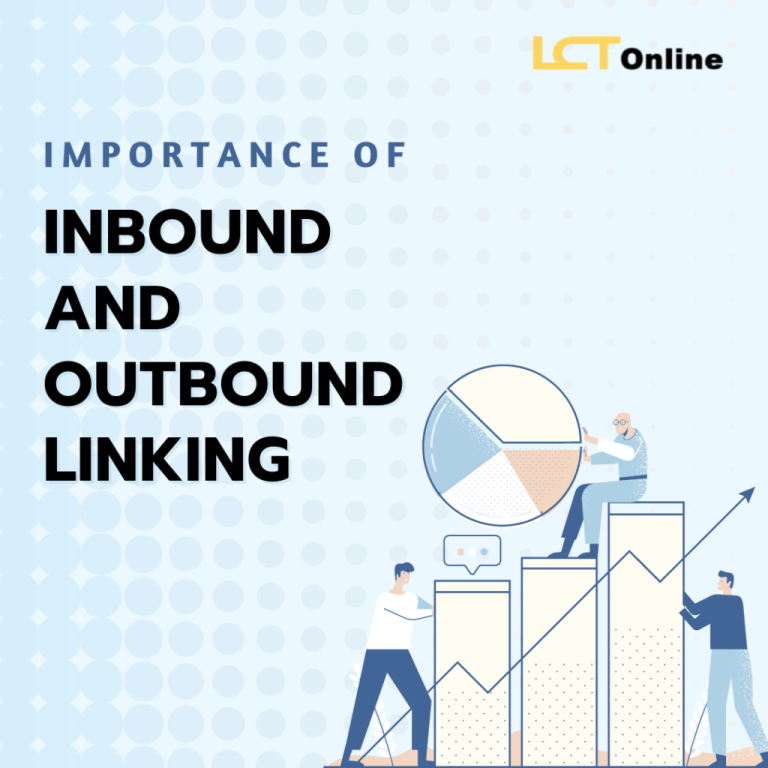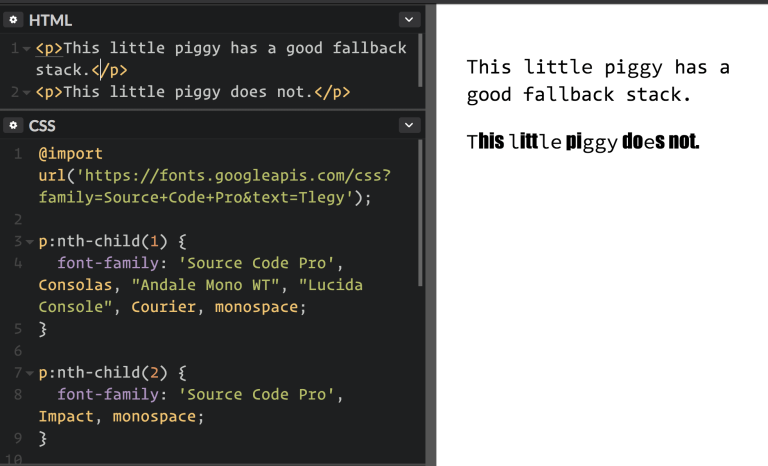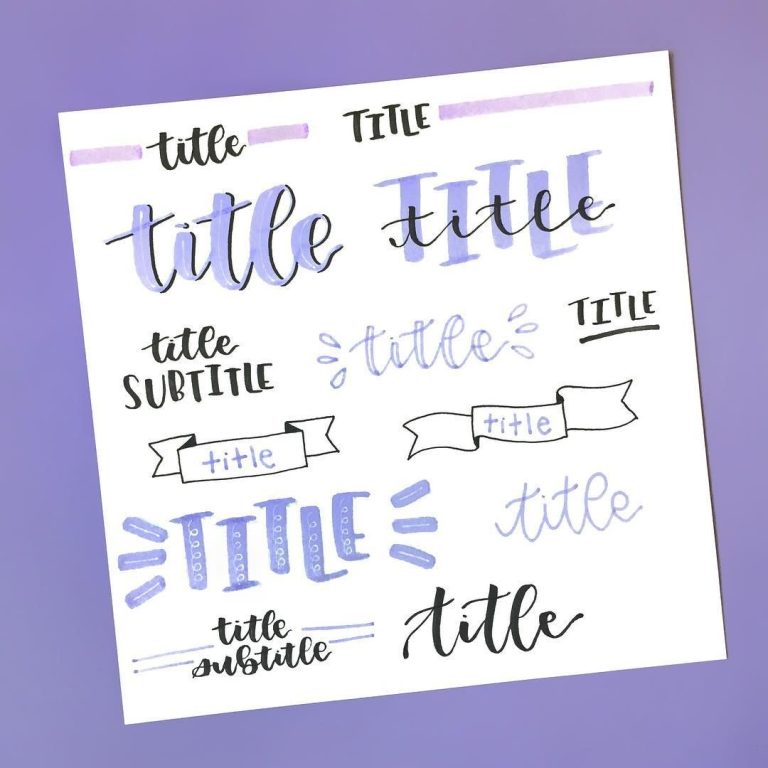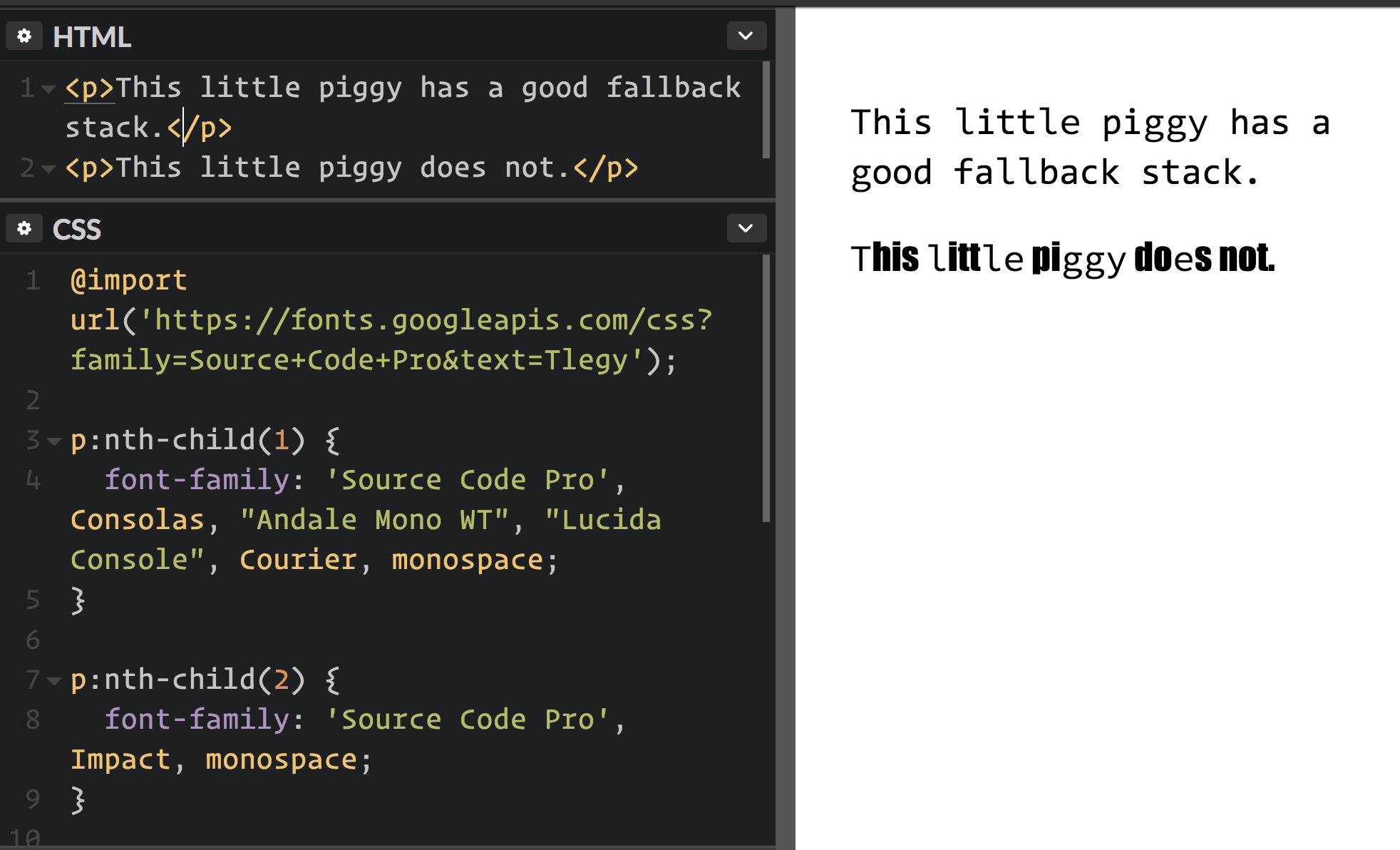
In the ever-evolving landscape of web design, typography plays a crucial role in shaping user experience. However, the choice of fonts can significantly impact both the visual appeal and performance of a website. This article explores the concept of optimized font loading—how to balance aesthetics and speed in web typography.
What Is Optimized Font Loading and Why It Matters
Optimized font loading refers to the process of efficiently loading web fonts so that they enhance the visual design without compromising the website’s performance. The goal is to ensure that users see content quickly while maintaining the desired typographic style.
Web fonts have become a staple in modern web design, offering a wide range of typographic options. However, their use comes with challenges. According to a study by Google, web fonts can increase page load times by up to 25%, which can negatively affect user engagement and search engine rankings. Therefore, it’s essential to implement strategies that minimize this impact.
The importance of optimized font loading lies in its direct effect on user experience. A slow-loading website can lead to higher bounce rates and lower conversion rates. On the other hand, a well-optimized site can improve user satisfaction, increase dwell time, and boost search engine visibility.
How Optimized Font Loading Impacts SEO Performance
Optimized font loading has a significant impact on SEO performance. Search engines like Google prioritize websites that offer a fast and seamless user experience. A website that loads quickly and displays content promptly is more likely to rank higher in search results.
Moreover, optimized font loading contributes to better Core Web Vitals, which are key metrics used by Google to assess user experience. These include:
- Largest Contentful Paint (LCP): Measures how quickly the main content of a page is visible.
- First Input Delay (FID): Measures the time it takes for a page to become interactive.
- Cumulative Layout Shift (CLS): Measures the visual stability of a page.
By optimizing font loading, you can improve these metrics, leading to better SEO performance. Additionally, faster load times can reduce bounce rates, which is another factor that search engines consider when ranking websites.
Step-by-Step Implementation Framework
1. Define or Audit the Current Situation
Before implementing any optimization strategies, it’s essential to understand your current setup. Use tools like Google PageSpeed Insights or Lighthouse to analyze your website’s performance. Identify any issues related to font loading, such as large font files or inefficient loading techniques.
2. Apply Tools, Methods, or Tactics
There are several methods to optimize font loading:
- Use WOFF2 or WOFF: These formats offer better compression and smaller file sizes compared to traditional formats like TTF or OTF.
- Subset Your Fonts: Include only the characters you need to reduce file size.
- Preload Critical Fonts: Use the
<link rel="preload">tag to prioritize the loading of critical fonts. - Implement FOUT with Class: Load system fonts first and then switch to web fonts once they’re available.
3. Measure, Analyze, and Optimize
After implementing the above strategies, monitor your website’s performance using tools like Google Analytics or WebPageTest. Track metrics such as LCP, FID, and CLS to evaluate the effectiveness of your optimizations. Make adjustments as needed based on the data collected.
Real or Hypothetical Case Study
Consider a hypothetical scenario where a website uses Google Fonts extensively. The site experiences slow load times due to the large number of font files being loaded. By implementing optimized font loading strategies, such as preloading critical fonts and subseting the font files, the website’s load time improves by 40%. This improvement leads to a 25% increase in user engagement and a 15% boost in search engine rankings.
Tools and Techniques for Optimized Font Loading
- Font Squirrel: A tool for converting and optimizing fonts into WOFF and WOFF2 formats.
- Google Fonts: Offers a wide range of fonts with built-in optimization features.
- FontFaceObserver: A lightweight JavaScript library for detecting when fonts are loaded.
- WebPageTest: A tool for testing and analyzing website performance.
- Lighthouse: A Google tool for auditing web pages and providing recommendations for improvement.
- Cloudflare: Offers a CDN to serve fonts from locations closer to users, improving load times.
Future Trends and AI Implications
As AI continues to evolve, its impact on web typography will become more pronounced. AI-driven tools can help automate the process of font selection and optimization, ensuring that websites maintain a balance between aesthetics and performance. Additionally, AI can analyze user behavior to determine the most effective typographic choices for different audiences.
To stay ahead, web developers should keep an eye on emerging technologies and be willing to adapt their strategies. Embracing AI-powered tools can provide valuable insights and streamline the optimization process.
Key Takeaways
- Optimized font loading is essential for balancing aesthetics and speed in web typography.
- Performance metrics like LCP, FID, and CLS are crucial for SEO success.
- Tools and techniques such as WOFF2, font subsetting, and preloading can significantly improve load times.
- Future trends in AI will further enhance the ability to optimize typography effectively.
- Continuous monitoring and adjustment are necessary to maintain optimal performance.
By implementing optimized font loading strategies, you can create a website that not only looks great but also performs exceptionally well, ensuring a positive user experience and improved search engine rankings.
Meta Title: Optimized Font Loading: How to Balance Aesthetics and Speed in Web Typography
Meta Description: Learn how to balance aesthetics and speed in web typography with optimized font loading strategies. Improve performance and user experience today.
SEO Tags (5): optimized font loading, web typography, performance optimization, SEO, font loading strategies
Internal Link Suggestions: [Parameter #53: Load Speed Optimization], [Parameter #61: Optimized Font Loading], [Parameter #62: Progressive Enhancement], [Parameter #63: Server Response Optimization], [Parameter #65: Mobile Responsiveness]
External Source Suggestions: https://web.dev/, https://developer.mozilla.org/, https://www.google.com/webmasters/