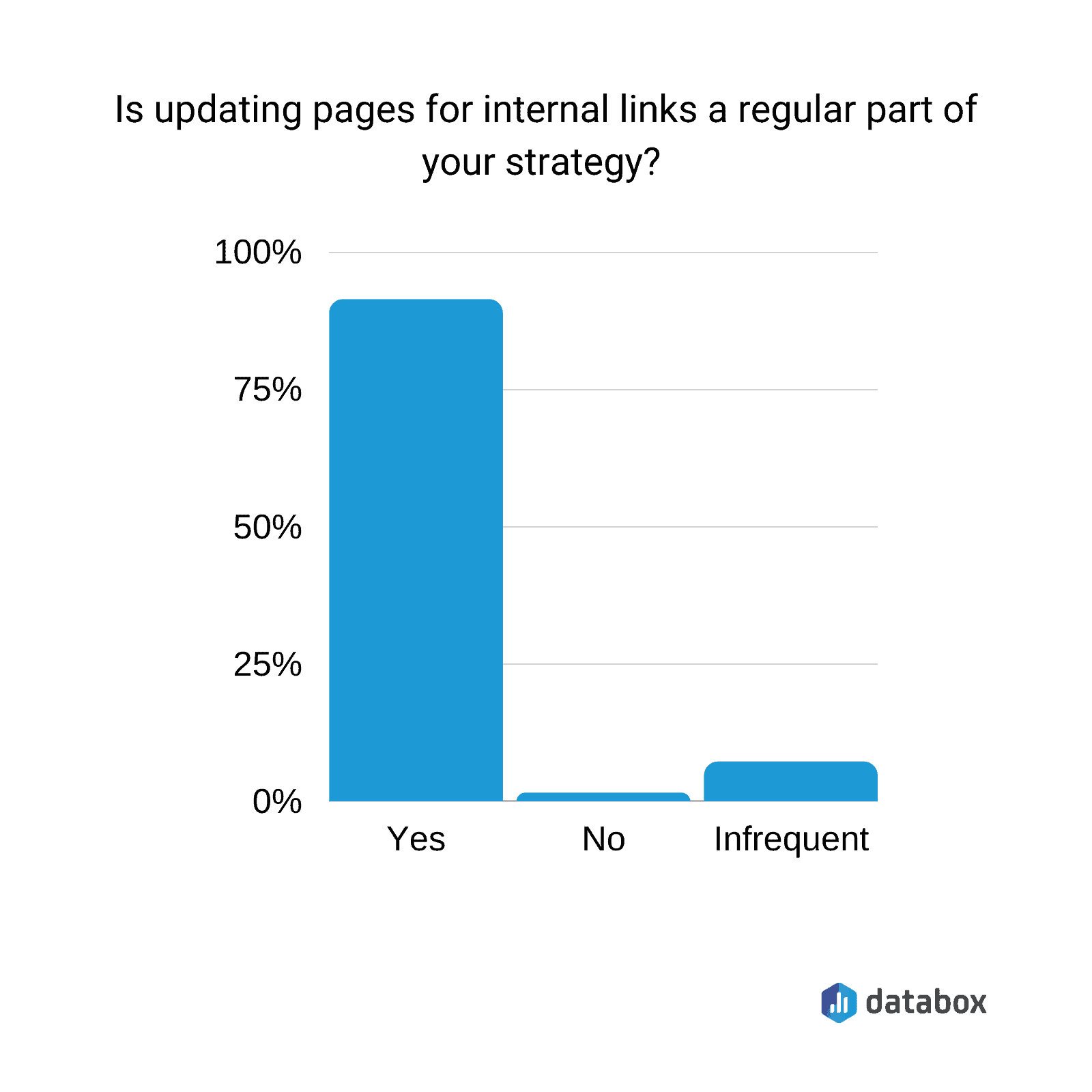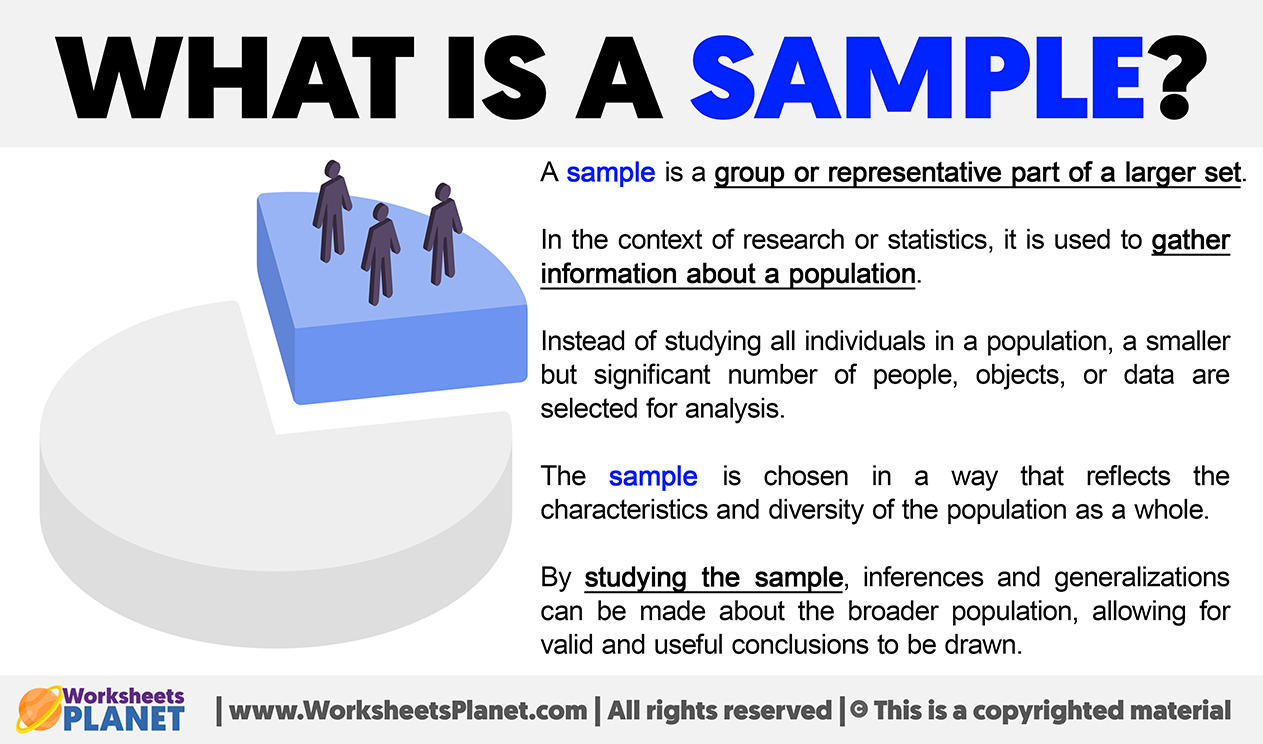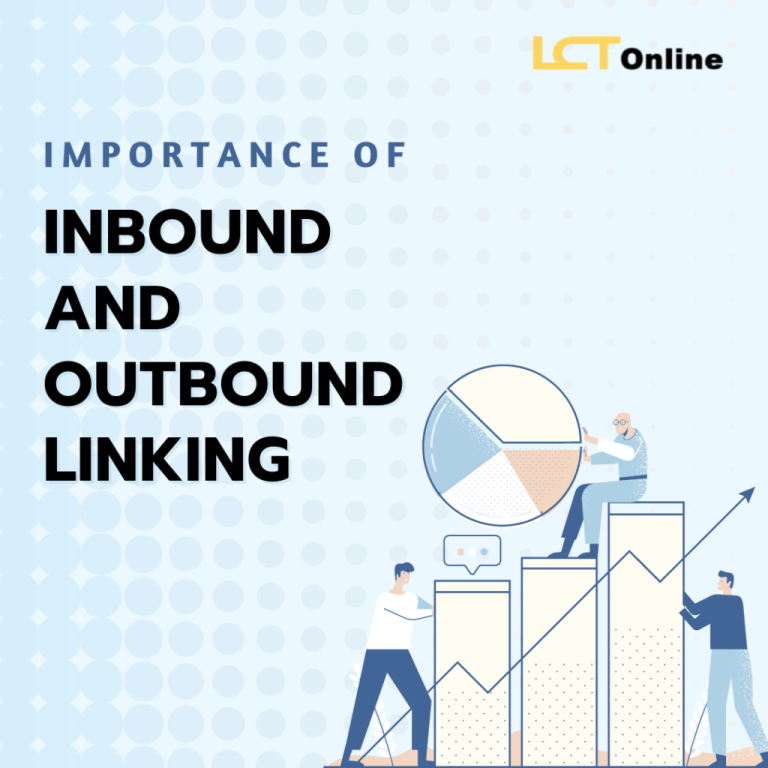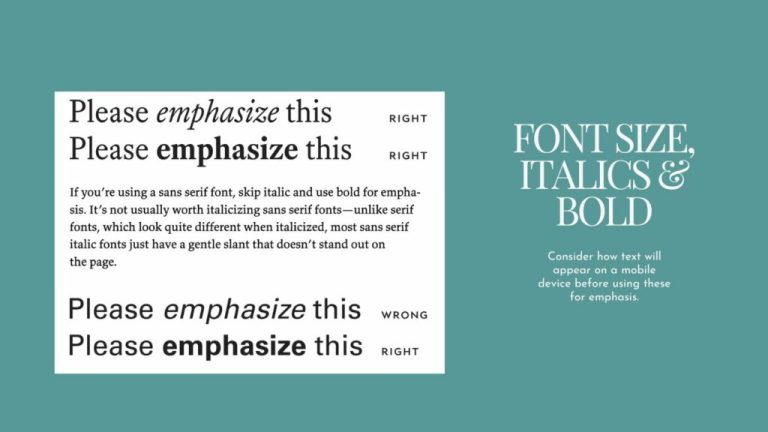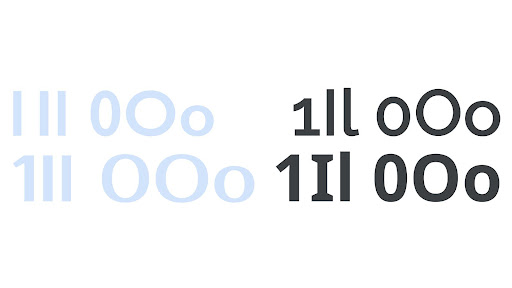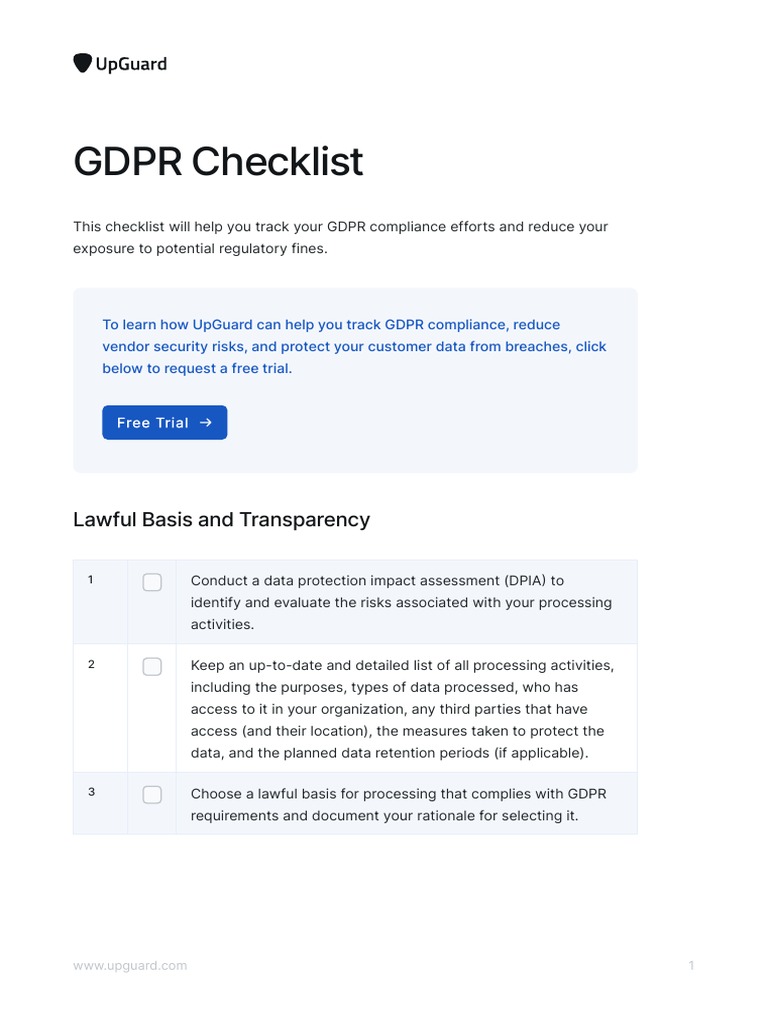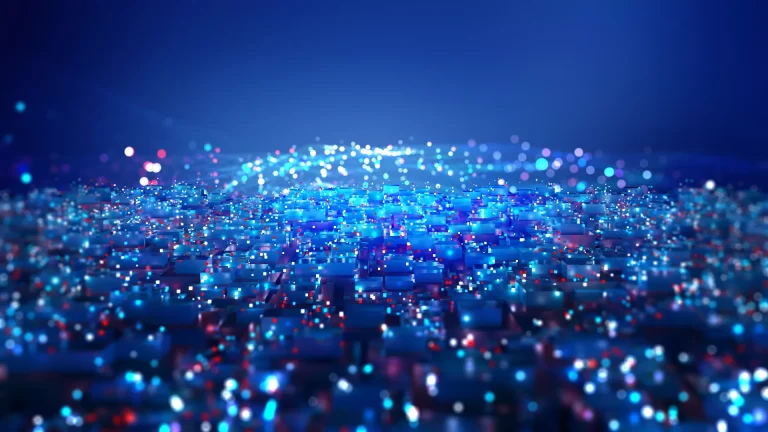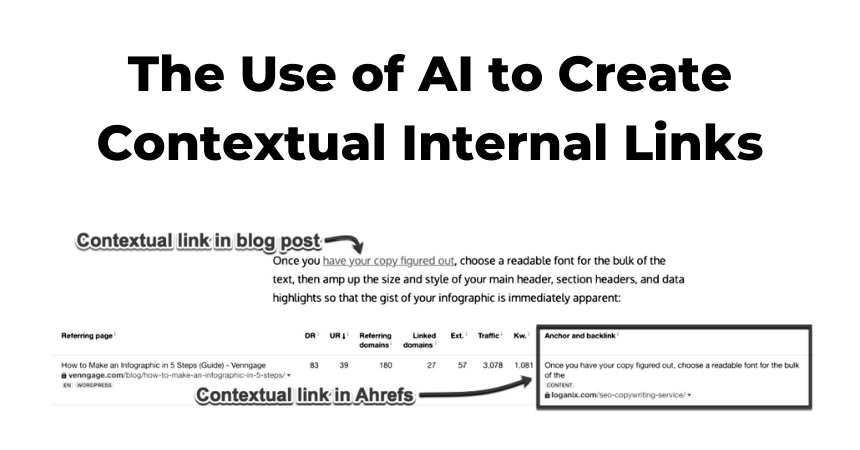
Introduction
In the ever-evolving world of SEO, one strategy that continues to hold immense value is contextual internal linking. While external backlinks often steal the spotlight, internal links are the unsung heroes of your website’s structure and authority flow. They not only guide users through your content but also help search engines understand your site better, ultimately boosting your rankings.
This article will walk you through the importance of contextual internal links, how they impact your SEO performance, and a step-by-step framework for implementing them effectively. Whether you’re a seasoned marketer or just starting out, understanding and applying these strategies can significantly enhance your website’s visibility and user engagement.
What Is Contextual Internal Linking and Why It Matters
Contextual internal linking refers to the practice of placing hyperlinks within your content that connect to other relevant pages on your website. These links are strategically placed to provide additional value to readers while also helping search engines crawl and index your site more efficiently.
Unlike generic or anchor text-heavy links, contextual internal links are relevant to the surrounding content. For example, if you’re writing about “SEO best practices,” you might link to a page titled “On-Page SEO Techniques” or “Content Optimization Strategies.” This relevance signals to both users and search engines that the linked page is valuable and connected to the current topic.
According to Backlinko, internal linking plays a crucial role in distributing page authority across your site. By linking high-authority pages to lower ones, you can improve the ranking potential of those underperforming pages. This is especially important for websites with a large number of pages, as it ensures that all content has a chance to be discovered and indexed.
Moreover, contextual internal links contribute to a better user experience. When readers find related information easily, they’re more likely to stay on your site longer, reducing bounce rates and increasing engagement metrics—both of which are positive signals for search engines.
How Contextual Internal Links Impact SEO Performance
1. Improves Crawl Efficiency
Search engines like Google use crawlers to discover and index new content. By strategically placing internal links, you make it easier for these crawlers to navigate your site and find all your pages. This is particularly useful for orphaned pages—pages that aren’t linked from anywhere else on your site.
2. Boosts Page Authority
Internal links act as votes of confidence between pages on your website. When a high-authority page links to a lower one, it passes some of its authority to the latter. This helps improve the ranking potential of the linked page, making it more likely to appear in search results.
3. Enhances User Engagement
Contextual internal links encourage users to explore more of your content. If a reader finds an article about “content marketing strategies” and sees a link to a post on “building an email list,” they may click through and continue engaging with your site. This leads to longer session durations and lower bounce rates, both of which are strong indicators of quality content.
4. Supports Semantic SEO
With the rise of AI-powered search algorithms, semantic SEO has become increasingly important. Contextual internal links help search engines understand the relationships between topics on your site. This improves your chances of appearing in featured snippets, voice search results, and other advanced search features.
Step-by-Step Implementation Framework
1. Define or Audit the Current Situation
Before implementing any changes, take stock of your current internal linking strategy:
- Audit your existing links: Use tools like Screaming Frog or Ahrefs to identify broken links, overused anchor texts, and orphaned pages.
- Identify key pages: Determine which pages have the most traffic or authority and prioritize linking to them.
- Map your content clusters: Group related topics into content clusters to create a logical flow of internal links.
2. Apply Tools, Methods, or Tactics
Once you have a clear picture of your site’s structure, it’s time to implement your strategy:
- Use keyword-rich anchor text: Choose relevant keywords that naturally fit within the context of your content. Avoid overstuffing, but ensure each link provides value.
- Place links in context: Insert internal links where they add value to the reader. For example, when discussing a topic, link to a related article that expands on the subject.
- Leverage tools like Machined: AI-powered tools like Machined can automatically suggest and place internal links based on keyword relevance and content clusters. This saves time and ensures consistency.
3. Measure, Analyze, and Optimize
After implementation, monitor the impact of your internal linking strategy:
- Track user behavior: Use Google Analytics to see how users interact with your internal links. Look at metrics like bounce rate, session duration, and conversion rates.
- Monitor search rankings: Use tools like SEMrush or Moz to track the performance of pages that received internal links.
- Refine your approach: Based on your data, adjust your anchor text, placement, and content clusters to maximize effectiveness.
Real or Hypothetical Case Study
Let’s look at a hypothetical case study of a blog that implemented a strong internal linking strategy:
Background:
A lifestyle blog had multiple articles on “healthy eating,” “fitness routines,” and “mental wellness.” However, many of their pages were not well-linked, leading to low engagement and poor rankings.
Action:
The team audited their internal links and created a content cluster around “health and wellness.” They used contextual internal links to connect related posts, such as linking “healthy recipes” to “meal planning tips” and “exercise routines” to “workout motivation.”
Results:
Within six months, the blog saw a 35% increase in organic traffic, a 20% drop in bounce rate, and a 15% improvement in average session duration. Pages that were previously buried in the site now ranked higher, and user engagement improved significantly.
Tools and Techniques for Contextual Internal Linking
Here are some of the top tools that can help you manage and optimize your internal linking strategy:
- Machined – An AI-powered tool that automatically suggests and places internal links based on keyword relevance and content clusters.
- Screaming Frog – Great for auditing your site’s internal links and identifying broken or orphaned pages.
- Ahrefs – Offers detailed insights into your internal linking structure and competitor analysis.
- Google Search Console – Helps identify crawl errors and shows which pages are being indexed.
- Yoast SEO – A WordPress plugin that provides suggestions for internal linking and helps improve on-page SEO.
Each of these tools can play a vital role in optimizing your internal linking strategy and improving your site’s overall performance.
Future Trends and AI Implications
As AI and machine learning continue to shape the future of SEO, the role of contextual internal linking will only become more critical. Search engines like Google are becoming increasingly adept at understanding semantic relationships between content, making it essential to build a strong internal linking structure.
Future trends to watch include:
- AI-driven content clustering: Tools will become smarter at grouping related topics and suggesting optimal internal links.
- Voice search optimization: As more users turn to voice assistants, internal links will need to align with natural language queries.
- Multimodal search: With the rise of image and video-based searches, internal links will need to be more diverse and contextually rich.
To stay ahead, focus on creating high-quality, relevant content and ensuring that your internal links are contextually appropriate. This will not only improve your SEO but also enhance the user experience.
Key Takeaways
- Contextual internal links are essential for improving your site’s structure, authority, and user engagement.
- They help search engines crawl and index your content more efficiently, leading to better rankings.
- Strategic placement and keyword-rich anchor text are key to maximizing the impact of your internal links.
- Tools like Machined and Screaming Frog can streamline the process and help you track your progress.
- Regular audits and optimizations are necessary to maintain a strong internal linking strategy.
By following these steps and staying informed about future trends, you’ll be well-equipped to boost your website’s authority flow and achieve long-term SEO success.
Meta Title: How to Use Contextual Internal Links to Boost Your Website’s Authority Flow
Meta Description: Learn how to use contextual internal links to improve your website’s SEO, user engagement, and authority flow.
SEO Tags (5): contextual internal links, SEO strategy, website authority, internal linking, content optimization
Internal Link Suggestions:
– [Parameter #2: Topical Depth & Relevance]
– [Parameter #6: Semantic Keyword Mapping]
– [Parameter #10: E-E-A-T Signals]
External Source Suggestions:
– https://backlinko.com/internal-linking
– https://moz.com/blog/ultimate-guide-to-internal-linking
– https://www.semrush.com/blog/internal-linking/