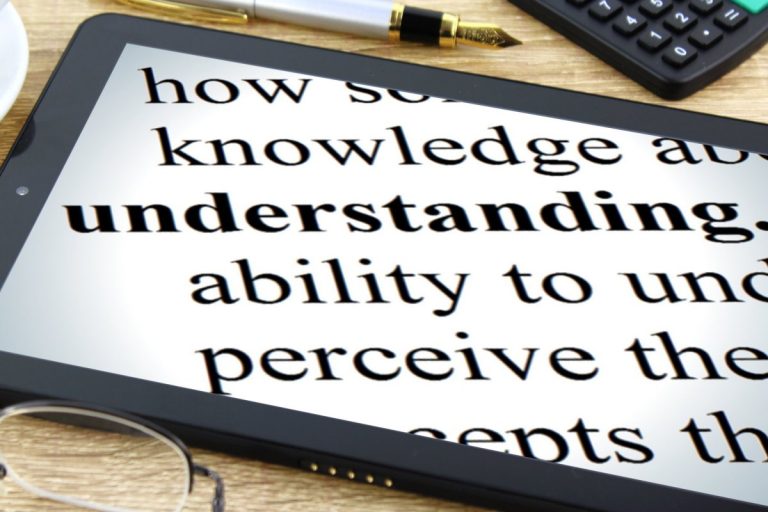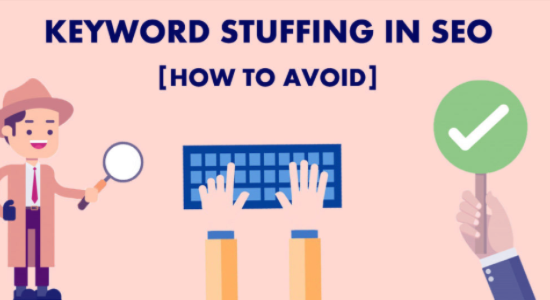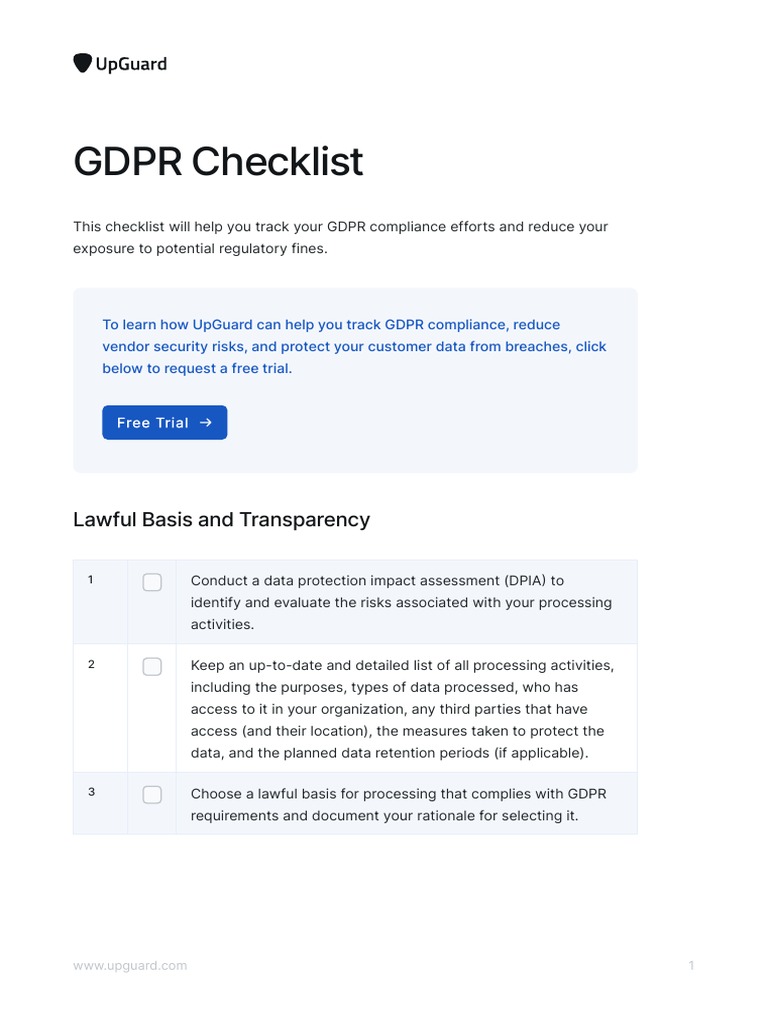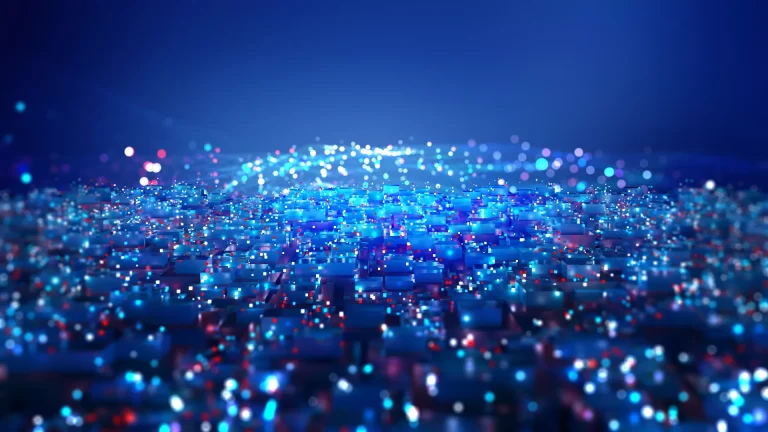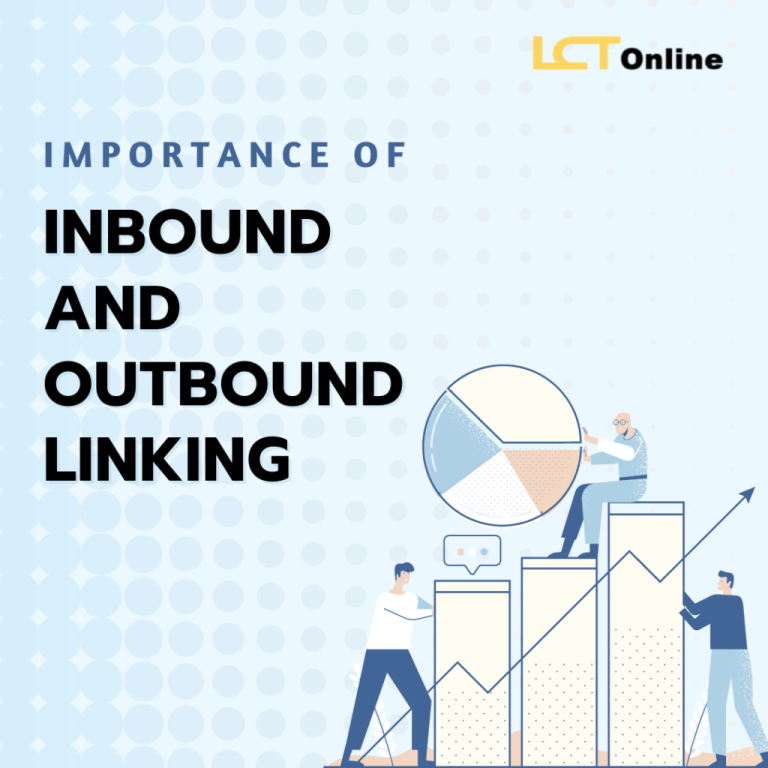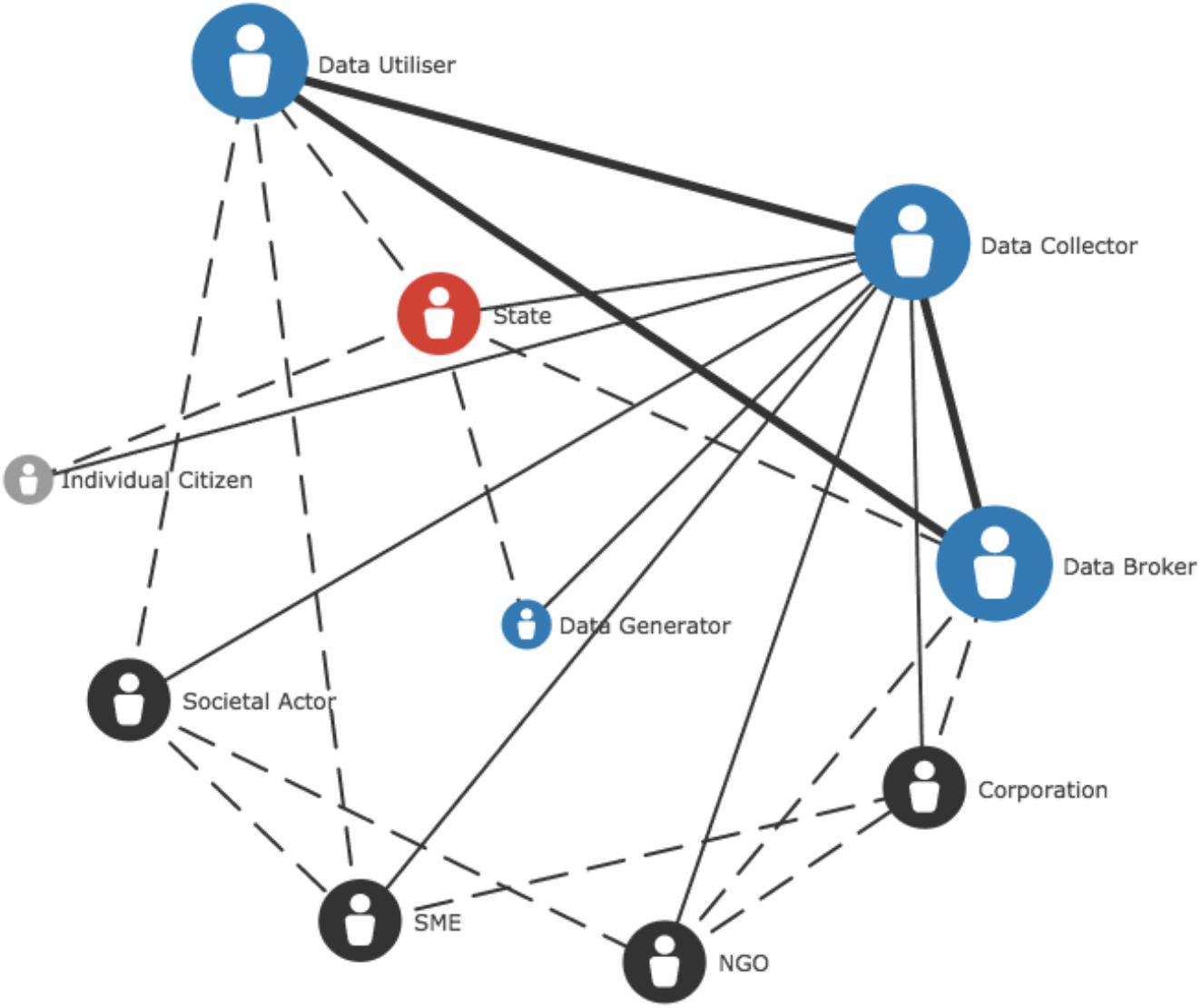
In the digital age, comment sections have become a double-edged sword. On one hand, they foster community engagement and provide valuable feedback. On the other, they are prime targets for spam, which can degrade user experience, compromise data integrity, and even harm your brand’s reputation. For website owners, especially those managing WordPress sites or online forms, comment spam prevention is not just a technical task—it’s a critical component of maintaining a safe and professional online presence.
This article will explore the importance of filtering irrelevant and harmful submissions, how to implement effective strategies, and why these measures matter in today’s evolving digital landscape.
What Is Comment Spam Prevention and Why It Matters
Comment spam refers to unsolicited, automated, or malicious comments that appear on websites, forums, blogs, or social media platforms. These comments often include:
- Irrelevant content: Comments that don’t relate to the topic.
- Harmful links: Links to phishing sites, malware, or suspicious pages.
- Automated bots: Bots that flood comment sections with repetitive or nonsensical text.
- Malicious intent: Comments designed to spread misinformation, promote products, or damage reputations.
The rise of AI-driven spammers and bot networks has made this issue more complex than ever. According to industry reports, up to 40% of all online comments may be spam, depending on the platform and audience.
For website owners, comment spam prevention is essential because it:
- Protects your site from security threats.
- Maintains a clean and professional image.
- Enhances user trust and engagement.
- Reduces administrative workload by automating moderation.
How Comment Spam Impacts SEO Performance
Spam comments aren’t just an annoyance—they can directly affect your SEO performance. Search engines like Google prioritize user experience, and excessive spam can signal poor quality or even a malicious site.
Here’s how comment spam affects SEO:
1. Negative User Experience
Spam comments clutter your site and make it harder for real users to find value. This can lead to higher bounce rates and lower dwell time, both of which are negative signals for search engines.
2. Weakened Trust Signals
Search engines evaluate domain authority and trustworthiness based on user interactions. If your site is known for hosting spam, it could lose credibility and ranking potential.
3. Poor Content Quality
Spam comments often contain low-quality or irrelevant content. This can dilute the value of your original content and reduce its relevance for search queries.
4. Increased Load Times
Some spam comments come with embedded scripts or external links, which can slow down your site and negatively impact Core Web Vitals—key metrics for SEO.
To maintain a strong SEO presence, comment spam prevention should be part of your broader content strategy, ensuring your site remains clean, engaging, and trustworthy.
Step-by-Step Implementation Framework
Preventing comment spam requires a combination of automated tools, manual oversight, and smart configuration. Here’s a practical approach to implementing effective filters:
1. Define or Audit the Current Situation
Start by assessing your current comment system. Ask yourself:
– Are you using a CMS like WordPress, or a custom-built platform?
– What types of spam do you see most frequently (e.g., link spam, fake accounts)?
– Are you manually moderating comments, or relying on default settings?
Use tools like Google Analytics or WordPress plugins like Akismet to identify patterns in spam activity.
2. Apply Tools, Methods, or Tactics
Implement a mix of automated and manual solutions:
- CAPTCHA and reCAPTCHA: Use Google reCAPTCHA to distinguish between human and bot activity. Invisible reCAPTCHA is less intrusive and still effective.
- Honeypot Fields: Add hidden form fields that only bots will fill out. If a submission includes the honeypot field, it’s likely spam.
- Time-Based Restrictions: Set a minimum time threshold for form submissions. If a comment is submitted too quickly, it’s likely automated.
- Email Verification: Require users to confirm their email address before submitting a comment.
- Keyword Filtering: Block comments containing specific words or phrases commonly used in spam (e.g., “free,” “click here,” “buy now”).
- IP Blocking: Ban IP addresses that repeatedly submit spam.
3. Measure, Analyze, and Optimize
Once you’ve implemented filters, monitor their effectiveness:
- Track the number of spam comments over time.
- Review false positives (legitimate comments mistakenly marked as spam).
- Adjust your filters based on user behavior and spam trends.
Tools like Antispam Bee, Akismet, or Wordfence can help automate this process and provide detailed analytics.
Real or Hypothetical Case Study
Let’s imagine a scenario where a small e-commerce blog is overwhelmed by spam comments. The site owner uses a basic WordPress setup with no spam filters. Over time, the comment section becomes filled with irrelevant links, duplicate content, and even phishing attempts.
After implementing Antispam Bee and configuring advanced settings like keyword filtering and IP blocking, the site sees a dramatic reduction in spam. The number of spam comments drops by 85%, and the blog’s overall traffic increases due to improved user engagement and trust.
Moreover, the site’s SEO performance improves, with better rankings for targeted keywords and increased organic traffic. This case study illustrates how comment spam prevention can have a direct impact on both user experience and business outcomes.
Tools and Techniques for Comment Spam Prevention
Several tools and techniques can help you filter out unwanted submissions:
- Antispam Bee – A WordPress plugin that automatically detects and blocks spam comments using customizable rules.
- Akismet – A popular spam detection service that integrates with WordPress and other platforms.
- reCAPTCHA – Google’s CAPTCHA system that helps distinguish humans from bots.
- Wordfence – A security plugin that offers spam filtering and site protection features.
- Honeypot Fields – Custom HTML fields that trap bots without affecting real users.
- Moderation Tools – Platforms like Disqus offer built-in moderation options for comment sections.
Each tool has its strengths, and combining them provides the best defense against spam.
Future Trends and AI Implications
As AI continues to evolve, so do the methods used by spammers. Emerging trends in comment spam prevention include:
- AI-Powered Moderation: Machine learning algorithms can analyze comment patterns and detect spam with greater accuracy.
- Behavioral Analysis: Tracking user behavior, such as mouse movements or typing speed, to differentiate between humans and bots.
- Decentralized Moderation: Blockchain-based systems that allow users to vote on comment legitimacy.
For website owners, staying ahead of these trends means investing in smart, adaptive spam filters that evolve with the threat landscape.
Key Takeaways
- Comment spam prevention is crucial for maintaining a clean, secure, and professional online presence.
- Effective filters like CAPTCHA, honeypot fields, and keyword blocking can significantly reduce spam.
- Regular monitoring and optimization ensure your spam prevention strategy stays relevant and effective.
- SEO and user experience are directly impacted by the quality of your comment section.
- Future-proofing your site with AI-driven tools and behavioral analysis is essential in the evolving digital landscape.
By taking proactive steps to prevent comment spam, you protect your brand, improve user trust, and enhance your site’s performance in the long run.
Meta Title: Comment Spam Prevention — Effective Filters for Irrelevant and Harmful Submissions
Meta Description: Learn how to block spam comments and protect your website with effective filters and tools. Improve user experience and SEO performance.
SEO Tags (5): comment spam prevention, spam filters, website security, SEO tips, online safety
Internal Link Suggestions: [Parameter #1: Search Intent Alignment], [Parameter #2: Topical Depth & Relevance], [Parameter #5: Audience Persona Targeting]
External Source Suggestions: https://wordpress.org/plugins/antispam-bee/, https://akismet.com/