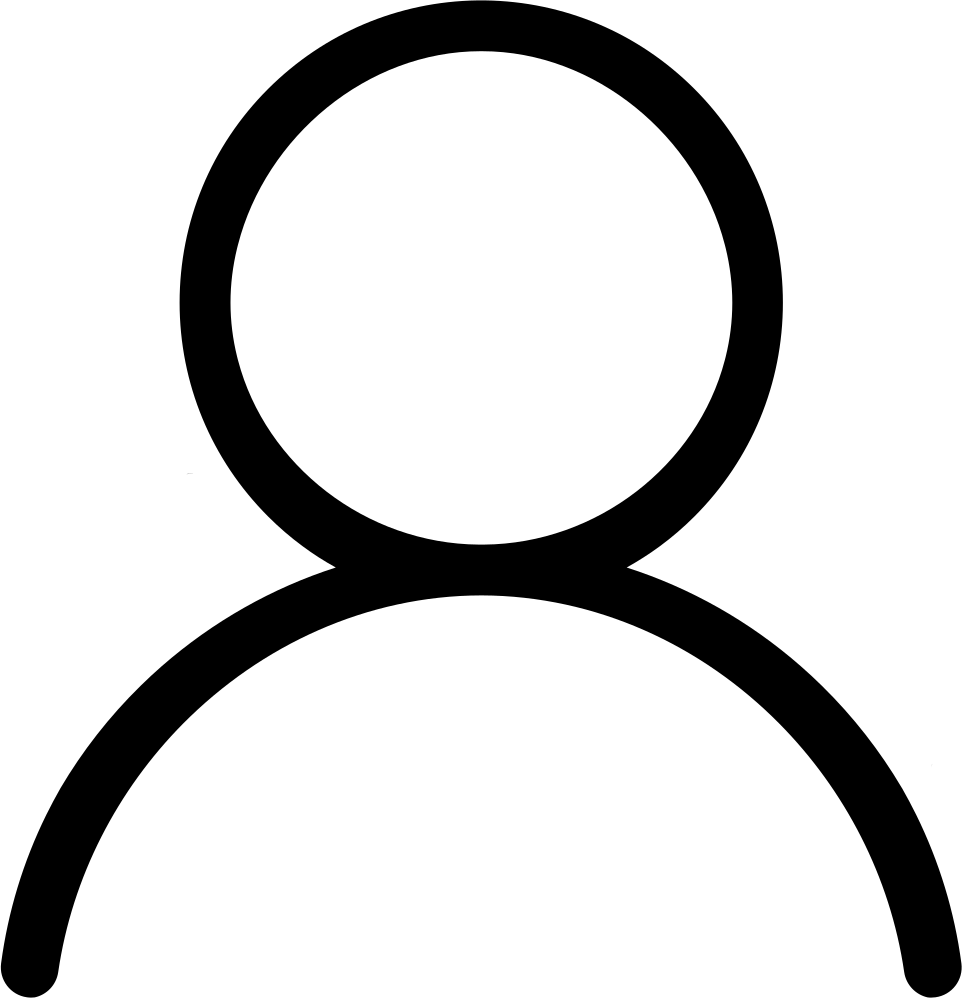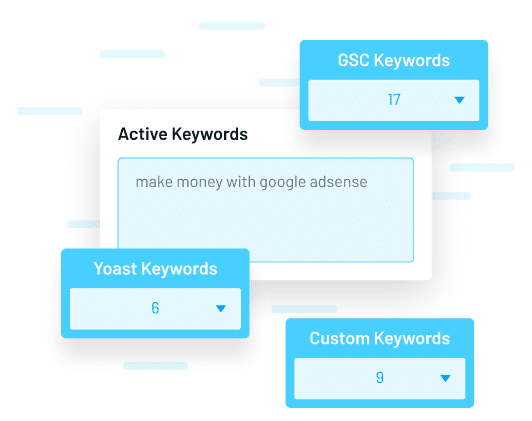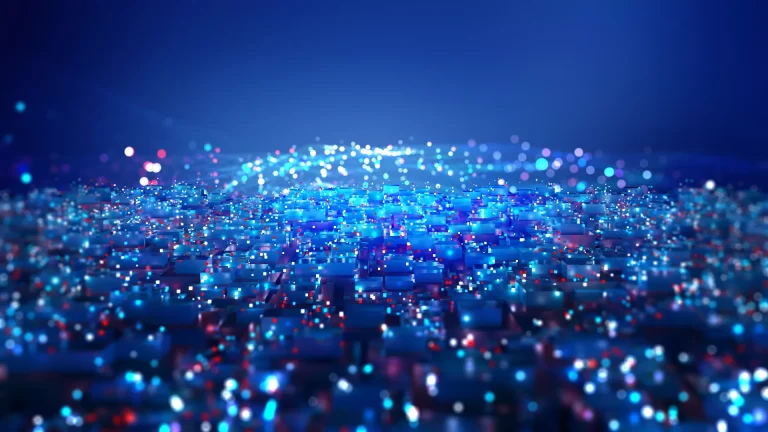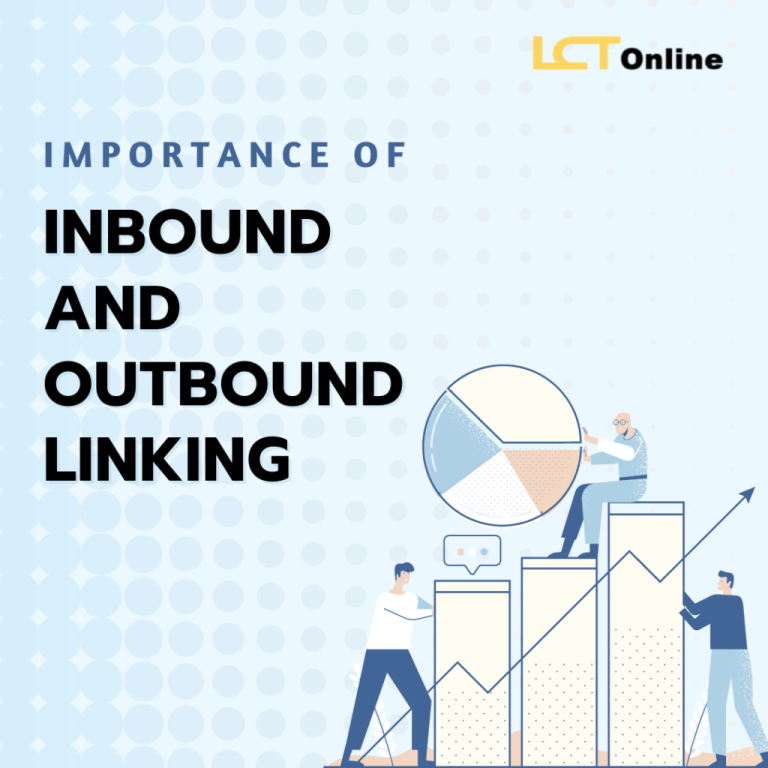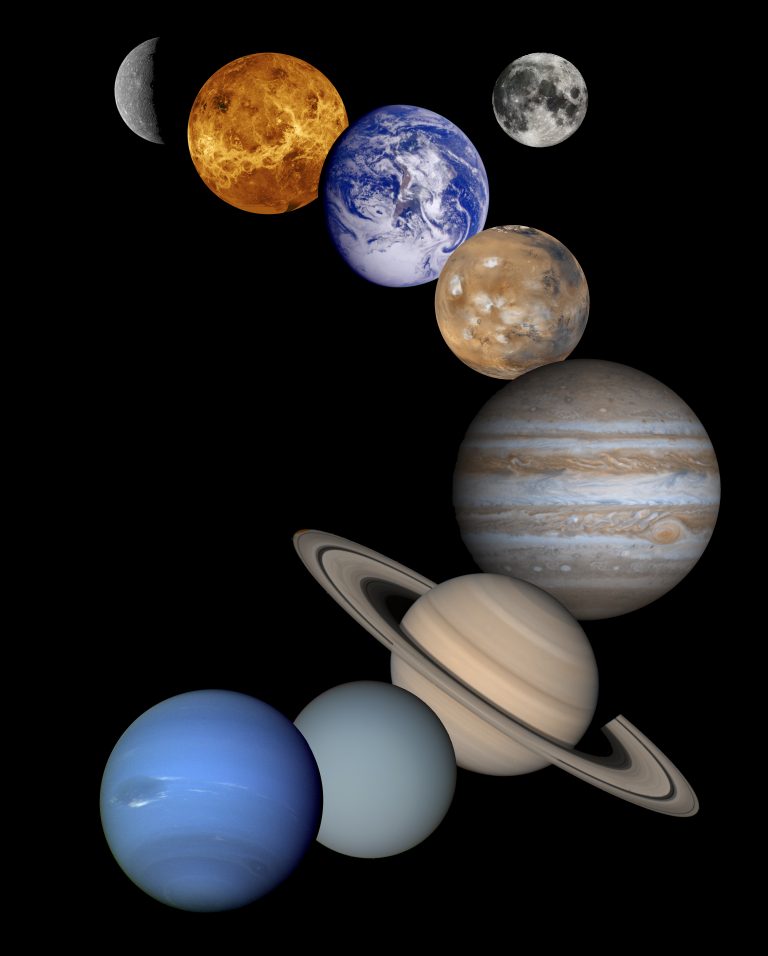In today’s digital age, where mobile devices dominate the online landscape, the importance of a seamless and engaging user experience (UX) on mobile cannot be overstated. With over 92% of internet users accessing content via their phones, businesses and content creators must prioritize mobile UX to retain readers and drive engagement. This article explores how mobile UX directly affects reader retention, why it matters in 2025, and what you can do to optimize your mobile content for better performance.
What Is Mobile UX and Why It Matters
Mobile UX refers to the overall experience a user has when interacting with a website or app on a mobile device. It encompasses everything from navigation and readability to load times and visual design. Unlike desktop browsing, where users have more time and space to explore, mobile users expect speed, simplicity, and intuitive interactions.
According to recent data, 75% of users say that a mobile site’s design influences their perception of a brand. A poor mobile UX can lead to high bounce rates, lost conversions, and ultimately, lower reader retention. In contrast, a well-designed mobile experience can increase engagement, improve user satisfaction, and keep readers coming back.
This is especially crucial for content publishers, bloggers, and e-commerce sites. If your content isn’t optimized for mobile, you’re missing out on a significant portion of your audience. The goal is to create an environment where users feel comfortable, informed, and motivated to continue exploring your content.
How Mobile UX Impacts Reader Retention
Reader retention is about keeping users engaged and encouraging them to return. A strong mobile UX plays a critical role in this by:
- Reducing Bounce Rates: Users are more likely to leave a site if it’s slow, hard to navigate, or visually overwhelming.
- Increasing Dwell Time: When users find it easy to read and interact with content, they spend more time on your site.
- Improving Conversion Rates: Whether it’s signing up for a newsletter, making a purchase, or sharing content, a smooth mobile UX makes these actions easier and more natural.
For example, if a reader visits your blog on a smartphone and struggles to scroll through long paragraphs or zoom in to read small text, they’ll likely exit the page. On the other hand, if your content is well-structured, fast-loading, and visually appealing, they’ll be more inclined to stay and engage.
Moreover, Google now prioritizes mobile-first indexing, meaning it primarily uses the mobile version of your site for ranking. This means that a poor mobile UX not only hurts user experience but also negatively impacts your search engine visibility.
Step-by-Step Implementation Framework
To improve your mobile UX and boost reader retention, follow this structured approach:
- Define or Audit the Current Situation
- Start by evaluating your current mobile UX. Use tools like Google’s Mobile-Friendly Test or PageSpeed Insights to identify issues.
-
Analyze user behavior using analytics platforms such as Google Analytics or Hotjar to understand how users interact with your site.
-
Apply Tools, Methods, or Tactics
- Implement responsive design to ensure your site adapts to different screen sizes.
- Optimize readability by using legible fonts, proper line spacing, and short paragraphs.
-
Improve load speed by compressing images, leveraging browser caching, and minimizing code.
-
Measure, Analyze, and Optimize
- Track metrics like bounce rate, session duration, and pages per session to gauge the effectiveness of your changes.
- Conduct A/B testing to compare different layouts, CTAs, or content formats.
- Regularly update your mobile UX based on user feedback and evolving trends.
By following this framework, you can systematically enhance your mobile UX and create a more engaging experience for your audience.
Real or Hypothetical Case Study
Let’s look at a hypothetical case study of a lifestyle blog that improved its mobile UX:
Before Optimization:
– High bounce rate (65%)
– Poor readability due to large blocks of text
– Slow loading times (over 5 seconds)
After Optimization:
– Implemented responsive design and mobile-friendly layout
– Improved font size, spacing, and use of subheadings
– Compressed images and optimized load speed
Results:
– Bounce rate dropped to 35%
– Average session duration increased by 40%
– User engagement rose by 25%
This example shows how even small adjustments to mobile UX can have a significant impact on reader retention and overall performance.
Tools and Techniques for Mobile UX
Here are some essential tools and techniques to help you optimize your mobile UX:
- Google PageSpeed Insights – Analyzes your site’s performance and provides actionable recommendations.
- Hotjar – Offers heatmaps and user recordings to understand how users interact with your site.
- Lighthouse – A built-in tool in Chrome DevTools that audits performance, accessibility, and best practices.
- AMP (Accelerated Mobile Pages) – Speeds up mobile content delivery by reducing page load times.
- BrowserStack – Allows you to test your site across multiple devices and browsers.
- Canva or Figma – Great for designing mobile-friendly layouts and prototypes.
These tools can help you identify pain points, test changes, and continuously refine your mobile UX.
Future Trends and AI Implications
As AI and machine learning continue to evolve, we can expect mobile UX to become even more personalized and intuitive. Voice search, AR/VR integration, and predictive content delivery are just a few of the innovations shaping the future of mobile experiences.
For example, AI-powered chatbots and virtual assistants can provide real-time support, while predictive algorithms can tailor content to individual user preferences. These advancements will further emphasize the need for a seamless and adaptive mobile UX.
To stay ahead, focus on user-centric design, speed optimization, and personalization. By embracing these trends, you can create a mobile experience that not only meets user expectations but exceeds them.
Key Takeaways
- Mobile UX is crucial for reader retention—a poor experience leads to high bounce rates and lost opportunities.
- Responsive design and readability are foundational elements of a good mobile experience.
- Optimizing load speed and usability improves engagement and conversion rates.
- Tools like Google PageSpeed Insights and Lighthouse can help you identify and fix issues.
- Future trends like AI and voice search will require even more attention to mobile UX.
Meta Title: Mobile UX and Reader Retention: What You Need to Know
Meta Description: Discover how mobile UX impacts reader retention and learn actionable steps to improve your mobile experience.
SEO Tags (5): mobile ux, reader retention, mobile optimization, user experience, mobile design
Internal Link Suggestions: Parameter #8: Responsive Design, Parameter #10: Page Speed Optimization, Parameter #14: Content Accessibility
External Source Suggestions: https://developers.google.com/web/fundamentals/accessibility, https://web.dev/learn/, https://www.w3.org/WAI/