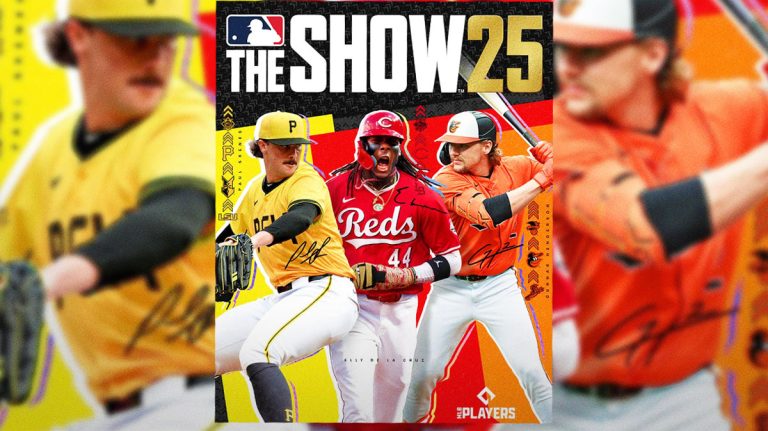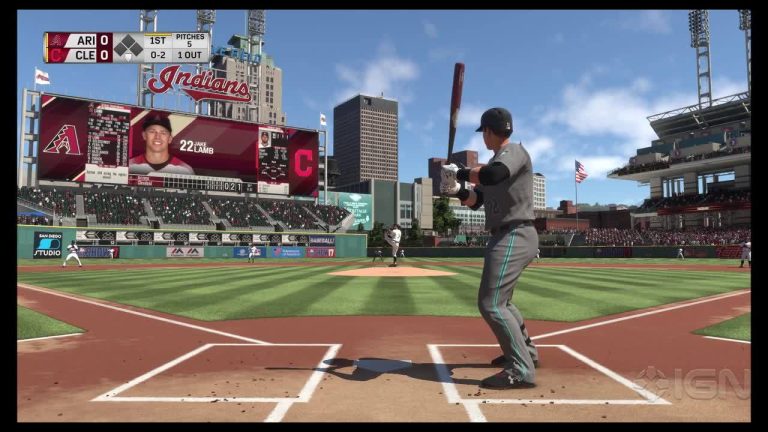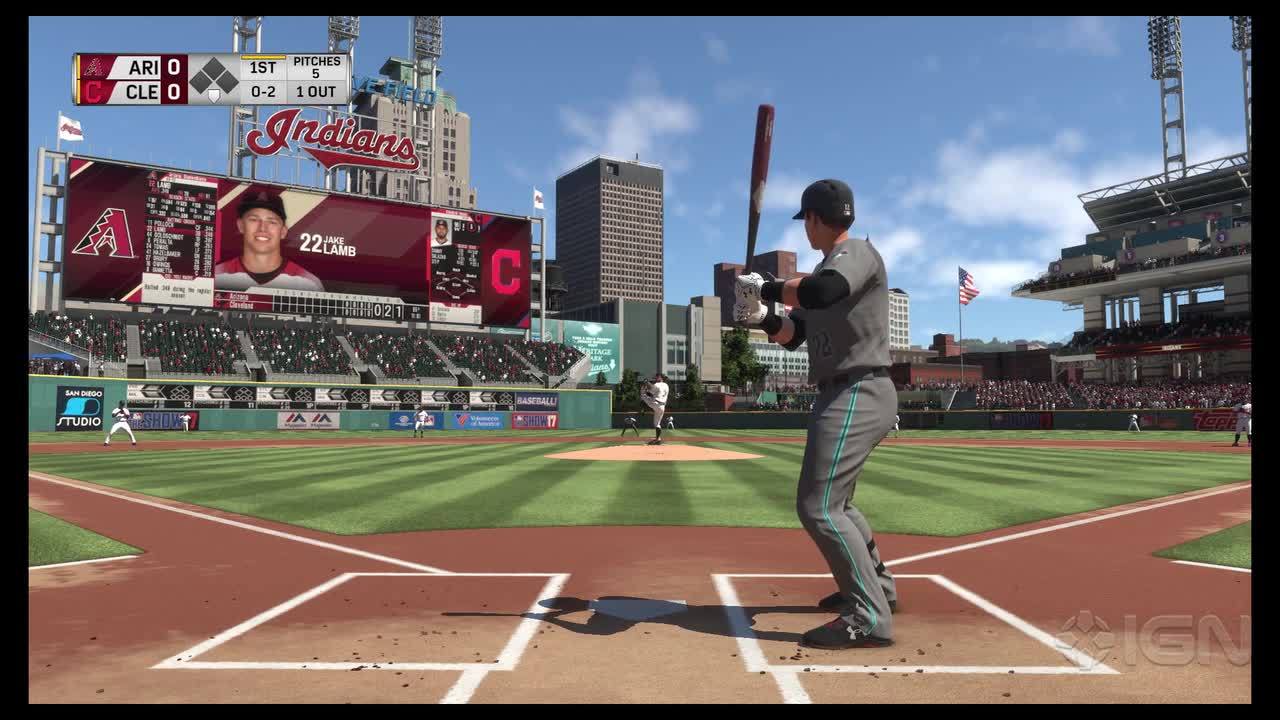
Tired of missing crucial pitches or struggling to hit the ball with consistency in MLB The Show 25? You’re not alone. Hitting is arguably the most critical aspect of the game, and getting it right can make all the difference between a win and a loss. Whether you’re playing in Road to the Show, Diamond Dynasty, or Quick Play, mastering your controller setup is essential for success. While the game offers tutorials and customizable settings, the real key to unlocking your full potential lies in choosing the best baseball controller setup for MLB The Show 25.
In this article, we’ll walk you through the optimal controller configuration that will help you dominate at the plate, control your swing with precision, and take full advantage of the game’s advanced mechanics. We’ll also cover everything from the best hitting interface options to camera angles, ensuring you’re fully prepared to crush every pitch on the field.
What Is MLB The Show 25?

MLB The Show 25 is the latest installment in Sony’s iconic baseball simulation series, developed by San Diego Studio. Released in early access for PlayStation 5 and Xbox Series X|S, the game continues to deliver realistic gameplay, immersive visuals, and a deep roster of features for both casual and competitive players. With updated physics, improved AI, and enhanced control schemes, MLB The Show 25 sets a new standard for baseball games on consoles.
The game is available on multiple platforms, including PlayStation and Xbox, and offers a variety of modes such as Road to the Show, Diamond Dynasty, and Quick Play. For fans of the sport, it’s a must-play title that brings the excitement of real-life baseball into your living room.
Gameplay and Mechanics — How Does MLB The Show 25 Play?
MLB The Show 25 is known for its detailed gameplay, which includes realistic pitching, fielding, and hitting mechanics. The game offers three main hitting interfaces: Zone, Directional, and Timing. Each has its own strengths and weaknesses, but for maximum control, the Zone Hitting Interface is the top choice.
With the Zone interface, you use the left analog stick to move the PCI (Plate Coverage Indicator) and press buttons to execute swings. This allows for precise control over where and when you swing, making it ideal for players who want to master the art of hitting. The Directional Hitting Interface is another option that lets you choose the direction of your swing, while the Timing Hitting Interface is more beginner-friendly but limits your customization options.
For pitchers, there are five different pitching interfaces, including Classic, Meter, Pinpoint, Pulse, and Pure Analog. These allow you to fine-tune your pitch selection and accuracy, giving you a competitive edge on the mound.
Fielding and baserunning are also highly detailed, with intuitive controls that let you make quick decisions in the heat of the game. Whether you’re trying to make a diving catch or steal a base, the controls are responsive and easy to master with practice.
Graphics, Sound, and Performance

MLB The Show 25 delivers stunning graphics that bring the stadium to life. From the lighting effects during night games to the realistic player animations, the game looks and feels like a true baseball broadcast. The sound design is equally impressive, with crowd noise, bat cracks, and announcer commentary adding to the immersive experience.
Performance-wise, the game runs smoothly on both PlayStation 5 and Xbox Series X|S, with minimal lag and fast load times. The frame rate is consistent, and the game makes good use of next-gen hardware to enhance the overall experience.
Whether you’re playing on a high-end console or a mid-tier system, MLB The Show 25 is optimized to provide a smooth and enjoyable gameplay experience.
Key Features and Highlights
1. Advanced Hitting Controls
MLB The Show 25 gives players full control over their swing with the Zone Hitting Interface. By using the left analog stick and pressing buttons, you can precisely position your PCI and time your swing for maximum impact. This level of control is essential for hitting the ball consistently and effectively.
2. Customizable Settings
The game offers a wide range of customizable settings, allowing you to tailor your experience to your preferences. From adjusting the color and opacity of the PCI to choosing the best camera angle, there’s something for every type of player.
3. Realistic Pitching Mechanics
With five different pitching interfaces, you can choose the style that works best for you. Whether you prefer the classic approach or the advanced meter-based system, MLB The Show 25 provides the tools to become a dominant pitcher.
4. Immersive Fielding and Baserunning
Fielding and baserunning are just as important as hitting and pitching. With intuitive controls and realistic animations, you’ll feel like you’re out on the field, making split-second decisions that can change the outcome of the game.
5. Online Multiplayer and Competitive Play
MLB The Show 25 supports online multiplayer, allowing you to compete against other players from around the world. Whether you’re looking to test your skills in a ranked match or just have some fun with friends, the game offers a variety of options to suit your playstyle.
Pros and Cons of MLB The Show 25
Pros:
- Realistic and immersive gameplay that captures the essence of baseball.
- Advanced hitting and pitching controls that offer maximum customization.
- Stunning graphics and sound design that enhance the overall experience.
- Multiple game modes that cater to both casual and competitive players.
- Strong online multiplayer that keeps the action going.
Cons:
- Steep learning curve for new players, especially when it comes to mastering the Zone Hitting Interface.
- Some bugs and glitches reported in early access, though these are likely to be fixed in future updates.
- Limited content in certain modes, such as Road to the Show, which may require additional purchases for full access.
Who Should (and Shouldn’t) Play MLB The Show 25?
MLB The Show 25 is perfect for baseball fans who want an authentic and immersive simulation experience. If you enjoy the strategy and skill involved in baseball, this game is definitely worth checking out. It’s also great for players who want to improve their hitting and pitching skills through practice and customization.
However, if you’re looking for a casual, fast-paced game with minimal complexity, MLB The Show 25 might not be the best fit. The game requires a significant investment of time and effort to master, and the learning curve can be quite steep for newcomers.
Pricing, Editions, and Bonus Content
MLB The Show 25 is available in several editions, including the Standard Edition and the Deluxe Edition. The Deluxe Edition includes exclusive in-game items, such as special uniforms, player cards, and bonus content. Additionally, pre-ordering the game often grants access to early gameplay and exclusive rewards.
If you’re interested in enhancing your experience, consider purchasing a high-quality controller that offers better responsiveness and comfort. Many gamers swear by the Logitech F710 Wireless Gamepad or the Xbox Wireless Controller, both of which are compatible with MLB The Show 25 and provide a superior gaming experience.
Real Player Reactions or Community Feedback

Players have been raving about the improvements in MLB The Show 25, particularly the enhanced hitting and pitching mechanics. Many have praised the Zone Hitting Interface for giving them more control over their swings, while others have noted that the game feels more realistic than previous titles.
On forums like Reddit and Steam, users have shared their experiences with the game, highlighting both the positives and the challenges. One user wrote, “I’ve been playing MLB The Show for years, and this is by far the best version yet. The hitting feels more natural, and I finally feel like I can control my swing the way I want.”
Another player added, “The learning curve is tough, but once you get the hang of it, the game becomes incredibly rewarding. I’ve never felt so in control of my batting and pitching.”
Final Verdict — Is MLB The Show 25 Worth Playing?
MLB The Show 25 is a standout title that delivers a realistic and immersive baseball experience. With its advanced hitting and pitching mechanics, stunning graphics, and engaging gameplay, it’s one of the best sports games of 2025. Whether you’re a seasoned player or a newcomer to the series, there’s something here for everyone.
If you’re looking to take your baseball skills to the next level, the best baseball controller setup for MLB The Show 25 is essential. By customizing your settings and mastering the controls, you’ll be well on your way to becoming a dominant force on the virtual diamond.
So, what are you waiting for? Grab your copy of MLB The Show 25 today and start dominating the game!
Meta Title: Best Baseball Controller Setup for MLB The Show 25
Meta Description: Master MLB The Show 25 with the best baseball controller setup. Learn the optimal hitting settings, camera angles, and more to dominate the virtual diamond.
SEO Tags: MLB The Show 25, baseball controller setup, hitting settings, MLB The Show 25 review, best baseball game 2025
Internal Link Suggestions:
– MLB The Show 25 Review – A Comprehensive Guide
– How to Improve Your Hitting in MLB The Show 25
– Top Baseball Games of 2025
External Source Suggestions:
– IGN – MLB The Show 25 Review
– GameSpot – MLB The Show 25 Preview
– Official MLB The Show 25 Website